A lot of us keep our iPhones in Do Not Disturb mode to avoid being disturbed by notifications at night. But what happens when you set alarms for important appointments or meetings the next day? Will your alarm still go off?
The answer is yes, your alarm will still go off if your iPhone is on Do Not Disturb mode. But it will mute the chimes on the 10-minute snooze notification. If you’re heavy sleeper who often put the alarm to snooze, Do Not Disturb may not be the best option for you.
Wondering if there’s any way you can do both at the same time? The rest of the content will guide you on how you can use both of these options in your IPhone. Also it will explain other possible reasons for your alarm not ringing at the time you set it.
Contents
What Is The Do Not Disturb Mode On iPhone?
Do Not Disturb is a feature on the iPhone that silences all incoming calls, text messages, and other notifications. It’s useful if you want to avoid being disturbed by notifications at night or in other situations where you don’t want to be interrupted.

One of the best parts about Do Not Disturb is that you can schedule it to turn on and off automatically. For example, you can set it to turn on at night and turn off in the morning.
You can also allow certain contacts to bypass Do Not Disturb mode. It allows the people you want to be able to reach you even when Do Not Disturb is turned on.
This feature doesn’t just silence notifications, it also prevents your iPhone from lighting up or vibrating when you receive a notification. This can be helpful in avoiding distractions.
The Do Not Disturb mode is different from airplane mode. Airplane mode will disable all radio frequencies on your iPhone, including Wi-Fi and cellular data. Do Not Disturb will only silence notifications and prevent your iPhone from lighting up or vibrating.
However, the Do Not Disturb mode may lead to missing important email notifications or call notifications. If you rely on your iPhone for work or other important tasks, you may want to consider using the Do Not Disturb mode sparingly.
How Does Do Not Disturb Work?
When Do Not Disturb is turned on, all incoming calls, text messages, and other notifications will be silenced. You will not hear a sound or feel a vibration for these notifications.
Do Not Disturb mode can be turned on manually or scheduled to turn on and off automatically. To turn on Do Not Disturb manually, go to Settings > Do Not Disturb.
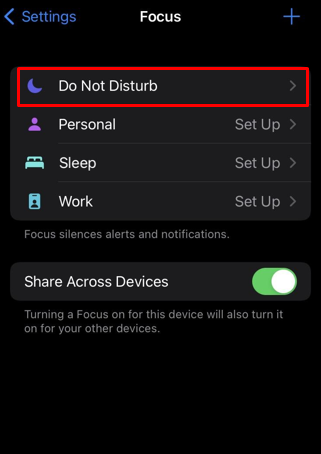
To schedule Do Not Disturb, go to Settings > Do Not Disturb and scroll down to the “Scheduled” section. Here, you can choose when you want Do Not Disturb to turn on and off.
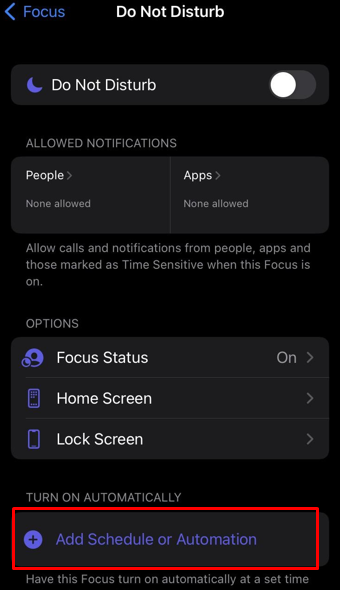
You can also allow certain contacts to bypass Do Not Disturb mode. To do this, go to Settings > Do Not Disturb and scroll down to the “Allow Calls From” section. Here, you can choose which contacts will be able to reach you even when Do Not Disturb is turned on.
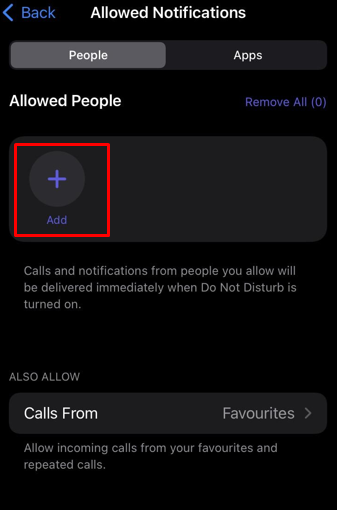
This is useful for people who you want to be able to reach you even when Do Not Disturb is turned on. A lot of people use this feature for their family or close friends.
Will My Alarm Go Off On Do Not Disturb iPhone?
The answer is yes, your alarm still goes off on Do Not Disturb mode because this particular option turns down only ringtones & notification sounds but not the alarm. We use an alarm to keep up with our usual schedule while sleeping, and iPhone definitely considers it as something important.
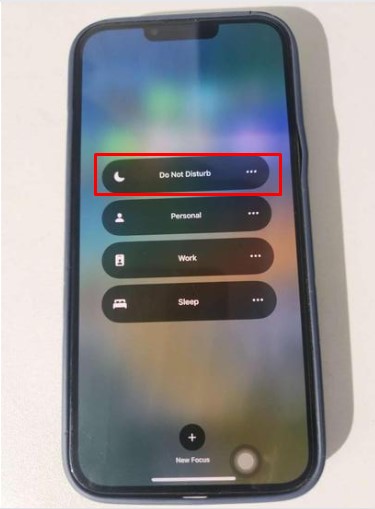
However, Do Not Disturb mode eliminates the notification alert for snoozing, hence you may not receive any snoozing alert/ notification which may lead to missing your schedule. So, if you’re habituated to snooze your alarm to enjoy an extra 10 minutes of sleep, the Do Not Disturb mode may not be the best option for you.
Anyways, even though your alarm goes off on Do Not Disturb Mode, there are certain times when your alarm doesn’t go off on an iPhone.
- Alarms may not go off if your iPhone’s battery is critically low. So, if you’ve set an alarm for the morning and your battery dies overnight, the alarm will not go off in the morning.
- Another instance where your alarm might not go off is if you have Do Not Disturb mode scheduled to turn on at the same time as your alarm. In this case, your alarm will not go off.
To avoid this, you can either turn off Do Not Disturb mode or schedule it to turn on at a time when your alarm is not set.
- Is your iPhone connected to any external audio device like the AirPods? If yes, then the alarm will ring through the AirPods instead of your iPhone speakers. Simply disconnect any external audio output device before going to sleep.
- Your alarm may not ring if your alarm ringtone is set to the lowest volume. To check your alarm volume, go to Settings > Sounds > Alarm.
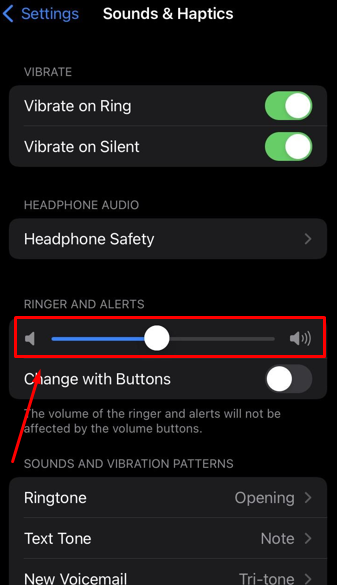
If you’re still having trouble with your alarm, you can try restarting your iPhone. Sometimes, a simple restart can fix minor software glitches that may be causing your alarm to not go off.
To sum it all up, will my alarm go off on Do Not Disturb mode? The answer is yes, but you have to ensure all the other settings are fine. Otherwise, it’s quite possible that your alarm will not go off. So, make sure to check the volume of your alarm ringtone and restart your iPhone if you’re still having trouble. Here’s a simple step-by-step guide on how to set up iPhone alarm properly.
Final Thoughts
Do Not Disturb mode can be a great way to silence all the notifications and prevent your iPhone from lighting up or vibrating while you don’t miss any important alarm.
Just remember to allow contacts that you want to be able to reach you, even when Do Not Disturb is turned on. And if you’re relying on an alarm to wake you up in the morning, make sure your iPhone’s battery is sufficiently charged. Hopefully, now you don’t have any confusion about the Do Not Disturb mode, so don’t worry & sleep tight! Nighty nights!
