The ever-growing hype on iPhone lures Android users and makes switching to iOS easy.
Thanks to sleek designs, powerful cameras, faster processors, and show-off-worthy glam. Then again, there’s no denying our comfort with android and its ecosystems we know and love.
And that makes you question- will I regret switching to iPhone from Android? In short, it depends.
The switch has certain perks, like faster operations, a fascinating framework, and stronger security features. However, these can be overshadowed by higher price tags, fewer customization options, and potential accessibility issues.
So, weighing the potential advantages and disadvantages is absolutely necessary before taking the plunge. Let’s help you out with everything you need to consider before you make the final call.
Contents
- Things You’ll Regret Upon Switching to iPhone from Android
- Limited Adjustability Options for Notifications & Widgets
- Not as User-Friendly Use of Google Apps & Services
- Siri is No Match for Google Assistant
- Limited Customization Options for Layouts & Themes
- The Back Button Issue
- Costly Purchases of Apps, Services & Accessories
- The Constraints of the Apple Ecosystem
- Hasslesome Shopping Experience
- Incompatibility with USB on iPhones
- Why You May Never Regret Switching to iPhone from Android?
- Frequently Asked Questions
- Final Word: Is It Worth Switching to iPhone from Android?
Things You’ll Regret Upon Switching to iPhone from Android
If you’re a lifelong Android user, you might miss several of its features in your new iPhone, which can make the switch utterly regrettable. Here are few things that you might find yourself without:
Limited Adjustability Options for Notifications & Widgets
Over the years, Apple has listened to customer complaints about iOS’ limited customization options and has opened up some of its APIs. But, compared to Android, iOS still lacks in terms of adjustability.
On Android, you can place widgets anywhere on your home screen and customize notifications according to the app or contact. iPhones, however, don’t offer anywhere near the same level of flexibility.
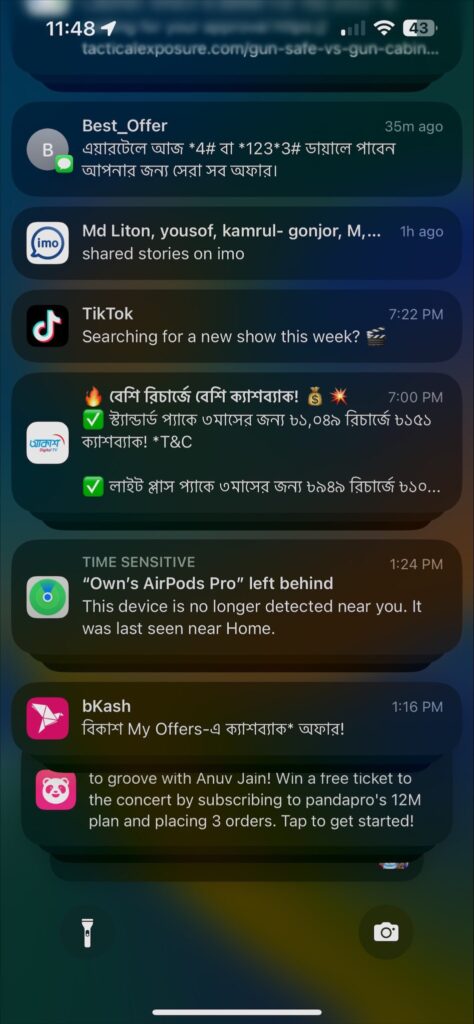
For example, when you receive multiple notifications for a single app, iOS will most likely display separate banners for all of them. In contrast, Android displays them as a bundled notification, which is more convenient to manage.
Moreover, Android apps allow you to customize the notification types you receive. However, iOS users must search for the app from the settings menu and adjust accordingly. Throughout the years, the community has grieved over this issue.
Not as User-Friendly Use of Google Apps & Services
The iOS devices come with a handful of Apple’s first-party apps and services, such as iCloud and iMessage. However, if you’re one of the many users reliant on Google’s services for communication, entertainment, and productivity, you’ll have trouble streamlining your workflow on an iPhone.

Even though Google’s services are available for iOS, their user experience doesn’t come close to their Android counterparts. For instance, the Google Photos app on Android offers tons of features like quick editing tools, AI-based grouping of pictures, and automatic backup.
On the other hand, the Google Photos app for iOS lacks some of these features. This could be due to Apple’s own restrictions or the app developer’s negligence, but it still makes using Google services on iOS a bit of a hassle. Regretfully, iPhone Photos or iCloud doesn’t even come close.
Several Google apps even feel strange on iOS, especially those within the productivity suite. Highlighting whole paragraphs with three taps isn’t possible in Docs.
Sheets won’t let you design charts, tables, or forms. The same goes for Google Drive. You can’t view documents on iOS in the Drive app, whereas they’re easily viewable on Android.
Siri is No Match for Google Assistant
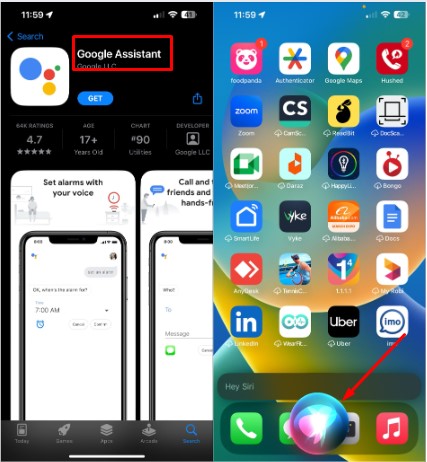
Apple’s digital assistant, Siri, is miles behind Google Assistant regarding usability and functionality. Siri’s contextual data retrieval capabilities are incredibly limited compared to Google Assistant. This might be because of Apple’s strict privacy policies, while Google is more open to data collection.
You will miss the convenience of Google Assistance when setting reminders and making calls with your voice. The same goes for contextual data, like news, weather updates, and tailored information, depending on the context of your query.
Siri could also be more polished and refined at understanding what users ask for. Google Assistant lets you pop open Google photos with specific albums per voice request, like saying, “Show me Rachel’s graduation day photos.” In contrast, making Siri do the same takes multiple attempts and steps.
Regarding user experience, Siri is also a step behind Google Assistant. For example, while navigating Maps with Google Assistant, you can ask it to reroute you or switch between multiple destinations. But with Siri, it’s a bit of a puzzle.
Limited Customization Options for Layouts & Themes
If you love to customize your device, switching from Android to iOS could be a deal-breaker. Apple has gradually improved its interface design and animation but still falls short of Android.
Android has a wide range of options when it comes to customization, from icon packs to home screen layouts and font styles. Besides, you can download many more themes, launchers, and wallpapers from the Google Play Store or third-party apps that offer various tweaks and customization tools.
In contrast, iOS offers only a few options for customization, like changing the wallpaper, and that’s about it. Even if you try a third-party app to customize the look and feel of iOS, these apps may work temporarily or crash as they often violate Apple’s privacy policies.
So if you’re looking for a completely personalized experience, it’s better to stay put on Android. Otherwise, you may end up regretting the switch.
The Back Button Issue
This one may feel utterly weird for new iPhone users, although it’s never been an issue for old hands. The iPhone has never had a back button — something Android users have had for ages.
When switching from Android to iOS, you’ll miss the convenience of the back button. For instance, while navigating through apps or websites, you can go back to your previous page with one tap of the back button.
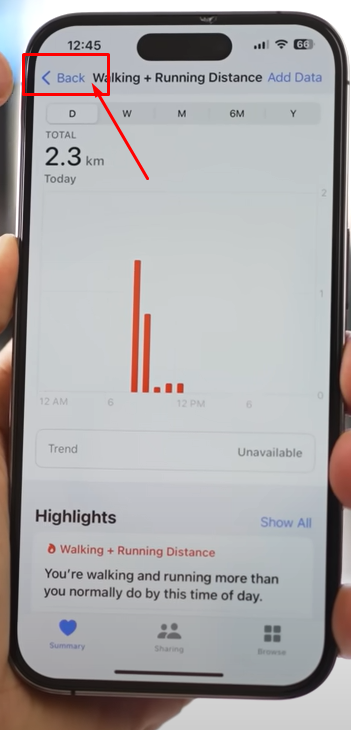
But with iOS, you need to use gesture controls like swiping left or right. This can be a bit cumbersome sometimes — especially if you are used to the back button on Android.
The same goes for the universal back button; you need to figure out the controls for each app. For example, some apps may require you to tap on a particular icon instead of a back button. On the other hand, some apps require you to swipe left or right at the bottom of the screen.
Although Apple has introduced gesture controls in its newer versions, it still needs to be more intuitive and convenient than the back button. So if you are deeply attached to the back button feature of Android, you might regret switching to iOS.
Costly Purchases of Apps, Services & Accessories
When switching from Android to iOS, you must buy almost everything new — starting with apps and services. Many iOS-exclusive apps don’t have an Android version, so you’ll have to purchase them again even if you’ve used the same app on Android.
Moreover, many accessories are also available only in Apple’s ecosystem. For example, if you want to use AirPlay with your HomePod or Apple TV, you’ll have to buy Apple’s accessories.
Similarly, if you want to use wireless charging with your iPhone, you’ll need to buy a wireless charger from Apple. In contrast, many Android-compatible accessories are available in the market — most of them much cheaper than Apple’s.
Apart from this, Apple users must be ready to pay for some free services that Android users get, like iCloud storage, when keeping up their workflow. If you’re an avid cloud storage user, you might not appreciate paying extra for it.
So if you’re comfortable with Android accessories and free services, switching to iOS might not be right for you — unless you’re ready to pay the hefty price tag.
The Constraints of the Apple Ecosystem
Apple is known for its tightly-knit ecosystem, which makes it easier to move from one Apple device to another. You can use AirDrop to share photos, documents, and videos from your Mac to an iPhone or iPad. The Continuity feature on Apple devices also allows you to start a task on one device and finish it on another.
And with Apple’s Handoff feature, you can pick up whatever you left off — from emails to web pages — on any Apple device. Additionally, you can access all your messages, notes, photos, and more with iCloud — that too with end-to-end encryption.
But these features are exclusive to Apple devices, so you won’t be able to enjoy them if you switch to iOS from Android. So if data portability and accessibility are the top priority, you may want to stick with Android instead of switching to iOS. Otherwise, you might regret making the switch.
Hasslesome Shopping Experience
Android users usually have a smoother online shopping experience than Apple users. Android devices are equipped with Google Pay, which merchants more widely accept than Apple Pay. Google Play also offers hassle-free and secure downloads of apps and games.
In contrast, iOS users cannot purchase items from any app without Apple Payments due to Apple’s crippling restrictions on in-app purchases. Moreover, all app or digital downloads and purchases require a tiresome process — even if you’re using the same account to download an app.
For example, the Kindle app allows you to browse books but not buy them. This is because paying through iOS requires you to download the Amazon app. On the other hand, Android makes purchasing items from third-party retailers easier, with little or no barriers.
Incompatibility with USB on iPhones

Android devices mostly use USB for charging and data transfer, whereas Apple has its proprietary Lightning cable. That means iPhone users have fewer options for charging and data transfer.
For instance, if you need an extra cable to plug into the TV, you can’t use just any USB cable — as most iOS accessories are expensive or low-quality. Furthermore, iPhones don’t even have a headphone jack — so you must buy a dongle or wireless Bluetooth headphones.
These drawbacks can be frustrating for those who switch from Android to iOS. So if you want to keep your options open, then iOS can be quite restrictive — and costlier than Android.
Why You May Never Regret Switching to iPhone from Android?
While there are potential downsides, moving from Android to iOS can still be a sensible decision for those new to the platform. Let’s explore the groundbreaking benefits of transitioning from Android to iOS.

Exceptional Hardware and Performance
Apple’s iPhones are well known for their exceptional hardware and performance. They don’t come cheap, but they are worth the price — considering the embedded features. iPhones are equipped with the latest A-series processors, powerful batteries, stunning Retina displays, and industry-leading cameras.
It’s also noteworthy that only Apple produces iPhones, allowing it to supervise hardware and software closely. Meanwhile, Google distributes Android to a wide range of smartphone makers, including Sony, Samsung, Oppo, and Xiaomi.
Thus, Android devices come in different sizes, features, and specifications. While pricy Android phones may be comparably good to iPhones, the cheaper ones have a higher risk of malfunctioning.
Besides this, iPhones are known for their smooth and super-efficient user experience. The high-performance A-series chips and the seamless hardware/software integration — something that Android lacks — make them stand out from the crowd.
iPhones Are Gaming Beasts

The App Store is one of the best sources for mobile games. Its massive library offers hundreds of thousands of fun and thrilling titles. But on top of that, their unmatched processors, RAM, and GPUs make iPhones gaming powerhouses.
You can easily access your favorite console-level games, such as PUBG Mobile, Asphalt 9, and Call of Duty Mobile, without lags and stutters. And with their super-HD displays, you can enjoy bigger games like Fortnite on your iPhone in unparalleled graphical quality.
In comparison, most Android devices come with mediocre or outdated processors and GPUs, making it difficult to run the latest games. On top of that, some low-end Android phones are not equipped with the storage and RAM needed to run them.
Moreover, iPhones come with a unique haptic feedback feature — not available on most Android devices — to give you a more immersive gaming experience. So, if gaming is your cup of tea, there’s no chance that you’ll regret switching to iOS.
Super-Smooth Streaming and Capturing Experiences
Apple’s hardware and software integration is key to providing a smooth streaming experience. The iPhones have ultra-fast processors, capable of playing 8K videos and handling intense video editing tasks.
The battery also supports long hours of streaming, making it ideal for media consumption, like watching movies and TV shows. Storage-wise, iPhones come with up to 1TB of onboard storage, which is more than enough for storing music and videos.
In addition to streaming, video capturing is another area where iPhones truly shine. They have stunning cameras, which can record 4K videos at up to 60fps. The time-lapse and slo-mo modes are exceptional for recording mesmerizing videos — even in low-light conditions.
Moreover, iPhones have various types of video stabilization to reduce shaky footage and achieve professional-level videos. Furthermore, the iPhones have an AI-powered Smart HDR mode, automatically detecting faces and objects, making capturing beautiful photos and videos easier.
On the other hand, Android phones have varying hardware specs, which limit their streaming capabilities — especially regarding video editing. Also, Android phones don’t have the same camera specs as iPhones unless you opt for a top-tier phone.
Nothing Competes iPhone’s Privacy and Security Features
Apple products are well known for their superior privacy and security features. The company regularly releases software updates with security patches, ensuring your data is safe from malicious attacks.
Moreover, the company applies end-to-end encryption for iCloud backups and messages, which Android still lacks. And it’s needless to say, FaceID and TouchID are two of the most secure authentication methods on a smartphone to date.
Further, iPhones have a built-in VPN and Safari browser with an integrated tracker blocker, which guarantees a safe and private web browsing session. Apple also offers a dedicated app — Find My iPhone — to help locate and secure your device if it gets lost or stolen.
On the contrary, Google’s older versions of Android often fell behind Apple regarding updates and security features. With Android 11, Google may have made significant progress. Nevertheless, when it comes to privacy and security, nothing can beat Apple’s iPhones.
You must have seen news regarding Google closing thousands of fake or malicious apps from the Play Store. But that’s none of your worries with iPhones — since Apple only allows authorized apps to enter its App Store. When downloading Snapchat or Messenger, you can rest assured that you’re downloading the real thing — not an imitation.
So, switching to an iPhone might be the right move if security and privacy are your top priorities.
The Power of iPhone’s Timely Updates
Another significant benefit of iOS is its regular updates. As mentioned earlier, Apple releases software updates with security patches and bug fixes every few months. And unlike Android, these updates are available to all users simultaneously.
What’s more, if you want to get your hands on the newest iOS version, you can easily upgrade your device without any extra cost. On the other hand, Android users need to wait for months — sometimes years — to get their hands on the latest version of Android.
Moreover, iPhones come with advanced features like AirDrop and Continuity that allow you to link your iPhone with Mac and other Apple devices. Such features are not available for Android users as of yet.
The Greatness of the Apple Ecosystem

New iPhone users may label Apple’s tight-knit ecosystem as a drawback, as we mentioned earlier. But once they phase through it, they ought to find it super beneficial. Thanks to the Apple ecosystem, you can manage and sync your files across all your devices.
For example, if you write a note on your iPad, it will be available on your Mac and iPhone. You can pick up where you left off — no matter which device you’re using — thanks to iCloud.
Plus, Apple offers various online services like Apple Music and Apple TV+ that let you stream music and TV shows from your iPhone. So long as you’re fine with paying a premium price, switching to an iPhone from an Android is a solid decision.
Superior Customer Support
Apple’s customer support is one of the best in the tech industry. The company offers 24/7 technical assistance if any bug or issue arises with your iPhone. You can either call the company’s toll-free number or chat directly with an Apple expert online.
Most notably, Apple’s handling of lost and stolen devices is quite impressive. The company’s “Find My iPhone” feature allows you to track your device if it gets lost or stolen. You can also erase your data remotely with the help of Apple’s customer support team if you cannot recover the phone. Such features are unparalleled in the Android world.
Google doesn’t offer customer service beyond helping you with their own products. You are left to fend for yourself if any issue arises with your device. And if it gets lost or stolen, you’re mostly on your own.
The Value of iPhones is Always Higher
Lastly, iPhones hold their resale value much better than Android phones. Even after a few years of usage, you can still fetch a good price for your device — which is not the case with Android phones.
For example, if you purchased a Samsung Galaxy S20 for $1000 two years ago, you may get around $200-300 for it today. On the other hand, you can still earn around $500-600 for the same-priced iPhone. This is because Apple devices have a better resale value on the market, thanks to their longer-lasting hardware.
Frequently Asked Questions
Below, we have compiled some of the most commonly asked questions about switching to an iPhone from an Android.
Is Android More Popular than iPhone?
Yes, Android is more popular than iPhone. According to Statista, Android accounts for around 71% of the global smartphone market share, while iOS only has around 27%. Besides, Android phones come in all shapes and sizes, making them more accessible to a wide range of customers.
Are iPhones Worth the Cost?
Yes, iPhones are definitely worth the cost. Besides superior hardware and solid performance, Apple devices have advanced features like AirDrop and Continuity, making them much more than just a phone. Moreover, iPhones are also better at retaining their resale value.
What Are the Benefits of Switching to An iPhone from An Android?
The main benefits of switching to an iPhone from Android include top-notch security, higher gaming, streaming, and capturing performances. In addition, you’ll have access to advanced features like AirDrop, Continuity, Find My iPhone, and superior customer support.
Which Serves for The Longer Term, iPhone or Android?
iPhone and Android phones can serve long terms, although iPhones are more likely to last longer. Apple devices have offered better performance and stability over the years, whereas most Android phones tend to become slow and laggy after a few years of usage.
Final Word: Is It Worth Switching to iPhone from Android?
Finally, switching from Android to iPhone is a personal decision that depends on an individual’s priorities and needs. While the iPhone may stay ahead in terms of performance, security, and ecosystem, the cost, customizability, and compatibility issues must also be considered.
Overall, iPhones are your best bet if you’re a well-organized person who enjoys the latest tech and doesn’t mind a hefty price tag. In contrast, if you’re more of an explorer at heart and aren’t afraid to use lesser-known apps and have fewer limitations, Android might be a better fit.
Ultimately, considering factors such as hardware, battery life, and mobile gaming before making a decision is crucial. While both are viable options, you should choose one that aligns with your priorities.
