From software bugs to storage shortages, many reasons can be behind the save new contact issue on iPhones. iCloud glitches can also be responsible for one not being able to save a contact. Besides, third-party apps and un-updated software might also contribute to this hugely.
Using a phone that does not save contacts is almost impossible. Moreover, if you have a device like the iPhone, it can be even more infuriating. You cannot contact people via WhatsApp, iMessage, and Facetime.
You would have to make calls from memory and not know who is calling. Also, you would have to type numbers physically before calling or texting. But there are elementary solutions available to this problem.
Contents
What Causes The New Contact Saving Issue on iPhones?
Recently, a common complaint among iPhone users that they cannot save new contacts on their phones has been circulating all around. Isn’t it frustrating when you don’t know who calls or texts? Or even when you must type a number to call a friend or family member.
And calling the wrong number is not something anyone would like to do, especially if you use an iPhone for work purposes and have to stay connected to numerous people.
This problem can be solved very quickly. But first, you have to know the reasons why this happens.
Storage Crisis
All phones have a specific amount of storage. Although newer and perkier versions of phones are coming to the market, storage capacity is increasing.
Still, you may run out of storage space at any time. A phone will not work correctly if there is a storage crisis. And as saving contacts takes up space in your phone’s memory, new contacts will not be saved there.
Upgrading Versions
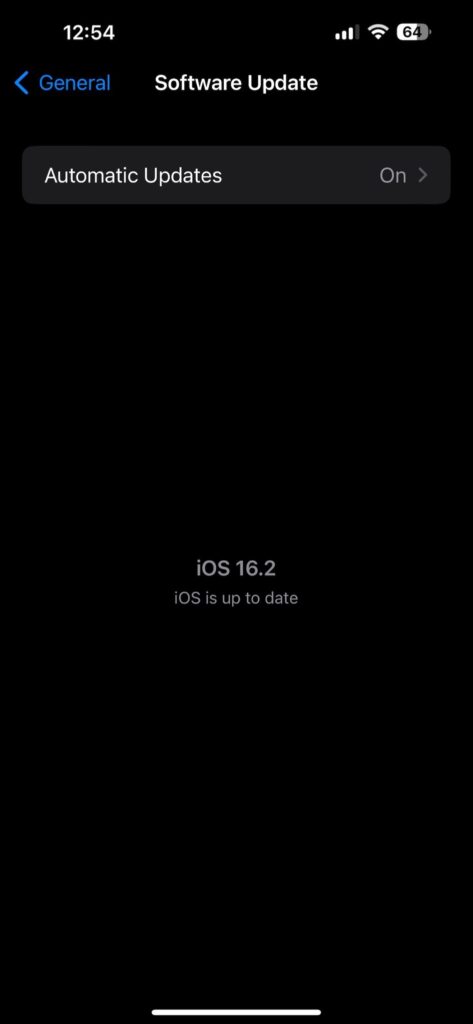
Often new software updates become available to iPhone users. Upgrading to new versions unlocks new features for their devices.
And with upgraded versions, apps also keep on being upgraded to match. These new upgrades frequently have bugs in them. These temporary bugs may prevent you from saving new contacts on your phone.
iCloud Glitch
iCloud is undoubtedly an excellent option for storing your contacts. By doing this, your contacts become available across all your devices.
Though sometimes contacts don’t save on clouds because of glitches. Cloud applications, be they iCloud or any other, may not function properly from time to time. This results in contacts not showing up on your phone.
iPhone Jailbreaking
Jailbreaking refers to taking control or getting access to the roots of an operating system. This allows an individual to get full access to all the features of their devices.
As much fun as jailbreaking might be, sometimes this leads to severe problems. Not saving contacts on your phone can be a common issue relating to jailbreaking the ios system.
Updating Applications
Applications like contacts on the phone need to be regularly updated to keep pace with newer software updates.
If the application is not updated from time to time, it may not work correctly. This might cause contacts not to save information like a new number.
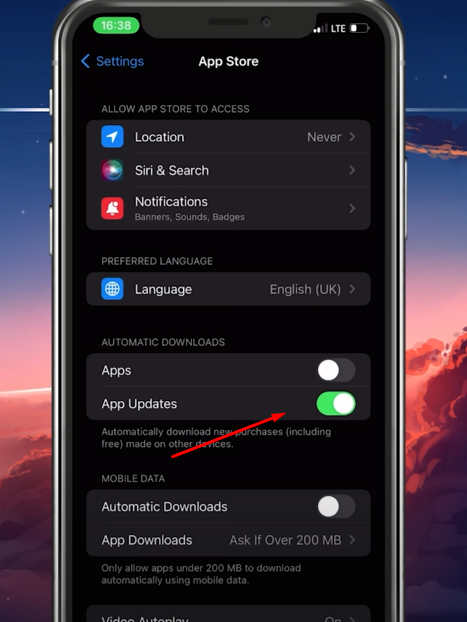
Used Application Not Saved As Default
The application we use is often not saved as the default application on our phone. This might happen due to bringing changes in settings.
If a user keeps a contact in this situation, the contact information will be stored elsewhere and not show up in your intended location.
Using Third-Party Apps
Using third-party apps to save a contact can hinder the functions of your iPhone’s default app from saving a contact.
They might save the contact in a different location or not save it at all. Thus the contact you saved will not show up when you search for it.
How To Solve The New Contact Saving Issue on iPhones?
Reports have been received of users not being able to save contacts on iPhones. Just like any other device, iPhones might also malfunction from time to time. But for most users, this can result in a huge problem.
It might seem like a significant unsolvable problem, but it is not so. In fact, this problem with your iPhone can be solved very quickly.
You already know why contacts may not be saved on your iPhone. Now is the time to get out of this tight spot.
Upgrading Your Phone
Yes, this can be a problem as well as a solution. Some upgraded versions contain bugs that might make your apps run inappropriately.
But, other versions with a bug fix become available whenever that happens. Upgrading to these versions will help solve the issues of the existing version, like, the phone not saving contacts.
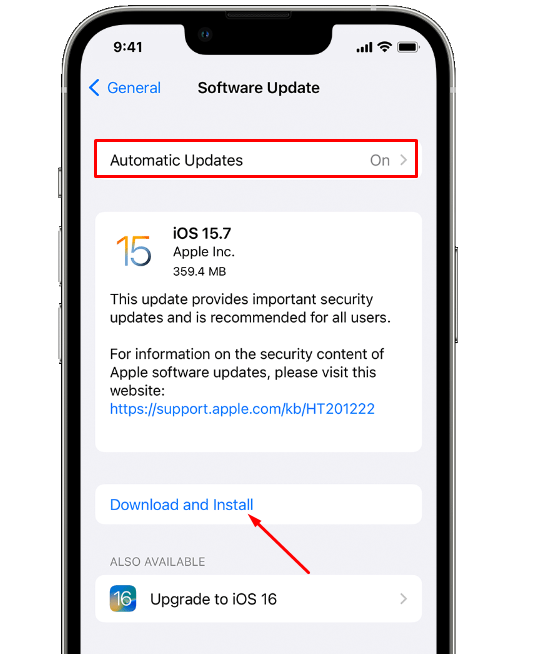
Restart Phone
Often, many problems occur because of the phone running for too long or being able to carry the load for the time being.
A phone might cause glitches in this case and create issues. Whenever this happens, a quick check is to restart the phone in question.
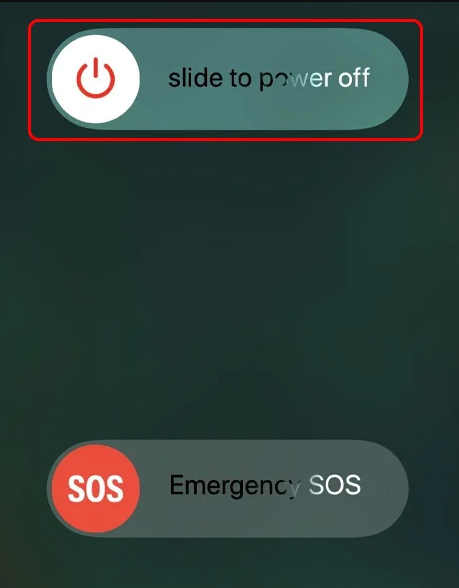
Changing Settings
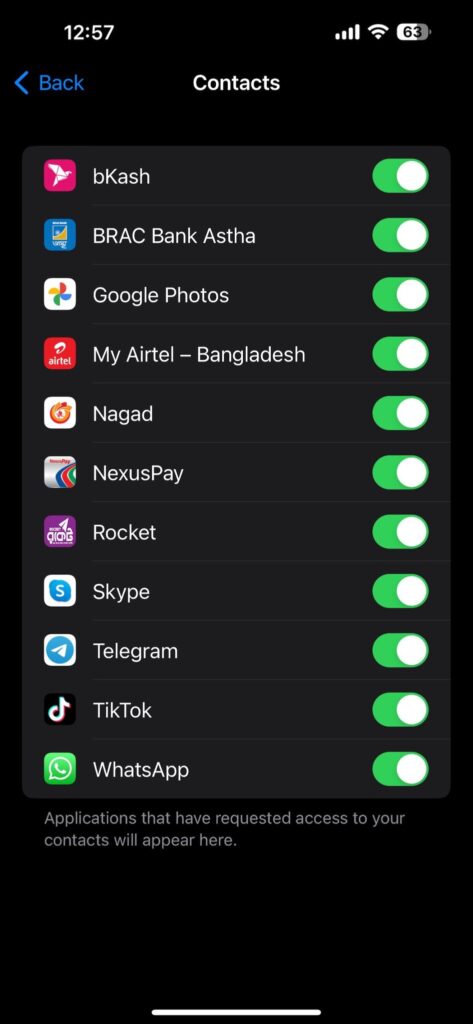
Changes in settings are also a reason for your phone not to save contacts. To eliminate this possibility, open your settings, go to the contacts application and change the settings back to default.
Resetting the settings will exclude all changes made to the application, including the undesired ones.
Clear Storage
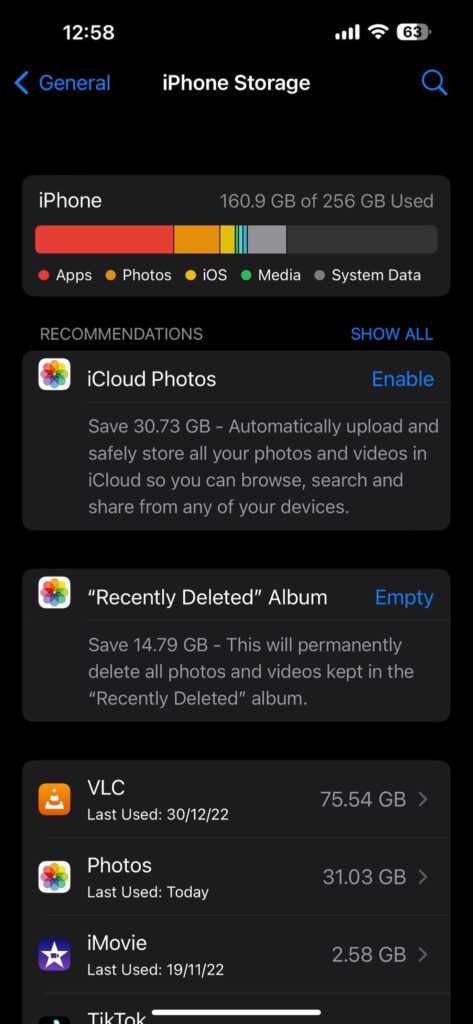
Shortage of storage is a common problem that leads to unsaved contacts. Junk files are stored in your phone every time you use them for any purpose.
Clean the storage of your phone from time to time. This will identify and clear unwanted files. Also, some files may be corrupted. Clearing clusters will also clear out these files, which are potential threats to your phone.
Default Application
Change your default contact to the app that stores all your contacts. If you are to save a contact in one location but use another as default, it will not show up when you search them for text or calls.
So, if you are using iCloud, save it as your default application or sync it to your contacts.
Save Contacts On Default Apps
Always save your contacts on your default application. Saving numbers through third-party apps might not always work.
These apps often do not have full authority to change inbuilt systems. So, contacts saved through them have a high probability of not being saved.
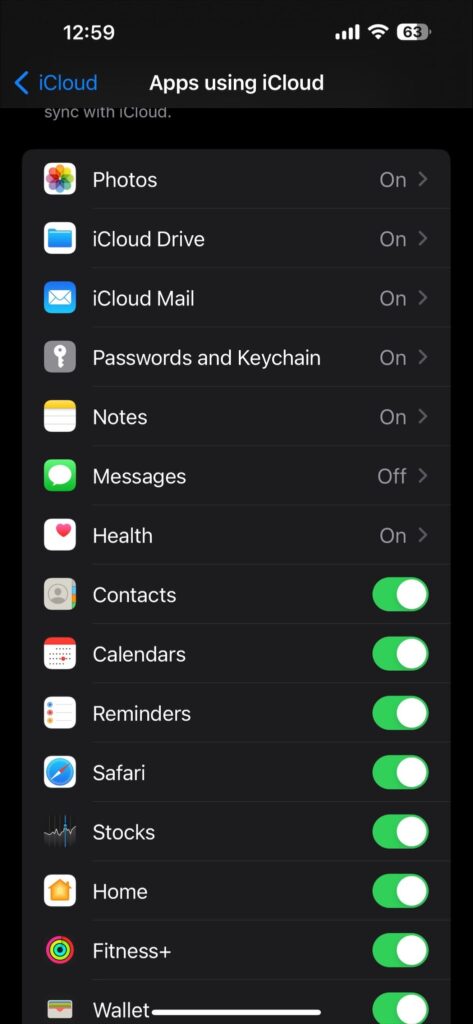
Reset All Settings
Issues or changes in settings of other applications on the phone might be connected to problems with contacts. So, if no other option works for you, reset all the settings on your phone.
Syncing Contacts
Nowadays, we use many cloud services to store our information. Always check to see if these accounts are synced together. Without syncing, contacts will not view a number saved in that particular cloud service.
Reach Out to Apple
Contact apple customer service for help if none of the above solutions works. Indeed, they will be able to solve this problem in seconds.
Bottom Line
Apart from all these above sometimes a simple restart can solve your new contact saving issue on your Iphone. Also not showing the successfully saved contact in the contact list appears to be a concern.
Avoid using third party apps and if you have to then be vigilant while allowing these apps to get you contact accesses. Refresh your Icloud connection by disabling and enabling it at a time. However these are some steps you can take primarily to fix the issue and if you fail to do it, detect what causes this and apply the fix instructed above.
