Apple never cut corners with their new iPhone models. However, batteries wear over time, and sometimes, all you need is to replace your iPhone battery to get your old iPhone almost like new. But when do you replace an iPhone battery?
Consider replacing your iPhone battery when it no longer holds a charge like it used to. You can check the battery health from your iPhone’s settings menu. Besides, if you have to charge the battery way too often than before, a battery replacement may be necessary.
Many users described how, even after several years of using the same iPhone, only changing the lithium-ion battery made them as good as new. Read further as we emphasize when to replace an iPhone battery and more.
Contents
- How Do You Find Out If Your iPhone Needs A New Battery?
- When Should You Consider Getting A New Battery For Your iPhone?
- How Do You Check The Battery Health Of Your iPhone?
- Where To Get An iPhone Battery Replaced?
- Things To Check After Replacing The iPhone Battery
- Tips To Make An iPhone Battery Last Longer
- Frequently Asked Question (FAQ)
- Final Words
How Do You Find Out If Your iPhone Needs A New Battery?
Apple recommends replacing the iPhone battery if the battery health is below 80%. However, in reality, your device will keep up even after you cross the threshold, as shared by many iPhone users online.
Your iPhone will let you know when the battery degrades to the point where a replacement is necessary. It will only be able to hold a charge for a little while.
Let’s explore some other signs that may indicate replacing the battery:
Is Your iPhone Battery Life Decreasing?
When you start seeing a significant decrease in the battery life of your iPhone, it can be a sign that you need a new battery.
You will also find yourself charging the phone more than usual.
Does It Slow Down Suddenly?
As the battery ages, it may lose its maximum capacity, which can affect the performance of your device. You may notice your phone becoming slower over time and unable to keep up with your requirements.
Does It Randomly Shut Down?
Another sign of a bad battery is the random shutting down of your iPhone. You will find your phone shutting down out of nowhere, even when the battery level is not that low.
Is It Taking Longer to Charge?
As your phone’s battery degrades, it could take longer to fill it up. If you notice your iPhone is taking unusually long to charge, it can be a sign of a defective battery.
Is Your iPhone Overheating?
An overheating device can be a sign of many other problems, and a defective battery is one of them. If your phone suddenly gets hot while using it frequently, it may be because of a bad battery.
Additionally, you may notice the device getting quite hot while charging. In both cases, you should check for possible battery degradation.
Have Your Battery Swollen Over Time?
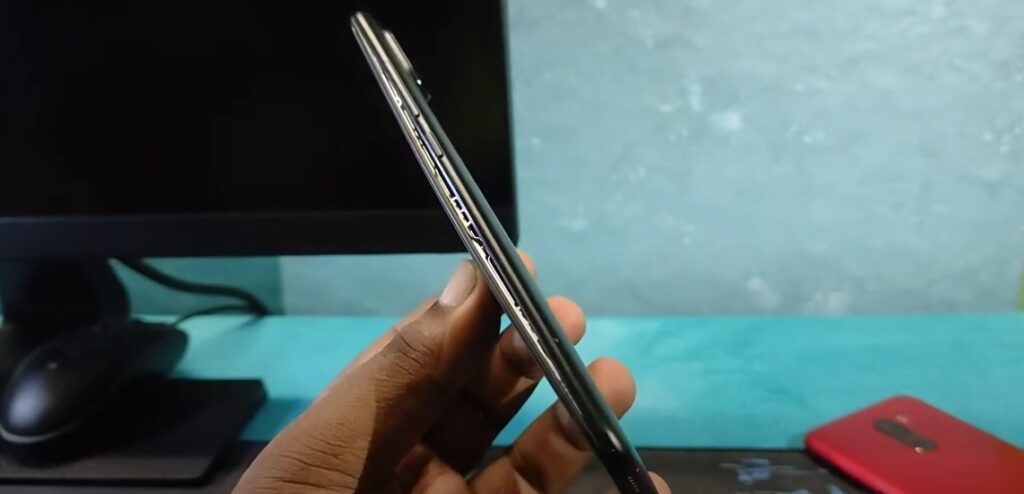
Many iPhone users explained that they had a swollen battery along with decreasing battery life. You may notice the back of your phone is swollen or bulging. It is a clear indication of a damaged battery.
When Should You Consider Getting A New Battery For Your iPhone?
According to Apple, battery life is one of the most critical aspects of the iPhone’s design. The company stated that the goal is to give users as much power as possible while maintaining the device’s other features and performance.
However, you should take the following factors into consideration to decide the right time to get a new battery for your iPhone.
iPhone Unable to Hold Charge for Long
As your iPhone gets older, the battery loses its power. It becomes unable to hold charge for long. You may need to charge your phone frequently which can disrupt everyday life.
Therefore, the right time to replace your iPhone battery is when it can no longer support you the way it used to after one full charge.
Low Battery Health [and more…]
Apple officially released the battery health index as an indicator and not the only deciding factor for replacing or upgrading the battery.
Also, according to many experienced users, you should not decide when to replace your iPhone’s battery using the battery percentage as a guide.
The battery health rating is mostly for troubleshooting issues. However, if the reading falls below 80% and you start noticing other issues related to this, it can be a sign that the battery is no longer healthy and you should replace it.
Plans of Getting a New iPhone in Near Future
If you are planning to spend for a new iPhone soon, then investing for a battery replacement now may not be a wise thing to do. If possible, try to manage with it until the new phone comes in your hand despite the battery issues.
Many users mentioned that they prefer upgrading their phones rather than replacing the battery on some specific models, especially the older ones. So it also comes down to your preference.
How Do You Check The Battery Health Of Your iPhone?
You should check your iPhone battery’s health to ensure the optimal functioning of the device. It is an essential step to avoid sudden shutdowns. You can follow these simple steps:
First, you should open the Settings app on your iPhone, which is usually represented by a gear icon. Then scroll down until you find the “Battery” option.
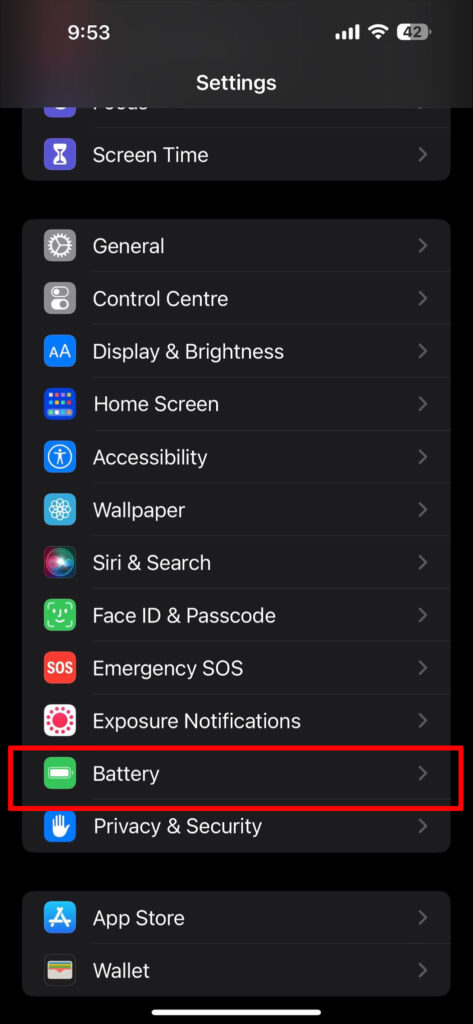
Select the “Battery” option

Next, you can tap on the “Battery” option to access the battery settings of your iPhone. Here you can view everything related to battery consumption.
The information includes the percentage of battery life remaining, the time you have used your phone since the last charge, and more.
Select the “Battery Health” option
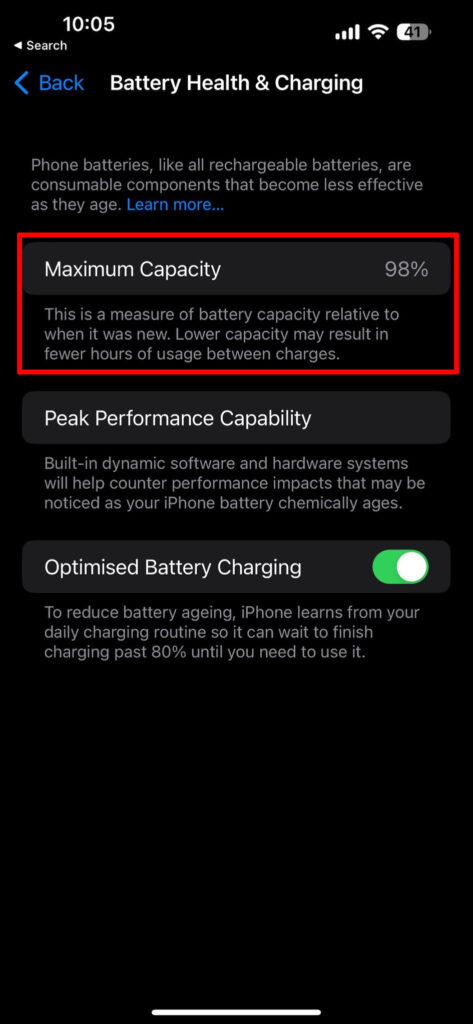
Finally, you can select the “Battery Health” option to check the health of your iPhone’s battery. It will display two important details – the maximum capacity and peak performance capability of your iPhone’s battery.
Maximum capacity indicates the amount of charge your battery can hold now compared to its original capacity when it was new. Conversely, peak performance capability determines if your iPhone can deliver maximum performance when required.
If your battery’s maximum capacity is significantly lower than 100%, it may be a sign that it is degrading. Apple recommends replacing the battery when the maximum capacity drops below 80%.
Where To Get An iPhone Battery Replaced?
Several options are available when you finally decide to replace your iPhone battery. Deciding where to get your iPhone battery replaced is up to you, but we recommend you prioritize quality and safety over cost savings.
Find out the replacement options below.
Apple Store/Authorized Repair Shop
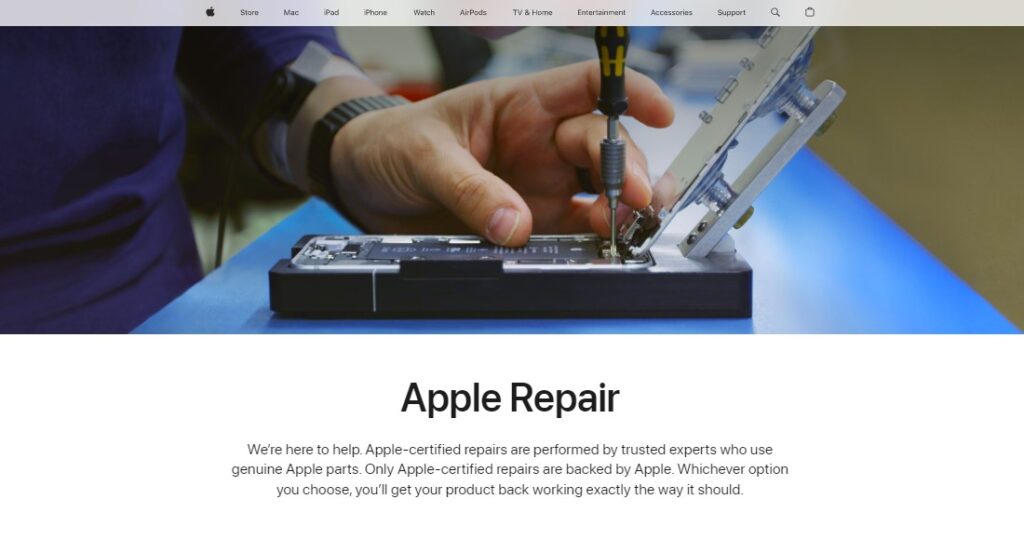
The best option for replacing the battery of an iPhone is going directly to the Apple store or any authorized repair shop.
Usually, these locations have experienced technicians with proper training in dealing with iPhone issues. They can diagnose and solve issues regarding your iPhone better.
Find out the nearest repair shop and take your device there. It doesn’t take much time to replace an iPhone battery.
Third-Party Repair Shop
Although there are several third-party shops that seem quite promising, it is essential that you check the reputation of the specific shop beforehand. Here, you may replace the iPhone battery at a reasonably lower price than at the Apple store.
Talk with other Apple users to get a clear idea of the type and quality of the service. At the same time, you should be cautious about the authenticity of the new battery.
Keep in mind that using an unauthorized repair shop could result in damage to your device. And this can void your warranty and cause potential safety hazards. Therefore, it would be best to go to an authorized shop or Apple store to ensure reliability.
Things To Check After Replacing The iPhone Battery
Your job is not over after getting a new battery. You need to check several things to ensure that your iPhone can perform ideally. See below to know what things to check.
Charging Performance
Check if your iPhone is charging correctly after the battery replacement. Any issues with the charging speed or quick battery drain could indicate a problem with the new battery.
Performance of the Device
It would be best to monitor how your phone behaves after battery replacement closely. Ensure that there are no issues like lags or shutdowns.
Calibrate the Device
It is vital to calibrate the new battery after replacement. First, fully charge your phone, and then use it to drain the battery fully.
Let the phone turn off, and then charge it again to 100%. It will help ensure that the battery indicator on your phone is accurate.
Battery Health
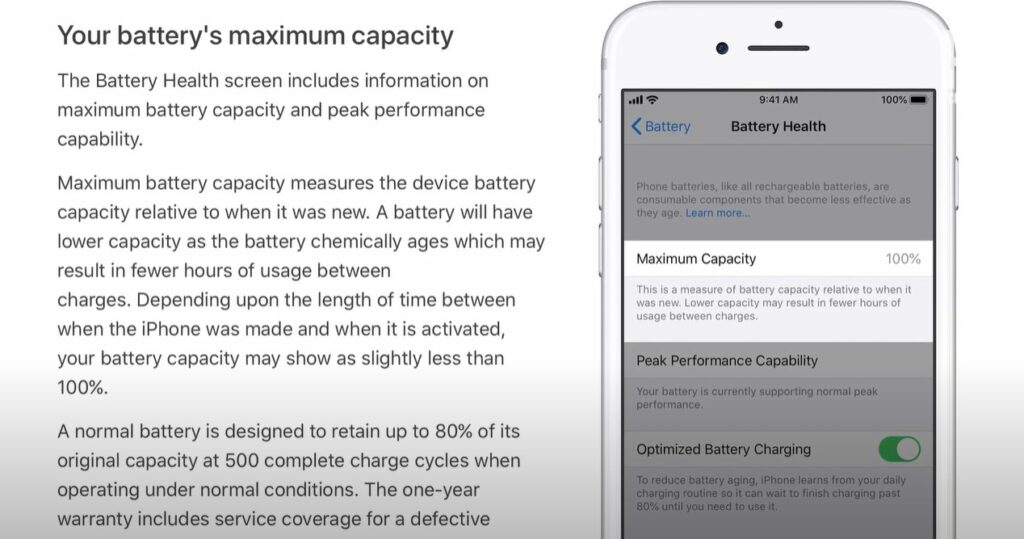
After replacing the battery of your iPhone, it is crucial to check the battery’s health. This will tell you the maximum capacity of your new battery and whether it is operating at peak performance.
This step may also tell you if something went wrong while installing the new battery.
Overheating
Keep an eye on your iPhone for any signs of overheating after replacing the battery. If the phone feels excessively hot, something can be wrong with the new battery or the phone itself.
Tips To Make An iPhone Battery Last Longer
You may not be able to stop your phone from getting older or the battery from degrading. However, you can follow these simple tips to help conserve your iPhone battery life.
- Don’t leave your iPhone to charge for the night as you sleep.
- Turn off WiFi or Bluetooth when you’re not using them.
- Avoid using multiple apps at the same time and close any unused apps.
- Consider lowering the brightness of your phone. It will not only help save battery health but will also be good for the eyes.
- Lock your iPhone when you are not using it. Check the auto-lock and adjust it to 2-3 minutes of inactivity.
- Enable the low power mode when you’re running low on battery.
- Allow the apps to use your location only when necessary and while using the app. Turn the location access off otherwise.
- Keep your phone away from excessively high or low temperatures.
- Enable airplane mode when you’re in an area with poor cellular coverage.
- Know about your particular model.
Frequently Asked Question (FAQ)
We discussed the right time to replace the battery of an iPhone and how you can determine it in your case. Now it’s time to check out some frequently asked questions by iPhone users and enthusiasts all around the world.
What is the typical lifespan of an iPhone battery before it needs to be replaced?
The lifespan of your iPhone battery can vary due to a lot of different factors. Apple says an iPhone battery should last at least 500 complete charge cycles and hold on to 80% of its original capacity.
It means if you use your phone regularly and charge it once daily, the battery should last about two years before needing replacement. However, actual battery life will depend on user habits and many other factors.
Can you replace an iPhone battery yourself?
You can replace an iPhone battery yourself with the help of a battery replacement kit. However, we only recommend it if you know everything about the process or have previous experience.
An Apple Store or any authorized service shop is the best option. They have the knowledge and tools to replace the battery correctly and without error.
Can you optimize your iPhone battery life?
Although you can’t stop an iPhone battery from wearing out, there are things you can do to optimize it. Some of the most important ways include lowering the brightness, enabling low power mode, and updating to the latest iOS version. Optimizing can help extend the battery life of your iPhone.
How much does it usually cost to get a new iPhone battery?
If you still have a warranty for your iPhone, you can replace a defective battery free of charge. Otherwise, the charge will include both battery and labor cost. It also depends on the iPhone model and the replacement option. It can cost you anywhere between $49 to $99.
Final Words
The battery life you experience will depend on various factors, including the age of your iPhone, the number of apps you install, and your habits. However, you can’t stop the battery from aging. As your battery gets older, it is customary for it to degrade, eventually needing replacement.
Before getting a new battery, you must be sure about your requirements. Make a plan, do thorough research, choose the repair location, and proceed.
Remember to regularly update your iPhone’s software and check for any battery-related updates, as these can also help improve your battery life.
