Switching SIM cards in an iPhone will not cause any damage or instability to the phone or SIM. You can safely change SIM cards in your iPhone and avail yourself of different offers. If the SIM is compatible with the iPhone, it will start working immediately.
Most people use two or more SIM cards to have various options and offers. However, as an iPhone only supports a maximum of two eSIMs at a time, you may need to switch SIM cards occasionally.
A common misconception among most people remains that switching SIM cards in the iPhone leads to problems. That is not accurate at all. Experts have debunked that myth and assured users that it’s possible to safely change SIM cards on an iPhone.
Contents
- Why Do SIM Cards Need Switching in iPhones?
- What Happens When You Switch SIM Cards on an iPhone?
- Does Switching SIM Cards on an iPhone Cause Data Loss?
- What Problems Can You Face When Switching SIM cards on Your iPhone?
- How To Switch SIM cards on an iPhone?
- Things You Need To Know Before Switching SIM Cards on an iPhone
- Bottom Line
Why Do SIM Cards Need Switching in iPhones?
A SIM card is your most prominent way to access cellular network coverage on an iPhone. SIM cards allow you to register in network service to use cellular data to surf the internet, send or get text messages or use the network to call a contact.
Many people possess multiple SIM cards as different network operators work best in different regions. If you travel a lot and find yourself in different areas, you may want to own more than two SIM cards.
Another reason behind using multiple SIM cards is different operator offers. Not every operator provides the best range of services or pricing.
Therefore, some find it wise to own other SIM cards from different operators. This allows them to utilize all the offers and bonuses from different network operators.
All the previous iPhones and the latest iPhones support a dual SIM tray. Unfortunately, that means you can only use two SIM cards simultaneously.
While this can get inconvenient for some people, this is mandatory for the optimal hardware design of an iPhone. To work around this, you can switch the SIM cards on your iPhone.
What Happens When You Switch SIM Cards on an iPhone?

Contrary to popular belief, nothing happens when you switch SIM cards on your iPhone. iPhones have, by default, two SIM trays for using dual SIM. If you have three or more SIM cards, to use them, you need to switch out one or both of your existing SIM cards first.
If the SIM card is compatible with your iPhone, it should start working instantly. You will not lose any data on your iPhone or SIM card.
After you have switched SIM cards on your iPhone, a new phone number gets assigned to your iPhone. When you call or send texts, a different phone number will appear as you have changed your SIM card.
Your contact data saved in your iPhone will not get lost or deleted. But if you have contacts saved on your SIM card, they cannot be found on the new SIM card.
You can transfer the contacts from the SIM to your iPhone beforehand to avoid losing the data.
Does Switching SIM Cards on an iPhone Cause Data Loss?
Swapping SIM cards does not affect your Apple ID, WhatsApp, Facebook, messenger, or mail services. You can continue to use these services with a different SIM card installed.
However, FaceTime and messaging may require reactivation to work correctly. Here is you can tackle FaceTime and messaging activation issues:
- Step 01: Navigate to Settings, then Messages, and switch off iMessage.
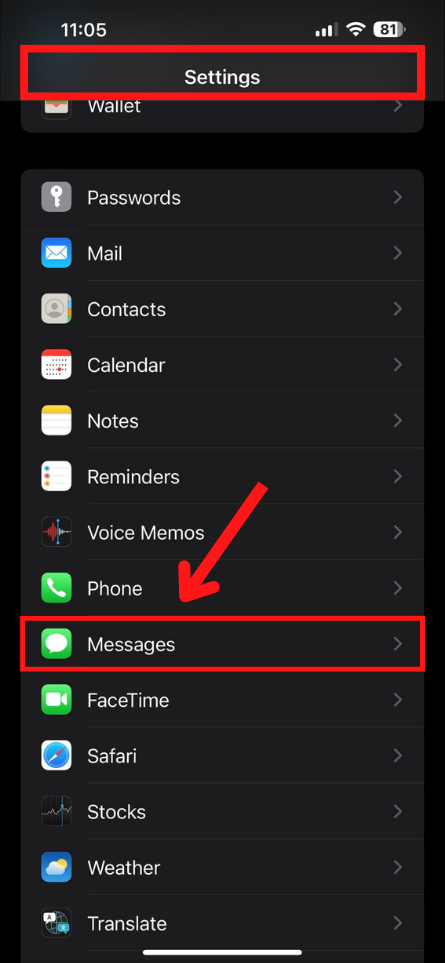
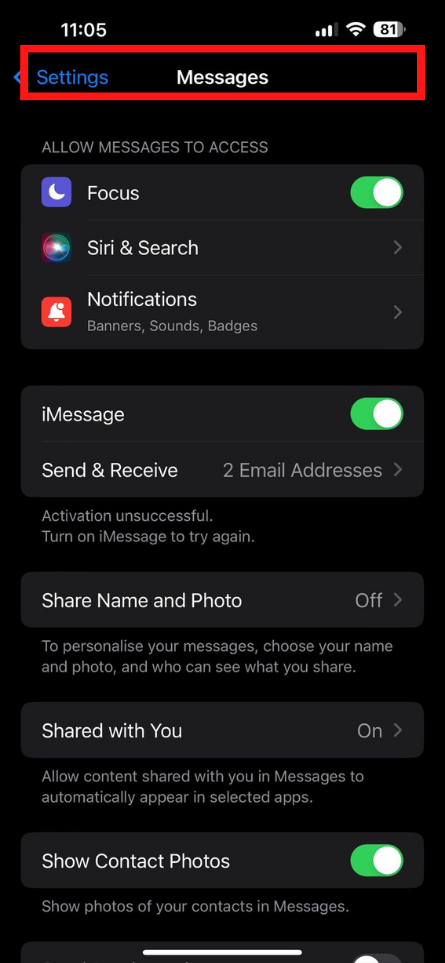
- Step 02: Go back to Settings and find FaceTime. Switch off FaceTime.
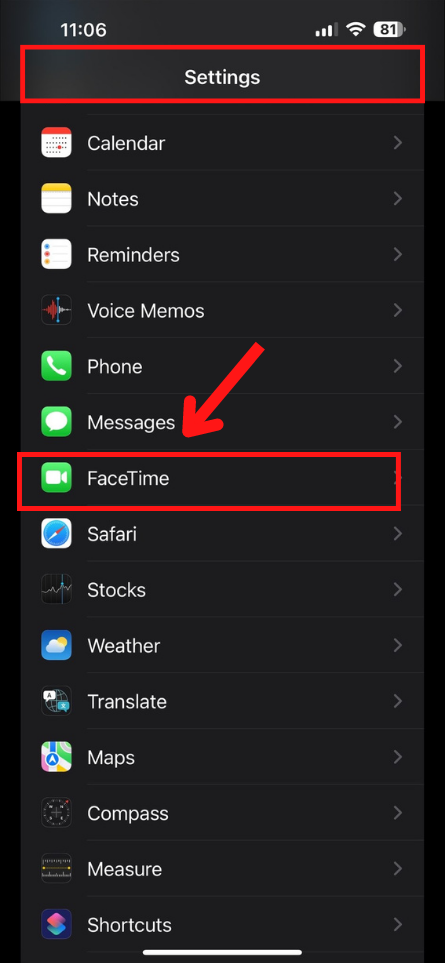
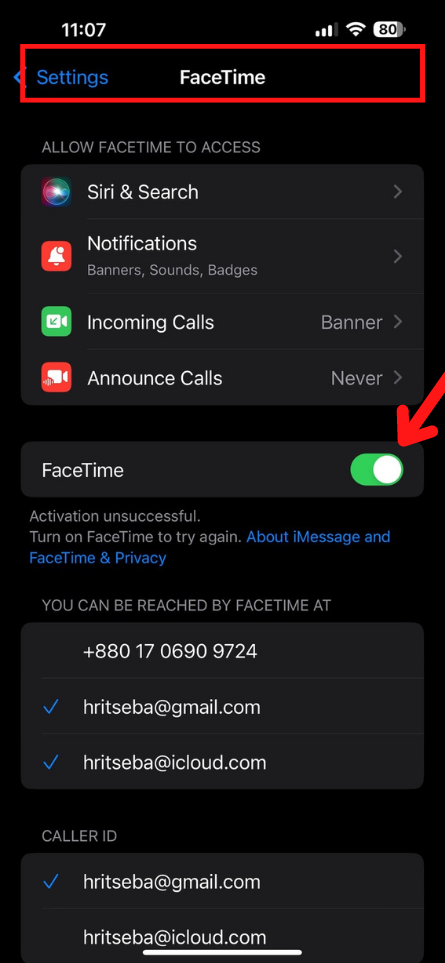
- Step 03: Restart the device.
- Step 04: Navigate to Settings iMessage and FaceTime. Now turn the options on.
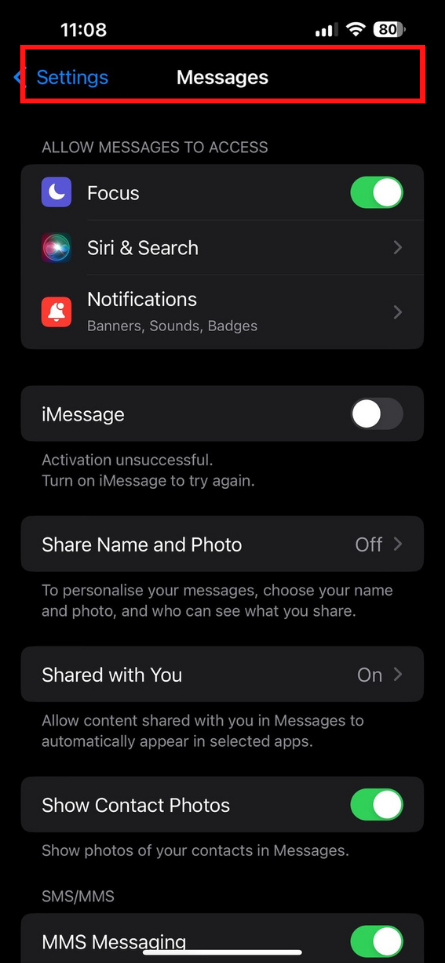
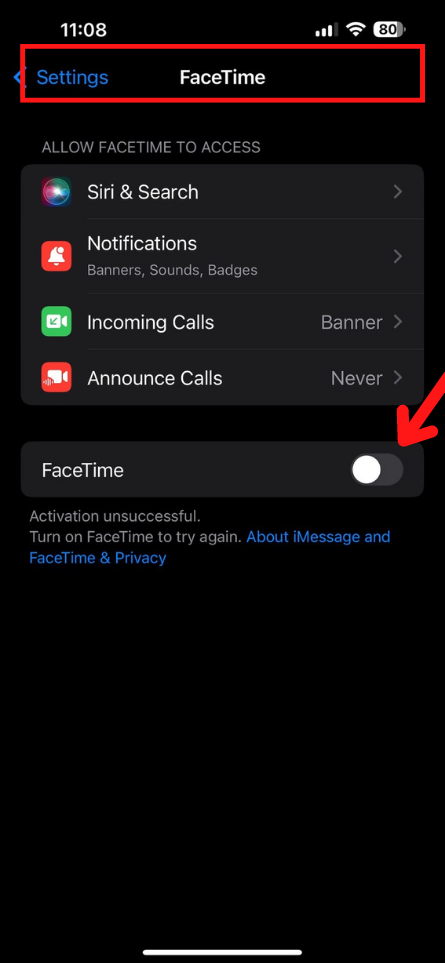
What Problems Can You Face When Switching SIM cards on Your iPhone?
There is a specific scenario when switching your SIM card on the iPhone will not work. A locked iPhone does not let you change or switch your SIM card. Changing SIM cards may lock the iPhone if your iPhone is not fully unlocked.
A carrier-locked iPhone does not work with any SIMs. Therefore, you should always get a fully unlocked iPhone to avoid issues. Also, ensure your iPhone is fully opened to switch SIM cards between your phones seamlessly.
How To Switch SIM cards on an iPhone?
Switching SIM cards on an iPhone is relatively easy. You do not require any professional to do the task; you can do it effortlessly if you follow the step-by-step guide.
The process of switching SIM cards on an iPhone has two steps – removing the SIM card and inserting the new SIM card. Here is how you can do it appropriately without damaging your phone.
Removing SIM card From iPhone
Removing a SIM card from an iPhone will require a SIM ejection pin. A regular paper clip will do if you cannot find the hook.
Step 01: Switch Off the iPhone
First, you need to turn off your iPhone. Then find the SIM tray and the tiny pinhole beside it. Most iPhones have this SIM tray on their right side.
Step 02: Using the Pin
After you have found the SIM tray and pinhole, mildly push the pin into the hole until the SIM tray gets ejected.

Step 03: Removing the old SIM
Take out the existing SIM cards from the tray by using your fingers.
Inserting the new SIM card into iPhone
Inserting a SIM into an iPhone is very easy. Just be sure you have the correct SIM size that fits the tray.

Step 01: Putting new SIM card on to the tray
All new iPhones now use nano SIM cards. So make sure your new SIM card is a nano SIM. Then, take the SIM card in your hand and insert it into the SIM tray.
Step 02: Pushing the SIM tray back inside
Insert the SIM tray into your iPhone slowly. Make sure you have heard the “click” sound to ensure the perfect fitting.
Step 03: Turn On Your iPhone
Now, turn on your iPhone using the power button. The new SIM should work instantly. You should be currently registered into a new service network.
Things You Need To Know Before Switching SIM Cards on an iPhone

Although changing the SIM cards on an iPhone is very basic and straightforward, you ought to know a few things before changing your SIM cards.
Make Sure the iPhone is Unlocked
The very first thing you need to make sure of is whether your iPhone is unlocked or not. If your iPhone is locked, chances are you cannot change the SIM card and expect it to work.
Here is how you can check if your iPhone is locked or not.
- Step 01: Navigate to the Settings on your iPhone.
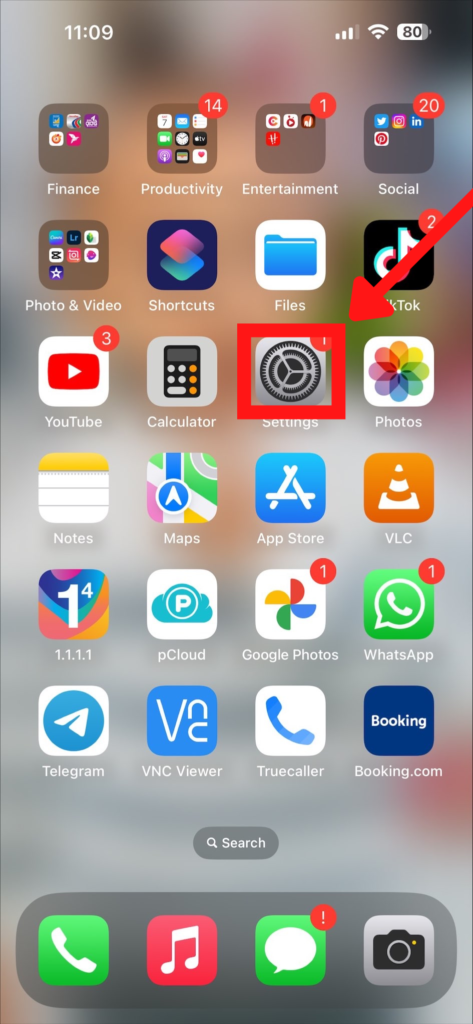
- Step 02: Scroll to the bottom and find General.
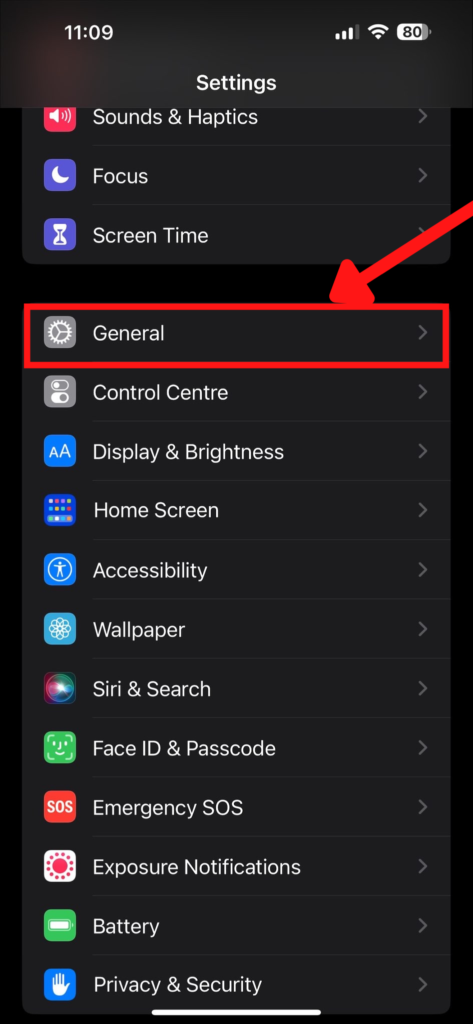
- Step 03: Press About.
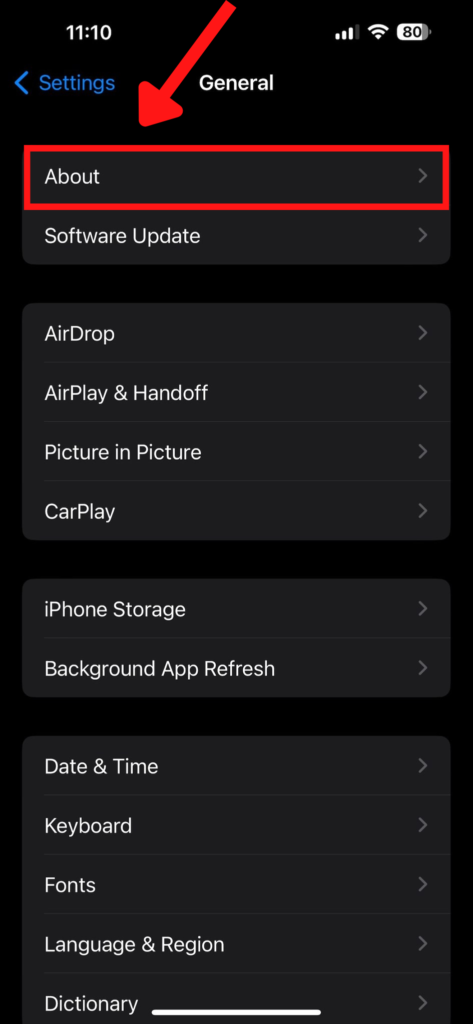
- Step 04: Keep scrolling until you find Carrier Lock
- Step 05: It should display the status of your iPhone. For example, if it shows “No SIM Restrictions,” your iPhone is unlocked, and you can safely change SIM cards.
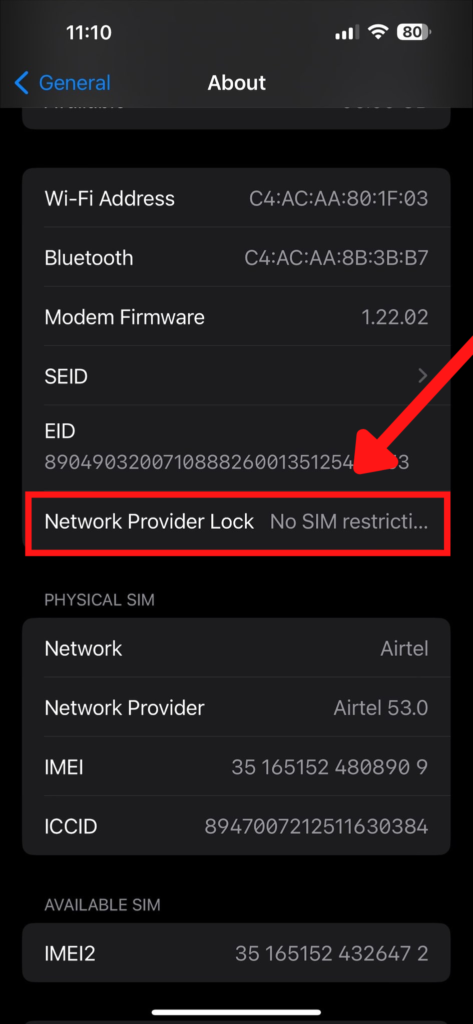
Check if the iPhone is carrier locked
Sometimes iPhones are carrier locked, meaning you cannot use SIM cards from different operators. You must use a SIM card of the same carrier operator. Otherwise, your SIM card will not work.
If you want to get your iPhone carrier unlocked, you can follow the following methods:
- Contact your network service provider. If they agree to unlock your iPhone, they may ask for a charge, which can take up to 15 working days.
- You can also resort to third-party services. It will cost more but will only take 24 hours.
Consider the Size of the SIM card
Most iPhones now use nano SIM cards. Older iPhones may support micro SIM and macro SIMs. So, make sure you have a SIM card of the correct size.
If your SIM is not a nano-SIM, you can go to your carrier service center and swap the SIM for a new nano card for free. You can also use 5G SIM cards with iPhones that do not support 5G networks.
Bottom Line
iPhones are a great choice regarding service, security, and comfortability. Although all iPhones come with a dual SIM slot, you still may need to use more than two SIMs in your iPhone. In this case, you need to switch out SIM cards on your iPhone occasionally.
Switching SIM cards on an iPhone is perfectly okay and safe as long as they are compatible. You will not lose any data from your iPhone or SIM. This article should be the perfect solution if you have been asking what happens if you switch sim cards on your iPhone. We hope our discourse has provided you with enough details and answers.
