In the current digital era, there’s no doubt that we depend significantly on our cell phones for both professional and personal use. But have you ever considered whether your boss has access to what you’re doing on your personal iPhone?
Basically, your employer can access your iPhone’s internet activity, app usage, and even your exact location. But, it is only possible for them if you connect your iPhone to your office/workplace network or give your employer permission to access your device.
This article will discuss what your employer may see on your iPhone, the rules governing employee privacy, and some advice for safeguarding your personal data. So, continue reading to learn more.
Contents
- What Does It Mean Employer Access To Any iPhone?
- What Can My Employer See On My Personal iPhone?
- Is It Legal For An Employer To Access An Employee’s Personal iPhone?
- How Can I Know If My Employer Is Monitoring My iPhone?
- How Can I Prevent My Employer From Monitoring My iPhone?
- What Are The Fundamental Guidelines For Using A Cellphone At Work?
- Frequently Asked Question
- Conclusion
What Does It Mean Employer Access To Any iPhone?
An employer having access to an employee’s iPhone means that he can keep an eye on, control, and access the information on your phone. This might include checking emails, texts, browser history, and other kinds of information.
Employers may need access to employees’ iPhones in order to keep an eye on their behavior or uphold corporate policies.
Employers frequently give their staff members company-owned free iPhones and demand that they only use them for work-related purposes. In this case, the employer has the right to view and monitor.
However, when employees use their own iPhones in the workplace, the issue gets more difficult, because employers want to monitor their employees’ devices to make sure they aren’t accessing inappropriate information or using them for personal purposes while at work.
How Do Employers Get Access to Employees’ iPhones?
There are several ways that employers can get access to their employees’ iPhones. Using cell phone spy/surveillance software is one common method.
Employers can track keystrokes, screenshots, and other activity data on an employee’s device in real-time using this kind of software.
Here are the top 5 surveillance/spying software/apps for the iPhone:
| Name of the APP | Jailbreak Requirement |
| eyeZy | Yes |
| Cocospy | No |
| uMobix | No |
| mSpy | No |
| XNSpy | Works both |
Mobile device management (MDM) software is another method through which companies may gain access to employee iPhones. Here, the employers ask their employees to install this MDM software on their iPhones.
As a result, employers can access all the data on staff devices. Also, using MDM software, they can remotely erase all data from the connected iPhone if it is lost or stolen.
Here to mention that while this kind of software may be helpful for spotting and avoiding insider threats, it may also be very intrusive and violate employees’ right to privacy.
Here are the top 5 MDM software/apps for iPhone:
What Can My Employer See On My Personal iPhone?

If your employer has the legal right to monitor your device using MDM or surveillance software, if you agree to authorize your employer to monitor your device using MDM/surveillance software, or if you connect your iPhone to your workplace Wi-Fi, here’s a list of what your employer can see on your personal iPhone:
- Work Email, Apps, and Websites
- Internet activity with browsing history.
- Device Activity and Status
- Text and Call Logs
- User logs
- Amount of data used
- Location
According to CIO, even if you are not connected to your workplace’s Wi-Fi network, they remain able to view your smartphone.
Is It Legal For An Employer To Access An Employee’s Personal iPhone?
There are several factors that will determine whether it is legal for an employer to monitor an employee’s personal iPhone. This includes the employee’s location, the exact policies/procedures set for the use of mobile devices at work, and the details of the access.
Generally, if an employee has agreed to the company’s device management and surveillance policies, the employer has the legal right to view their personal iPhone. But, if they don’t give their authorization or don’t agree, an employer typically isn’t allowed to access their personal iPhones.
In the US, keeping an eye on employees’ actions while they’re at work is totally legal. The American Management Association reports that approximately 80% of large businesses monitor how their employees use the Internet, phones, and email.
Based on the 1986 Electronic Communications Privacy Act (ECPA), any equipment provided by a company for use in the workplace is regarded as company property. It allows companies to monitor their own devices. As a result, any action on a company-issued smartphone is considered public.
In the United States, courts have typically declared that employers have the right to watch employee communications and activity on networks and devices that belong to the firm. If the employee has been notified of the surveillance and has given approval for it, this extends to personal phones used for work purposes.
Yet, the employer should also take precautions to safeguard the employee’s right to privacy and make sure they aren’t accessing non-work-related personal data stored on the device.
Apart from any applicable rules and regulations, it’s crucial to study your employer’s guidelines and agreements regarding the use of mobile devices. A legal expert might be able to help you if you’re worried about your employer having access to your private iPhone.
How Can I Know If My Employer Is Monitoring My iPhone?
Employers frequently utilize mobile device management (MDM) software to keep an eye on their employees’ cell phones. If you are afraid that your employer is tracking your iPhone without your permission, there are a few indicators to identify it. Here are those:
- You were notified that your employer is monitoring everything on your device.
- Your employer asks you to download and install particular programs.
- MDM or other surveillance software is installed on your device.
- Abnormal battery drain.
- Increased data usage.
- Suspicious apps are installed.
- Unusual tracking notifications and text messages.
- Phone settings have changed without your permission.
- Unexpected alerts or pop-ups.
- The camera and microphone are always on.
- You will feel your iPhone is becoming hot.
- The automatic call forwarding option is activated.
- The “Share my location” option on your iPhone contains an unidentified name.
- You will notice suspicious noises during the calls.
- The automatic email forwarding option is enabled.
- Unexpected Shutdowns
How Can I Prevent My Employer From Monitoring My iPhone?
You might be concerned about the possibility of your employer watching your device while you’re using a personal iPhone without your knowledge or consent.
Even if you give your employer permission to monitor your iPhone, you could still be anxious about what your employer would be able to access.
You can take some actions to prevent hackers or third parties gain access to your data. Here are the steps you should follow:
Use a different iPhone

Consider utilizing a different device for work-related activities if you must use a phone for work-related purposes. Your employer won’t be able to access your personal iPhone in this way.
Use a VPN
By encrypting your internet access, a virtual private network (VPN) prevents third parties like an employer from viewing your online activity.
Keep Away MDM or Monitoring Applications From Your iPhone
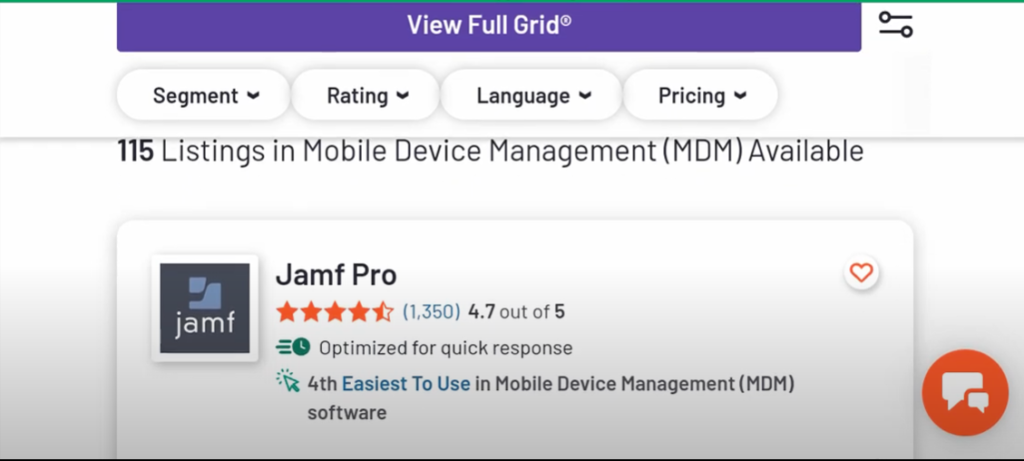
To access work-related information, most employers ask employees to install certain applications on their mobile devices. But by doing that, you’re allowing the employer control of your device. So, if possible, avoid installing these types of apps.
Use An Anti-Spying App
Installing an anti-spyware program on your phone is the best approach to prevent your employer from monitoring your phone. These programs are made to find and get rid of spying software from a device.
Avoid Using Workplace Wi-Fi.
Avoid using Wi-Fi at work on your iPhone, especially for personal-related tasks, as most companies closely monitor what is happening in their network.
Disable Location Settings

Location service enables applications to monitor your phone’s GPS data, which might supply your employer with your exact position. To avoid this, disable location-based services for every app that doesn’t require them.
Check The Settings On Your iPhone
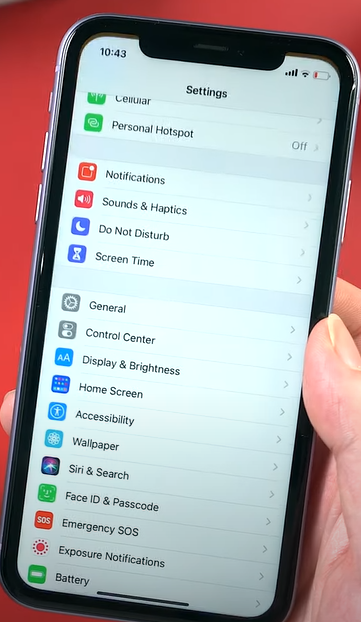
Routinely monitor your iPhone’s settings to be certain that your employer has not turned on any monitoring features. Here, watch out for any unfamiliar or suspicious settings or programs.
Upgrade The Operating Systems On Your iPhone

In order to protect the security of your iPhone, you must keep the system up to date. Software updates frequently include security fixes that can prevent security flaws from being exploited by attackers and other third parties.
Turn Off All Unnecessary Services
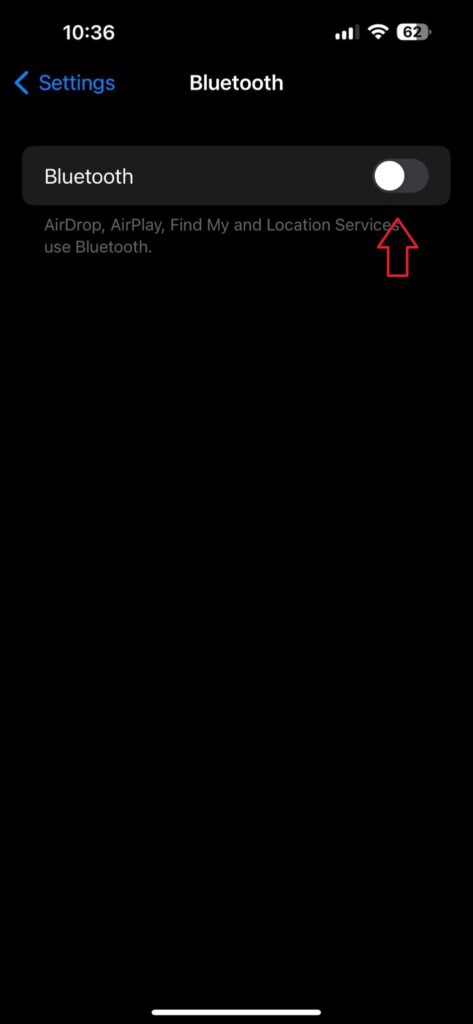
If not necessary, turn off WiFi, Bluetooth, mobile data, etc. Because if they are turned on, your phone is in a state of discovery, and anybody, even your employer, may gain access to it.
Factory Reset Your Device
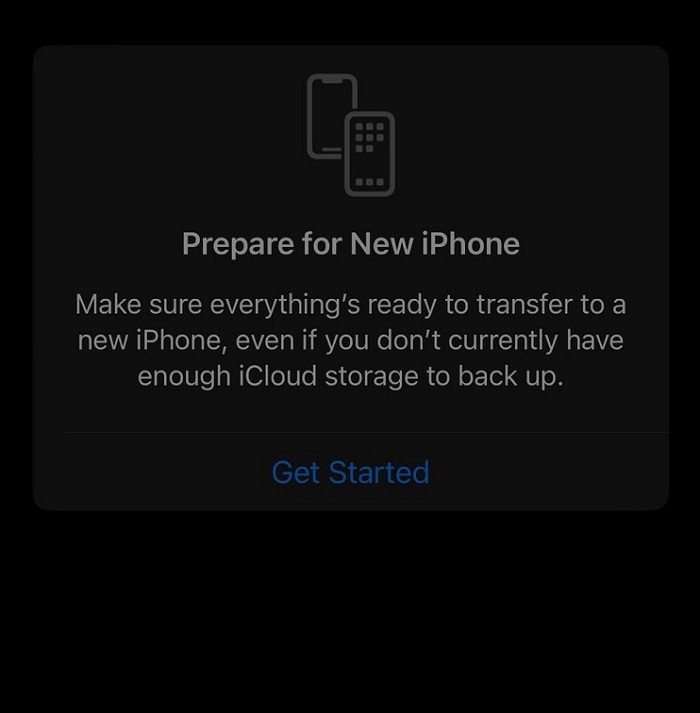
The final and best option is to reset your smartphone to its factory default settings. It is advisable to employ this technique to keep someone from seeing your iPhone. Here, you can quickly turn everything back on if you have a backup of all of your data.
What Are The Fundamental Guidelines For Using A Cellphone At Work?
Although it might be practical to use a smartphone at the office, sometimes you need to do it in a responsible and professional manner. According to 2016 CareerBuilder research, texting and mobile phone use at the office are the biggest productivity destroyers.
Also, based on a similar OfficeTeam survey conducted in 2017, professionals spent 56 minutes each day “using their smartphone for non-work activities at the workplace.” Here are some fundamental guidelines for using a cell phone at work:
- Personal usage should be kept to a minimum.
- Keep the phone in vibrating or quiet modes.
- Talk quietly if necessary.
- Make phone calls in a private place.
- In the restroom, do not use your phone.
- Keep calls shorter.
- Instead of conversing on the phone, communicate using text messages
- To safeguard everyone’s privacy, avoid using your phone’s camera.
Frequently Asked Question
It’s likely that you still have unresolved questions despite having read this article. We did our best to answer the most common questions. Still, you might want to review these FAQs.
Why Are Cell Phones Specifically Prohibited in Workplaces?
For the purpose of reducing distractions, boosting productivity, and upholding a professional atmosphere, cell phones are expressly forbidden at workplaces. Also, it aids in protecting the privacy of sensitive data and preventing illegal usage of electronic equipment.
Can An Employer Forbid An Employee From Using Their iPhone At Work?
Absolutely, an employer can forbid a worker from using their iPhone at work if it is mentioned in their business policy or employment contract.
Is It Allowed For An Employer To Seize Any Employee’s iPhone?
No, an employer is not allowed to take an employee’s iPhone without the employee’s permission or a legitimate justification, such as a security incident or a violation of terms and conditions. Such behavior could be against the law, and the employer might suffer legal repercussions.
Android Or iPhone, Which Is Better For Privacy And Most Difficult To Track?
Both Android and iPhone include privacy protections, but generally speaking, the iPhone is seen to be more secure and hard to monitor. This is because of its closed operating system and more robust security features.
Conclusion
Before we wrap up, here are some important suggestions. If you’re worried that your employer is watching what you do on your iPhone, go to your HR or IT department.
They will give you more information about the guidelines and procedures used by the industry for mobile device monitoring. Employers can also use Apple’s mobile device management tools to keep an eye on and manage iPhones that belong to the business.
But Apple also prioritizes customer privacy and has put strong regulations in place to ensure that users’ data is secured. Apple understands the necessity of iPhone monitoring and has created several tools like Screen Time to help with it. Consider checking out the feature as well.
