When you lose your Phone or iPhone, you are not only losing the phone but also your important documents, bank details, and your memories. But, luckily iPhones have a built-in feature that enables you to track its locations even using an Android device and gives you some chance of finding your phone.
To track an iPhone using your Android phone you will need to log into your iCloud account using your Android browser. After that go to the “Find My” tab and select your device and the last updated location will come up for your device.
This is just one of the methods and there are a few other methods of tracking an iPhone using an Android phone and we will discuss all about it.
Contents
- Is It Possible To Track An iPhone With An Android?
- 4 Proven Ways To Track An iPhone Using An Android Phone
- Common Issues Faced When Tracking An iPhone Using An Android Phone
- Benefits and Risks Of Tracking An iPhone Using An Android Phone
- Tips And Tricks To Ensure Smooth Tracking Of Your iPhone With Android
- Frequently Asked Questions
- Final Words
Is It Possible To Track An iPhone With An Android?
It is possible to track an iPhone with an Android phone, iPhones have a built-in tracking system that can be easily accessed from an Android. Besides that, there are also a few other methods of doing it easily without any issues.
With an Android device, you cannot only track an iPhone but also access all its pictures, videos, and documents with the help of an iCloud username and password.
You can also use various types of third-party apps to track your iPhone using your Android device.
4 Proven Ways To Track An iPhone Using An Android Phone
As there are no direct methods of tracking an iPhone using an Android phone, you need to be creative with methods. Among many methods, we have found out the 4 proven and tested ways that are assured to yield results for you.
Method 1: Using an iCloud account
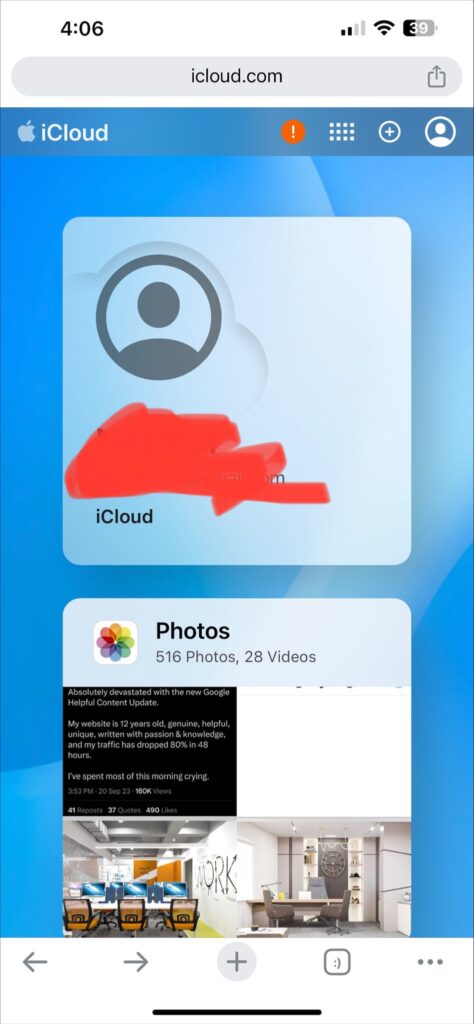
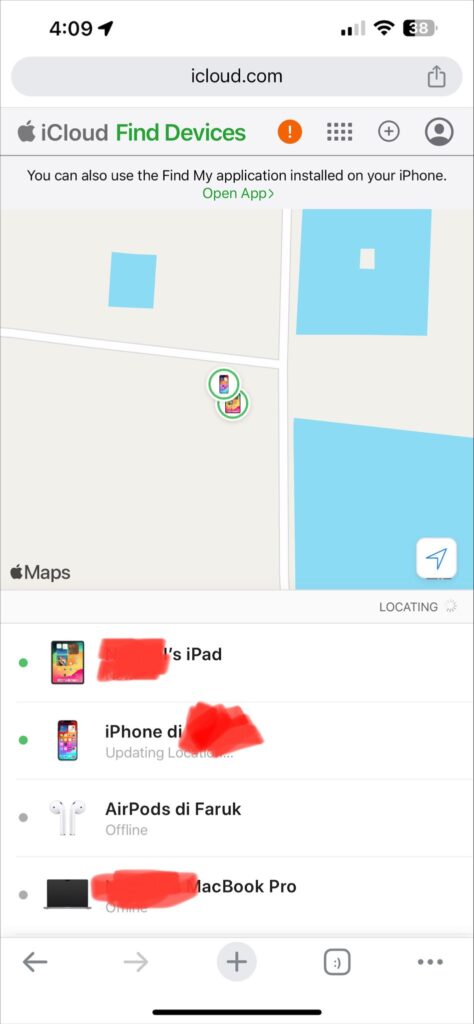
The first and easiest method for tracking your iPhone with an Android device is by using your iCloud account and navigating “Find Me”.
From your Android phone go to the browser visit www.iCloud.com and sign into the account that you’ve used to sign in to your iPhone.
Once you enter your account, you will see many different options select “Find Me”. It will show all your devices, select the iPhone Logo on the map. This will begin the process of finding your iPhone.
Then a map with your iPhone’s last known position will emerge and according to iOS users, this is quite accurate.
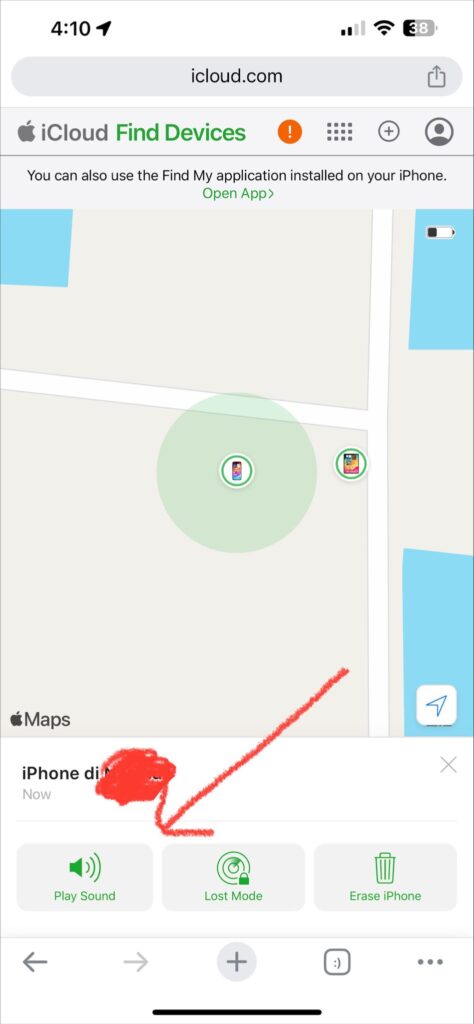
If you have numerous devices, hit the dropdown icon and choose the appropriate device. In case you have lost your iPhone, you cannot just find the location but also use three different options for finding it.
You can either play sound on your iPhone or enable lost mode which will prevent anyone from using your phone. Additionally, you can erase your iPhone so no one can access your private information and documents.
Method 2: Using Google Maps
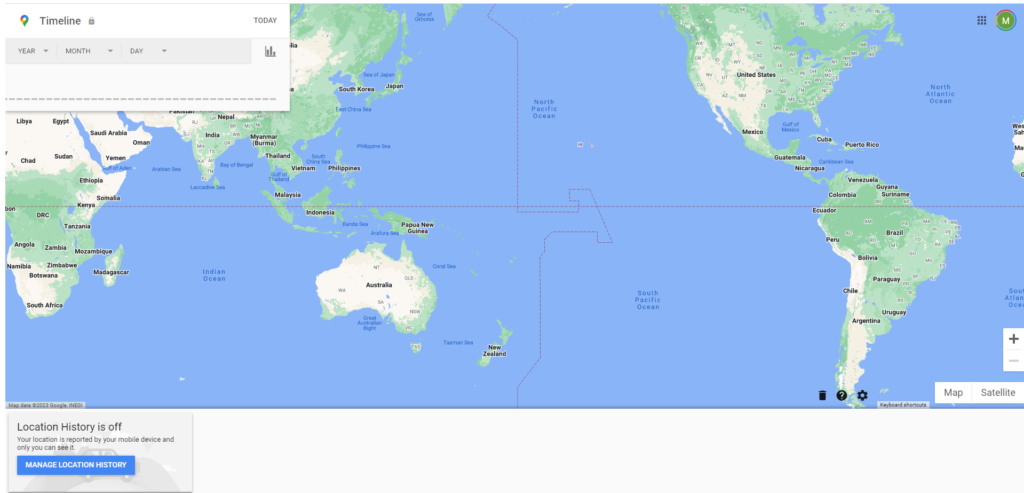
Google Map timeline is another effective method that you can use to track your iPhone using Android. By reducing obstacles Google made it easier cross-platform location tracking.
So, with the help of this feature, you can now seamlessly track your iPhone and you can now follow your iPhone in real-time. This feature captures and retains the areas visited by the device in your Google account.
- Step 1: Enable location services on iPhone
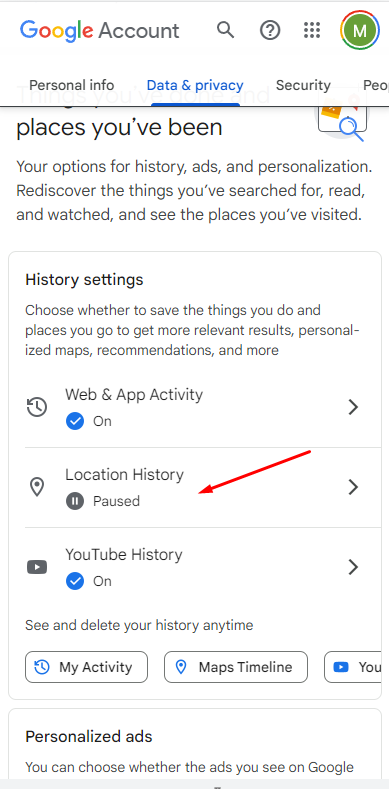
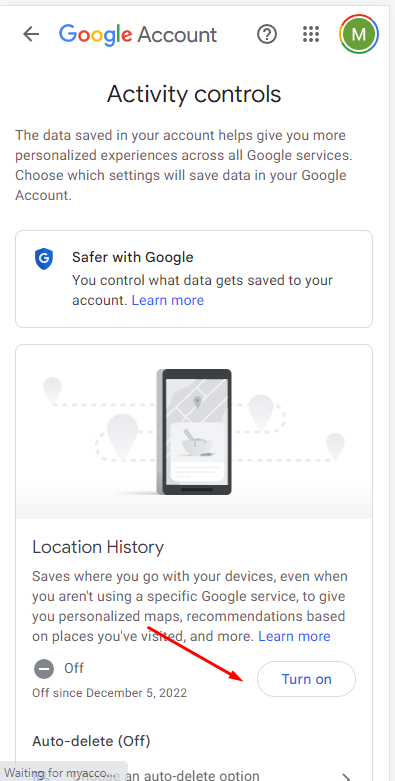
However, to use this feature you must enable a few options in your iPhone before it gets lost. Go to the Google Maps app on your iPhone
enter the settings, then scroll down and select personal content.
Scroll down to location services and turn it on and you are done. Now you can track your iPhone using Google Maps.
- Step 2: Track your iPhone from the Android phone browser
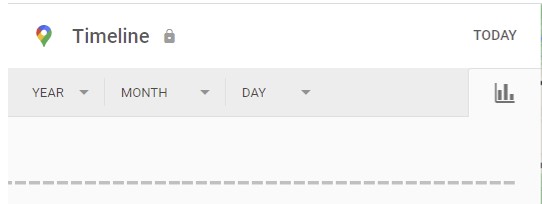
Go to www.google.com/maps/timeline in your Android browser and sign in to your email that was associated with Google Maps on your iPhone. At the top select the date and year when you have lost your iPhone and it will show you the whole route through which your phone has traveled.
Method 3: Using a location tracker software
If the above two methods don’t work for you then you might need to use a location tracker app or software. There are many third-party apps and websites available but we personally like to use MobileSpy.
It is a simple site, but it is a paid one so keep that in mind. All you need to do is visit the site using your Android phone and sign up for the account. After signing in to the account, put all the details about the iPhone you wish to track including the iCloud details.
After you’ve configured your device, you can use your Android phone to access the MobileSpy dashboard and track your iPhone whenever you want to.
Method 4: Make a call or text
Suppose your iPhone is not stolen and you just forget where you have kept your iPhone but you remember the place but forgot the exact location. In this situation making a call to your iPhone from any Android device can help you find it.
When you are calling your iPhone, try to locate where the sound of the ringtone is coming from and this will help you find your phone.
However, if you cannot find any ringtone, try to send a text to WhatsApp and check if the texts are being delivered.
If your texts are delivered that means your iPhone is still turned on and there’s a high chance it isn’t stolen. However, if the text doesn’t get delivered and when you try to call it says “unreachable” then your phone might be stolen.
Common Issues Faced When Tracking An iPhone Using An Android Phone
There are no direct tracking methods for tracking an iPhone from an Android so there are few issues you can face when you track an iPhone.
You forgot your iCloud details
For instance, if you forget your iCloud details no matter what device you use, it will be very hard to track down your iPhone.
Accuracy might not be perfectly perfect
Due to factors like GPS signal strength and location service accuracy settings, location information may not always be pinpoint precise.
Device security might not let you track it
Usually, iPhones come with the highest level of security and there are some security settings that can prevent an Android device from tracking its location.
Benefits and Risks Of Tracking An iPhone Using An Android Phone
Tracking an iPhone using an Android phone comes with its own benefits and also has some potential risks. So, before you decide to track your iPhone you must have a proper idea about this.
Benefits
- You can find your lost devices
You can easily find the location of your lost or stolen iPhone by using tracking methods with an Android phone.
- Can be used to keep track of your family members and children
Another benefit of being able to track an iPhone using Android is that you can keep track of all the locations your children or other family members are going to. This can help to assure their safety and well-being and keep you tension-free.
- Don’t need any other additional device
In some instances, the requirement to monitor the iPhones of employees emerges. Using an Android phone for this purpose allows you to manage all of your employees’ devices from a single device.
Risks
- Data violation
If someone can get access to your location by tracking your iPhone, your data can be seriously misused.
- Heavy Battery usage
Accessing your iPhone’s location from Android can lead to serious battery consumption which can also affect the overall battery health.
- Legal issues
Tracking someone else’s iPhone without their permission is not legal and if you do so, you can end in serious legal complications.
Tips And Tricks To Ensure Smooth Tracking Of Your iPhone With Android
- Do not track anyone’s iPhone without their permission
- Always turn on “Find My” and Google Map location services on your iPhone so it becomes easier to track it using an Android.
- The lost iPhone must have an active internet connection to track real-time location on Android.
- Try to keep your Android and iOS devices updated
- Refresh the iCloud website on the Android browser to have the updated location of the tracked iPhone.
Frequently Asked Questions
iPhone tracking can be done quite easily using any Android phone but if the procedures still seem confusing to you, read our FAQs below to learn more.
Does Android have a dedicated iCloud and Find My app?
iCloud and Find My app is a dedicated app for iPhone and you won’t have these apps in Android.
However, you can still access both using the browser on your Android to visit the iCloud website and inside of it you will find “Find My” and almost all features associated with it.
Is it possible to create an Apple ID on an Android phone?
Making an Apple ID is much easier on an iOS device, however, you can still create an Apple ID on your Android phone. For this, you will simply need to visit iCloud.com from the Android browser and there you will find options for both Signing in and creating an ID. Select Create Apple ID and follow the steps.
Can I track my iPhone without a sim card using an Android phone?
If your iPhone has an active internet connection, it becomes easier to track the real-time location of it using any Android device via iCloud and the Find My feature. So, even without any sim card, you can still track your iPhone. However, if your iPhone loses internet connection, you will see its last location before the internet gets disconnected.
Final Words
Having an Android device comes real handy which can help you to track the location of your lost iPhone. Additionally, you can even use it to track the location of your kids and family member’s iPhone locations.
But, never try to track anyone’s iPhone without their permission as this can lead to serious legal complications. Moreover, always enable “Find My” and location services on Google Maps to help you find your iPhone using an Android phone in case it’s stolen or lost.
Also, always keep all of your phones updated regardless of whether it’s an iPhone or an Android to ensure smooth tracking of your lost phones.
