One question I have sometimes heard from iPhone users is, should I turn off optimized battery charging? Turning off this feature can keep your iPhone charged for too long and eventually damage your battery.
Optimized charging is one of the features that safeguard your batteries. It automatically delays your battery from charging once it is up to 80% even if it is still plugged in. However, it takes a considerably longer time to charge than the fast charging feature, which takes a few minutes.
This feature is better for your battery in the long run. This is because continuous charging without restrictions will eventually damage your battery health.
You would see the benefits of this feature, and how to activate or turn it off as you read.
Contents
- Should I Turn Off Optimized Battery Charging?
- Is It Good To Optimize Battery Charging On Iphone?
- What Happens If I Turn Off Optimized Battery Charging?
- Does Optimized Battery Charging Make Charging Slower?
- What Is The Best Way To Charge Your Iphone?
- Why You Should Stop Charging Your Phone Overnight?
- The Fastest Methods To Charge Your Iphone
- Conclusion
Should I Turn Off Optimized Battery Charging?
Turning optimized charging on or off is down to a personal choice. You need to decide what works best for you and your schedule.
If you have a specific charging time, optimized charging will take note of it. The setting will note the charging time and synchronize it to correspond to your waking time.
However, if you have an unpredictable schedule, most times, your device might end up lower than or around the 80 percent mark.
The optimized charging feature is only available on iOS 13 or higher versions.
Is It Good To Optimize Battery Charging On Iphone?
Optimizing battery charging on your iPhone is good to protect the battery from wearing out too fast.
Optimized Battery Charging (OBC) has some exciting features that can benefit you.
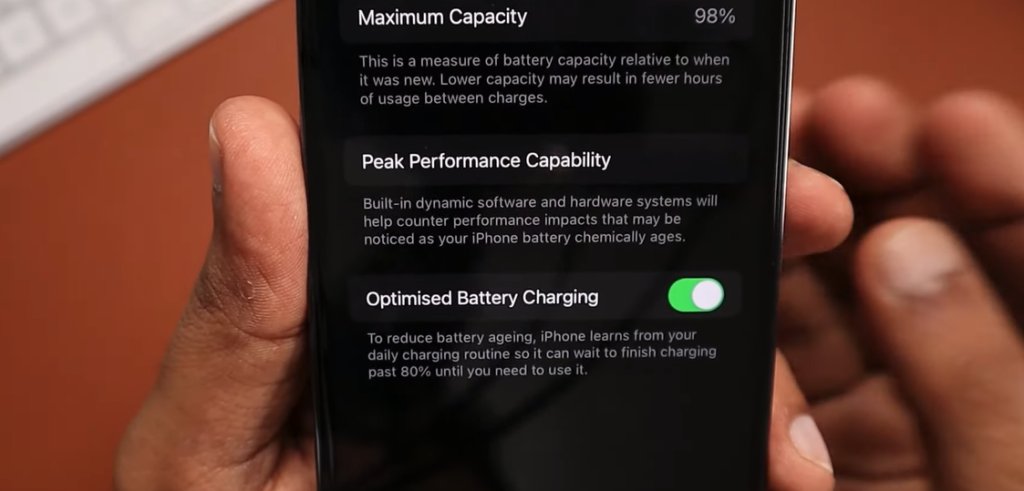
Temperature control
OBC helps prevent overcharging and keeps the battery in a safe temperature range. A battery that gets too hot can explode and cause damage.
Maintaining the right temperature helps prevent lagging and unexpected freezing or shutting down your device.
It extends battery life.
This feature keeps your battery in an optimal and functional state, extending its lifespan.
iPhone features are beginning to place a higher demand on batteries. This is one of the solutions from Apple to ensure that devices last longer for clients.
Helps you have a good night’s rest
Imagine having to stay up or set alarms to ensure your iPhone doesn’t overcharge unpleasant, right?
With Optimized battery charging, you don’t need to stay awake as it automatically monitors the charging cycle of your device.
What Happens If I Turn Off Optimized Battery Charging?
Turning off optimized battery charging will make your iPhone charge up to 100 percent. If you do not disconnect it, the battery will overcharge and lose its efficiency over time.
Batteries are made of lithium, and continuous overcharging is dangerous to their short- and long-term health.
You can turn it off if the need arises for a fast charge. However, you must monitor the battery to prevent it from overcharging.
A lot of old model iPhone users do not have access to this feature. Optimized battery charging is a bonus feature for iOS 13 users and above.
Does Optimized Battery Charging Make Charging Slower?
Optimized charging delays phone charging to protect the health of your battery. If your iPhone remains plugged in for extended periods, this feature will keep it at the 80 percent level.
It will eventually get up to 100 percent, but it will take time. It uses machine learning to determine your charging patterns and protect your battery to its best capacity.
Batteries are chemical cells and do not fare well with excessive heat. Slowing down the charge prevents overcharging, which leads to overheating, which is disastrous for your battery.
What Is The Best Way To Charge Your Iphone?
Experts believe that the best way to charge your iPhone is using the 80/20 principle. Your battery should not fall below 20 percent power and go flat. Also, it should not go above 80 percent.
Experiments have shown that maintaining the battery in this ideal range will preserve the battery life a bit longer. No battery lasts forever and it will eventually grow weaker with continuous charge and discharge cycles.
The challenge, however, is that this method might not be realistic for some people due to their schedules. Your phone usage also determines how much battery time you have before the next charging session.
For gamers and those who open a lot of apps, you will have shorter battery life. With power banks and wireless charging, Apple has now made smarter ways to charge the device on the go.
Why You Should Stop Charging Your Phone Overnight?
Charging your phone overnight could cause your battery to heat up and lose charge retention eventually. Batteries are made of chemicals and overcharging will destroy them eventually.
One of the reasons Apple created the Optimized Battery Charging feature is to put users’ minds at rest. If this mode is enabled, you can safely leave your iPhone plugged in overnight for a full charge.
Also, during the night, radiation is at its highest. Many users tend to charge their phones close to their bedsides, exposing themselves to radiation. It is recommended that you keep your device at least 3 feet away from you, especially during charging. How to turn Optimized Battery Charging on or off?
You can control optimized battery charging from your iPhone menu.
Step-1: Go to Settings on your iPhone.
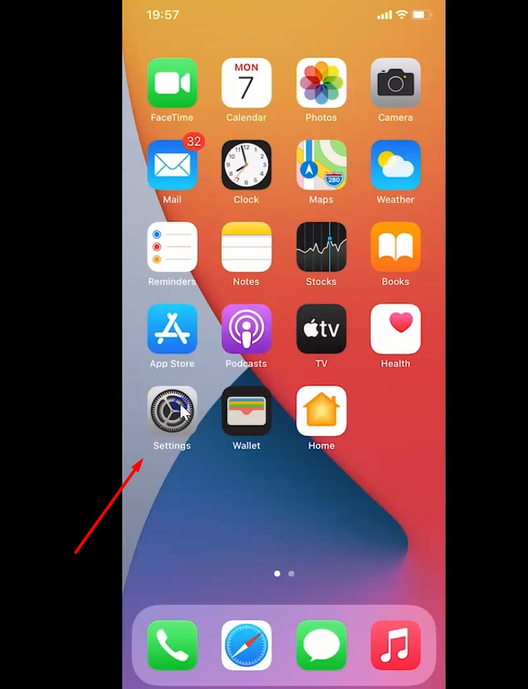
Step-2: Select Battery and click on Battery Health.
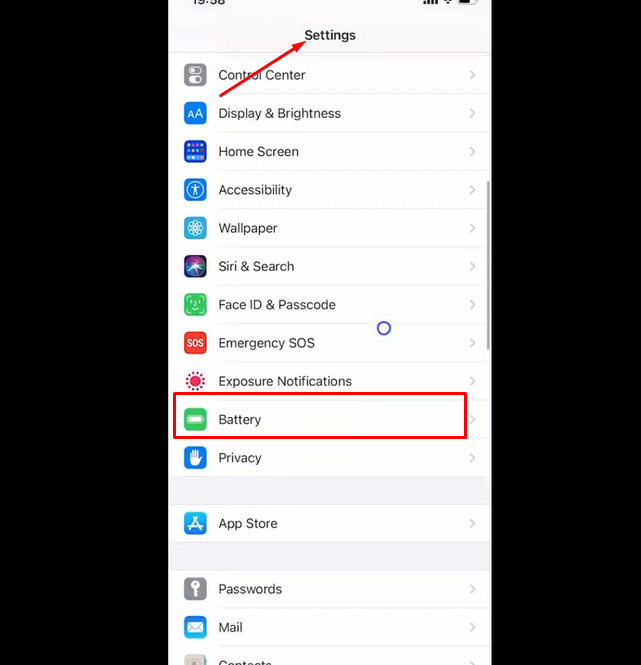
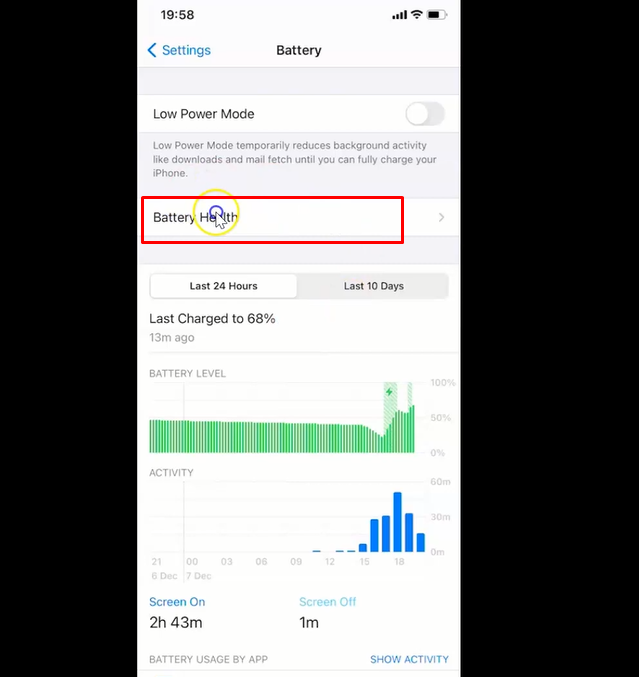
Step-3: Toggle between enabling or disabling Optimized Battery Charging.
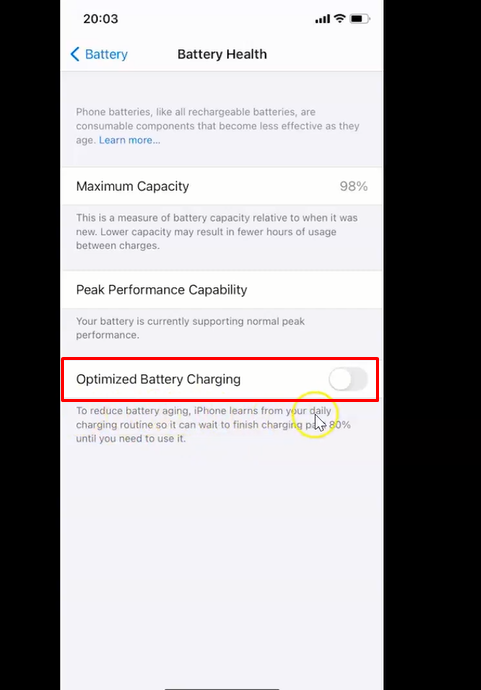
If you turn it off, you will be prompted to choose if it will be turned off temporarily or permanently.
The Fastest Methods To Charge Your Iphone
Aside from using the Optimized battery charging, a few tips can make your iPhone charge more efficiently. There are times when you would want to speed the process up. These tips will come in handy.
Discard your old charger:
The quickest way to charge your device is to use an adapter with 20 watts of power. Next, you attach it to a USB type C cable. With this method, you can achieve a full charge in about an hour for a flat device.
Try a wireless charger:
For the newer models of iPhone that support this, a wireless charger will do great for your device. Try the Apple MagSafe charger coupled with a 20-watt adapter. Wireless charging can boost your device to double digits in less than 15 minutes.
MagSafe chargers are better and faster than Qi chargers. The MagSafe chargers will give you up to 15 watts, while the Qi will provide about 7.5 watts.
Don’t connect your iPhone to your PC:
Your PC cannot provide enough power to give your iPhone a fast charge. Always try to use a wall socket or a wireless charger.
Let the Phone stay idle:
Using your device for games or other functions during charging will significantly slow the charging rate. Most iPhone users observe that their devices charge better at night.
The more you engage with your device, the longer the charging process becomes.
Try turning it off:
If you want to optimize charging speed and have no immediate need for your device, try turning it off. You can also activate airplane mode if you don’t feel like switching it off because of other features.
Try Low Power Mode:
Low power mode regulates many battery-sapping activities like your screen brightness and background app refresh.
Dark Mode:
Dark mode can also help to ease the pressure on your battery and enable a faster charge.
Finally, you can temporarily disable Optimized Battery charging to achieve maximum speed during a charging session. During the process, you can also control your notifications, sounds, and media.
Your Phone screen consumes a lot of battery power, and it will be wise to reduce the screen brightness to achieve a faster charge.
Conclusion
If you are an iPhone user, you might have a lot of questions regarding the new features and updates on the devices. Many users ask: Should I turn off optimized battery charging on my iPhone?
While it might seem like a logical step to take to charge faster overall, your battery health is at risk. Optimized Battery Charging helps to keep the temperature of your battery down and keep it charging in the optimal 80/20 range.
Your battery will last much longer if you stick to OBC, especially if you use your iPhone regularly. Applying machine learning adjusts your charging according to your schedule and prevents overcharging.
The benefits of this feature outweigh the only downside: your device might not be fully charged if you do not have a well-structured schedule.
