Sometimes, it might be necessary to share location from iPhone to Android but sharing the location from iPhone to Android may seem difficult. So, in case of emergencies, you can be confused about how to share your iPhone’s location.
With the use of Google Maps, you can send your location to anyone including iPhone to Android. Additionally, this is very accurate in terms of real-time location sharing; inside the Google map, there is a built-in option for location sharing. This option enables you to share your location from your iPhone to any device.
Using Google Maps is just one way of sharing your location and there are also a few other methods you can use. So, keep on reading if you are looking for a way to share your location from iPhone to Android.
Contents
Sharing location from iPhone to iPhone is quite easy but it leads us to wonder, can we really share location from iPhone to Android? To answer this in short, yes we can share location from an iPhone to an Android phone.
Both Android and iOS have many methods and apps that you can use to share your real-time location with others. As a result, you cannot only share location from iPhone to Android but also vice versa.
Additionally, when you share your location, you can also decide how long the location link should be available. There are several options for sharing your location which gives you the option to choose the one that works best for you.
To make the location-sharing procedure easy and smooth from iPhone to Android we have picked up 4 most effective and easiest methods you can try. You can select the one that best matches your preferences.
Using Google Maps
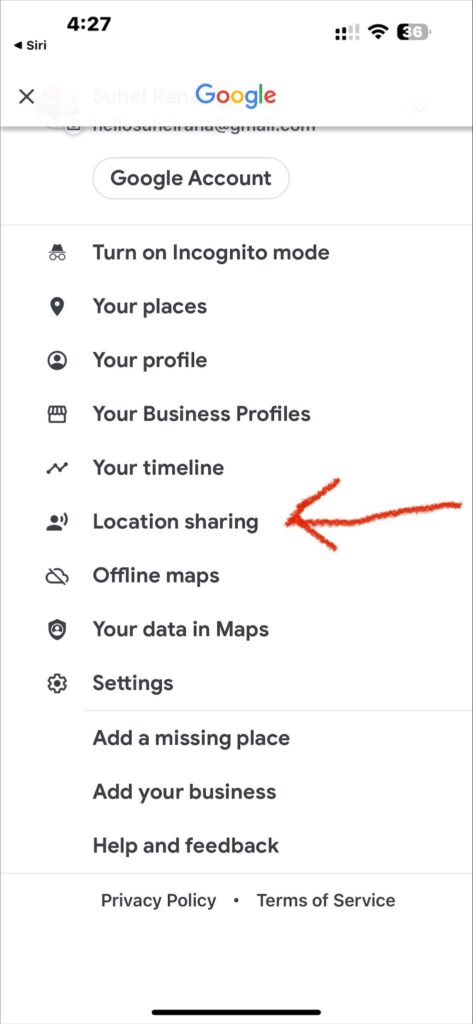
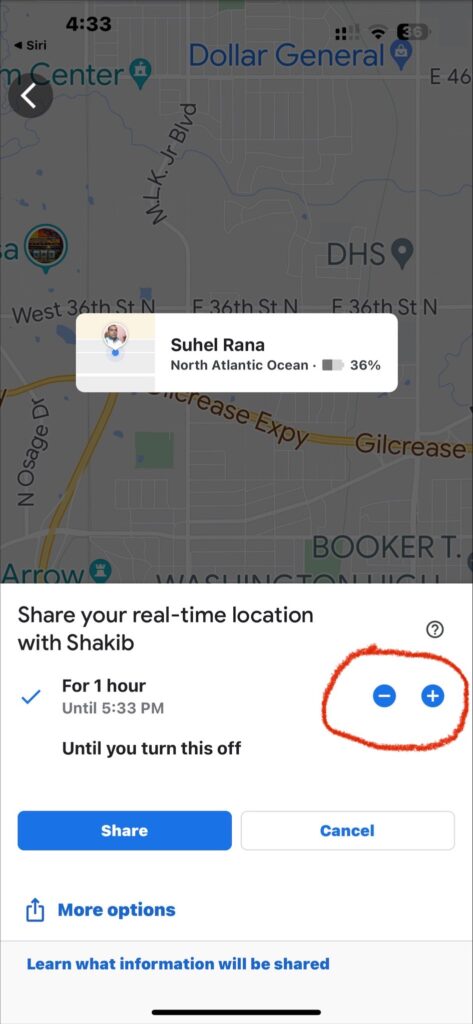
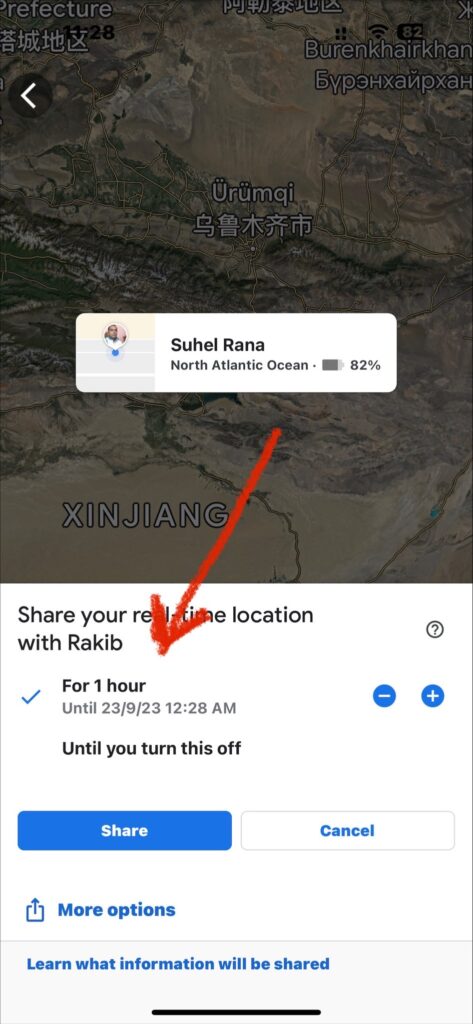
The first and most used method for location sharing is by using Google Maps. iPhone normally comes with Apple Maps pre-installed so you will need to at first download the google map from the App store and make sure to enable location services on your iPhone.
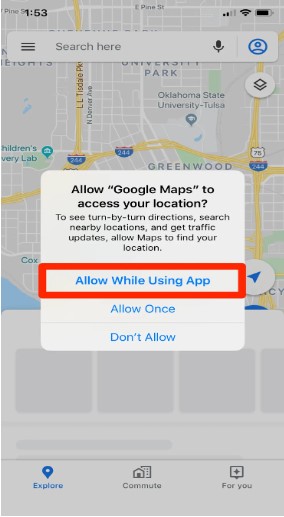
So, to share your location using Google Maps, you will need to enter the “Google Map” app and click the Logo of your user profile at the top right corner of the screen.
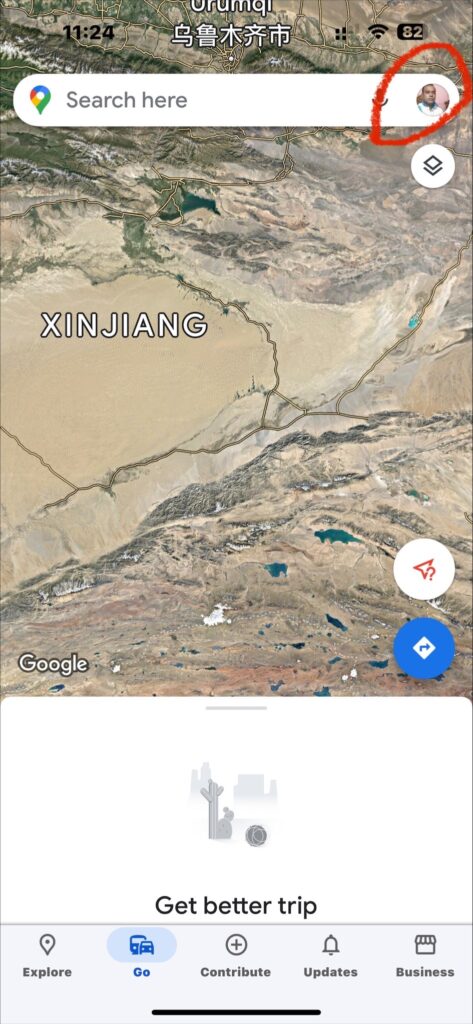
You will see a lot of options popping up; select “Location Sharing” and your contact list will come up. The contact list will contain not just your saved contacts by phone numbers but also their emails regardless of their devices.
Simply choose the person you want to send the location to and the time duration for which you want to do this location sharing.
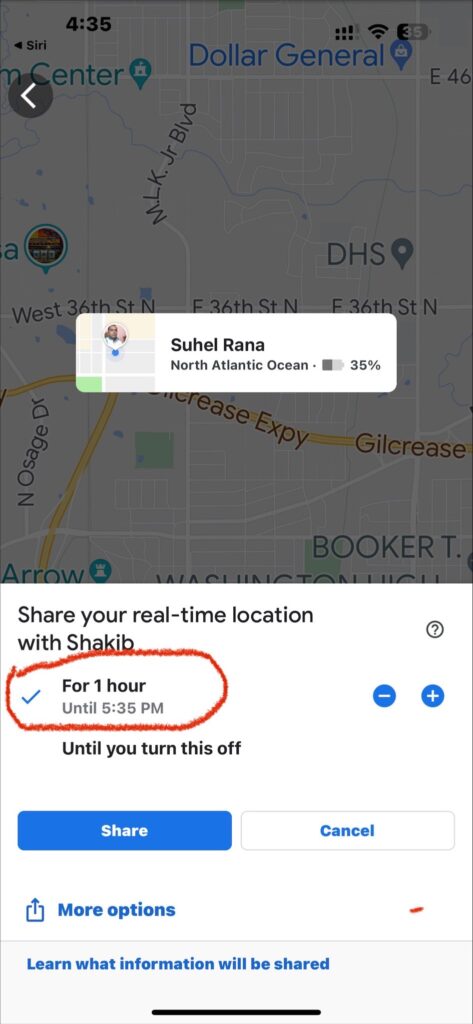
You can also share Google Maps locations using your messaging app. After selecting location sharing, select Message and a link will open in your messaging app on your phone.
You can send this link to any operating system user and not just an Android user. The recipient can view your location as soon as they click the link.
Using the Facebook Messenger App
Another very easy way to share your location from iPhone to Android is by using the Facebook messenger app. Yes, that’s right messenger app is not just great for sharing pictures, videos, and texts but also for sharing your location with someone.
Sharing location via Facebook messenger is quite easy but the Android user with whom you want to share the location must be added on your messenger.
Go to the messenger app enter the text with the person you want to share the location with and click the blue “location” icon at the bottom of the screen.
A “start sharing location” prompt will be shown, click that and your location will be shared with the person. Once you are done sharing the location, make sure to click “Stop Sharing” to end location sharing.
You can still send your iPhone location with an Android user over WhatsApp even if you don’t use Facebook. Simply open WhatsApp, choose the recipient and send the recipient your location.
At the bottom left corner of the screen you will see a plus sign; click that and lots of options will pop up.
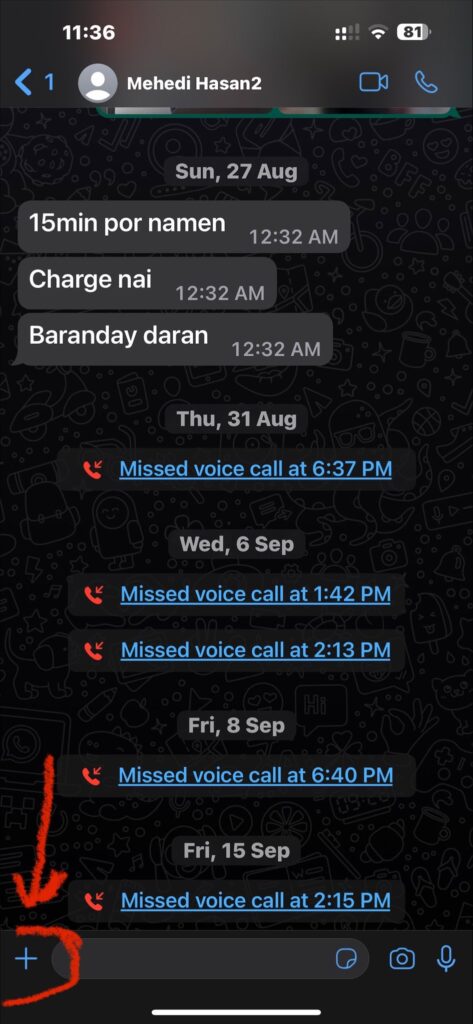
Select “Location” from the options and you will see a new window that says “Share Live Location” Select that and your location from your iPhone will start to share with your contact.
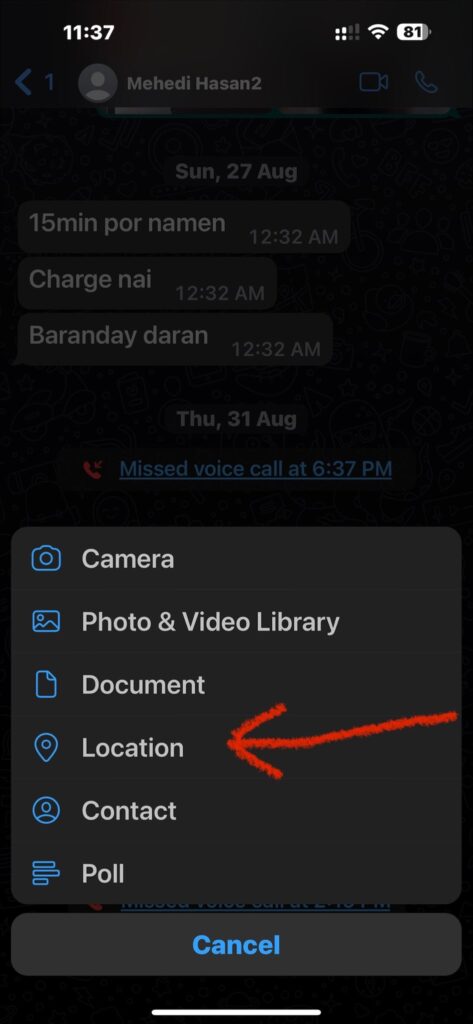
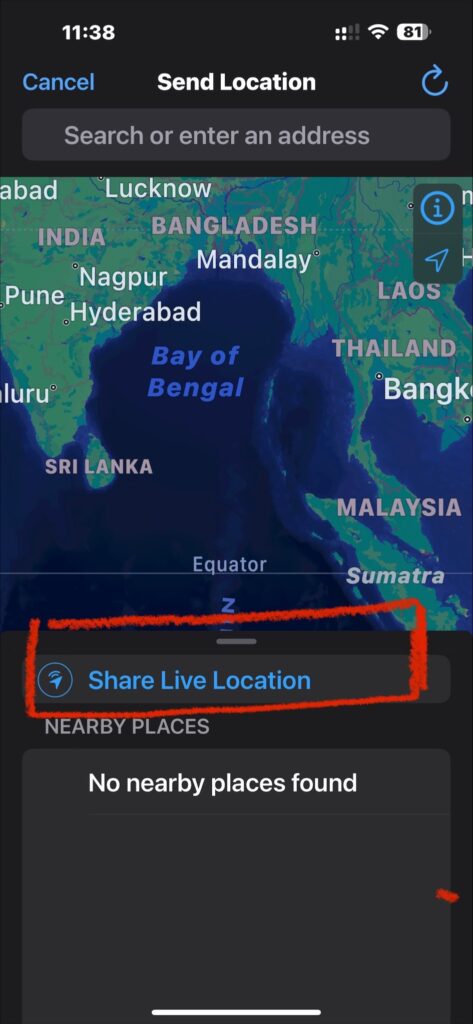
Just like other methods, when you are done sharing the location click on stop sharing to end location sharing.
Using Third Party App
There are a lot of third-party apps available to share the location of your iPhone to Android. However, we liked Family Orbit among them due to its user-friendly design and powerful functionality.
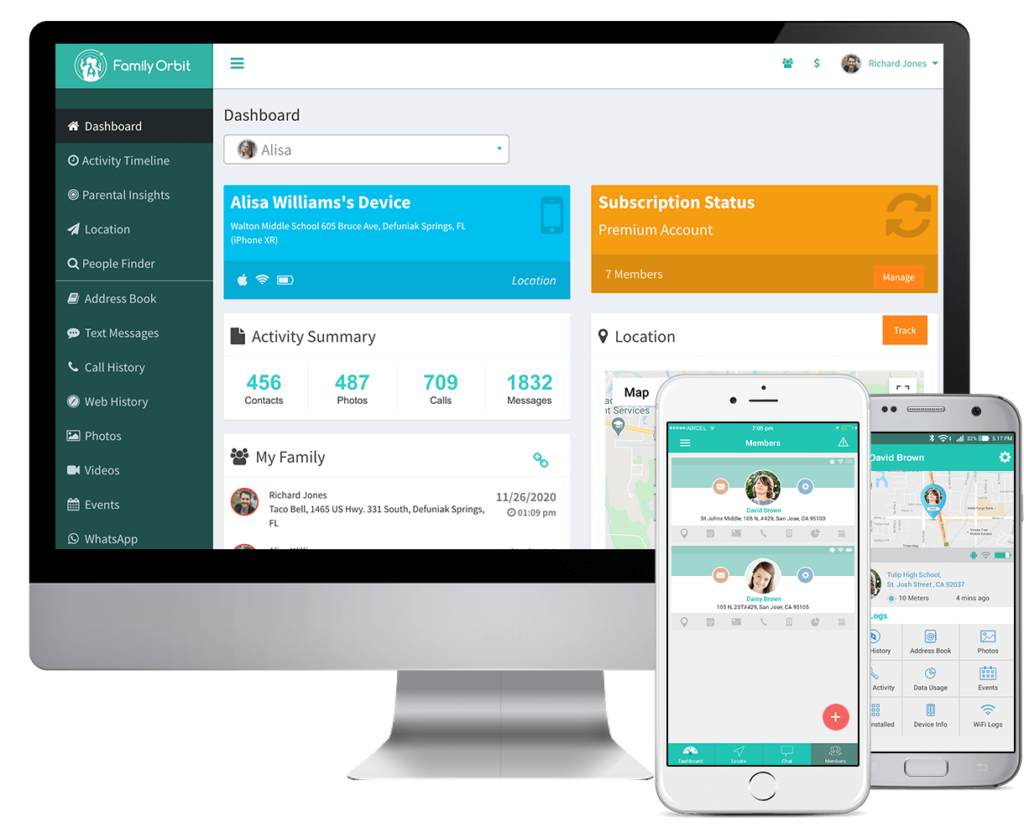
Family orbit is designed to keep parents in mind who want to keep track of their children and share locations from iPhone to Android. However, you can also use it to share your location from your phone.
It comes with some advanced features like geofencing, GPS tracking, check-ins, real-time location history, and more.
To use this app, you will need to download it on your iPhone sign up, and select the contact you want to share the location with and you are done.
Problem You May Face When Sharing Location From iPhone To Android
The ability to send your location at times from your iPhone to any Android phone can be lifesaving. However, due to some internal issues, you can face a few problems. So, read below to learn more about these frequent problems.
Network Problems
Location sharing is highly dependent on internet connection so if there are problems with the internet, you will have a hard time getting updates about the live location.
Phone not compatible
If the Android user you are sharing the location with uses a very old phone that uses older software versions, you can have issues with location sharing. Generally, updated firmware and apps give the best functionality.
The Accuracy can be hampered
A number of factors can affect the accuracy of location sharing, including the strength of the GPS signal, internet access, and the method you are using. Inaccuracies can cause confusion and misunderstanding.
Privacy issues
If you share your location mistakenly with someone you don’t know, this can be quite dangerous. Due to this a complete stranger can have access to your live location.
Tips And Tricks To Ensure Smooth Location Sharing Between iPhone And Android
To ensure smooth and unproblematic location sharing from iPhone to Android, read our tips and tricks below,
- Make sure both sides have enabled location services while sharing location.
- Always Keep apps and firmware versions upgraded on both phones.
- After you are done sharing the location, do remember to stop sharing the location.
- Be very careful with whom you are sharing location with; only share location with trusted contacts.
- Check that both devices have the permissions needed to exchange and receive location information.
Frequently Asked Questions
iOS and Android are two completely different operating systems so the process of sharing location between them can be confusing. Continue reading our FAQs below if you’re still in search of some answers.
The fastest way to share your location from an iPhone is through Google Maps. Sharing your location from iPhone to Android using Google Maps is absolutely safe as long as you share it only with your trusted contacts. But always stop sharing locations once you no longer need to.
Are third-party apps reliable for sharing locations from iPhone to Android?
There are over 1000s of apps for sharing locations from Android to iPhone but not all are reliable. So, before giving any apps access to your live location and contacts make sure to check the reviews and ratings of the apps. Also, avoid downloading apps from any unwanted sources; stick to the app store for downloading third-party apps.
Yes, sharing a location from iPhone to Android via social media apps like Messenger and WhatsApp is accurate. These apps employ the use of Google Maps technology to find your real-time location to share it with someone you want to. The location services from Google map is very accurate which is closer to 100% perfection.
Final Words
There can be many instances when sharing a location from your iPhone can turn out to be a lifesaving situation and everyone doesn’t own an iPhone. So, knowing how to share the location from an iPhone to an Android can come really handy.
But when you are sharing your location, be very careful to share it only with those whom you can trust. Also if you notice any weird or suspicious activity on your iPhone, turn off location sharing at that instant.
Additionally, sharing location can use a lot of battery life on your iPhone so turn off these services when you do not need them to save battery life.
