The best free note-taking apps for iPhone users include Microsoft OneNote, Evernote, GoodNotes, Notability, Drafts, Notebook, and CollaNote. Also, SuperNote, Google Keep, and Post-it are great options. These are some of the top picks you can find on the app store.
These apps are reliable and available on the Apple Store. They also incorporate audio and handwriting recognition functions to give users a fulfilling experience.
Some of the apps are free and offer great functionalities. But some also offer more features in premium versions. So, it depends on the features you want from the app.
But note that iPhones will give you the best experience with premium features. Moreover, the free apps today might upgrade tomorrow and require subscriptions to access the features.
Read on to learn more about these apps.
Contents
13 Best Free Note-Taking Apps for iPhone
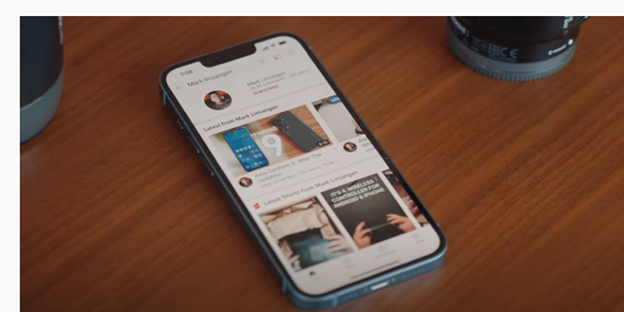
The best free note-taking app for iPhone must possess some important features like easy synchronization with cloud storage. This feature is particularly helpful to recover all synced files if you lost your device. Find out more information about these apps below.
1. Evernote
With many tools in the app that come in handy, Evernote is firmly established as a fan favorite. One of the app’s notable features is the ability to store PDFs, images, documents, and even audio notes.
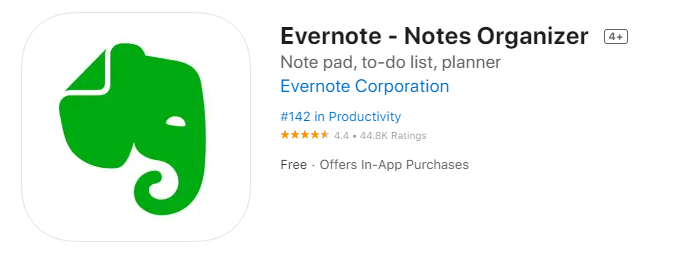
Evernote is a free note-taking app, but also has ten premium plans that give users more exciting features. Some of them include the ability to annotate PDFs, search for text in docs and PDFs, scan business cards, etc.
Key Features:
- Ability to add tags to your notes.
- Keyword search feature supported.
- The dashboard houses vital information.
- Easy to organize your information within the app.
- The free version supports up to 60 Mb download.
Specifications:
| App Name | Evernote |
| Size | 229.9 MB |
| Category | Productivity |
| Compatible devices | Requires iOS 13.2 or higher |
| Developer | Evernote Corporation |
| Version | 10.40 |
2. OneNote (Microsoft)
This note-taking app is also an excellent option for iPhone users. With OneNote, you can take handwritten notes on your device.
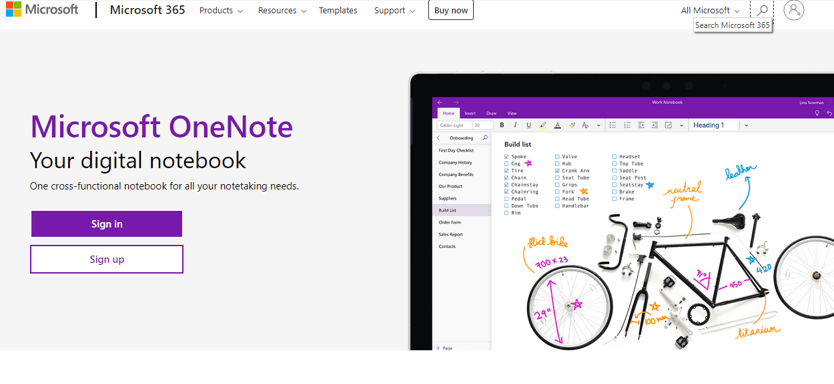
It offers many benefits, like adding sketches, recordings, and text to your notes. OneNote also lets you enjoy calligraphy, as you can save pens and highlighters to your toolbar.
OneNote is freely downloadable on the Apple Store. But it has premium versions with advanced features such as Researcher, Math Assistant, Ink Replay, etc.
Visit here to get this app.
Key Features:
- Notes can be organized by grouping them under Notebooks, Sections, and Pages.
- Automatic backup is available in
- OneDrive and SharePoint.
- Supports most file formats, making it easy to export your notes
- Has a highlighter tool.
- Supports Apple Pencil plugin.
Specifications:
| App Name | Microsoft Corporation |
| Size | 223.9 MB |
| Category | Productivity |
| Compatible devices | iOS 14 or higher |
| Developer | Microsoft Corporation |
| Version | 16.65 |
3. GoodNotes 5
This note-taking app is one of the best in terms of organization. You can create an unlimited number of folders to organize your work.
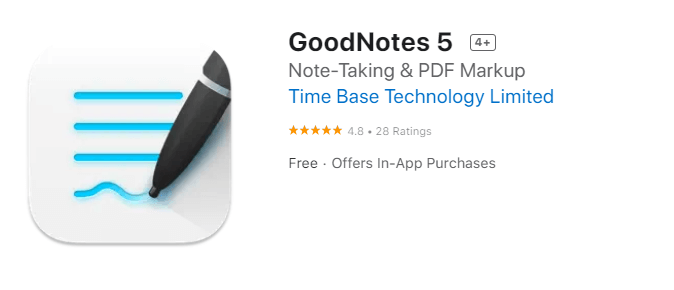
With Goodnotes5, you can switch between typing and writing with ease. With the presentation mode, you can easily project from your device to a secondary screen.
There is a free version available and also a premium plan to unlock the full features such as handwriting recognition and unlimited notebooks.
Key Features:
- Has handwriting recognition.
- Support presentation mode, which supports projection to a second screen.
- Flexible scrolling directions support.
- You can create a large number of folders.
- Flexible image resizing feature available.
- Notability now has a free plan and a subscription-based plan to access more features.
Specifications:
| App Name | GoodNote5 |
| Size | 424.7 MB |
| Category | Productivity |
| Compatible devices | iOS 13.0 or higher |
| Developer | Time Base Technology Limited |
| Version | 5.9.42 |
4. Notability
Notability is a three-in-one app. It covers note-taking, drawing tools, and journals.
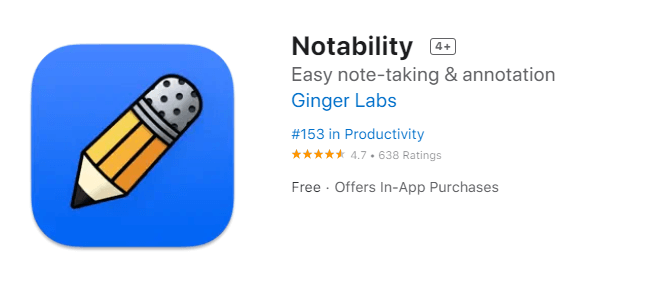
You can sketch and also take notes on this app with ease. It also supports recordings and audio playbacks. It is a free application; the premium version comes with annual and monthly subscription plans.
You can download Notability through this link.
Key Features:
- Supports multi-note feature
- You can perform a global handwriting search on the app.
- With the Notability gallery, you can easily share your notes with other users of the app.
- Supports data import.
- Has a drag-and-drop feature.
Specifications:
| App Name | Notability |
| Size | 1.4 GB |
| Category | Productivity |
| Compatible devices | iOS 14 or higher versions |
| Developer | Ginger Labs, Inc. |
| Version | 11.7.1 |
5. Drafts
This app functions like an inbox that stores your text and can send it to other applications. It helps to capture your text, even with dictation. It also collaborates with apps like Dropbox, Apple’s reminders, and Twitter.
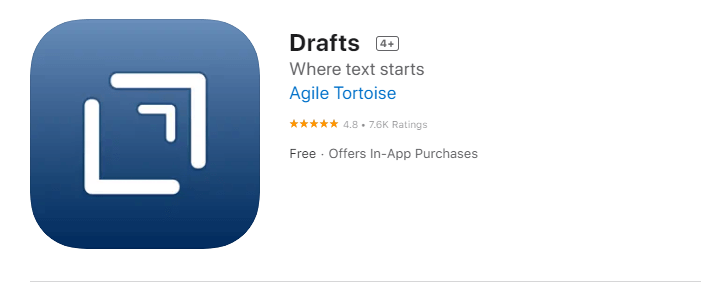
With Draft, you can format and customize the text to suit your preferences. It is a more advanced app than most note-taking apps due to the numerous in-app functions. Visit and download the app.
Key Features:
- You can transcribe your voice records directly from Apple Memo.
- Has numerous links with other applications.
- Well-organized workspace.
- Free text storage.
- Export to other apps available.
It has a free version and a premium version that supports in-app purchases to unlock more features such as the latest integration with Sri
Specifications:
| App Name | Drafts |
| Size | 45.8 MB |
| Category | Productivity |
| Compatible devices | Requires iOS 14.1 or higher |
| Developer | Agile Tortoise |
| Version | 33.0.2 |
6. Notebook
Smart Notes gives users a satisfactory service with a variety of added functions. With Notebook, you can take notes, record, upload files, sketch, and scan documents.
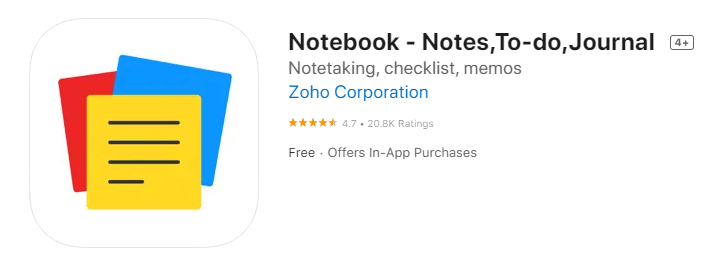
Its standout feature is Smart Notes. Most of the functions in the Smart Notes are automated. You can visit to download and install Smart Notes
Key Features:
- Arrange notes as cards.
- Synchronizes with the cloud and crosslinks to different devices.
- Smart notes available.
- Supports file upload.
- Document scanner available.
- It is a free app with in-app purchases: Notebook Pro and Notebook personal.
Specifications:
| App Name | Notebook |
| Size | 200.1 MB |
| Category | Productivity |
| Compatible devices | iOS 11.0 or higher versions. |
| Developer | Zoho Corporation |
| Version | 6.0.1 |
7. SuperNotes
With this app, you can take photos and record audio while taking notes simultaneously. It is a great presentation and lecture tool with its combined features.
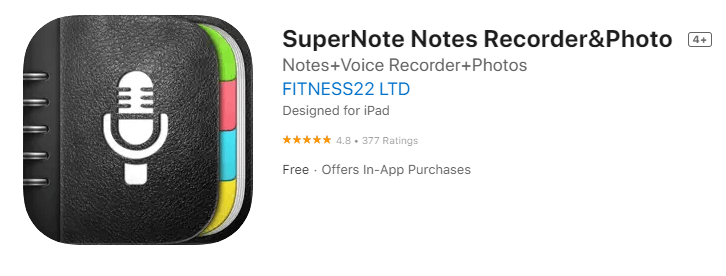
An easy way to identify your notes on the app is to color code them. You can also sort them by date or using alphabetical order.
Key Features:
- It is the ideal multitasker that lets you take pictures during a recording.
- File transfer through email, DropBox, or WiFi is fully supported.
- Great tool for presentations.
- Support color coding for easy identification of notes.
- Virtually free for educators
It is a free app that supports premium upgrades as other popular note taking apps.
Specifications:
| App Name | SuperNotes |
| Size | 3.4 MB |
| Category | Lifestyle |
| Compatible devices | iOS 14.0 or higher |
| Developer | Alexander Senin |
| Version | 4.910 |
8. CollaNote
The extensive feature of this app makes it ideal for iOS users. It has a highlighter, pencils, and a lot of other tools to aid text formatting. It also comes fully-fitted with over 150 designs and templates.

CollaNote supports an audio recording feature and allows you to share your notes with people worldwide.
This app is entirely free and has a lot of interesting features. You can get this app with this download link
Key Features:
- You can record audio simultaneously.
- It can translate up to 60 languages, making it easy for app users to interact and network.
- Has a well-equipped toolbox for text formatting and styles.
- Supports page customization.
- Has a wide array of drawing tools.
Specifications:
| App Name | CollaNote |
| Size | 218.9 MB |
| Category | Productivity |
| Compatible devices | iOS 14 or higher |
| Developer | Quoc Huy Nguyen |
| Version | 1.4.19 |
9. Post-it
With post-it, note-taking can be done on an individual level and also as a team. You can take pictures of your paperback notes or create a new one in the app.
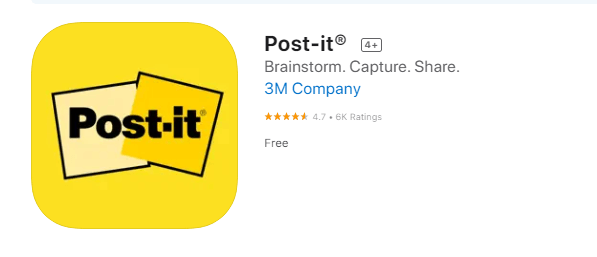
With your camera, you can download at least 200 post-its and transcribe them with the advanced handwriting recognition function.
Post-it is another entirely free note-taking app for iPhone users. Get it from this link
Key Features:
- Supports widgets where you can view important notes on your home screen.
- Supports various formats, including PowerPoint, PDF, and DropBox, to help you export your notes to other platforms.
- Automatic handwriting recognition function that transcribes your notes.
- Numerous downloads are supported.
- It is one of the few note-taking apps that supports a team feature.
Specifications:
| App Name | Post it |
| Size | 33.4 MB |
| Category | Productivity |
| Compatible devices | iOS 13.4 or higher |
| Developer | 3M Company |
| Version | 5.2.1 |
10. Google Keep
This app has a simple user interface that is easy for beginners to understand. The color feature can help you organize your notes according to their groups and order of importance.
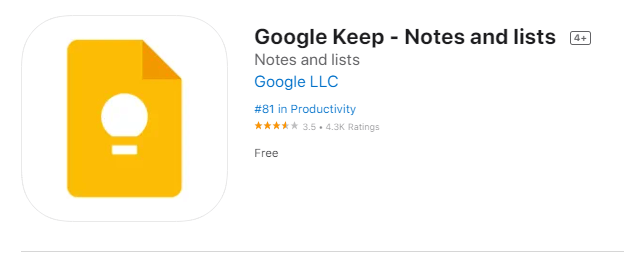
Google Keep gives you two views: a list view and a grid view. It also supports an audio feature and automatically transcribes your notes. Moreover, it’s obtainable on the Apple app store for free.
Key Features:
- You can set alarms and reminders.
- Filter notes using colors.
- Supports time and location-based reminders.
- Supports list and grid view.
- Gives users access to automatic subscriptions.
GoogleKeep is a totally free app that has received a lot of positive feedback from users.
Specifications:
| App Name | google keep |
| Size | 108 MB |
| Category | Productivity |
| Compatible devices | iOS 14.0 or higher |
| Developer | Google LLC |
| Version | 2.2022.36201 |
11. ClickUp docs- Manage Teams & Tasks
If the note-taking app has readability, searchability, accessibility, functionality, and aesthetics, then it is a must-have app for your iPhone. ClickUp Docs has all these features and more!
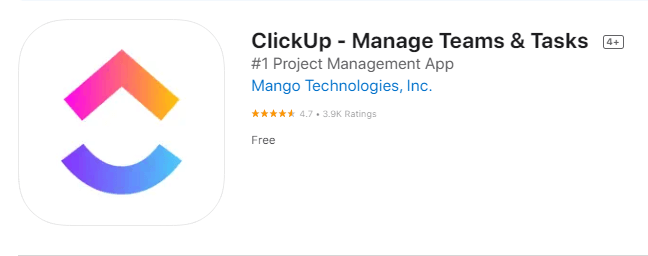
This app gives all the capabilities, from complicated project management to your regular note-taking, recording needs, and everything in between. It is an all-in-one productivity tool.
It will assist you when you want to organize and centralize your work and notes wherever you go! This app is free!
Follow this link to download ClickUp Docs.
Key Features:
- You can create a task with the app.
- ClickUp allows users to edit and update their works
- You can view your to-dos in one list
- You can set alarms and reminders.
- Filter notes using colors.
Specifications:
| App Name | ClickUp |
| Size | 107.2 MB |
| Category | Productivity |
| Compatible devices | iOS 12.0 or higher |
| Developer | Mango technologies, inc |
| Version | 4.3.2 |
12. Bear – Markdown Notes
Bear is a remarkable note-taking program, despite being available for iPhones alone. This app consists of a primary menu, a note snippet display of your previous notes, and the note-taking part. It also offers a straightforward user interface.
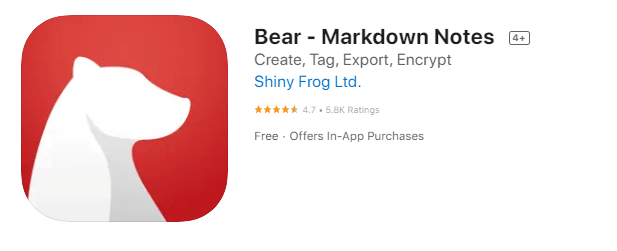
This app utilizes hashtags to categorize, then adds extra subfolders with the slash command. It also uses various Markdown text editor shortcuts to connect your notes.
Its premium version helps users enable most features which include grabbing images, files, text, and clip web pages.
Follow this link to download Bear.
Key Features:
- It has editing tools, quick organization, and export options
- You can share your write-ups with encryption
- It’s easy to create notes with Siri or IOS shortcuts
Specifications:
| App Name | Bear – Markdown Notes |
| Size | 54 MB |
| Category | Productivity |
| Compatible devices | iOS 11.0 or later |
| Developer | Shiny Frog Ltd. |
| Version | 1.9.7 |
13. Paper By WeTransfer
Picking Paper App is an app for those who think visually. You can explore paintbrushes, swirls, and shapes in this tool, which makes it look more like a sketchbook. It also allows you to make mind maps or cartoons to remind you of essential schedules.
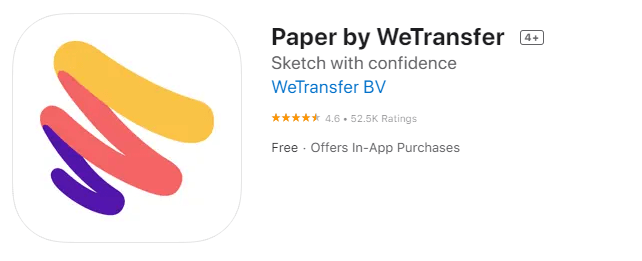
Its notebook section assists users in creating the structure they need to categorize their notes and sketches. The paper premium version allows you to unlock more features such as copying and pasting ink on different pages and utilizing custom templates.
Key Features:
- Offers an immersive sketching experience.
- Supports painting, sketching, and collage creation with diverse tools.
- Allows users to utilize multiple brushes at once
Specifications:
| App Name | Paper |
| Size | 81.3 MB |
| Category | Productivity |
| Compatible devices | iOS 13.0 or later |
| Developer | WeTransfer BV |
| Version | 5.4.0 |
Features to Consider for The Best Note-Taking App for iPhone
You should consider how easy it is to use, media support, and privacy among others.
There are several free note-taking apps for the iPhone on the Apple Store. But it’s also important to know how to pick out the best with encompassing features to achieve your goal.
So, consider the following qualities of a good note-taking app below.
Easy-to-use
A great note-taking app should be easy to navigate since any complexity will defeat the purpose.
Great user interface
A welcoming user interface that can be operated easily is the best bet. Even with advanced features, it should be easy for users to understand how it works.
Media Support
It should be able to support the addition of images and audio to make the experience more colorful. Most popular note-taking app developers have jumped on this trend to stay relevant.
Synchronization
The Note app should be able to synchronize with other devices for a smart user experience.
Privacy
User data should not be exposed. A good app must ensure maximum security for users’ notes and sensitive data.
For more interesting information check out this YouTube video.
Digital Notes vs. Paper Notes: Which Is Better?
Traditional paperbacks still have their place in our everyday lives. Note-taking apps have ushered in the new age of technological revolution.
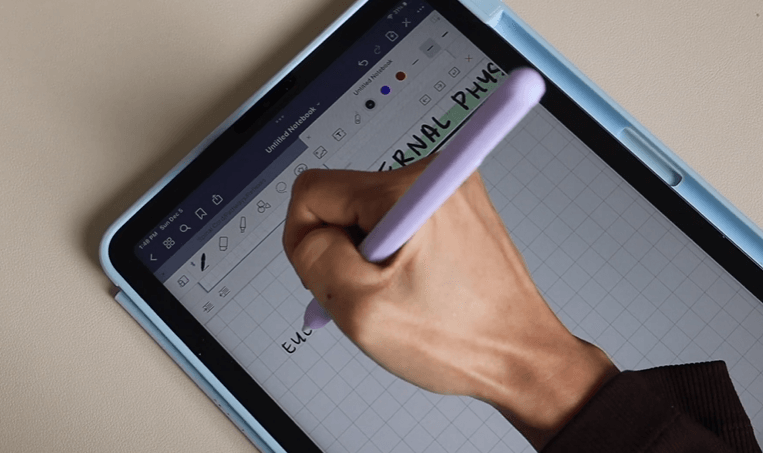
The question is which method of data capture is better. Here is a side-by-side comparison of these two methods.
| Paper notes | iPhone note apps | |
| Portability | Notebooks are portable; however, carrying many of them will be stressful. | It can be carried around easily and contains all the information you need. |
| The writing experience | Most people find it easy due to traditional schooling methods. | It could take a while to get used to typing on glass. However, with some practice, it is much easier. |
| Editing and effecting changes | Editing your work on paper with a pen could make it look untidy. | The toolset available in the app makes it easy to edit and will look great after the process. |
| Customization | You can be more flexible with handwriting and styles, although there is only a little you can do with a pen. | Customization might take a while to understand, but it is preferable and advanced. |
| Storage and recall | Storing large volumes of notes is a challenge and also occupies large spaces. Retrieving your information from old notes could be a major challenge. | On the iPhone, there is an automatic storage option. Your notes are also saved on the Cloud storage and can easily be recalled. Also, multiple export options exist to share your notes with other devices and users. |
Conclusion
Generally, there are different criteria to consider in selecting the best free note-taking app for iPhone. Compatibility remains an important factor; therefore, it is advised to only install applications from the Apple App Store.
Many note-taking apps are available, but I make my recommendations based on standout features. These apps seek to make note-taking less tedious for users and modernize the whole experience.
