Phone stop functioning or not working is a common scenario for both Android and iOS users. But the reason may or may not be similar.
When your phone stops working all of a sudden, it can either be freezing or randomly turning off. Even the phone showing a black screen suddenly is also the case of the phone not working.
But don’t worry, as we’ve got you covered. This article will inform you about all the relevant reasons and the fixes that can solve the issue of phone stops. Let’s get started.
Contents
Why My Phone Stopped Working All Of A Sudden?
Depending on your phone model and usage, the core reason for the problem might vary. That said, here are some of the reasons my cause phone is not functioning:

For iPhone
When the iPhone doesn’t seem to respond or not work, there are specific issues that you might have to deal with. Some of the problems are described below:
Unresponsive screen
If your iPhone screen isn’t responding as it is supposed to, there are issues relevant to damaged system files or software bugs. It can also be due to faulty screen protector placement or even moisture on the screen.
Mainly here, the digitizer stops working, which processes the touchscreen functions. It can also happen if you have dropped your phone.
Furthermore, these issues have also been reported by users when they are trying to access a specific app. In that case, the problem actually originated from that particular app.
Black Screen

Your iPhone Screen going black may have something to do with the software or the hardware. Mostly when any software crashes, the screen goes black.
On the other hand, when the issue originates from the hardware, the problem is with the iPhone logic board. It means something is wrong with the logic board, such as dislodging or malfunctioning, causing the screen to be black.
In fact, that can be situations where the screen would be working despite being black. Such a scenario indicates that something is broken or dislodged in the logic board.
Sudden Turn-Off
Another instance of your iPhone stopping to function is the sudden turning-off problem. An iphone may shut down due to faulty apps or a malfunctioning battery. In addition, the presence of water inside the device due to water damage is another reason.
But in most cases, the prime reason is always the battery. Whenever you see the device shutting on a specific battery level every time, the root of the problem has to be the poor battery.
For Android
Android phones stopping functioning is more rampant than iPhones. Between android and iPhones, the iPhone crashes 25% times, whereas the rate for the former is 44%. The iPhone vs Android debate will rage on, but today we’re here to solve issues, not agitate them. That said, some of the prominent reasons for android stopping are given below:
Freezing
One of the most glaring aspects of android phones is that they often freeze while functioning. It happens for multiple reasons, but insufficient storage is the most common.
For an android device to function efficiently, keeping at least 1 GB of storage space free is a must. Other than this, glitches or malicious apps may freeze your android.
Not turning on
The prime reason for your android phone not turning on is associated with the battery or the software. Mostly it is the battery that is damaged or dreams very fast. Or there may be some software Glitch preventing your phone from starting.
Mainly there are system updates that may contain bugs, which can eventually result in causing issues to your Android device. As a result, your device might turn off suddenly or not start.
Black Screen
Even on Android, you will find the problem of your screen going black. It’s when you see that the screen will be working, but it will be blacked out.
The reason behind this issue can be various. It can be either your system has some internal errors or the connectors to the LCD are loose.
Sometimes, incompatible applications or apps with viruses may also be the reason. Tapping on such applications would immediately turn the screen black within a glimpse.
What To Do When Your Phone Stops Working All Of A Sudden?
The first step would be to identify what issues are relevant to the phone stopping functioning. Given that few issues are identical for both android and ios devices, we have covered the fixes for both. Below here are some fixes that will fix the issue of the phone not working:
Reboot the device
The pretty basic fix would be to reboot your device, which will work for Android and iPhones. That said, the process for rebooting the iPhone is given below:
Step 1: Hold the slide and volume down buttons of your iPhone simultaneously.
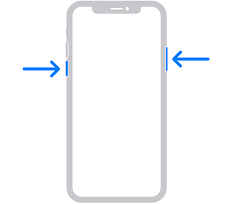
Step 2: Release the buttons when a slider appears.
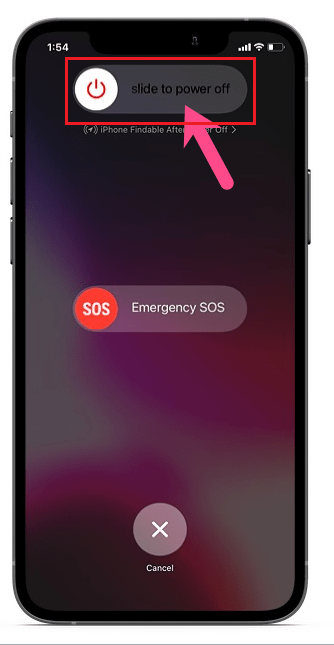
Step 3: Swipe the slider from left to right.
Step 4: Turn on the phone again after waiting 30 seconds.
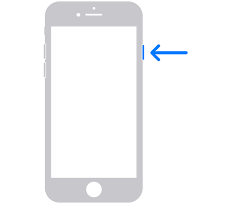
Don’t forget to check out our detailed guide on how to reset an iPhone if you’ve forgotten the passcode.
The process to reboot an Android phone is described below:
Step 1: Hold the lock and volume up buttons at the same time
Step 2: Touch on the power-off option
Step 3: Wait 30 seconds after the phone turns off and press the lock button to turn it on.
Factory Reset
A factory reset can solve a good set of problems in your phone, resolving bugs and fixing software glitches quite effectively. Repairing a phone with freezing issues is quite effective using this method.
The process of running a factory reset in your iPhone is discussed below:
Step 1: Locate and press on the Settings app.
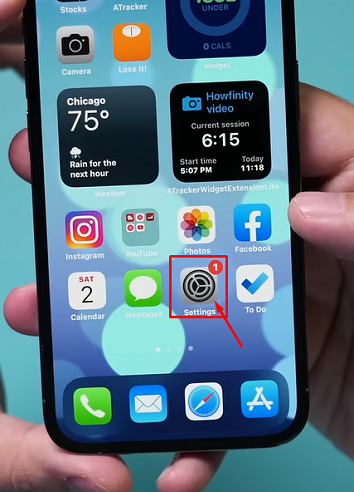
Step 2: Tap on General from the settings menu
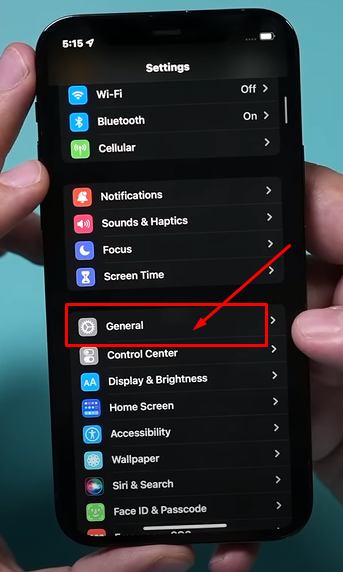
Step 3: Tap on transfer or reset the phone.
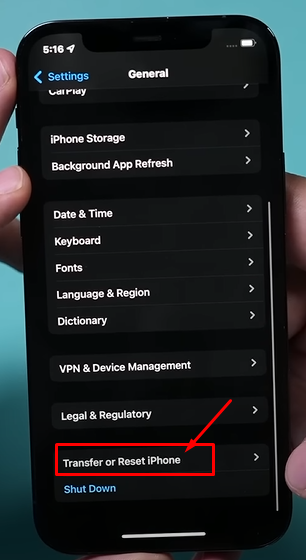
Step 4: Select Erase all contents and settings and then proceed by tapping continue.
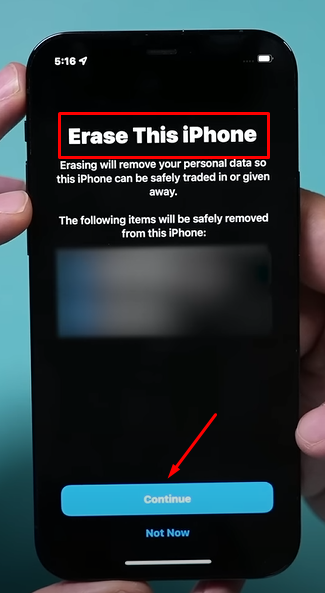
Step 5: Type your passcode and start the process.
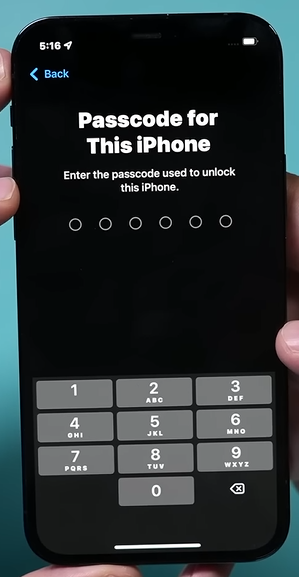
In the case of Android phones, the process might vary a bit depending on the model. But the general procedure is listed below:
Step 1: Navigate to your app menu and locate Settings.
Step 2: Select settings and look for Backup and reset or a similar option.
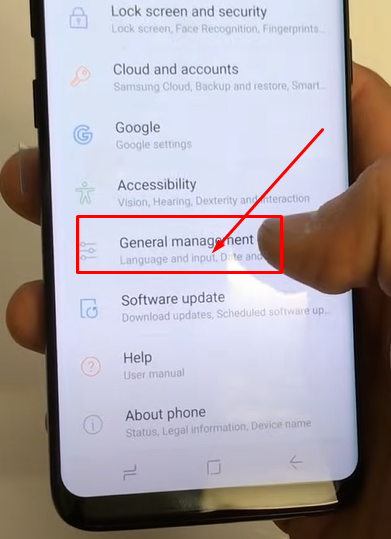
Step 3: Select factory reset data and then reset the device.
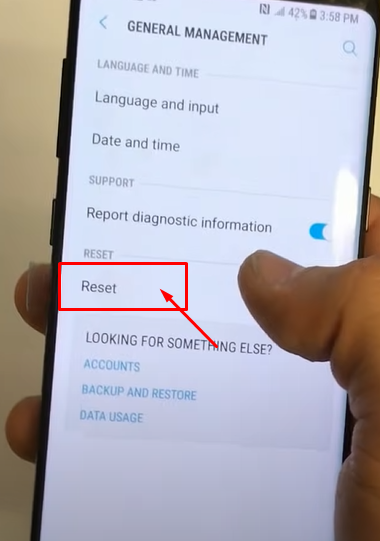
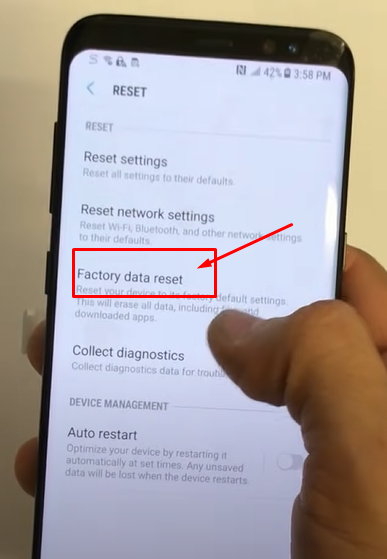
Step 4: End the process by erasing all data.
Remove the problematic apps
If a particular app black out the screen or freezes your phone, you need to remove it from your device. It goes the same for both androids and iPhones.
In Android, you can simply uninstall the app by hard pressing them, and the uninstall option will pop up. For iPhones, the process is somewhat identical.
Firstly, you need to tap on the app and hold it. Then, select the option to remove the app from the home screen. If you want to remove it from the device, go to the app library and proceed toward deleting it.
Update OS
Updating your phone’s OS can do a great deal of fixing tasks for your unresponsive phone. Depending on your phone type and problem.
If you are using a frozen iPhone, the following process would be suitable for you:
- On a MacOS, open iTunes
- Enable a secure connection between your phone and computer
- Tap on the iPhone icon located in upper-left
- Click on Summary and then run a Check for Update
- Lastly, click on Update
To do the same with an android phone, you need to connect it to a PC using a compatible USB cable to do the same with an Android phone. The rest of the process is described below:
- Head to the Android website and click on the Support tab
- Look out for the Downloads option and then click on it.
- From downloads, select the download for windows option
- After downloading, install the software on the PC
- Launch the software and connect your Android
- Click the update button, and the software will install updates on your Android OS.
Does Screen Protector Affect Touch Screen Responsiveness?
The screen protector, to some extent, can affect how a touch screen can respond. In some models, if the protector isn’t correctly applied, there are issues with the touch screen not working or low responsiveness.
Here the quality of the protector matters as well as the placement. Sometimes the thickness of the protector may also cause some issues. In that case, it is always better to have thin screen protectors placed over your screen.
Conclusion
Several reasons are responsible for halting the regular functioning of a phone. When you experience frequent freezing or screen blacking out, it is a sign that something is wrong with the device.
You can fix the issues relevant to software and bugs through a factory reset or deletion of malicious files. But for hardware issues, there is much less you can do.
In that situation, expert consultation and repair are mandatory. The best way to prevent such a scenario would be to use your phone carefully and avoid any drops or damage. Moreover, safe phone usage shall always prevent the issues of the phone not working or functioning.
