If your iPhone won’t play music through Bluetooth, chances are your Bluetooth speaker is out of range or doesn’t have enough charge. Also, check if you’re running the latest iOS version available for your iPhone.
The latest models of iPhone don’t have any earphone jack anymore, which means you have to use Bluetooth headphones or earphones to enjoy music. Though the iPhone has made great strides in terms of technology, there are still some glitches that can’t be avoided.
If you’re troubled by the same problem, don’t worry. In this article, we are going to find out the probable reasons & solutions for why the iPhone won’t play music through Bluetooth. So, without further ado, let’s dig into the tutorial.
Contents
- iPhone Won’t Play Music Through Bluetooth: Probable Reasons & Solutions
- iPhone Not Paired With The Speaker Correctly
- iPhone Not In Bluetooth Range
- Speaker Not Compatible With iPhone
- Software Issues
- Bluetooth is Not Visible to Other Devices
- Speaker Out Of Charge
- Speaker Is Already Connected To Another Device
- iPhone Is Already Connected To Another Speaker
- Network/ Internal Issues
- Final Thoughts
iPhone Won’t Play Music Through Bluetooth: Probable Reasons & Solutions
Playing music through Bluetooth isn’t a new concept, and the iPhone has been doing it for quite some time now. However, there are times when iPhone users face difficulties while streaming music via Bluetooth.
Here are some probable reasons that can cause this problem and how you can solve them:

iPhone Not Paired With The Speaker Correctly
One of the main reasons for an iPhone not being able to play music through Bluetooth is incorrect pairing. iPhone uses Bluetooth to connect wirelessly to devices like headsets, car systems, and speakers. But, sometimes the connection between iPhone and the speaker can be disrupted due to some reasons.
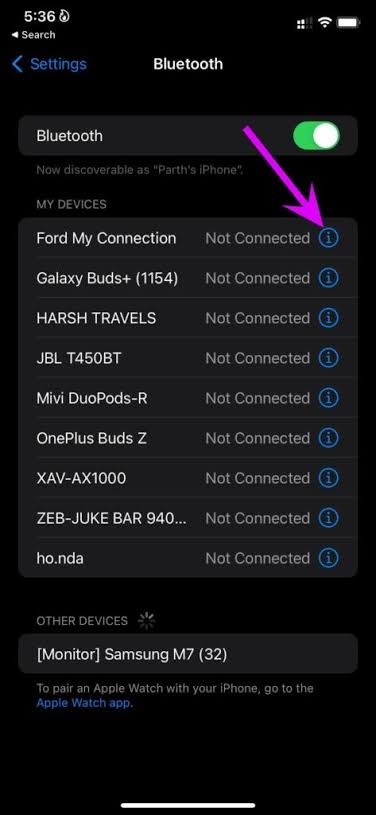
This usually happens when you try to connect your iPhone to a new speaker or system. In such cases, you need to unpair your iPhone from the current speaker and then pair it again. This should solve the problem most of the time.
iPhone Not In Bluetooth Range
Another reason why iPhone might not be able to play music through Bluetooth is that it’s not in range. Bluetooth works on a short range, which means both the devices need to be in close proximity to each other for a successful connection.
For example, if you’re trying to play music from your iPhone using AirPods and it’s not working, then make sure that your iPhone is within the range of AirPods.
Speaker Not Compatible With iPhone
There are some speakers or earphones that are not compatible with iPhones. So, if you’re trying to connect your iPhone to such a speaker, then it’s not going to work.
To check if the speaker is compatible with iPhone or not, you need to go to the settings of the speaker and look for iPhone in the list of compatible devices. If you don’t see iPhone listed there, then it means the speaker is not compatible with iPhone.
Software Issues
Software issues are also a common reason for iPhone not being able to play music via Bluetooth. These issues can be caused by a number of things like outdated software, corrupted files, etc.

The best way to fix software issues is to update the iPhone’s software to the latest version. You can do this by going to Settings > General > Software Update. If there is an update available, then download and install it.
Bluetooth is Not Visible to Other Devices
If you’re trying to connect your iPhone to a speaker via Bluetooth and it’s not working, then there might be an issue with the visibility of the speaker’s Bluetooth.
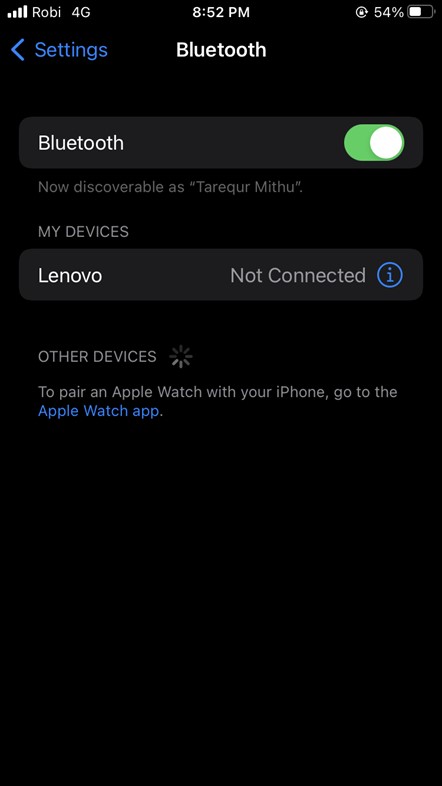
To fix this, you need to make sure that the speaker’s Bluetooth is turned on and set to visible mode. Once you do that, try connecting your iPhone to the speaker again and see if it works.
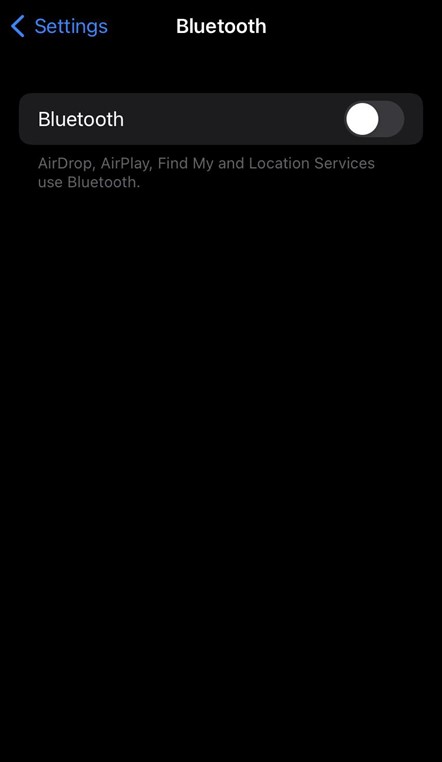
Speaker Out Of Charge
Another reason why the iPhone might not be playing music through Bluetooth is that the speaker is out of charge. Most of the time, people forget to check the charge of the speaker and wonder why their iPhone is not playing music through Bluetooth.
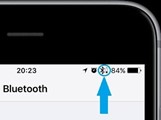
So, before you start troubleshooting other issues, make sure that the speaker has enough charge.
The speakers usually notify you about their battery level when you connect it to the iPhone, so you can easily know if your speaker or earphone needs a recharge.
Speaker Is Already Connected To Another Device
If the speaker is already connected to another device via Bluetooth, then iPhone won’t be able to play music through that speaker. This is because Bluetooth can only connect one device at a time.
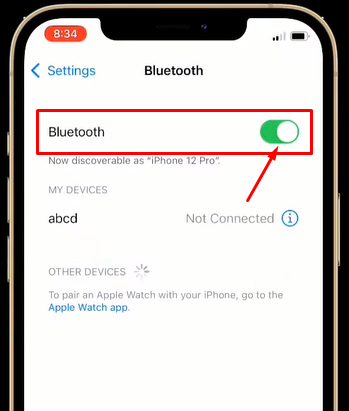
For instance, if you’re trying to connect your iPhone to a AirPods that’s already connected to another device, then first you need to disconnect the other device from the AirPods. Although AirPods can connect to two devices, but it doesn’t always happen simultaneously. Once that’s done, you can connect your iPhone to the AirPods and it should work.
iPhone Is Already Connected To Another Speaker
This is a common scenario when you have multiple Bluetooth devices, like speakers, in your home. If your iPhone is already connected to another speaker, then it won’t be able to connect to a new speaker.
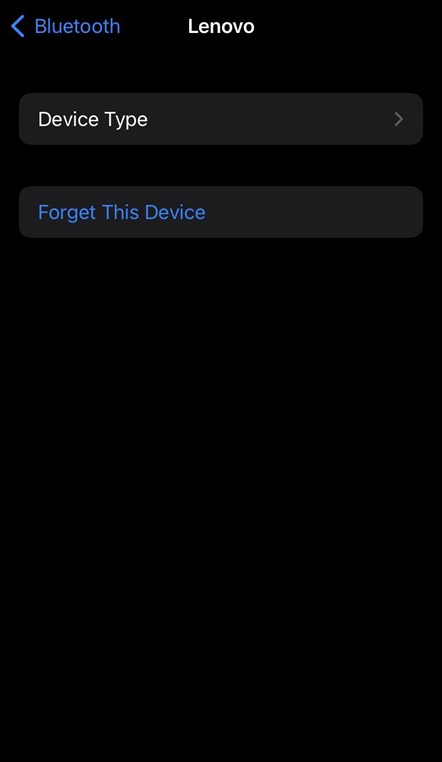
In such cases, you need to first disconnect your iPhone from the current speaker and then connect it to the new one. To do that, go to General Settings > Bluetooth > Find the device that is already connected to your iPhone > Press on the device name > Click Unpair/ Forget This Device. Once that’s done, you should be able to play music from your iPhone via Bluetooth.

Network/ Internal Issues
Sometimes, the iPhone won’t play music through Bluetooth due to network or internal issues. These issues can be caused by a number of things like bad internet connection, outdated software, corrupted files, etc.
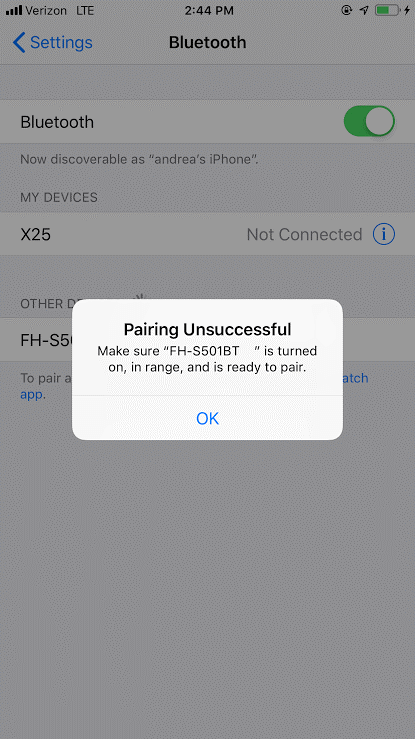
You can try restarting your phone and see if that fixes the issue. If not, then you can try resetting your iPhone’s network settings. To do that, go to Settings > General > Reset > Reset Network Settings.
If that doesn’t work, then you can try restoring your iPhone from a backup. This will restore all your data and settings from the backup file, so make sure you have a backup of your iPhone before proceeding.
Final Thoughts
Having an issue with the iPhone not playing music through Bluetooth can be really frustrating, but that doesn’t mean it can’t be fixed. If you’re facing this issue, then try the solutions mentioned above and see if they work for you. So wait no more & give them a try. Enjoy!
