An iPhone displaying charging but not increasing battery percentage can result from various issues, including a malfunctioning charger or cable, debris in the charging port, software glitches, an aging battery, or using a third-party accessory.
Identifying the root cause is crucial, and by following a thorough troubleshooting process, you can resolve the problem and restore your iPhone’s charging capabilities to optimal performance. So without further ado, let’s dive in!
Contents
5 Possible Reasons Why iPhone Showing Charging but Battery Percentage Not Increasing
To fix the charging issue, it is important to find out the root cause. Once you know the exact reason for the issue, fixing it is not very difficult. In most cases, one of these 5 reasons is at the root of the issue.
However, there can be many other minor reasons, like using third-party accessories or not updating to the latest ISO, but we are not mentioning them here. For the time being, concentrate on these core reasons why your iPhone shows charging but the level is not rising.
- Software Bugs/Glitches
- Faulty iPhone Adapter/Cable
- Dusty Charging Port
- Poor Battery
- Broken Power Outlet

How to Fix the iPhone Showing Charging but Battery Percentage Not Increasing Issue?
After troubleshooting the actual problem, the first thing to try is forcing a restart of your iPhone, because it can fix minor software glitches. However, there are other solutions that can help fix the issue. Let’s explore all of them in detail-
1. Software Glitches: Hard Reset / Force Restart Your Device
For the majority of users, software glitches have been the most common reason behind that problem.
Software controls how well your device works. Sometimes your phone might behave strangely, which is especially when bugs sneak in.
To prevent software bugs, glitches, and crashes instantly, force restarting or resetting is the handiest and quickest way. These will let your device have a fresh start.
Apple suggests multiple ways to restart your iPhone thoroughly, considering the model you use. To perform a hard reset on the iPhone 8 and updated models, follow these short steps below:
- Push the volume (+) button.

- Push the volume (-) button.

- Now, keep holding the power or side button.

- Release the button after noticing the apple logo.

2. Faulty iPhone Adapter/Cable: Use Another Charging Cable
If it’s not bugs or glitches, then a faulty cable can be another reason for the issue. It is common that your charging cable may be affected or develop problems that prevent it from providing the necessary amount of power.

Similarly, the charging adapter can get faulty over a period of time due to improper use and overheating.
All you have to do is purchase a new charging cable to solve the charging issue. You can be sure by using the new cable on the old charger to see if everything goes right or not.
Therefore, if the problem persists even after you replace the cable, think about investing in a new adapter.
Problem With the Third-party Accessories
One of the most significant causes of the percentage not increasing issue on your iPhone can be using third-party chargers or cables.
There are so many online markets offering different third-party iPhone accessories these days. Cables, adapters, and other items fall under this category.
Sometimes, you may make a mistake picking a copy or clone cable; in that case, chances are you’ll find a charging issue on your iPhone. So it is always best and safest to use the original cable or the one that is provided by Apple’s customer care.
Switch Off Battery Percentage Setting
As the problem is related to the battery percentage, it won’t be a bad idea to apply a trick by turning the battery percentage setting on and off.
This way, the system will restart, and there is a possibility that your iPhone will start showing the battery percentage increasing. To do so, here are the three easy-peasy steps:
- Click on the “Settings” option.
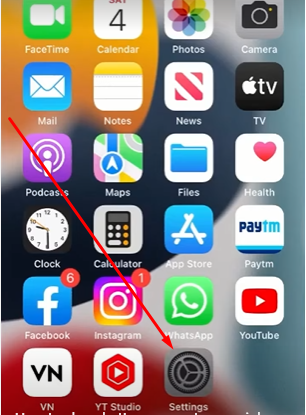
- Get into the “battery” setting.
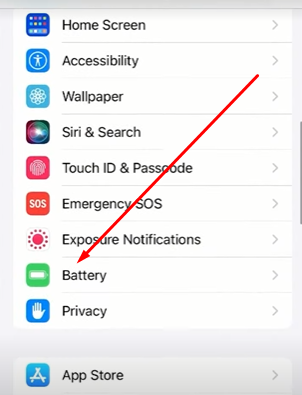
- Switch the “battery percentage” setting off by toggling the button.
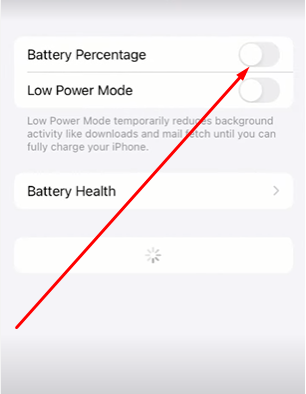
Change the Power Outlet
The reason for the issue can be as simple as a faulty charging outlet. Considering this fact, the first handy attempt should be to try different sockets in your house or office and see what’s happening. If it works fine, you need to fix the regular power outlet.
Cool Down Your iPhone
After gaming, internet browsing, and heavy usage, it is common that the iPhone will get overheated. And if the device gets too hot, it might take charge without making any changes in the level.
To let your iPhone cool, switch it off and keep it stored in a cool space for around half an hour or so. Afterward, switch the phone on, connect it for charging, and notice whether the battery percentage is increasing or not.
Update the iOS
There is no doubt that a backdated version of iOS can cause performance drops and charging issues. So, if the iPhone isn’t displaying the battery percentage properly, it’s time to sit tight and get into the settings menu.
where you can see whether a new update is available for your iOS. If yes, then here is what to do:
- Click on the “Settings” menu.

- Press the “General” option to find the Software Update.
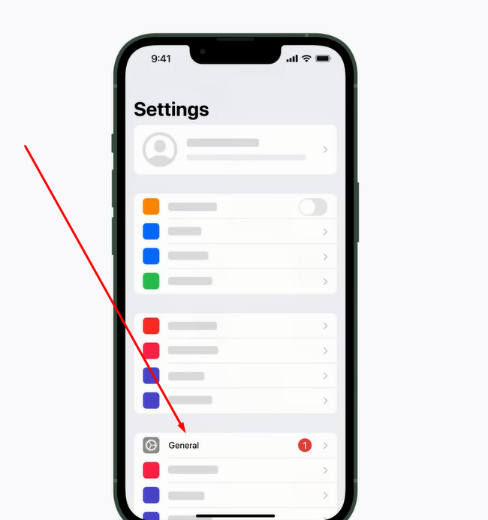
- Once you find it, click here to download and then install the latest version.
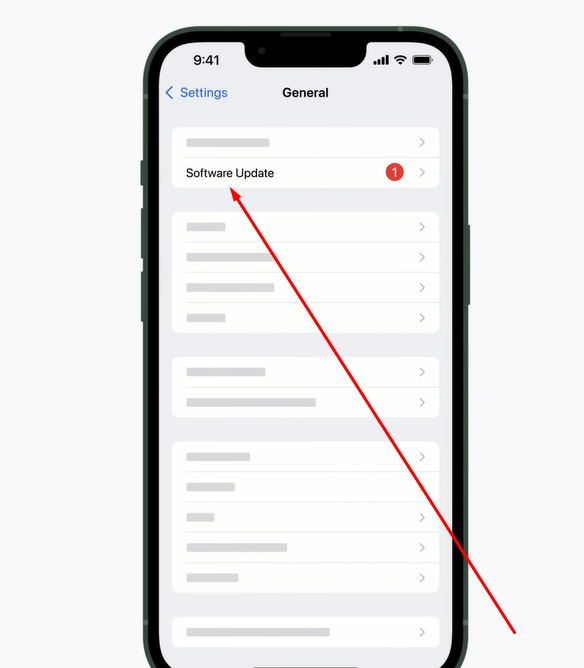
3. Dusty Charging Port: Clean Up the Charging Port

Sometimes a simple reason may cause major issues. A dusty charging port is one good example. A dirty port doesn’t let the device take charge effectively.
Therefore, even if your phone is charging, check the port if you can’t see the battery level for a while.
To fix it, you need to clean it properly, using either a soft cotton bud or a toothpick, and rub it with alcohol. Thus, you can get the dirt out of the port without much effort.
To confirm whether your iPhone’s charging port contains dirt or not, use a flashlight and inspect the area. Once you notice dust build-up, don’t think twice about eliminating it.
Here is a tutorial to help you clean up the charging port step by step:
4. Poor Battery Condition: Change the Battery
Another common reason might be the poor battery condition of your iPhone. After constant usage for a long period, the battery drains, and its health tends to drop gradually!
Thereby, it begins acting in an abnormal way by letting the device charge but not highlighting the percentage increase. In such a case, there is nothing to do except replace the battery from Apple’s authorized store.
Also, check the battery health indicator index. If the battery health reaches 80% or lower, Apple suggests replacing the battery. Here is how you can check your iPhone’s real battery health:
For the purchase, make sure you choose a reliable store to avoid getting cheated by fake replicas.
5. Finally, If Nothing Works, Contact Apple Customer Care
We guess you’ve already fixed the “charging but battery percentage is not increasing” problem after trying the above techniques. But if the problem remains, there is no other way except for contacting the Apple Support Center. Hopefully, with the professionals’ touch, the issue will be gone once and for all!
Frequently Asked Questions (F.A.Q)
As the issue with charging may occur for multiple reasons and their fixing is different, you may have more queries. So let’s take a look at the following questions and answers:
How does DFU Mode fix the “battery percentage not increasing” issue?
DFU refers to “Device Firmware Update,” which plays a role in reloading the firmware and software of the iPhone. By loading the system, it may fix the “battery percentage not increasing” issue.
How do hard reset iPhone 6 and older models to solve the percentage issue?
If the battery percentage is failing to show the increment due to the software crashes, a hard reset will work on your iPhone 6 and earlier versions. For this, keep holding the power and home buttons at the same time till the Apple logo appears.
For those who don’t have warranties, Apple usually charges around 49-69 dollars for battery replacement. However, the range will vary, depending on several other factors.
How low-power mode is effective against the battery percentage issue?
Consider keeping your iPhone in “low-power” mode when not in use. Thus, you can keep the device’s battery from unnecessarily draining for a long period as the system won’t use high power. And being active and charged, the battery won’t show the percentage-related issue.
Conclusion
Among iPhone users, the phone charging but not showing the battery percentage has been a common bummer these days. But it is equally true that the problem is easily fixable, only if you’re well aware of its reasons and solving processes.
If you want to fix it with less time and minimal effort, consider resetting or restarting the iPhone device. Hopefully, it will be solved instantly if the issue was due to software cracks or bugs.
Besides, it’s recommended to keep the phone updated. And don’t forget to observe the battery, lighting cable, and power adapter manually to make sure they’re free from significant defects. Feel free to visit Apple’s Customer Care if you can’t deal with the issue.
