Have you noticed a yellowish border around your iPhone display after using it for a while? Well, you are not the only one facing this issue while using different models of iPhones.
The issue of the iPhone screen turning yellow around the edges is caused mostly due to hardware defects. However, most cases of this issue are due to the device’s aging, overheating, and its display panel failing over time.
Now that you know about the common causes, what might be the potential fixes for this issue? Go through this article to acknowledge these causes and possible fixes to solve the yellowish tint over the border of iPhones.
Contents
Reasons Why Your iPhone screen turning yellow around edges
The iPhone is considered one of the most advanced smartphones in the current era. Therefore, the display panel is also one of the top quality among other brands of smartphones in the marketplace.
Despite having improved technologies embedded within the touch and display, many units of iPhones have faced a yellowish border around the edges. Here are some reasons which cause these issues in iPhones.
Aging of the Device
Like every electronic device, iPhones do not last forever. However, the lifespan varies from one unit to another. Some units have a better lifespan, whereas others have comparatively lesser.

The issue of the yellowish frame surrounding the screen occurs mostly in old iPhone models such as iPhone 5 series and iPhone 7 Series. It has been reported by the owners of the iPhone that they detected a visible yellow line around the edges after using it for two to three years.
With time the display loses its performance, the battery degrades, and the phone reaches its limit. Hence it has become a common issue with older iPhones, such as yellow or black spots on the display or a yellow border.
However, a few newer models of iPhone released in recent years also faced a similar issue. In such cases, it can be assumed that extreme use of the device can cause damage to the display panel and show a surrounding yellow edge.
Using an improper color profile or the surrounding operating temperature can cause the screen to get damaged very slowly and produce such colored borderlines.
Dried-Up Display Adhesive
Most modern smartphone brands do not use screws or other fasteners to assemble a device’s display panel or backshell. In such circumstances, a specific type of glue or adhesive is used to attach the screen or display panel to the mainframe of the device.

After using an iPhone for several years, this glue loses its adhesion power. As a result, the display becomes loosely bonded with the frame of the iPhone.
Therefore, external environmental factors such as moisture, dust, etc. contaminate the display panel quite easily. All of these can damage the screen by accumulating at the edges and creating a yellowed borderline.
This problem has been mostly detected in iPhone 5, iPhone 5c, and iPhone 5s models. And so is the yellow tint around the screen issue. This means drying up the display glue or adhesion can cause this issue in iPhones.
Manufacturing Hardware Defect
The display panel of the iPhone is one of the best components of the device. It is hard to believe there are post-quality issues in brands like iPhones. But, in the case of electronics, it is impossible to ensure a hundred percent quality over products.
However, several users have complained about a yellow-tinted frame around the screen right after unboxing. But these sorts of experiences are very rare and unfortunate.
It happened mostly in older series of iPhones and lessened over upgradation to newer models. In case of manufacturing or assembly defects, users can claim the warranty to get a free unit replacement or servicing.
Extreme Usage
In the segment of smartphones and portable devices, iPhones come with the most powerful chipsets. Therefore, gamers, mobile streamers, and e-sports players use iPhones to play high-end games.

Sometimes, people also use it for photo or video editing as well. These heavy tasks being done on an iPhone create extreme stress on the chipset, and it starts to get heated. Therefore the internal temperature of the iPhone increases, which is not good news for the display.
Now, iPhone displays are very sophisticated and sensitive; it easily gets damaged due to such extreme usage. As a result, the screen shows a yellow border surrounding the edges.
Another possible reason for such an issue is to use the iPhone constantly at maximum brightness. Smartphone manufacturing companies do not recommend using a device in maximum brightness for a long period as it slowly damages the display panel.
Moreover, using the iPhone heavily while in charging mode or exposed to direct sunlight also sometimes causes a yellow border line.
Screen bleed
Screen bleed is a common issue in high-end displays. It is mostly seen in OLED and AMOLED displays. What happens is that certain screen pixels of the display show a specific color for a long time and become permanent.

This can result from constantly using the yellow light filter, improper color profiles, and true tone. Besides, high brightness over a long period can also cause the screen to bleed, which creates a yellowish border around the edges of an iPhone.
Software Issues
Many iPhone users have reported a yellow tint on their phones. It is caused by using an incorrect color profile or issues with the truetone. Sometimes updating the system software to a newer version also causes display issues such as yellow tint or yellow borderline on iPhones.
However, it is very unlikely that some software bugs can cause a yellow-colored shade around the edges of the iPhone.
How to Fix an iPhone Screen Turning Yellow Around the Edges?
There are several ways to fix the yellow border issue on iPhone displays. Here some potential and permanent fixes have been discussed for convenience.
Screen Replacement
The iPhone showing a yellowish edge might result from a bad or damaged display. Its only solution is to place the entire display panel with a new and authentic one. The screen replacement of the iPhone is straightforward and can be done in three simple steps.
Step 1: Peel off the old screen
You will find two screws adjacent to the charging port of all iPhone models. Unscrew those and use a sharp and thin metal edge for popping up the display from the mainframe. Be careful while doing this, as the display is glued to the phone’s frame.

Step 2: Remove All Connections
In most iPhones, the display is connected to the motherboard via three connections. Here two connections are for the screen assembly, whereas one is for the ear speaker, proximity and ambient sensors, etc. Gently remove the small components from the display panel for further use.

Step 3: Installing New Display
Connect the components from the earpiece to the new panel. After that, make connections to the motherboard and paste the display onto the iPhone’s mainframe. Lastly, fasten all the screws and double-check every connection.

Software Settings
Although, the appearance of yellow borders on the iPhone display is probably a hardware issue and cannot be fixed by any applications. However, you can change the color profiles, decrease the intensity, and manage the hue to an optimum level to see if the issue is covered.
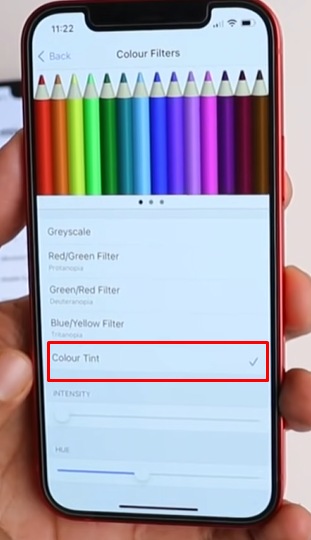
Decrease the brightness and disable the night shift and truetone features to ensure the optimum settings for the display. Update the system software if a new iOS version is available as a last resort. you can also consider disabling the auto brightness feature as well.
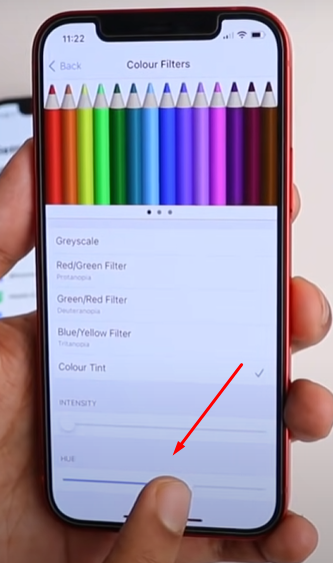
If none of these work, it is better to contact the Apple authority and claim the warranty if applicable. Otherwise, you need to take your phone to an authorized service center to get its display replaced.
When and Why Should You Worry About the iPhone Edge Turning Yellow?
The high-end OLED RETINA displays of the iPhone are one of the major features people get attracted to. It will be very upsetting if you suddenly see a yellowish edge on your iPhone screen.
It can be an indication of the display failing if you witness a yellow border, even if your screen is dark. Besides, getting the yellow edge after turning on the backlit can be alarming for your device.
Again if you notice a yellow tint surrounding the edges while playing heavy games and your phone heats up abnormally, stop your activity immediately.
Why Should You Worry?
A constant yellow tint around the edges of your iPhone means your display panel is dying slowly. This means you cannot possibly fix the issue with any software adjustments or repairs.
The only possible solution to fix this issue is to replace the entire display panel with a new one. And it need not be said that spare parts from Apple do not come cheap. You have to pay a lot to replace your iPhone screen if you do not have the warranty applicable to your device.
Conclusion
Getting a yellow edge screen on your iPhone can be very upsetting. It is because there are no cheap fixes for this issue, and it might cost you a lot to replace the display.
Hence, it is better to use iPhones very carefully and avoid overheating and screen bleeding. Do not get accustomed to this issue and wait for a long time. Rather take your iPhone to your nearest Apple center if there is an official warranty available for the device.
Moreover, if you are a beginner, it is better to seek help from an expert while replacing the display at home. We certainly hope you got what you desired in this article, which helps you acknowledge the issue in depth.
