It is unpleasant when you try to reach someone via SMS but are unsuccessful. But why does the iPhone ring, but messages don’t deliver?
The receiver’s iMessage being inaccessible could be the cause of the issue. It is also possible that the recipient’s messaging app may block you. Network issues, poor internet connection, technical fault, or do not disturb mode can cause the problem.
To solve the problem, you can update the iOS version, restart your iPhone, check the settings or seek help from professionals.
Whatever the cause, you need to solve it right away. It will make communication easy. So let’s have a thorough discussion about it!
Contents
What Is The Meaning Of iPhone Rings But The Messages Don’t Deliver?
iPhone rings, but the messages don’t deliver – this is peculiar. It might make you question what the issue is.
Calling typically fails when messaging doesn’t. But if so, the most common reason is that the recipient does not have an internet connection but can still receive phone calls.
It does not necessarily indicate that you have been blocked simply because an SMS or iMessage fails to deliver. Reaching an iPhone and hearing the phone ring implies that you have not been blocked.
When a phone rings but a message isn’t sent, the receiver may have blacklisted your contact information in their messaging program.
But if you’re talking about instant messaging, it could not simply mean banned. Instead, it can mean the message is unavailable or there isn’t adequate internet access.
Multiple factors can prevent an SMS message from being sent. Therefore, you must identify which one is the problem. Then it will be simple to correct.
Causes Of iPhone Rings But The Messages Don’t Deliver
When your iPhone calls but no messages arrive, it seems strange. It isn’t very pleasant when your texts are not sent, particularly if you don’t understand why they occurred.
The following may contribute to this problem:
Network Issue
Tests are not transmitted frequently for reasons related to the network. The user’s carrier network may occasionally experience issues that prevent delivery. But that does not affect you to make a call.
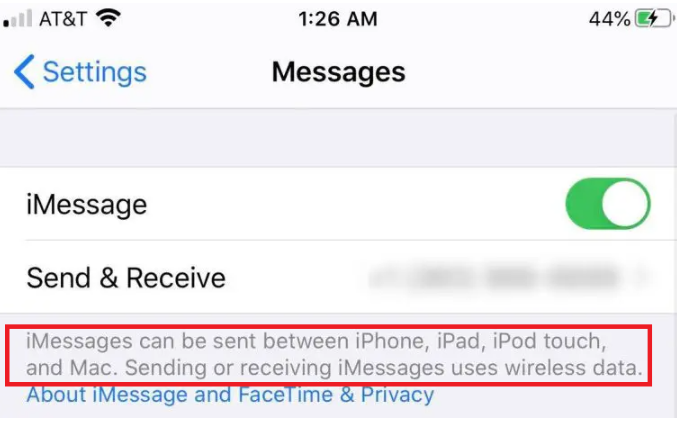
Therefore, even though the issue could arise, it wouldn’t be a concern. A Network issue will typically be resolved automatically.
Internet Connection Not Active
To send and get iMessages, you need an active internet connection on your device. iMessage cannot be sent or received without continuous internet access.
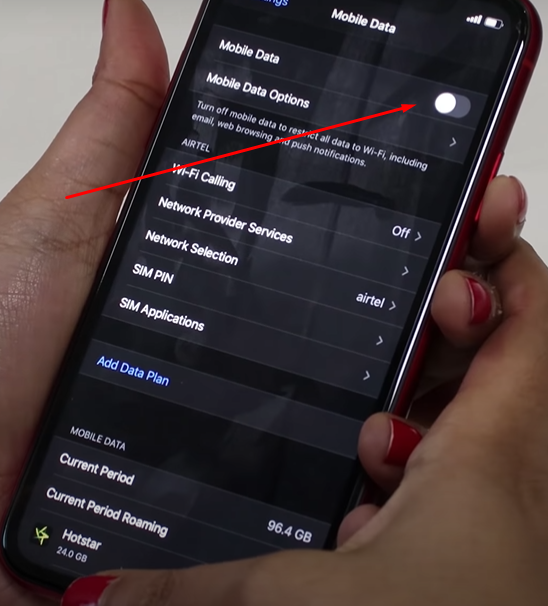
However, if the sender and the receiver have a working internet connection, the signal ‘Delivered” can be seen.
If you inquire why the message hasn’t been delivered yet and the phone is ringing, you should consider that the receiver may lack a working internet connection. The user’s lack of active internet access inhibits the delivery of the message.
Inoperative iMessage
It’s also conceivable that another user’s iPhone has iMessage turned off. This is the leading cause of the iMessage not showing as delivered.
Such errors may also result from an iMessage bug. The message will not appear as delivered since “read receipts” on iPhones are only offered to users using iMessage.
Please remember that even though the recipient has an iPhone, that doesn’t necessarily indicate they are using iMessage.
“Do Not Disturb” State
Another possibility is that their mobile has the “Do Not Disturb” option. This setting prevents both calls and texts from being delivered. But occasionally, a user will remove calls from the do not disturb mode.
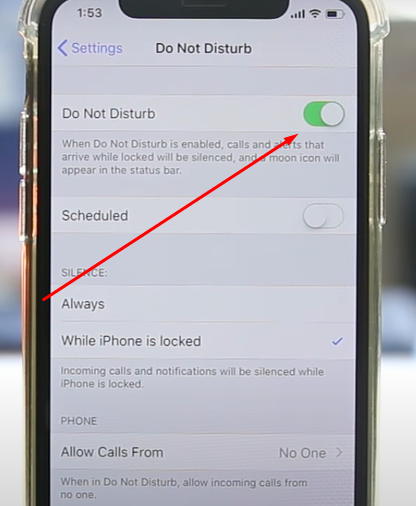
Calls will be received in this kind of situation, though texts won’t. Users sometimes use iMessage in the “Do Not Disturb” option. If so, you won’t get your texts delivered.
Blocked Contact On iMessage
Although uncommon, this does occur. Your text won’t be delivered if the receiver blocks your contact details from the messaging app. This is a possible cause if you don’t receive a “Delivered” or “Read” signal.
Technical Fault
Technical mistakes are at blame when a message isn’t marked as “delivered.” These problems usually resolve themselves over time.
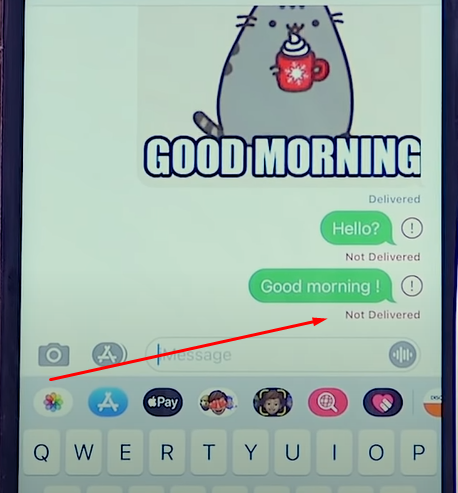
Therefore, there is no need for concern. It’s just not returning data to your device that is in time.
However, it doesn’t necessarily imply that the other person missed your text. When you write an iMessage, an iPhone replies to you with a message that has been “delivered” once it has reached the recipient.
There are several additional procedures that both of your phones perform in the background to enable this, though they may appear complicated at first.
Illegal Content
The receiving carrier promptly prohibits any criminal conduct or illegal content, such as references to drugs or nudity. The CTIA is the organization in charge of enforcing rules regarding SMS messaging.
Your text message won’t be sent if it contains unlawful content. You are responsible for ensuring that the texts you send adhere to all relevant legal requirements in the country where the text receiver is situated.
Texting Land Phone
Even with all the technological advancement, land phones are still in use. They just allow calls and do not offer a message.
Your SMS is probably not being sent if you’re using an iPhone to message a landline. But typically, the iPhone will ring.
How To Solve The Issue of iPhone Rings But The Messages Don’t Deliver?
It is perplexing when the iMessage doesn’t say delivered, but the iPhone rings. However, you must ensure the receiver didn’t block you to fix this issue. After that, you can take the following actions to fix this problem:
Provide Stable Internet Connection
Using an internet connection is required to send an iMessage. Therefore, verify the network connection. Fix it if it’s not linked correctly. You can use cellular data if you are out of the home.
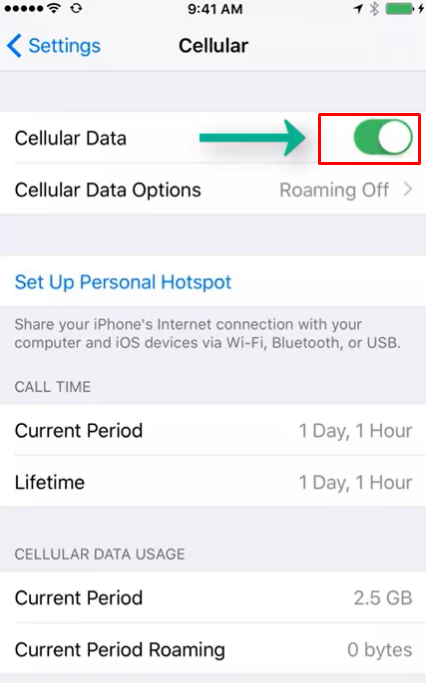
Restart iMessage
Any run-time issues can be fixed by letting the iMessage program restart. Restarting the program is typically a helpful first step in addressing any problems you could encounter while using iMessage.
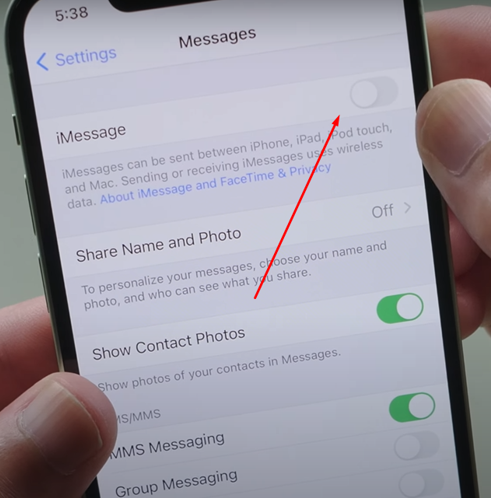
Search For Updates
Periodic upgrades are necessary to keep your iPhone operating effectively. When using outdated software, iMessage may display the “delivered” notice. Always look for updates and apply those when they become accessible.
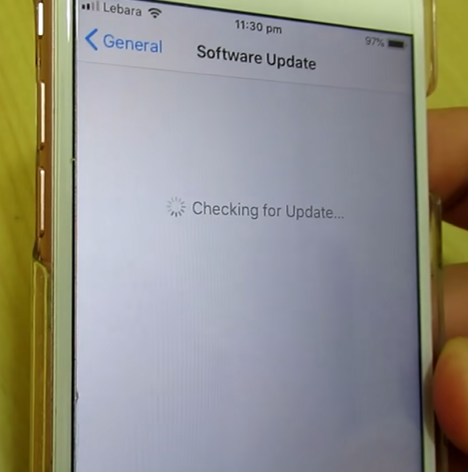
Restart iPhone
You can also hard restart your iPhone to resolve the iMessage not displaying the “Delivered” problem. Nearly all iPhone issues are solved in this manner. For a simple fix, you can try this.

Try Another Messaging App
You can think about delivering your message as an SMS as one option. The way SMS is sent differs from how iMessages are sent. iMessages are transmitted over the internet directly from Apple.
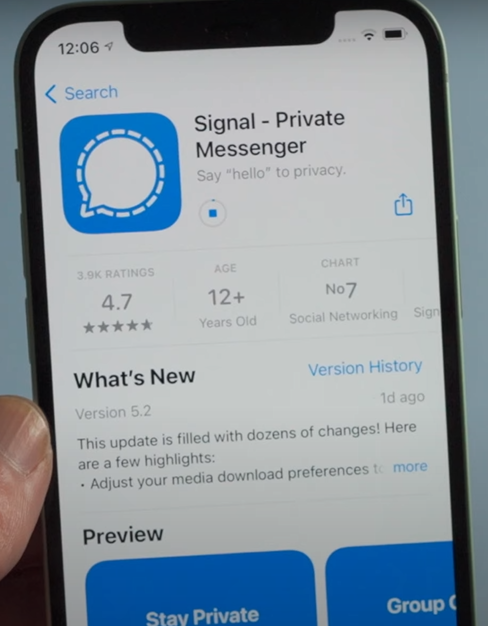
Even with no data plan, they can be sent via Wi-Fi. However, you can also make use of a third-party chat program.
Hire An iPhone System Problem Solver
Most iPhone users experiencing these problems report success with the approaches mentioned earlier. However, even after trying them all, some claim they can still not resolve the issue.
Therefore, you still have a decision to make. You can hire a qualified troubleshooter to solve this issue. This can be a fantastic solution for individuals whose iPhones have serious functionality problems.
Conclusion
The iPhone is a revolutionary technology. Its unique texting program displays that level of excellence and creativity. However, when attempting to contact someone, it is aggravating when messages are not delivered, but the phone continues to ring.
Hopefully, this article has gone into great detail about why iPhone rings but messages don’t deliver. Therefore, it is necessary to comprehend the root causes of this problem and its solutions. So grasp everything well and make the best use of the iPhone’s enjoyable communication!
