When an iPhone’s battery starts to charge, the ions in the sodium solution travel from side-to-side, producing heat. You should expect a little rise in temperature, which mustn’t go beyond 32°C.
However, the device can get hotter due to a bad charger, bad battery quality, CPU usage, overcharging, and using it while charging.
So, if you notice your iPhone 11 getting hot while charging, any of the conditions mentioned above may be the cause. Whatever the case, iPhone 11 getting hot while charging may damage other internal components of the phone.
In this article, I’ll discuss common causes of overheating iPhones and precautions to avoid or fix them.
Contents
What is the iPhone Safe Charging Temperature?
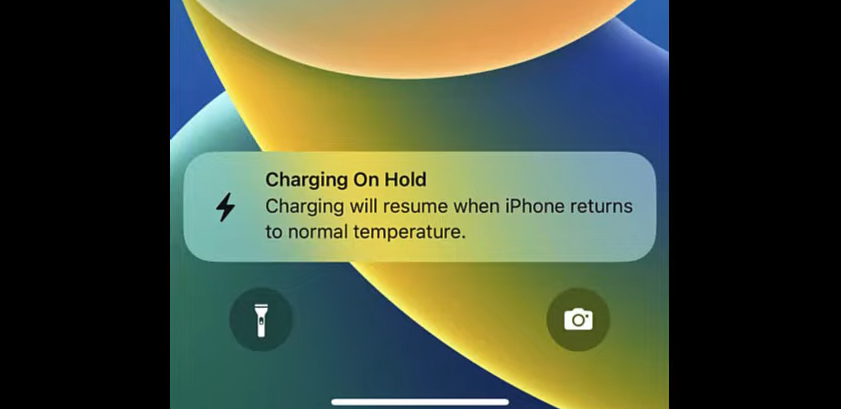
Apple discourages charging your iPhone at a temperature outside -20º to 45ºC (-4º to 113ºF). Also, while charging, ensure that the surface temperature where you place your iPhone 11 stays within the recommended charging temperature range.
Also, place your iPhone on a cooler surface to prevent overheating. Recommended surfaces include a wooden desktop or a bedside table. Avoid placing your iPhone on fabrics as they are poor absorbers of heat. Most importantly, don’t keep your iPhone beneath your pillow while charging.
Charging your phone on a heated surface will cause overheating while charging. In a worst-case scenario, heat dissipation could result in a fatal battery failure that could lead to a fire.
Is it Normal for My iPhone to Get Hot While Charging?
If you observe your iPhone 11 getting hot while charging without any temperature warning sign on the screen, it’s normal. If you get a high-temperature notice on the phone’s screen while charging, you must disconnect the phone as soon as you see the prompt.
If you do nothing about it, the iPhone will shut down charging automatically to prevent damage. Charging will restart after the phone has eventually cooled down.
iPhone 11 Getting Hot While Charging

When charging an iPhone, it’s normal for the phone to heat a little above the normal operating temperature. Also, it may get slightly warmer if you’re using it while it’s on a charge, but not too much. But it needs an urgent fix if it gets so hot that you can’t comfortably handle it.
An iPhone has several apps that you may open at the same time. When all these apps run simultaneously, it strains your battery, draining it faster. As a result of the quick battery drainage, the battery heats up and causes the phone to do the same.
A common scenario where your iPhone 11 will quickly get hot is when your internet connection is on and you’re gaming simultaneously. Also, when you charge an iPhone in your car on a sunny day, the temperature may exceed 115 degrees Fahrenheit.
If this happens, unplug your iPhone and wait for it to cool off before connecting it to the power supply.
6 Common Reasons for iPhone 11 Getting Hot while charging
For your iPhone to heat up while charging, there should be a cause. Below are common reasons your iPhone overheats while charging:

1. Use while charging
Many people use their phones when it is charging. Note, all phones start producing little quantity of heat while charging. Also, playing games is another activity that generates heat from our iPhones.
Combining both activities will result in temperatures higher than the usual warmth. Also, streaming videos online while charging will cause your iPhone to overheat. As a general rule, don’t use your iPhone for heavy tasks while the phone is on charge.

2. Bad battery quality
A bad battery can lead to overheating while charging. This will happen if internal components of your iPhone battery are damaged or if you replaced your battery with a low-quality or incompatible one. Charging such batteries will produce more heat than is normal.

3. Charging in a stuffy and hot environment
If you keep your Iphone in a stuffy condition while charging it the phone temperature will increase significantly.
Also, charging the device under the direct sunlight or the place where external heat makes the surrounding environment hot may impact your phone temperature to be increased.

4. CPU usage
When you perform heavy activities on your iPhone, your phone’s processor is exerted. Gaming and video streaming are common activities that have the highest toll on your CPU. Combining such activities with charging will generate additional heat on your iPhone.
5. Faulty chargers
When using a recommended charger, your iPhone may occasionally get warm during a charge. But a bad charger can make the phone hot after charging for a while. This could be a result of faulty components in the charger or if it is not compatible.
Luckily, Apple produces device chargers to manage overheating, quick, fast and other charging issues. As a precaution, always carry an original iPhone charger on you if your device will require a charge before you get home.
6. Overcharging
The lithium-ion composition of the iPhone battery makes it last longer and charge faster. Hence, overcharging your iPhone battery is not advisable because it may cause the battery to erode chemically.
A while after this occurs, overheating follows. To maintain the battery’s health, its level shouldn’t exceed 80% while charging.
To check your iPhone’s battery health, go to settings > battery > battery health.
Please watch this YouTube video for more information on why iPhones get so hot.
Precautions to prevent your iPhone 11 from getting hot while charging
The methods below will help you address issues of iPhone 11 getting hot while charging. These are possible ways to enable you to eliminate internal and external causes of overheating during charging.

Avoid using your phone while charging:
Don’t use your iPhone while it’s charging. During usage, the phone dissipates heat, and charging simultaneously will generate additional heat. So, if you must use your phone, unplug it from the power source.
Stop charging when you notice overheating:
This is the first thing you must do when you notice your iPhone getting hot while charging. The essence is to check and trace the reasons for overheating. You cannot do that when the phone is still charging. It could alter the process.
Restart the iPhone:
Restarting the phone might just be the remedy for your iPhone 11 getting hot while charging. Restarting the phone restores all the phone’s functions back to normal.
Ensure Ventilation:
Ensure ventilation when you charge your Iphone. Do not keep it under anything stuffy or on other active electronic devices.
Leaving your IPhone under direct sunlight for long even when it is not in charge will increase the device temperature. Ensure the phone is in a breathing condition and it is in an environment where external heat is restricted.
Examine the charger:
A damaged charger can cause overheating while charging. So, when you notice your iPhone 11 getting hot, examine the charger. You can do this by testing it on a friend’s iPhone.
Also, ensure that the charger is a recommended Apple product and not from a third-party company. Check the label on the packaging and the writing on the cable for confirmation.
Check battery health:
The battery health shows you basic information about your iPhone battery. You can access the battery health by going to “settings” > “battery” > “battery health.” This will let you know if it needs a replacement or not.
Disable unused apps:
To reduce the CPU workload and limit the heat, clear apps that are not in use. This will conserve your battery energy by focusing on a few apps that are in use. Also, setting your screen brightness to auto mode can ease overheating while charging.
Update iPhone and apps:
Updating your iPhone helps fix several issues relating to software. So, if the overheating is a software issue, updating the iPhone to a higher iOS will fix it. Before the update, first, back up all your information on iCloud.
Conclusion
You should now worry less about your iPhone 11 getting hot while charging. Common reasons your iPhone overheats while charging are using a faulty battery/charger or the phone while charging.
So, if your iPhone 11 gets too hot, discontinue the charging. Additional remedies include restarting the iPhone or examining the charger. Also, you may need to disable unused apps or update iOS and apps.
