Hey Folks, are you troubled with your iPhone 12’s ‘Important Display Message’? Yep, this is the place from where you can get it removed and continue using your iPhone just like a new one.
There are basically two ways of removing the Important Display Message screen from your iPhone 11, iPhone 12, or beyond. You may try using useful software as tech-savvy in the first place, or do surgery (if you dare) to your phone and make some changes to the hardware.
But we would recommend you to try using the required software as it’s safer and approachable for everyone with a little knowledge of phone operation. And leave the second option to an apple certified technician.
Contents
- Why Does the Important Display Message Appear in My iPhone 12?
- Apple Warning: What’s Wrong If You Use Non-Genuine Display?
- Removing “Important Display Message” In iPhone 12 If It’s a Software Failure
- Removing Important Display Message in iPhone 12 by Fixing the Display Module Chip (For Technician)
- Frequently Asked Questions
- The Final Cut
Why Does the Important Display Message Appear in My iPhone 12?
Well, it’s because you have recently changed or repaired your iPhone’s display. In most cases, the display, unfortunately, is either not the original one or not assembled properly.

If you wanna get more details; when your iPhone’s built-in display is removed or repaired the system verifies the touch module data during the reboot or start up. Chances are high there is a discrepancy between the touch module data and your phone.
The touch module data is located on the back of the screen which makes it more complicated and vulnerable to any sort of display repair.
So, the bottom line is, you are using a display on your iPhone 12 that’s non-genuine.
Apple Warning: What’s Wrong If You Use Non-Genuine Display?
The quality of the non-genuine display and the original one from the Apple company is never the same. And in the best part, Apple doesn’t want to take the blame on their shoulders when you are using a display made by a different manufacturer.

Besides, the display message is also there to let you know you are not replaced with the original screen on your phone. Who knows if the repairman is deceiving you? So, it’s for your safety and quality user experience that Apple warns you about the display.
Removing “Important Display Message” In iPhone 12 If It’s a Software Failure
Let us assume you haven’t changed or repaired your iPhone 12’s display in a while but are still facing the problem. In this circumstance, you should start with the software fixes.
You can try altering the date and time of your phone to a past date and still come out of the situation.
Solution 1: Rolling Back the Date and Time
To remove Important Display Message in iPhone 12 you need to
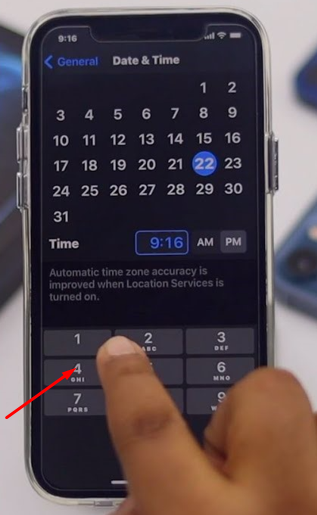
- Turn off WiFi
- Turn off Bluetooth
- Turn off the Cellular Data
- Change Date and Time (2 Months Earlier)
- Restart the Device
Solution 2: Updating iOS
You can try updating your iOS too as it can fix your Important Display Message failure on iPhone 12. To update iOS –
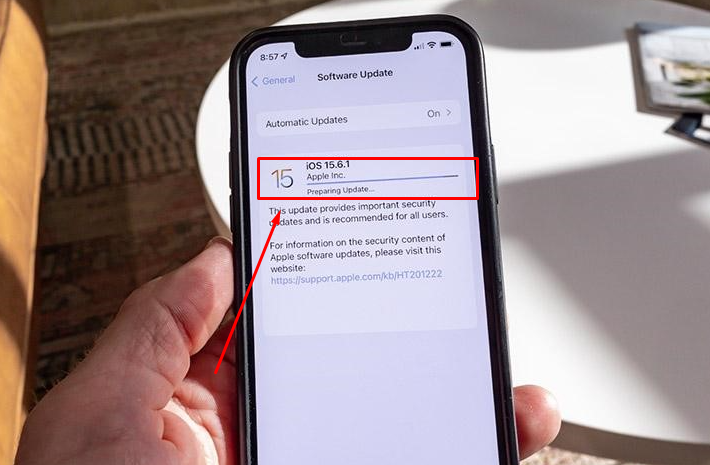
- Backup your device using iCloud
- Keep your device connected to the internet and Wi-Fi
- Go to Setting
- Tap General
- Choose Software Update
Your phone should download and install the updates if any are due.
Removing Important Display Message in iPhone 12 by Fixing the Display Module Chip (For Technician)
If nothing is working for you, it’s time to do some DIY on your iPhone 12. But be careful, it might end up causing damage to your phone if you don’t have the safest pair of hands.

To fix the Display Module Chip use an electric grinder chip grinding tool. First of all, wrap the high-temperature tape around it.
You need to be extremely slow and cautious while grinding. Once you notice the solder joints coming out, stop grinding. Use PCB cleaner to clean the bonding pad using soaked cotton.
Now it’s time to detach the touch module from the original screen. Solder it carefully on the new replacement screen. This is a tricky process. Perhaps, the most important one.
Moving forward, you remove the sensor flex cable and the earpiece speaker of the built-in screen. If the process is tricky, you need to be trickier, put a paper or a sticker under the flex cable.
Start heating it up with a hot air gun and join the touch module on the built-in screen.
After cleaning the residual, we need to move on to the final stage: reballing the touch module onto the original screen. Use alcohol and pry pieces so that the heat doesn’t penetrate and damage the module.
Place the touch module properly and solder it with a hot air gun again. You are done with the display module chip. Assemble everything carefully and boot your iPhone 12. The device should be right on track again with the Important Display Message disappeared!
Frequently Asked Questions
Is It Okay to Have the Important Display Message on My iPhone 12?
It is actually irritating to see this important display message. Otherwise, there are no issues regarding the message screen as long as you know the reason behind it. This message doesn’t necessarily mean your iPhone 12’s display is getting worse.
Where Should I Go to Change My Damaged iPhone Display?
You should always go to a certified Apple service center to get the original spare parts. Besides, this eliminates the chance of getting deceived.
The Final Cut
The Important Display Message is an annoying thing to face while scrolling on your iPhone 12. However, you can start applying the simple fixes that we have discussed here before making any big decision. Sometimes, the big problems can be fixed with the simplest solutions around. Cheers!
