There are several ways to retrieve deleted TikTok videos on your iPhone. It’s also easier than backing up photos on Android since iPhones automatically back up to iCloud. Also, if you post a video and like it yourself, you will find the videos on the liked videos tab. From that tab, you can download the video and post it again.
You must also know that if you are using TikTok on an iPhone, it will save the video in the gallery when you post. Therefore, before you start searching for the videos you want on the app, you must check your iPhone’s gallery.
Today we will reveal how to recover deleted TikTok videos on iPhone. Let’s dive in.
Contents
2 Ways To Recover Deleted TikTok Videos On iPhone
If You’ve accidentally deleted some of your saved TikTok videos on your iPhone, don’t worry! Retrieving deleted videos is quite easy and it shouldn’t take you more than a couple minutes. Here are the ways to recover the deleted videos on TikTok on an iPhone.
Method-1: From iPhone Gallery
When you post any picture or videos on any social app, the mobile generally saves the copy of it. As a result, you can find the clips you want on your phone.
So, go to the gallery and then select the album from the bottom. In the TikTok album, you may find the video you want.
Here are the steps you need to follow.
- Firstly, open the photos app and select the album from the bottom of the screen.

- Secondly, after entering the album, you need to scroll down. At the end of the page, you will find Recently Deleted.
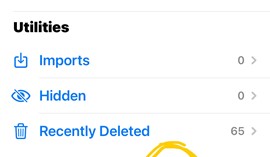
- Select the option. Here you will find all the pictures and TikTok videos you have deleted.
- Now, select the TikTok videos you want to recover and press the recovery option. Your videos will be saved on your iPhone at a glance.
Before you follow these steps, make sure the iCloud backup is turned on in your iPhone. Without iCloud backup, this process is quite impossible. And that brings us to the second solution.
Method-2: Liked Videos Tab On TikTok
There is another way you can follow. You can only find the videos on the liked videos tab on TikTok if you post a video and like it yourself. From that tab, you can find the video you want and save or download it on your iPhone.
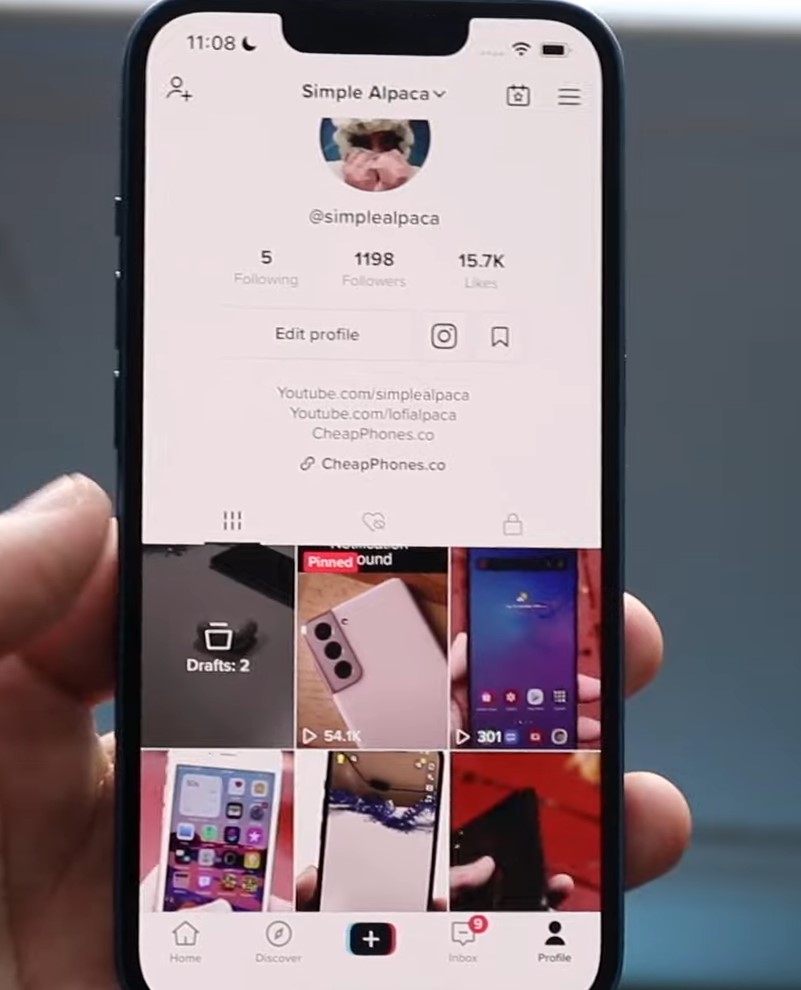
Frequently Asked Questions
Here are some queries which may help you somehow in your life. Look down to acknowledge the questions and answers.
Can you recover deleted TikTok videos?
Yes, you can retrieve deleted TikTok videos. If you post a video and like it yourself, you will find the videos on the liked videos tab. From that tab, you can download the video and post it again. You can also find the videos in the gallery and albums on your iPhone.
How do I recover TikTok videos on my iPhone?
When you post a video and like it yourself, you will find the videos on the liked videos tab. From that tab, you can download the video and post it again. You can also find the videos in the gallery and albums on your iPhone.
Conclusion
It’s always best to backup your downloaded TikTok shorts on your iCloud, pendrive or on a computer. This makes recovering deleted TikTok videos on the iPhone a lot more convenient. Moreover, you can also apply this method to recover videos on other iOS devices. And always make sure that your iCloud is synced and you have a strong wifi connection so that mobile save the clips in your account.
