Jailbreaking an iPhone without a computer sounds impossible and tricky. However, a few tools jailbreak iPhones without connecting them to a computer.
Unc0ver is an online tool that is currently used to jailbreak an iPhone without a PC. Download, install, and run Unc0ver on your iPhone to jailbreak.
This software can jailbreak your iPhone from iOS 12.3 upward without any computer. Before I dive into how to jailbreak an iPhone without a computer, let’s look at some pros of jailbreaking an Apple device.
Contents
Reasons Why You Should Jailbreak Your iPhone?
iOS jailbreaking removes the default software restrictions set by the manufacturers from the device’s operating systems.
Usually, it involves using numerous kernels (computer programs). But currently, there are even more apps to do this without a computer.
One of the pros of jailbreaking iOS is the ability to install apps that are not in the App Store. So, what are the other pros of iOS jailbreaking?
It’s Straightforward
It’s very easy to jailbreak an iPhone with or without a computer. However, you must take all precautions to complete the process successfully.
Keep your device fully charged or plugged into a power supply. Also, a stable internet connection must be in place to avoid network interruptions.
Accessibility to New and iOS-incompatible Apps
Jailbreaking helps iPhone users access new apps with the Cydia app downloader, and most may not be available in the App Store.
Cydia’s apps are free and premium, and you can even pay an app developer directly from Cydia. Thus, developers benefit from jailbreaking, too, as they won’t have to pay Apple’s app fees or wait for approval.
Various Customization Alternatives
A jailbroken iPhone can be customized without limitations. Your device home screen, lock screen, keyboard, and unavailable software update can be rearranged.
You can customize icons, status, dock, wallpaper, and sound. You have limitless options and can change your iPhone to your taste.
Accessibility of iOS File System
The file system of your iPhone is limited, but jailbreaking unlocks it. You can secure your client’s transfer details with a secure shell.
You can also use the secure shell to connect your PC and Jailbroken iPhone to repair corrupted data.
Some third-party apps you can use to secure and repair your files aren’t available in Apple Store\.
Bypassing iOS Restrictions
You can change your iPhone’s behaviors and add more features with jailbreaking. You can also use a different data plan from another device’s carrier, even when locked.
More in-depth information and battery percentage add-up can also be done with Jailbroken iPhones.
Tethering for Free
You can enable your iPhone’s cellular carrier and use it like a broadband modem. iPhones offer only paid tethering, most times at expensive costs.
However, some apps on Cydia can allow you to tether with your Jailbroken iPhone for free.
Irrespective of the pros of jailbreaking an iPhone, it’s advisable to consider the cons before proceeding. However, here’s what it takes to jailbreak an iPhone without a PC.
Reasons Why You Should Not Jailbreak Your iPhone?
Before jailbreaking an iPhone, it is worth knowing the cons that follow as well. Apart from breaching your phone’s security and reducing its usefulness, here are some other cons to consider.
Jailbreaking Gone Wrong
Something might go wrong during the jailbreaking process, which will crash the iPhone, leaving your device as good as dead. This is one of the most common issues iPhone users face.
You have a 1% chance of recovering your iPhone again if something goes wrong. Since Apple doesn’t support jailbreaking, they wouldn’t help you. So think about this before proceeding.
Vulnerable to Security Risks
You should consider the risk of downloading illegal or altered firmware before jailbreaking your iPhone. Your data might be at risk due to glitches, bugs, third-party apps, and possible security holes.
You reduce your security update once you jailbreak your phone, which is quite dangerous. Your iPhone will become open to malicious services that engage hackers.
Lose Access to Content
Sometimes jailbreaking gives you access to more content while trashing some very important files on your device. You may need to back up your device before starting the process to retain your content.
Warranty Becomes Invalid
If you jailbreak your iPhone, the warranty becomes invalid. The process is very different to undoing, and replacing the iPhone will cost a lot. Keep this in mind before starting the process.
Risks of Unscreened Apps
Your iPhone becomes a defenseless target for malware when it’s Jailbroken. Apple designs a wall in iOS and iTunes app download store that protects your iPhone from malware.
However, jailbreaking takes off that wall, leaving your iPhone unprotected.
How to Jailbreak an iPhone without a Computer?
As mentioned earlier, jailbreaking an iPhone is quite difficult without a computer. But with high-tech apps like Unc0ver, the process is simpler.
The following steps will guide you through jailbreaking your device without a computer using Unc0ver.
- Step 1: Go to the Settings menu on your iPhone.
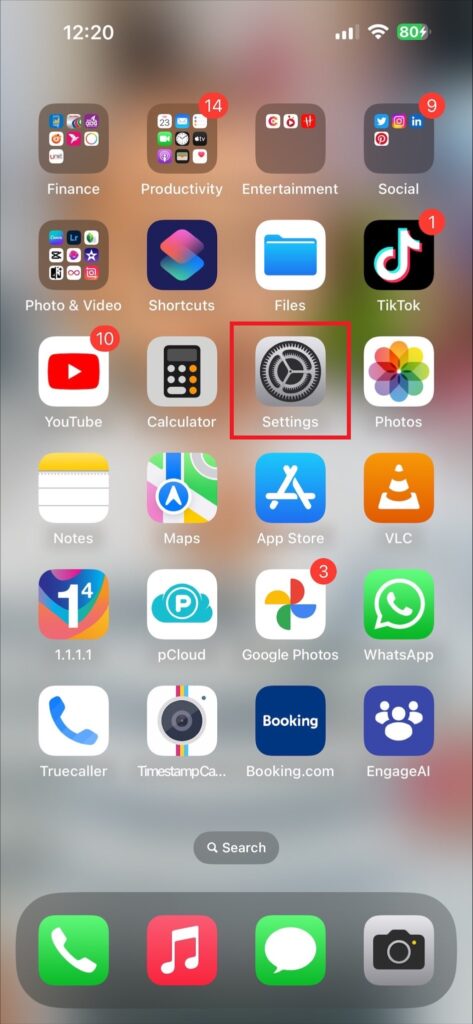
- Step 2: Scroll down until you find General and then click on it.
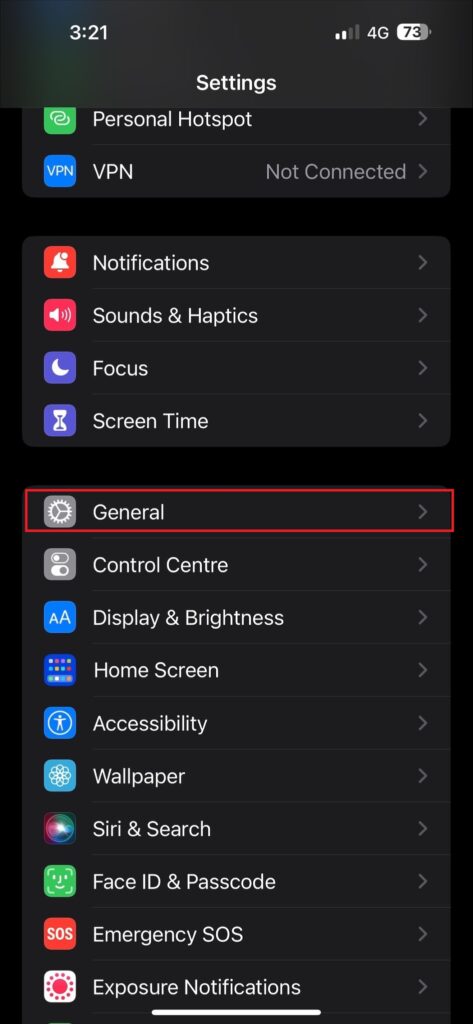
- Step 3: Find Background App Refresh and click on it twice.
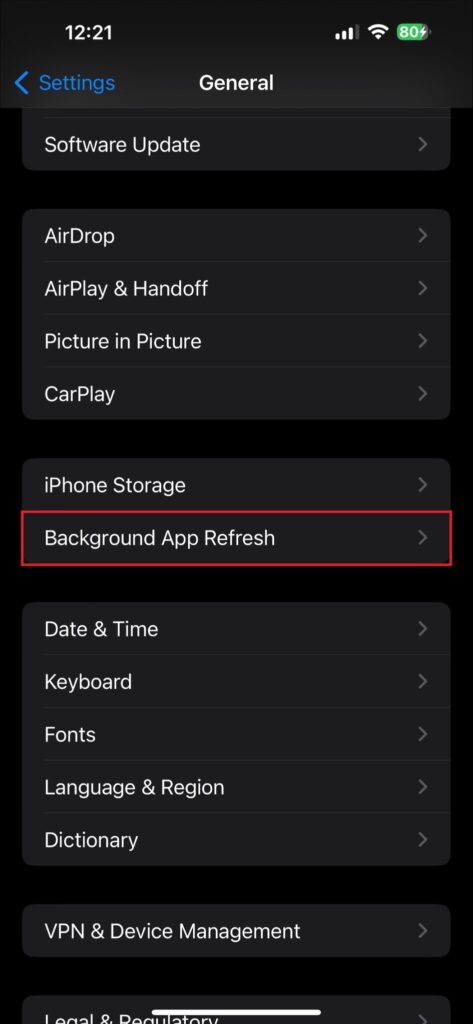
- Step 4: Click on Wi-Fi or “Wi-Fi & Mobile Data” to ensure it’s enabled.
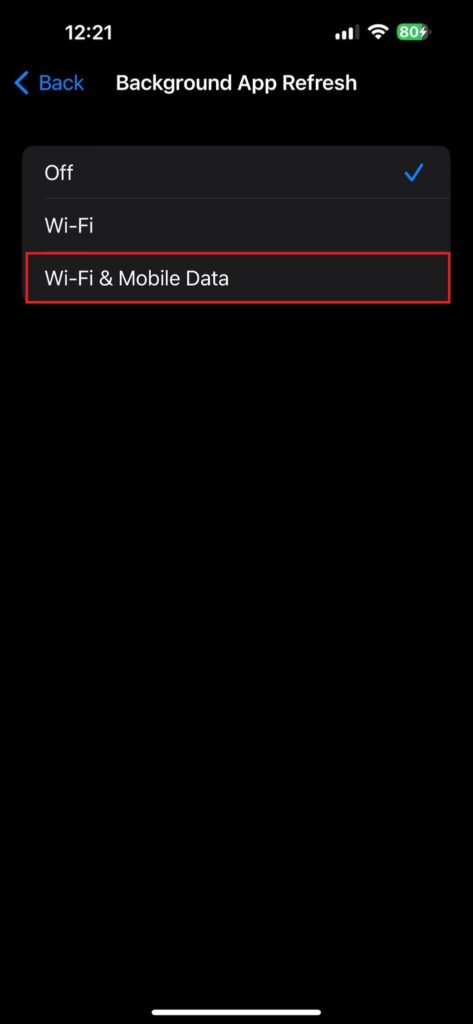
- Step 5: After that, go back into Settings and scroll up till you find Exposure Notifications and turn it on.
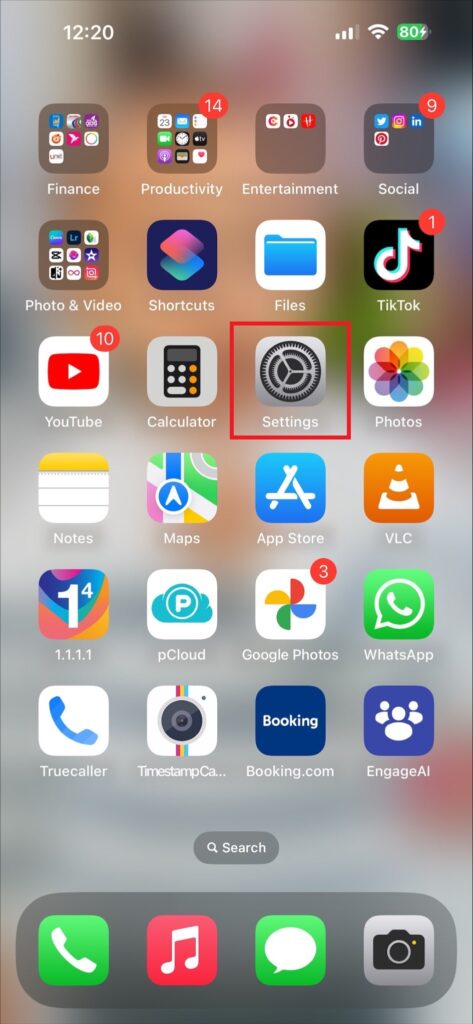
- Step 6: Go back to Settings and click on Battery and disable Low Power Mode.
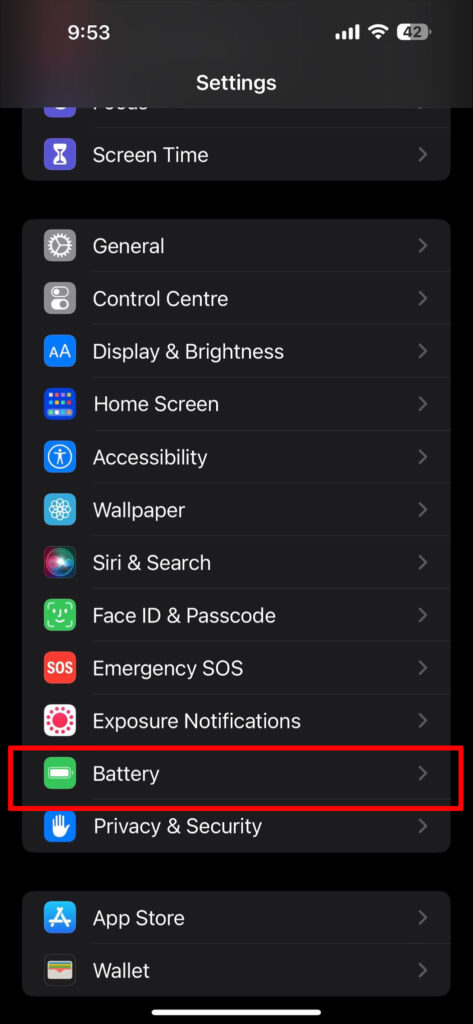
- Step 7: Go back to Settings, scroll to the App Store, and turn on Automatic Downloads.
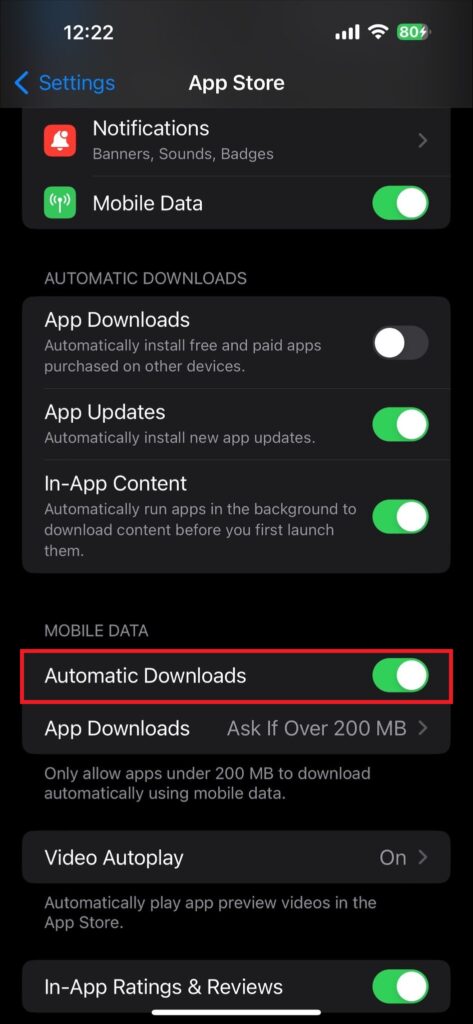
After this, you are done with Settings and can move on with the installation process.
- Step 8: Open up your iPhone’s Safari (browser), and type jailbreak.cam. From the options, click on the first search result. It’ll redirect you to the unc0ver ++ site.
- Step 9: Click on ‘jailbreak’ on the first and second page.
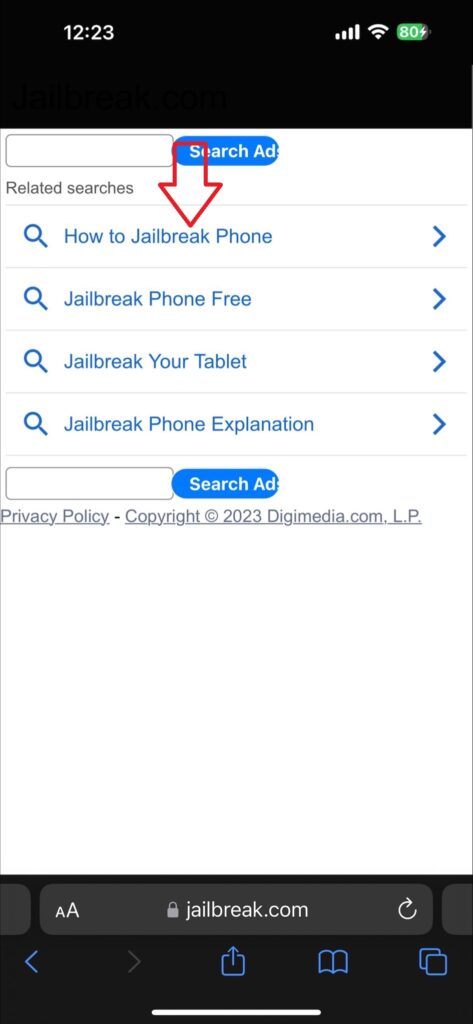
- Step 10: When the “Are you sure you want to jailbreak” pops up, click on Jailbreak again.
- Step 11: The jailbreaking process will start.
Step 12: After a successful jailbreak. Go to your Settings, click “Profile Downloaded,” and install. Your profile on “Cydia” will be installed successfully.
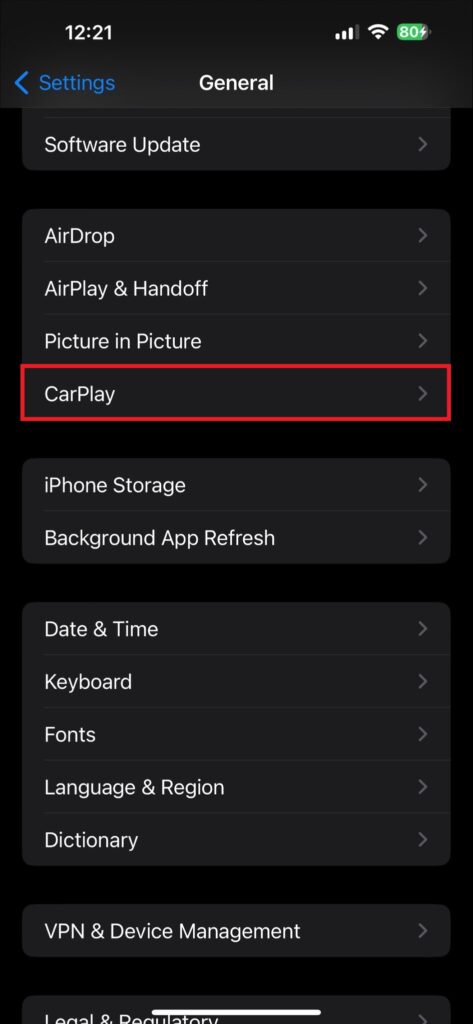
With this Cydia icon, you can enjoy all the benefits of jailbreaking. The best part is that jailbreaking your iPhone with Unc0ver is reversible. However, you’ll need a computer for it.
Notwithstanding, following the steps above carefully will help you jailbreak your device and enjoy developer mode features.
What Are the Different Types of Jailbreak Tools?
Many types of jailbreaking tools are categorized as untethered, tethered, semi-untethered, and semi-tethered. Check them out!
Untethered jailbreaks
Untethered jailbreak tools reboot and compromise an iPhone without assistance from a computer or a program.
They are rare and require extensive reverse engineering to develop. An example of this kind of tool is Fugu14. It can work with the latest iOS versions.
Tethered jailbreaks
Tethered jailbreaks require a connection to a computer to operate. They always need you to link your device to the computer for every update.
You can only reboot, update and upgrade the iOS anytime by connecting to a PC.
The best part is that you can still resume or terminate your iPhone’s Springboard process without rebooting on tethered jailbreak tools.
Semi-untethered jailbreaks
With Semi-untethered jailbreak, your iPhone can boot or reboot on its own, but it won’t have any patched kernel.
Thus, the modified code won’t run. However, the main distinction is that you can bug-fix kernels without the help of a computer.
Any app you install on your iPhone without patches is automatically used to fix the kernel.
Semi tethered jailbreaks
Like a semi-untethered jailbreak, this jailbreak allows users to reboot their iPhones, disabling jailbreak and changing codes.
Making calls, sending texts, or using apps from the App Store are all still fully usable even after this jailbreak.
Your iPhone will need to be booted by a PC to patch the kernel and run the changed code again.
Frequently Asked Question
What are some pros of jailbreaking iOS?
Jailbreaking iOS provides easy access to a wide range of manufacturer-restricted services, enables app download outside the App Store, bypasses several Apple restrictions, and allows users to access developer mode. Furthermore, it facilitates operating system upgrades.
What are the other disadvantages of iOS jailbreaking?
It’s a violation of the EULA (end-user license agreement). It makes the iPhone exposed to malicious apps and sites. iOS jailbreaking can permanently cause the device to lose connection to Wi-Fi or SIM cards.
Why choose the Uncover jailbreak tool?
Unc0ver jailbreak tool is untethered and requires no laptop or computer to jailbreak an iPhone. Also, it’s free, fast, and accessible on your iPhone browser.
Is it possible to Jailbreak An iPhone That Is iCloud Locked?
It is possible to jailbreak an iCloud-locked iPhone. However, you will need to utilize specialized jailbreaking tools. Also, you can remove some limitations imposed on your device.
Can Apple ID be removed with jailbreak?
iCloud Activation Lock can’t be removed from an iPhone via jailbreaking. But you can use iPhone unlockers, like EaseUS MobiUnlock, to remove Apple ID.
Can a jailbroken iPhone be hacked?
There are numerous issues with jailbroken iPhone security. Most people jailbreak iPhones for easier access to apps & software and to customize them in any way they choose.
However, jailbroken iPhones are susceptible to online dangers.
Nine employees of the U.S. State Department had their iPhones hacked in December 2021 by a hacker.
Conclusion
Now you’ve learned how to jailbreak an iPhone without a computer. You can navigate to the Unc0ver jailbreak site and follow the above mentioned steps.
Also, backup your device to avoid possible loss of content. Irrespective of the numerous pros, it’s advisable to consider the cons before proceeding.
We do not recommend following the process if you’re unfamiliar with jailbreaking. And consider backing up all your data before proceeding.
