In 2009, Facebook introduced a new feature for editing your posts and comments on a post, photo, video, or other events. Both Android and iOS could enjoy this feature and fix their typos whenever needed.
However, after a recent iOS update in 2022, this edit option has disappeared for iOS devices and users aren’t happy about it. So, how can you edit Facebook posts and comments from your iPhone now?
Well, there are a bunch of solutions you can try. Updating the Facebook app has worked for most users, while others had to go back to the older version. Besides, clearing cache data from your iPhone might also help. Finally, you can use a DNS application or use the Facebook webpage to successfully edit a post or comment.
Let’s dive deep and find the easiest solution for the iPhone Facebook edit issue.
Contents
The General Method of Editing Facebook Posts and Comments

Let’s talk about the regular method of editing your Facebook posts and comments first. Here’s how you can edit your Facebook posts in general-
Editing Facebook Posts
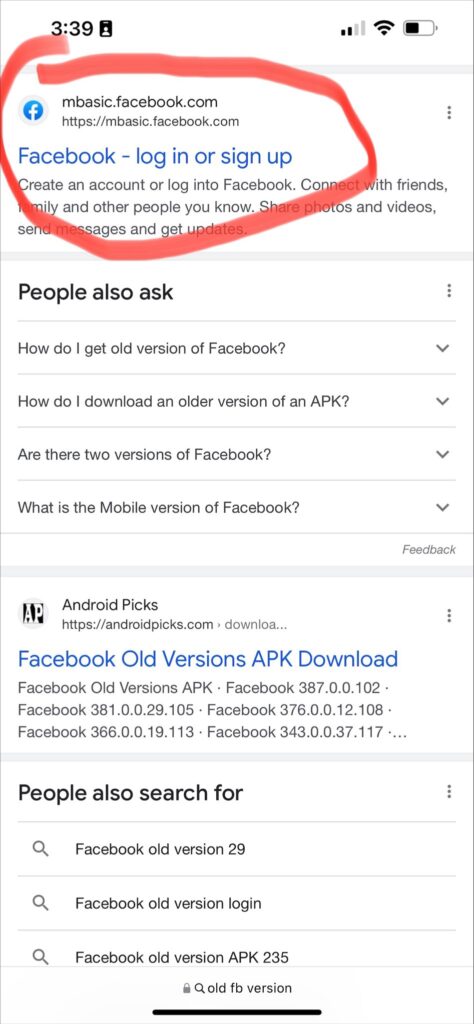
- From your iOS Facebook app, log into your profile. Go to your timeline by tapping on the three vertical lines at the top right corner of your screen.
- Locate the post you want to edit. You’ll notice three dots at one corner of your Facebook post. Tap on them and a pop-up menu should appear.
- Finally, select ‘Edit Post’ from the given options. Your post will be presented for editing. Once you have made the necessary changes, tap on ‘Save’ to successfully edit your post.
Editing Facebook Comments
- First, you must find the comment you want to edit. You can only edit your comment on your own or others’ posts. Editing someone else’s comment on your post isn’t possible on Facebook.
- Once you have located the comment, tap on it, and a menu will appear on your iPhone screen. Select ‘Edit’ from the menu.
- On the new page, you’ll be able to edit your comment. When you’re done fixing it, choose ‘Save’ and your edited comment will be updated.
Can’t Find the Edit Post and Comment Options On iPhone ? – Some Easy Fixes
Unfortunately, there is no official or solid solution for this issue. It’s not clear whether the editing option is gone because of the new iOS or Facebook update.
However, many users have tried some tricks for their devices, and some of them have succeeded to bring the edited post and comment options back. Here are the easiest and most effective fixes shared by iPhone users-
Fix One – Update Your Facebook App
- This is probably the easiest way to solve the editing problem on your iPhone. To update your Facebook app, go to the Apple Play store and search ‘Facebook’.
- If you haven’t already updated to the latest version, you’ll see the option ‘Update’ beside the app name. Tap on it and wait until it’s downloaded.
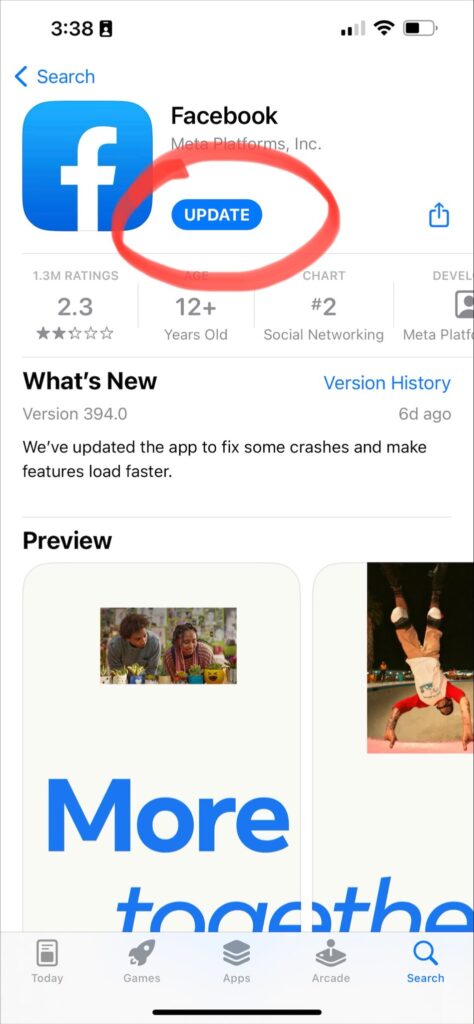
- After that, you’ll see the update option is gone and the text now says ‘Open’. Tap on it and the Facebook app will open.
- Put your login information if needed. Follow the general procedure for editing your posts and comments and see if this fix worked.
Fix Two – Go Back to the Old Facebook Version
As mentioned, the reason why the editing options are gone isn’t clear. Let’s say it’s due to the latest Facebook app update.
So, going back to the previous version of Facebook might solve your problem. Here’s what you need to do-
- Check out which Facebook app version you’re currently using and what was the previous version. You can easily find this information online or in your iPhone settings.
- Now, go to Safari and search for the older version of Facebook. You’ll find the apk file on many different websites. Choose the most reliable one with good ratings.
- Get into the site and choose ‘Download’ for your preferred Facebook app version. Once it’s completed, install the app and provide your login info. You should be able to edit your posts and comments with this older version.
Fix Three – Clear Cache
If the previous tricks didn’t work, clearing the Facebook app’s cache data might help. For this, follow the steps given below.
- From your iPhone, go to the Facebook app and tap on the three vertical lines on your upper screen. Scroll down a bit and select the ‘Settings & Privacy option.
- A drop-down menu will appear and you need to select ‘Setting’ to proceed. After that, tap on the option ‘Browser’.
- On the new page, you’ll see the ‘Browsing Data’ option. From there, select ‘Clear’ to delete all the cache data and bring back the editing options. No need to worry about your Facebook posts or other information as cleaning the cache isn’t going to affect any of your shared data and information.
Fix Four – Use Facebook Lite or Web Page
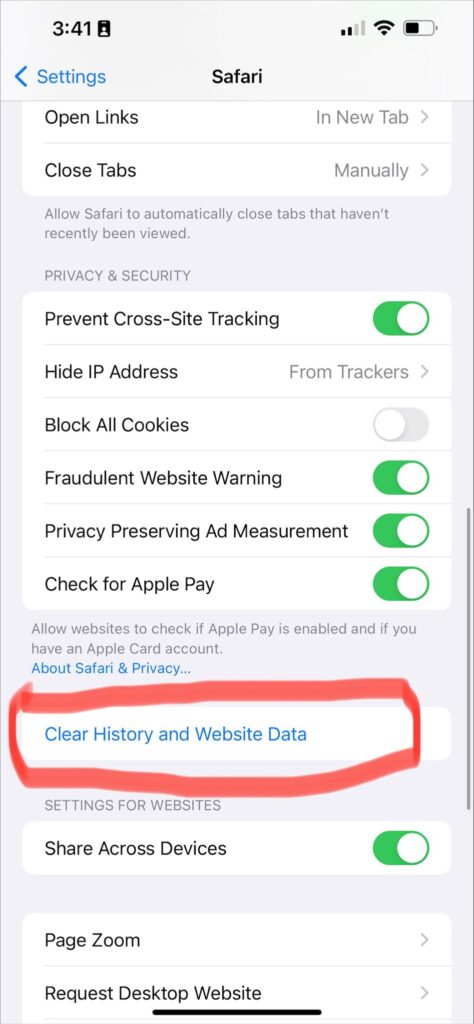
- Go to the Play Store from your iPhone and type ‘Facebook Lite’ on the search bar. Select the latest version and tap ‘Download’.
- When done, open the app and log into your Facebook account. Thankfully, editing options are available in this version of Facebook.
- If you don’t want to download Facebook Lite, you can use the Facebook web page instead. Go to the iPhone Safari browser and search with ‘Facebook.com’.
Select the official website and log in with the necessary information. The web page Facebook version will also allow you to edit your posts and comments whenever you want.
Fix Five – Install A DNS Application
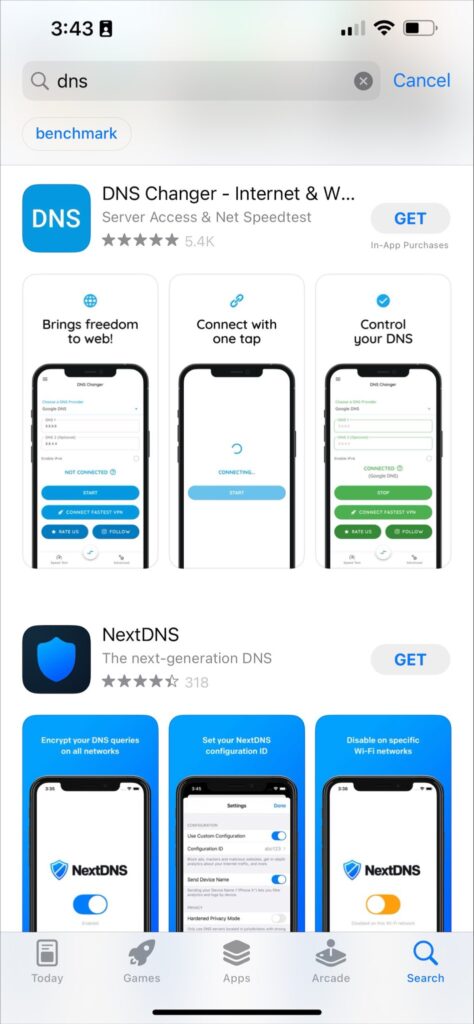
The next fix is to use a DNS application. All you need is to download the app and connect to it. Then check out if your Facebook editing issues are solved. After that, you can delete the app permanently from your iPhone. Here are the required steps-
- You need to choose a safe DNS application first. Go to the Safari browser or Apple app store and search with the DNS application’s name.
- Download the app and open it. Give necessary permissions and find the ‘Connect’ option. Tap on it and proceed to the next step once the connection has been established.
- Now, launch the Facebook app from your iPhone and see if you’re able to edit a post or comment. You can disconnect and uninstall the app later.
Wrapping Up
So there you have it all. Now you can edit your Facebook posts and comments from your iPhone without any issue. If one trick doesn’t work for you, keep patience and try the other ones.
All the methods here are reliable and easy to follow. However, you should remember that none of these tricks are from the official Facebook authority. So, don’t lose your heart if the problem persists. Hopefully, it will be solved in the upcoming iOS or Facebook app update.
