Your phone temperature is really important because the battery efficiency of your phone largely depends on your device’s temperature. It’s really easy to learn the smartphone temperature in Android phones, but it’s a little tricky to know the phone temperature if yours is an iPhone,
But worry not, we’ll show you how to check your phone’s temperature iPhone. In this article, we’ll discuss some important aspects of smartphone temperature & how to maintain an optimum temperature of a smartphone if it’s too hot or cold.
Contents
Why Is It Important To Know Your Smartphone Temperature?
Temperature is a key factor that affects the performance of your phone’s battery. When the temperature is too high, it can damage your phone’s battery and shorten its lifespan.

On the other hand, when the temperature is too low, the battery will lose its capacity to hold a charge.
That’s why it’s important to keep an eye on your device’s temperature and take necessary measures to ensure that it remains within an optimum range.
Now, your smartphone temperature may get high when you’re using certain apps or games that put a lot of strain on the processor. This is perfectly normal, and there’s nothing to be concerned about as long as the temperature returns to normal after you close the app or game.
However, if you notice that your phone’s temperature remains high even when you’re not using any resource-heavy apps or games, then it’s a cause for concern.

This could be an indication that there’s something wrong with your phone, and you should take it to a service center for diagnosis.
Similarly, if your phone’s battery is draining too quickly or it’s taking longer than usual to charge, these could also be signs of overheating. In such cases, it’s best to get your phone checked by a professional.
On the other hand, your phone temperature may decrease when the ambient temperature is too low. This is nothing to be worried about, and you can simply put your phone in your pocket or a bag to warm it up.
However, if you notice that your phone’s battery is draining faster than usual in cold weather, then it’s a good idea to get it checked by a service center.
What Is The Optimum Temperature For An iPhone?
Ideally, your iPhone’s temperature should be between 32° and 95° Fahrenheit (0° and 35° Celsius).
If the ambient temperature is too high or low, you can use certain apps to adjust the temperature of your device. For example, you can use the Cooler Master app to cool down your phone if it’s overheating, or the Heat Genius app to warm it up if it’s too cold.
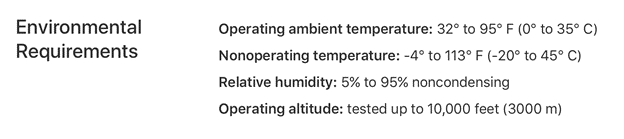
You can also use the built-in temperature control features in iOS to keep your iPhone’s temperature within an optimum range. To do this, go to Settings > Battery and enable the Low Power Mode and Performance Management options.
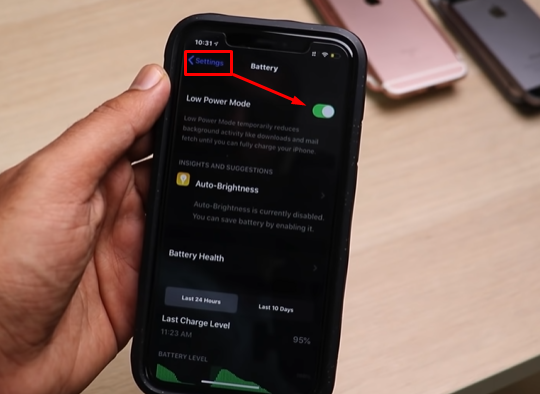
This will help you keep track of your iPhone’s temperature, and take necessary measures to ensure that it remains within an optimum range.
How To Check Phone Temperature On iPhone?
There are a few ways to check your iPhone’s temperature. However, you can check the temperature using some effective applications available in the App store. One of them is an app called “CPU Z”.Once you have installed the app, open it and click on the “Thermometer” icon.
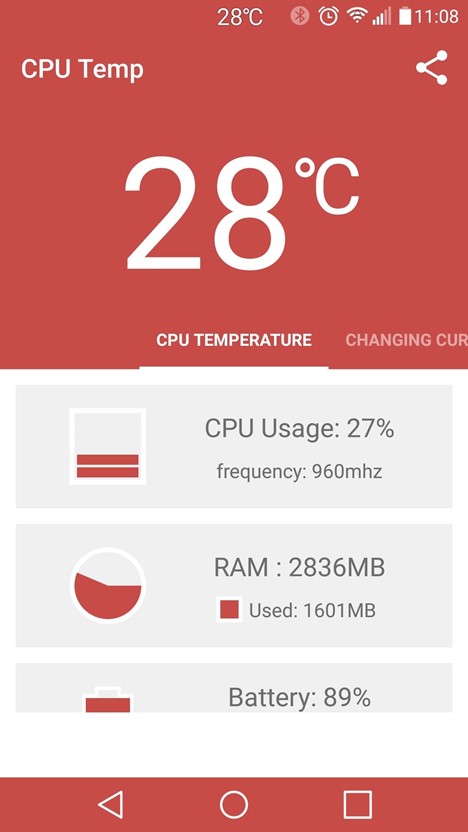
This will display the current temperature of your iPhone. You can also check the maximum and minimum temperatures recorded by the app.
Another way to check your iPhone’s temperature is to use the “System Status” feature in the Settings app. To do this, go to “Settings -> Battery”
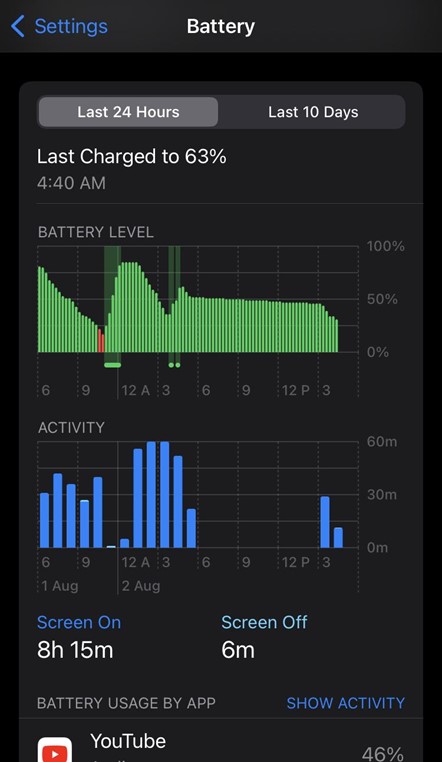
This will display a graph of your iPhone’s battery temperature over the past 24 hours. You can also check the maximum and minimum temperatures recorded in this graph.
You can also use the “Finder” app on your Mac to check your iPhone’s temperature. To do this, connect your iPhone to your Mac using a Lightning cable. Then, launch the “Finder” app and click on the “Devices” tab.
Select your iPhone from the list of devices and click on the “Info” tab. This will display a variety of information about your iPhone, including its current temperature.
How To Maintain An Optimum Smartphone Temperature?
There are a few things you can do to ensure that your phone remains at an optimum temperature. One of them is to avoid using resource-heavy apps or games when the ambient temperature is high.
Other than heavy apps or games, using the phone while charging is also not recommended. When you try to use your phone while charging, it puts an extra strain on the battery, which can lead to overheating.

It’s also a good idea to clean your phone regularly, as dust and dirt can build up and cause overheating. You can use a soft cloth to wipe down your phone, being careful not to damage the screen.
You should also avoid keeping your phone in direct sunlight, as this can cause the temperature to rise. If you’re going to be in a sunny location, it’s best to keep your phone in a cool, shady spot.
Finally, if you notice that your phone is overheating, it’s best to turn it off and let it cool down before using it again.
Final Thoughts
While a little bit of heat is nothing to worry about, excessive heat can be damaging to your phone. By taking a few simple precautions, you can ensure that your phone remains at an optimum temperature, and avoid any damage that might occur due to overheating.
So, there you go, those are a few things you can do to check your iPhone’s temperature and keep it within an optimum range. If you have any questions or comments, feel free to leave them below. Thanks for reading!
