Wouldn’t it be cool if you could instantly transfer battery power by connecting one iPhone with another? Imagine the extra bucks you could save on buying a powerbank or carrying extra weight while travelling!
Before researching the possibility, I wondered if an advanced mobile device like the iPhone supports bilateral charging. Are you asking the same question, wondering how to charge one iPhone with another iPhone?
With the iPhone 15 series and a USB-C cable, you can charge older iPhones using a USB-C to Lightning cable. Tech influencer Marques Brownlee recently demonstrated this on a Twitter thread. When you plug a Lightning iPhone into an iPhone 15, the iPhone 15 will provide power to the Lightning iPhone, even if its battery is lower.
As you read further, you’ll discover some secrets behind iPhone-to-iPhone charging and how to power one iPhone with another.
Contents
- What Is Reverse Wireless Charging?
- What iPhone Models Support Wireless Charging?
- How Does Wireless Charging Work?
- How Can Wireless Charging Work on an iPhone?
- How Would iPhone-to-iPhone Reverse Wireless Charging Work?
- How To Charge Your iPhone With Another iPhone
- Can I Charge My iPhone With Android Phones?
- How To Charge Your MagSafe Battery Pack and Your iPhone Simultaneously?
- Frequently Asked Question
- Conclusion
What Is Reverse Wireless Charging?
One of the ways to charge your iPhone with another iPhone is by connecting with an adapter to a MagSafe Battery Pack. Charging an iPhone device with another might also be possible through wireless and Reverse Wireless Charging features.
However, that feature is only a rumor since it is impossible with the current iPhone models. Reverse wireless charging is a technology that allows mobile device users to share power from one phone to another without a cable. This feature is available in some smartphones. It is also called bilateral wireless charging and only applies to Qi-enabled accessories or phones.

Reverse wireless charging for iPhones has been a circulating rumor. Some users speculated that it would start with iPhone 12, but it turned out Apple launched the MagSafe battery pack instead. The reverse wireless charging technology for iPhone to iPhone is either under development or disabled on the latest models at the last minute.
However, it is possible with wireless charging accessories for AirPods, Apple Watch, and Apple Pencil. You can wirelessly charge an Apple Pencil, Watch, or Airpods with an iPad by magnetically attaching it to the device you intend charging, to the top.
What iPhone Models Support Wireless Charging?
Previously, an Apple FCC filing hinted that iPhone 12 series have wireless charging. It means that you cannot only charge your iPhone 12 wirelessly, but you can also use it to charge other devices wirelessly. However, many IOS users have tried activating this feature on their iPhones to no avail.
The iPhone models that support wireless charging include the following:
- iPhone13, Pro, Pro Max and Mini
- iPhone 12, Mini, Pro, Pro Max
- iPhone 14, Pro Max, Pro, Plus
- iPhone 8, Plus
- iPhone 11, Pro, Pro Max,
- iPhone SE (2nd generation and 3rd generation)
- iPhone XR, XS, XS Max, X
Some sources revealed that Apple planned to include wireless reverse charging support on iPhone 14 Pro and iPhone 14 Pro Max. However, it couldn’t complete the features before the iPhone 14 debuted.
How Does Wireless Charging Work?
Apple’s FCC filing hinted that iPhone 12 has a charging receiver and transmitter. Wireless charging powers phones through a wireless desktop power transfer or a wireless charging station. That also means your iPhone 12 can receive charges from another device with a charging transmitter.
It works by the principle of induction (transfer of charges through a vacuum without the two bodies coming in contact). Electromagnetic induction allows the transfer of electricity by a magnetic field created by the transmitter to the receiver.
The iPhone could have a special antenna (receiver), which can be attached or connected to the battery. The antenna receives the charges as magnetic currents and directs them to the battery, where they are stored.
How Can Wireless Charging Work on an iPhone?
Wireless charging is possible with Qi-charging-supported iPhones and some Apple devices. To enjoy wireless charging on your iPhone, you must get a MagSafe charger or MagSafe Battery Pack.
According to Apple, the MagSafe charger speeds up wireless charging through magnets attached to your iPhone and can provide up to 15 Watts.
MagSafe charger is Qi charging compatible, which allows it to charge your iPhone 8 or later models wirelessly. It can also work with AirPods models that have wireless charging cases.
How Would iPhone-to-iPhone Reverse Wireless Charging Work?
Copper loops on Qi-enabled phones allow wireless charging
As mentioned, reverse wireless charging is only possible with Qi-enabled iPhone models. It follows the inductive charging model.
Both transmitting and receiving devices must possess induction coils. The induction coils comprise copper wire loops in-built into the wireless charging compatible iPhones.
When you place both iPhones within the magnetic field range (at close range to each other), the coils temporarily function as a transformer. The transmitting iPhone will generate an electromagnetic field that sends electric current down the copper coil by induction.
The receiving iPhone will capture the magnetic currents through its antenna. The electric currents will flow into the battery through the copper loop.
However, Apple is yet to introduce the feature to iPhone and its other smart devices. And it’s still not known whether we’ll get this particular feature in the upcoming iPhone models.
How To Charge Your iPhone With Another iPhone
As I mentioned earlier, plugging in one iPhone with another using a lighting cable won’t do the trick. But there are three ways you can technically charge your iPhone with another.
One is via connecting an adapter or a duo charger, the second by wireless charging, and the third by reverse (bilateral) charging.
However, Apple has not yet fully developed the bilateral reverse charging technique. Reports noted that Apple is working with Wireless Power Consortium for the next generation of Qi wireless charging standards based on MagSafe.
Connect Both Phones to a Power source through Cables and Adapters
To charge an iPhone with another, you need a compatible adapter. When you are sure the adapter is compatible with your phone, connect the iPhone and plug it into the power source. You can also use a USB-C to a Lightning Cable to connect both phones.
A charging lightning bolt will appear on your screen after you have secured a connection to the power source.
Connect the other iPhone with an adapter to the already charging device.
You only need to connect both iPhones directly with the adapter when one phone has a full charge.
How To Charge Two iPhones via Wireless Mode
Transferring electric charges from one iPhone to another could be among the most advanced features in Apple devices. You can also refer to it as bilateral reverse wireless charging.
But you must ensure that both devices are of the same model or support wireless charging technology. Here’s how to charge one iPhone with another phone.
- Turn off the iPhone screen so background apps won’t interfere with the charging.
- Remove sensitive materials from your iPhone before connecting to another.
- Remove any thick case that might hinder wireless charging.
- Place the receiver phone in range and enable wireless charging.
- When you see the green lightning bolt on the screen, it means charging has commenced.
If you have two wireless charging enabled iPhone models, you can charge both phones simultaneously using a MagSafe Battery Pack and a Lightning cable.
Here’s how you can achieve that. This method aligns with some Reddit discussions about iPhone reverse charging using a MagSafe Battery Pack.
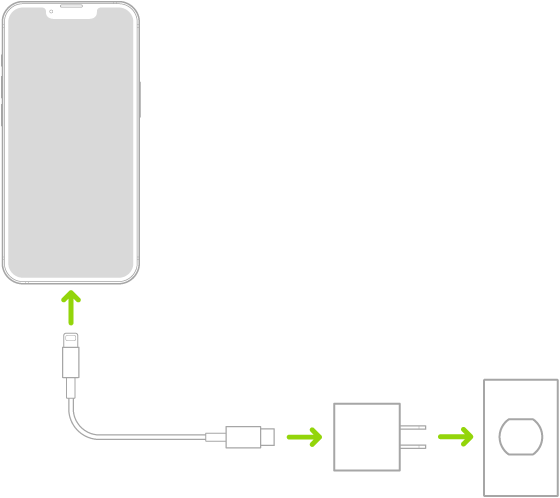
- Connect to a power outlet using a charging cable.
- Connect the charging cable to your phone using an Apple USB power adapter.
- Place your MagSafe Battery Pack on one of the iPhones for fast wireless charging.
- Connect the other phone to the battery pack using a Lightning cable to USB type-C power adapter. Once a green lightning bolt appears on the phone screen, it means charging has commenced.
Charging Two iPhones With a MagSafe Duo Charger
The MagSafe Duo Charger conveniently charges two compatible iOS and any Qi-certified device together. You can charge your two iPhones using the Duo Charger by placing each on either side of the MagSafe Duo Charge. That is after connecting the MagSafe Duo Charger to a power source.
Charging on both devices would begin on contact when you place them on the duo charger. And you can fold the charger neatly and carry it about when you’re not at home.
Can I Charge My iPhone With Android Phones?
There is no support for direct iPhone-to-iPhone reverse charging, but you can share batteries from other phones to your iPhone, provided both support Qi wireless charging standards. This method works by the principle of electromagnetic induction, as I explained earlier.
Here are the steps to sharing power from a Qi-enabled Android phone to your iPhone.
- Swipe down the top settings bar.
- Swipe left until you locate the Battery settings.
- In the Battery menu, select Battery Share.
- Toggle the Allow Battery Share option to turn it on.
- Place both phones back to back, making sure there is no thick covering that may hinder wireless charging.
- Press cancel when you are ready to stop charging.
- Some phones have wireless power-sharing separately. If yours does, push it to the top bar and press down to enable power sharing. Then place the iPhone on the back of the other phone.
Some Android phones that allow wireless power-sharing include the following.
- Samsung Galaxy series (S10-S23)
- Samsung Z Fold series
- Xiaomi 12, 11, and 10 series
- Google Pixel 5 and above
- One Plus 8, 9, and 10 Pro.
How To Charge Your MagSafe Battery Pack and Your iPhone Simultaneously?
Is your MagSafe Battery Pack and iPhone down, and do you want to charge both simultaneously? Here are easy steps to do so.
- Plug your MagSafe Battery Pack into a 20W or higher power adapter or USB cable.
- Plug the end of the cable or power adapter into the power outlet.
- Attach the MagSafe battery pack to your iPhone by placing it directly.
- You can also do the opposite by plugging your iPhone into the power source and attaching the MagSafe Battery Pack to the phone. However, while charging both simultaneously, your phone will charge up to 80% or more before the MagSafe Battery Pack begins.
Frequently Asked Question
Can iPhone 13 or 14 recharge another iPhone?
The latest iPhones now from within the iPhone 14 series can work well for wireless charging. It can charge another iPhone via reverse wireless charging. However, it may not work for devices like AirPods or Apple Watch.
How do I enable reverse wireless charging?
Go to Settings on your phone and navigate to the battery. You will have access to a variety of options including reverse wireless charging. Toggle the button to enable and start charging your device wirelessly.
Does reverse changing drain the iPhone battery?
Since the process involves transferring energy from one device to the other, wirelessly, the iPhone giving out its battery will drain.
Advisably, only use reverse charging in sticky situations to save battery on your iPhone. Also, connect to a reliable power supply to recharge your iPhone once the battery drains.
Can reverse changing work on iPhone 11?
iPhone 11 and other older models cannot reverse-charge because they do not feature the reverse charging component.
However, you can support your iPhone 11’s battery with a long-lasting power bank for increased battery durability and convenience.
Which Apple iPhones support wireless charging?
From iPhone 8 to iPhone 13 Pro Max and even iPhone 13 Mini, these devices support wireless charging according to the Qi Standard.
If your device within these models refuses to charge wirelessly, check your wireless charge or visit a trusted Apple phone repairer to resolve the issue.
Conclusion
Charging an iPhone with another would have been more convenient had Apple activated or allowed the reverse wireless charging component. Some iPhone users rumored that iPhone 12 and other 2020 iPhone series have this feature. However, the only close we’ve been is iPhone 15 series with Type-C charging port. But Apple is yet to disclose any official statement about this feature.
But charging your Qi-supported iPhone with another simultaneously is possible if you have a MagSafe charger or a Qi-certified charger. Before using a MagSafe Battery Pack, ensure your iPhone runs iOS 14.7 or later.
A MagSafe charger typically charges your iPhone to 90%, but you can go past that. To charge above 90% using your MagSafe Battery Pack, open Control Center, press and hold the low Power Mode icon, and tap Continue.
