Congratulations! You have got $1000000.000. Let us credit this fund to you A/C providing us your A/C number. To do this follow the below link and collect your money!
Regards- ABCD Company.’
Stop! it is a spam message and you should block this holy ABCD forthwith!
To block text messages from unknown numbers on iPhone you can use the secret (open secret actually) setting of your device. Go to your iPhone’s Settings > Messages > Filter Unknown Senders and turn ON the option.
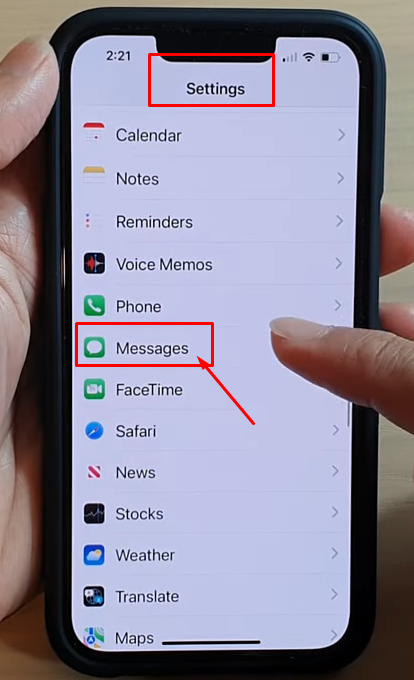
Filter Unknown Senders and turn ON the option.
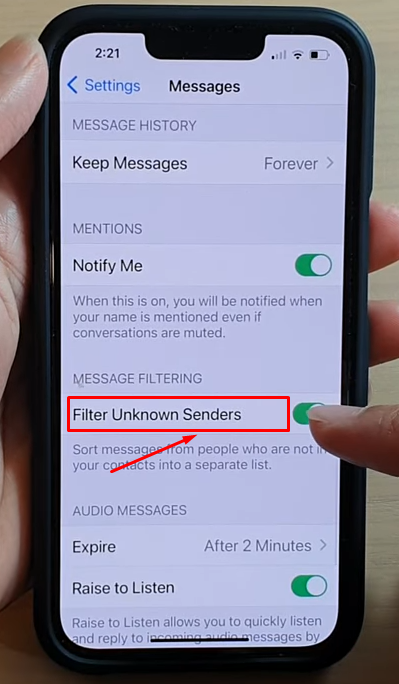
Stick around till the end to find more about it.
Contents
How to Block Text Messages from a Particular Unknown Number?
It’s really annoying to get unwanted messages like free gifts, coca-cola sweepstakes, debt relief services, or other scams out of nowhere on your iPhone. In most cases, these messages can change our mood and break our concentration.
So, what’s the remedy?
Well, you can simply press and hold the unknown phone number from your dialer and tap block to block text messages from a particular unknown number. The same goes for any saved number in your phonebook too.
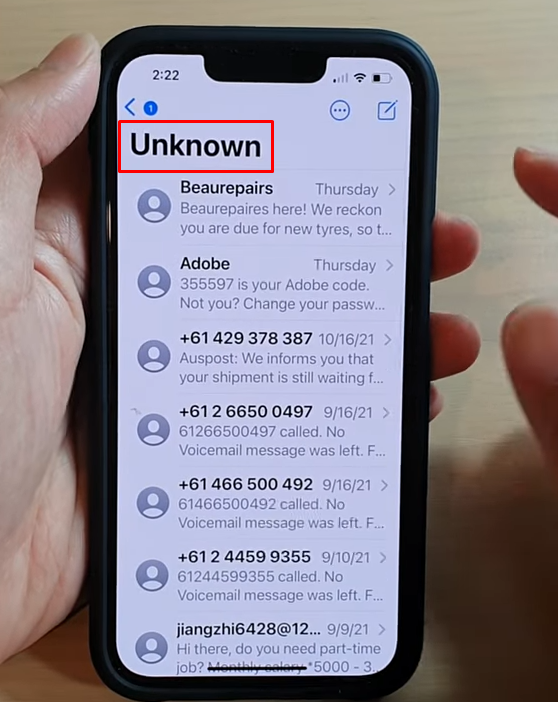
Why Do You Get Messages from Unknown Numbers on Your iPhone?
There could be several reasons for receiving messages and call from unknown numbers on your iPhone. Spammers are the main culprit. They like to trap you in lucrative messages claiming false rewards. Sometimes, you are presented with harmful links that can steal your data and credit card information if you are not aware of the scenario.
How Do the Spammers Get Your Number?
It’s mainly the social media they collect your data from. Your mainstream social accounts store and sometimes sell data to third-party companies like eCommerce sites or even the spammers (obviously in disguise).
Sometimes you sign up for different websites and enroll in rewards programs by giving your phone number. Then there’s spammy web ads. This could be another way they get your number. In this case, you are the reason your iPhone number is in the wrong hands. Though, we recommend ad blockers to stay safe from such nuisances.
Well, you are not the reason always. There are spamming softwares such as robocalls that randomly call from anonymous numbers. Robotext is the updated version of robocalls that sends text messages from unknown numbers. However, you can use Robokiller to prevent such software from stealing your data.
These automated texting devices are now the main reason you should filter unknown numbers to prevent yourself from getting text messages from unknown numbers.
How to Prevent Text Messages from Spammers Only
The easiest way is to use your iPhones built-in settings. But there are a few shortcomings in it. For instance, you won’t be able to see any unknown messages unless you go to that box. This averts you from getting messages from an important unknown source.
So, in this circumstance, you can use a third-party spam message filter for the iPhone. Truecaller is a trusted and useful software that filters and blocks unknown messages for iPhone. It also lets you know the name of the user calling you.
VeroSMS is another good alternative to prevent unknown text messages and spam on your device. This app lets you manually filter selected words to prevent them from popping up on your device screen. In other words, you can filter the common spam words such as sale cashback, discount, and so on.
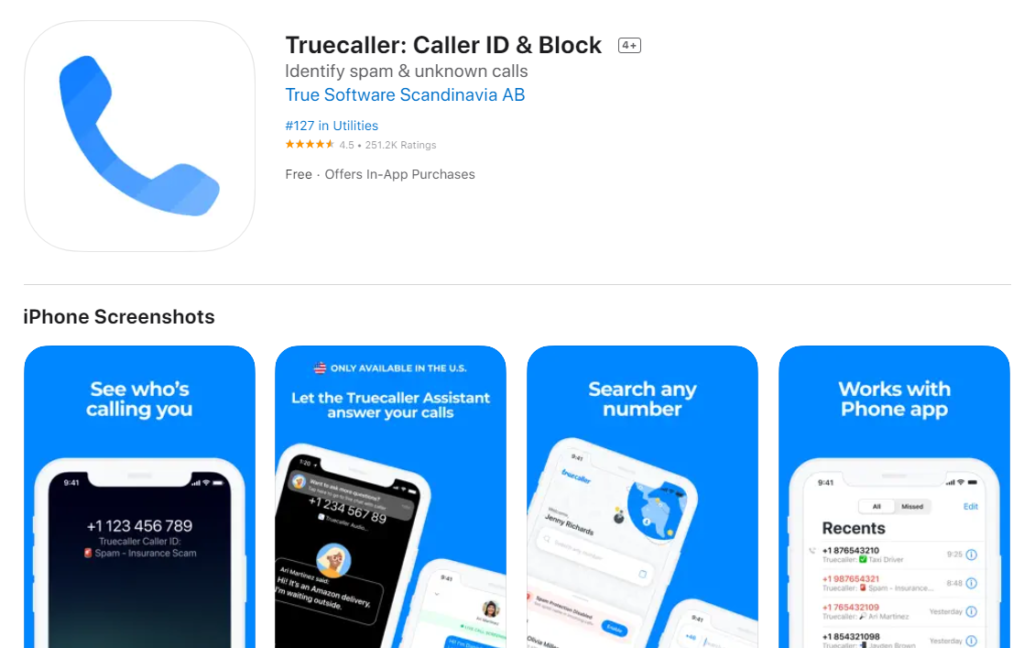
Frequently Asked Questions
What Will Happen if I Start Filtering Messages from Unknown Numbers on my iPhone?
Your messages from unknown numbers will be saved in a particular folder beside the regular text box. However, you can still check those messages.
What Will Happen if I Block an Unknown Number on My iPhone?
You will not get any phone calls or text messages once you block a number.
Is It Okay to Use Third-Party Apps to Prevent Text Messages from Unknown Numbers on The iPhone?
As long as you are using trusted applications such as True Caller or VeroSMS, it is okay to use third-party apps to prevent text messages from unknown numbers on any device.
My Two Cents
Getting messages from unknown numbers is irritating and threatening at times. You should be very careful handling them. So, it’s high time you used your iPhone’s built-in feature and other software at your disposal to stay safe and secure.
