While Apple’s ‘Find my iPhone’ feature can be helpful in such cases, it isn’t foolproof. Thankfully, you can prevent misuse of your iPhone by blocking it with its IMEI number.
IMEI stands for International Mobile Equipment Identity and is a unique 15-digit number assigned to every cellular device. When you contact your carrier reporting the theft of your iPhone with its IMEI, they will blacklist the device, making it impossible to use by the thief.
Read on to learn how to block stolen iPhones with IMEI numbers if you’ve lost yours and you want to make sure the wrong person doesn’t use it for nefarious purposes.
Contents
How Does Blocking iPhone with an IMEI Number Work?
An International Mobile Equipment Identity or IMEI number comes standard on every cellular device. This is a one-of-a-kind code used to identify a particular phone or tablet. When you purchase a new phone and set it up with a carrier’s network, its IMEI number gets logged into your carrier’s systems.
Accordingly, when you report a stolen iPhone to your carrier, they add the IMEI number of your device to a shared database of blacklisted devices. This database is then used by all the major wireless carriers around the world to prevent blacklisted devices from accessing their networks.
This way, even if the thief changes your SIM card, they will not be able to use your iPhone as the device will be rejected by any carrier’s network. In other words, your iPhone will render useless to anyone.
How to Block Stolen iPhone With IMEI Number?
Before you decide to block your lost iPhone with its IMEI number, it’s recommended that you don’t do it until you’re sure you won’t be getting the phone back. This is because, once your iPhone is blocked, all your data will be gone, even if you retrieve it somehow.
Also, it’s crucial to take protective measures for your data right away. Even if your device is password-protected, hacks can still occur, and you don’t want your personal info to be compromised. So, you must wipe your device remotely as soon as possible before blocking it with an IMEI.
Here are the steps you need to follow when blocking your iPhone using its IMEI number.
Step 1: Report to Police
If you’re certain that your iPhone is gone, the first thing you should do is file a police report. It’s always a good idea to have a physical copy of the report as evidence when dealing with your carrier.
Besides, the police may even be able to locate your device and return it to you. It’ll also prevent the thief’s malicious activities from being pinned on you. We recommend walking to your local station and describing every detail of the situation to an officer.
Step 2: Erase Your Data and Everything with Find My
After reporting the loss of your iPhone to the police, it’s time to take measures to protect your data. Erasing everything on your device remotely is the best thing to do. This will prevent anyone from accessing any of your personal data even if they manage to bypass your lock screen.
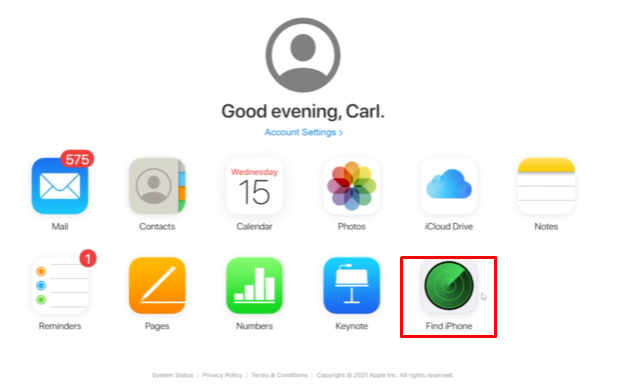
To do this, you need to head over to iCloud.com and sign in with your Apple ID and password. Once you’re in, select the ‘Find iPhone’ tab and then click on ‘All Devices’ at the top of the screen.
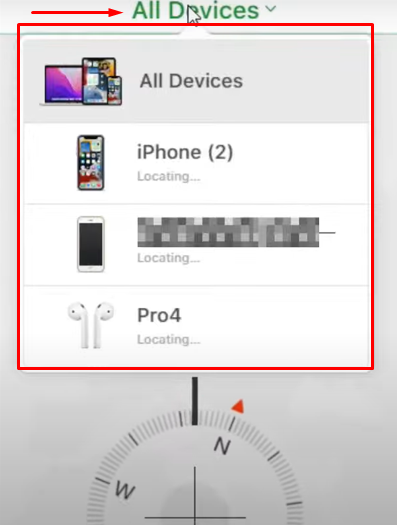
Now, select your lost device from the list and click on the ‘Erase’ button.
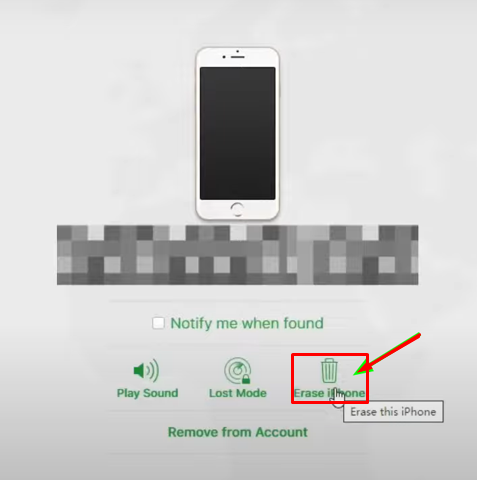
This will initiate a remote wipe of your device, erasing everything on it. Once the process is complete, your iPhone will no longer be able to access your iCloud account.
Step 3: Get Your Lost iPhone’s IMEI Number
The next step is to get your device’s IMEI number to block it. First, you should look into the back of the box from which your iPhone came in. The 15-digit IMEI number is usually printed on the barcode label along with the other details of your device.
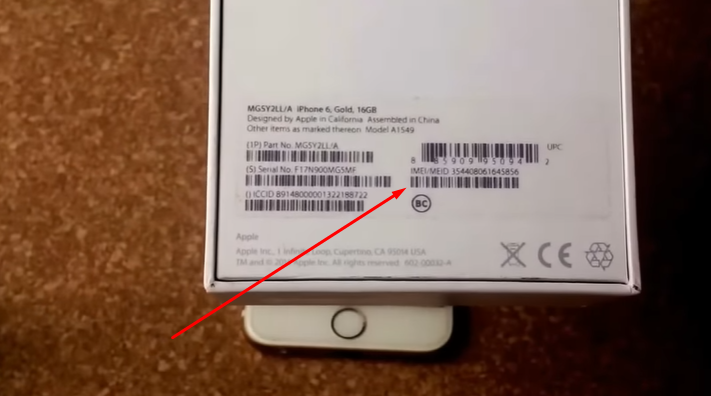
If for some reason, you can’t find the box of your iPhone, you may also find the IMEI in the receipt or invoice you received when you bought the phone. But since you don’t have the phone anymore, the traditional IMEI finder that involves dialing *#06# makes no sense. However, it’s wise to know and note your device IMEI number before it gets stolen.
Step 4: Contact Your Carrier and Request Blocking
Now that you have your iPhone’s IMEI number, it’s time to contact your carrier and request blocking. Usually, the customer service department of your carrier should be able to guide you through the process without any issues.
Every carrier has its own way of doing things, but the process is usually similar. You’ll have to provide them with your personal details and purchase receipts, besides your device’s IMEI number. In some cases, you may be asked to provide the police report number too.
After you’ve provided all the necessary information, the carrier will put your device on the blacklist. That means your iPhone will be useless to anyone who tries to use it with any carrier in the country.
Step-5: Claim Your Device through AppleCare+
If you’re covered by AppleCare+, you can claim your lost or stolen device by signing in to your Apple ID. Be sure NOT to remove the stolen device from your Apple account before filing a claim.
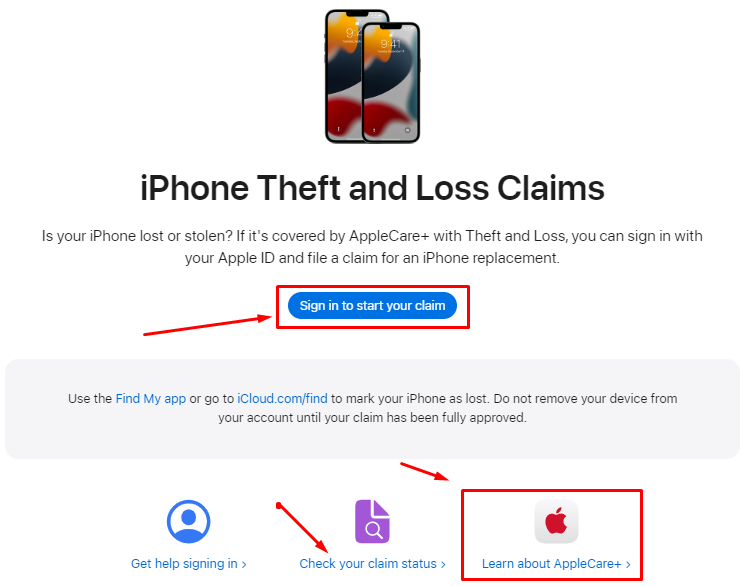
AppleCare+ offers theft or loss coverage for up to two incidents within 12 months. However, just make sure you have your Find My feature enabled at the time of losing the device.
Frequently Asked Questions
We have answered some of the most frequently asked questions about blocking a lost or stolen iPhone below.
Can Apple Block a Stolen iPhone with an IMEI Number?
No, Apple cannot block a stolen iPhone with an IMEI number. Only your carrier or law enforcement organizations can do that.
How Do I Track My iPhone with An IMEI Number?
You don’t. Only law enforcement organizations are able to track iPhones by using their IMEI numbers. Once you report your device as lost or stolen, the authority will seek assistance from your carrier to track the device.
How Can the Police Track an iPhone with an IMEI Number?
The police can track an iPhone with an IMEI number by working with the carrier. Once they have the IMEI number of a stolen device, they use special software called Stingray to track its location as soon as a call is made, regardless of the network used.
Can I Use a Blacklisted iPhone if I Retrieve it?
If you somehow retrieve your blacklisted iPhone, you can take it to your carrier with proof that it’s yours. The carrier may unblacklist your device after verifying your claim. However, even if the carrier unblocks your device, you won’t be able to use it with any other carrier in the country.
How Long Does It Take for A Carrier to Block an iPhone with IMEI?
It usually takes a carrier 24 to 48 hours to block an iPhone with IMEI. So, if you lose your device, report it to your carrier as soon as possible.
What If I Don’t Have The IMEI Number of My iPhone?
If you don’t have the IMEI number of your device, you can still contact your carrier and request blocking. The carrier may be able to block your device based on other information, such as your account number, device model, and serial number.
Conclusion
Your iPhone is one of your prized possessions. It contains personal data and important contacts, whereas it can be quite expensive as well. So, the thought of losing one can send chills up your spine.
Yet, if you lose it to someone somehow, blocking your iPhone using its IMEI number is the best way to protect it from being misused by someone else. It’ll also make it easier for the police to track down the thief and retrieve your device. Just be sure to report the loss as soon as possible.
