Apple’s AirPods charge fast thanks to the lithium-ion batteries they use. The secret is that they have a higher capacity for energy transference and reduce resistance. And most of the time, li-ion batteries charge faster when the battery is about to die off.
Apple introduced the AirPods to the market right after they removed the headphone jack from iPhones. A very “Apple way” of grabbing the audience you might say! But performance and charging have never been an issue with the AirPods. So, how do AirPods charge so fast?
This guide will explain why AirPods charge faster than other earbuds in its standard.
Contents
How Fast Do AirPods Charge?[With Real-Time Analysis]
How long it takes your AirPods to charge can depend on a couple of things. Firstly, there is the model and also the battery health. We have a whole section on AirPods taking too long to charge. So, keep on reading for that.
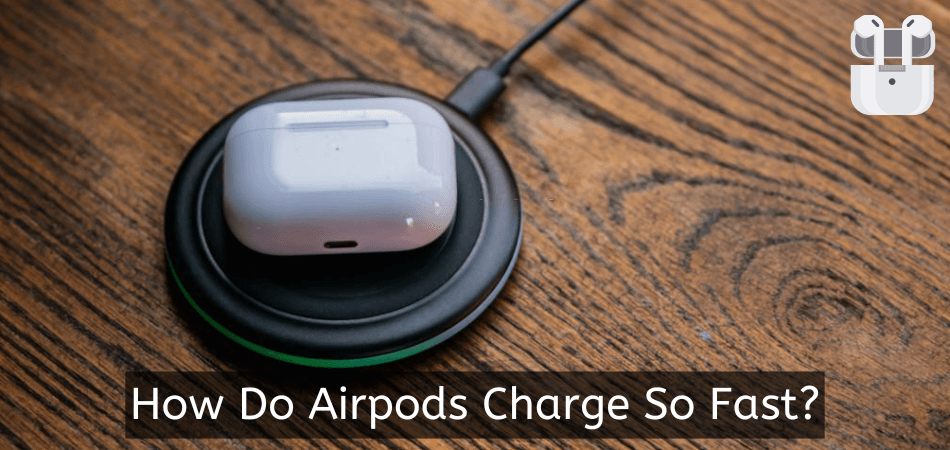
But how long does it generally take for AirPods to charge? Let’s look at each model of AirPods Apple has released over the years. To charge your AirPods, you will need to put them inside their cases. So, that is exactly what we did. And here’s what we found.
| AirPods Model | Charging Time | Battery Backup |
|---|---|---|
| Apple’s 1st Gen AirPods | 30-60 minutes | Up to 5 hours Listening TIme; 2 hours Talk-time |
| Apple’s 2nd Gen AirPods | 45-60 minuts | Up to 5 hours Listening TIme; 3 hours Talk-time |
| AirPods Pro and AirPods 3rd Gen | 60-120 minutes | Up to 6 hours Listening TIme; 4 hours Talk-time |
Apple’s 1st Gen AirPods take around 30 minutes to an hour. That is not that bad considering this was Apple’s first attempt.
For the 2nd Gen AirPods, expect it to take between 45 minutes to an hour. Which is not that bad. AirPods charge slower as the battery gets closer to 100%. So, if you do not need them to be at 100% battery capacity, you do not have to wait a full hour.
As for AirPods Pro and AirPods 3rd Gen, the charge time is a tad bit longer. It takes them between 1 to 2 hours to charge. Again, if you do not need them to be at 100% after every charge, you do not have to wait this long.
In fact, you can just charge 1st and 2nd Gen AirPods models for just 15 minutes to get 3 hours of use. And 1 hour of use after 15 minutes of charge for AirPods Pro and 3rd Gen models.
AirPods Taking Too Long to Charge? Here’s Why.
Sometimes you might face charging issues with your AirPods. It can take a weirdly long time to charge. And if you are used to charging them fast and easily, this can cause a bit of a panic.
There might be two issues that are causing it. You may have a problem with the battery itself. Lithium-ion batteries will degrade over time. No, this is not Apple trying to rip you off. It is just how these batteries work. There is a limited amount of charge cycles.
The other reason could be one of the contact points is faulty. If the charger did not connect properly with the contact points, or it has an issue, your charger will not be able to transfer power to it efficiently. And naturally, this means a slower charge overall.
Here Are Some Reasons for AirPods Taking Too Much Time to Charge
Other than these, here are some more common reasons that may cause your AirPod to charge slowly.
Software Glitch
A software glitch can cause your AirPods to accept charge at a much slower rate. Apple’s AirPods are pretty seamless to use. The software pairs it with an Apple product seamlessly. But even Apple is not immune to a few bugs here and there.
With that being said, you should not assume that it is always a software glitch. The chances of this are quite low.

Dirty Charging Socket
When you put your AirPods to charge, the charger will connect with sockets on the case. If this connection is not solid, you will face charging issues. And a dirty socket may cause it to charge slower than usual.
Over time and during normal day-to-day use, dirt and grime will build up. And this can clog the charging socket. Which stops it from making a reliable connection. If this is the case, there is no need to worry though.
You can just use a cleaning kit to keep your AirPods and the case in pristine condition.
Charging Cable
However, before jumping to conclusions, ensure that you are charging your AirPods properly. By that we mean are you using a good quality cable?
And if you are using a wireless charging mat, ensure that it is compatible with Apple’s AirPods. Sometimes it is easy to forget about the simple things
Airpods Are Overheating After Fast Charging
Although users love how fast their AirPods charge, some have complained about them getting hot. This can be for a couple of reasons too. And if your AirPods constantly overheat, it reduces their lifespan.
Their AirPods getting hot after charge can make anyone a little uneasy. But here are some of the reasons why they might be becoming hot after charging.

Using third-party chargers:
You might see that your AirPods are getting hot if you are using third-party chargers. This may be because they are faulty or incompatible.
Excess Dirt:
There are ventilation holes to keep your AirPods nice and cool. If they get clogged up, you may see they get hot after charging fast.
Exposure to high temperature:
This is a no-brainer. If you keep your AirPods at high temperatures, then they might overheat as well.
Hardware failure:
This one is the scariest. Sometimes a hardware failure can cause overheating and you should try to replace them.
High voltage:
If you look at your AirPods’ specifications, you will see that there is a voltage spec on there. If you are delivering a higher voltage than this, it can overheat.
Wrapping Up
Apple is good at what they do. And their products sometimes really make people wonder how they do it. Now you know all about how AirPods charge so fast.
And with this knowledge, you will be able to appreciate the marvel of engineering. So, the next time you are charging your AirPods, you’ll know what to do and what to avoid, and how to charge your AirPods properly.
