Apple came up with FaceTime for iPhone users in 2010. Ever since then, people have been loving the app and the incredible features that came with it. While using FaceTime, did it ever cross your mind if you could use it without a SIM card?
Well, the answer is YES. You can use FaceTime without a SIM card on your iPhone, iPad, iPod, or MacBook. However, there’s a trick! You will need a FaceTime account registered under an Apple ID to use it without a SIM card.
Moreover, whether you use a SIM card or not, you must be online to use FaceTime. Continue reading to learn how it functions.
Contents
- How Does FaceTime Work With No SIM Card?
- How Do You Register On FaceTime With No Sim Card?
- What Are The Advantages Of Using Facetime Without A SIM Card?
- What Are The Disadvantages Of Using Facetime Without A SIM Card?
- Can You Remove Your Phone Number From The FaceTime Account?
- Frequently Asked Questions
- Final Words
How Does FaceTime Work With No SIM Card?
FaceTime is a fully online service. It comes installed on your iPhone. The main requirement to use it is a strong and secure internet connection, whether cellular or WiFi. FaceTime supports WiFi, 3G, 4G, and LTE.
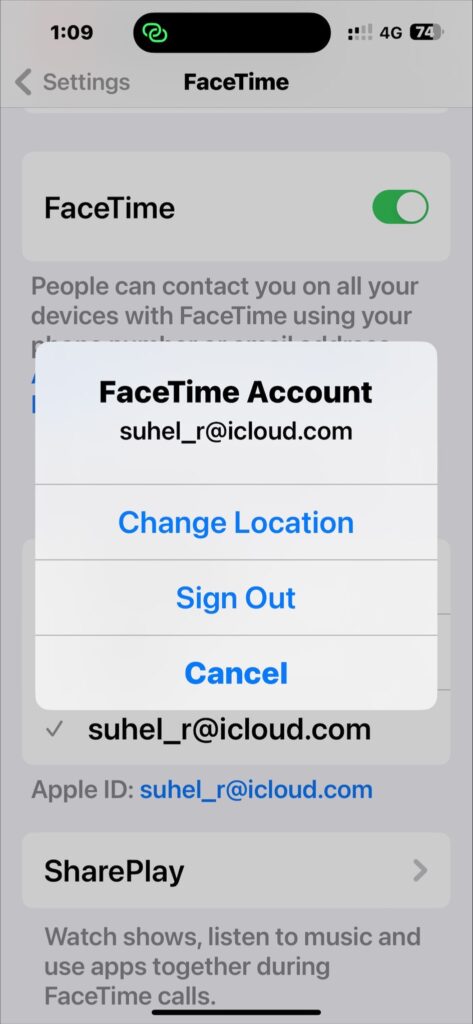
When you don’t have a sim card, your FaceTime relies on the WiFi network. Fortunately, you can use an iPhone as a WiFi only device.
FaceTime can run well just on WiFi as well. The key to activating a FaceTime is registering with an apple ID.
After surfing through Quora, we realized that many iPhone users are successfully using FaceTime without a sim card or phone number.
As long as you are registered to an Apple ID, you don’t need a sim card in the device to run it. Once you do that, FaceTime is FREE!
All it requires is a stable WiFi connection to make audio and video calls. But, to be able to do this without a sim, you must set it on a WiFi signal first.
To enable that, you can go to the settings and select FaceTime. Then go to the ‘calls from iPhone’ section and select the ‘upgrade to WiFi calling’ option.
Settings > FaceTime > Calls from iPhone > Upgrade to WiFi calling
Side note: FaceTime now allows an Apple user to connect with an Android user on a voice or video call by creating a link.
How Do You Register On FaceTime With No Sim Card?
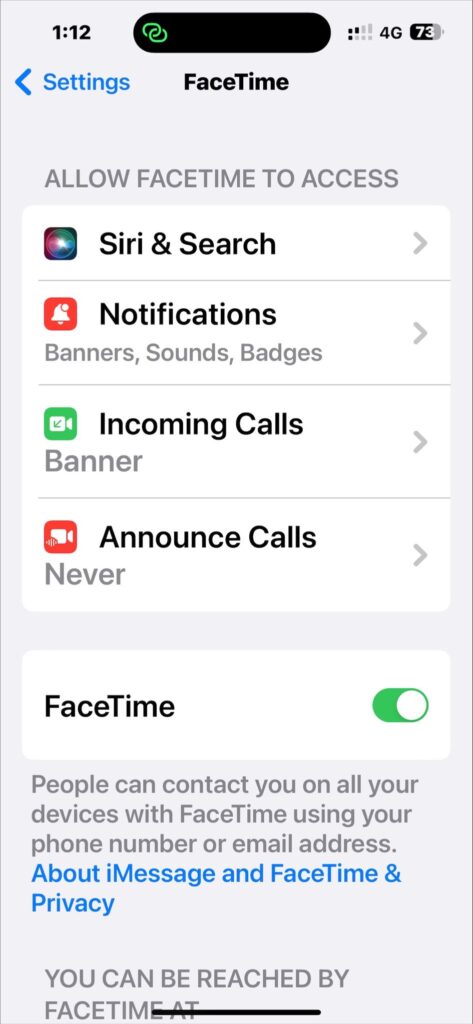
Registering on FaceTime is a very simple and straightforward task. Here, we are talking about registering without a sim card. Let’s see the steps –
- Step 1: FaceTime is usually preloaded on an iPhone. So in the first step, you’d have to go to the settings.
- Step 2: Select FaceTime from the options. Find and press the ‘Use your Apple ID for FaceTime’ button.
- Step 3: Check your email address and sign in. Here, you can use a different email address as long as it is registered to an Apple ID.
- Step 4: Now you can turn the FaceTime toggle on. You are now successfully registered to the FaceTime account.
Note: If you want to create a new Apple ID, you would have to do that in step 3. Creating a new ID requires a phone number.
What Are The Advantages Of Using Facetime Without A SIM Card?
FaceTime, no doubt, is an incredible way of connecting people. It allows users to reach out to their dear ones by audio and video calls. Since you can also use FaceTime without a sim card, let’s look at its advantages.
- You can stop depending on cellular data
. Just having a secured WiFi connection does the job.
- You won’t have to pay for data packs to use FaceTime. Having FaceTime set on WiFi is a no-cost solution.
- As long as the WiFi connection is stable, you will get best quality audio and video calls on FaceTime with ZERO interruption.
- Noncellular Apple devices like some models of iPad and iPod touch can easily use FaceTime without a sim card.
- There can be situations where you don’t want to use your sim card for FaceTime since you use it for business connections. You can conveniently use the service to connect with people without using the number.
What Are The Disadvantages Of Using Facetime Without A SIM Card?
Now that you learned about the advantages of using FaceTime without a sim card, shall we look into its disadvantages?
The main disadvantage of using FaceTime without a sim card is that you have no option of switching to cellular network, ever!
- It is hard to ensure WiFi signal all the time. Since you can’t use cellular networks without a sim card, you have to depend solely on WiFi.
- IYou can’t possibly ensure a stable WiFi connection when you travel. In such cases, a cellular network is the best solution. But you can’t access it due to having no sim card.
- The same goes for bad network connection. Without a Sim card, you can’t enjoy the speedy connections of 3G, 4G, or LTE even if you have a poor WiFi signal.
Can You Remove Your Phone Number From The FaceTime Account?
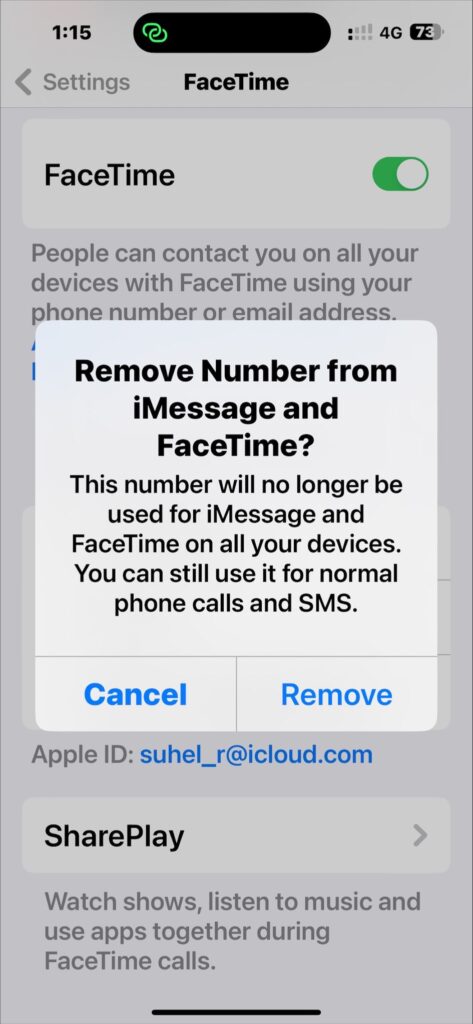
You can remove your phone number from an active FaceTime account. When you register to a FaceTime account, you use your Apple ID which is already registered to a phone number.
Your FaceTime app now doesn’t necessarily require your sim or phone number to operate. Find the steps below: –
- Step 1: Go to the settings app and then the FaceTime option.
- Step 2: Check if you are signed in to an Apple ID. Now open the ‘Use Apple ID for FaceTime’ option.
- Step 3: Locate your phone number. You should see a tick box beside it.
- Step 4: Remove the tick mark. This will remove your phone number from the FaceTime account.
Frequently Asked Questions
FaceTime allows Apple users to enjoy the limitless opportunities of audio and video calling. However, as you decide to use it without a sim card, it is normal to get confused. Let’s check out some common queries regarding the topic to gain more insights.
Can you use FaceTime without WiFi?
Yes, you can use it without WiFi. But you have to be online by other means because FaceTime is all about being online. Without WiFi, you must have a sim card and active data connection to enjoy its features.
Can you call someone on FaceTime without a sim card when you travel to a different country?
Yes, you can. FaceTime is free regardless of your area (except for some specific regions that don’t allow FaceTime.) But you must ensure a secured internet connection. Also, the person you are calling must have access to the internet and FaceTime.
Can FaceTime work without an active phone number?
No, you can’t use FaceTime without an active phone number. You can avoid using the phone number as your reachable medium. But, you must register the FaceTime under an Apple ID which requires an active phone number.
Is it safe to use FaceTime without a sim card?
There is no potential risk in using FaceTime without a sim card. FaceTime supports both WiFi and cellular networks. When you don’t have a sim card inside your iPhone, you can simply connect to a stable WiFi signal.
Final Words
Ever since its introduction, people have been loving the wonderful features of FaceTime. You can enjoy them even without a sim card. You just have to be online, but it doesn’t necessarily have to be through a cellular network.
Well, when you don’t have a sim card to purchase data plans for your FaceTime, you simply have to rely on the WiFi network to avail its benefits. You shouldn’t face any issues while using FaceTime without a sim card.
Nonetheless, if you see the ‘FaceTime activation unsuccessful’ error message, turn the app off and then restart. Check your iPhone’s system for updates. If you still can’t solve it, consider contacting Apple customer support.
