Apple has a style of doing everything on its own and iMessage is no different, Apple users can use it to send texts between them. But, this leads many of us to wonder whether iMessage gets delivered when the phone is dead.
iMessage can not be delivered if the person you are trying to send the message to has a dead iPhone. However, the message will be kept in the iMessage server and will be delivered as soon as the phone is turned back on.
To understand how iMessage works and how the delivery is done you will need to learn about a few more things. So, keep on reading below to have a better idea about this.
Contents
- What is iMessage?
- How Does iMessage Delivery Work?
- Does iMessage Deliver When Phone Is Dead?
- Are There Any Other Reasons Without Dead Phone For iMessage Not Being Delivered?
- With iMessage How Do You Know If Someone’s Phone Is Dead?
- What Are The Different iMessage Indicators?
- Frequently Asked Questions
- Final Words
What is iMessage?
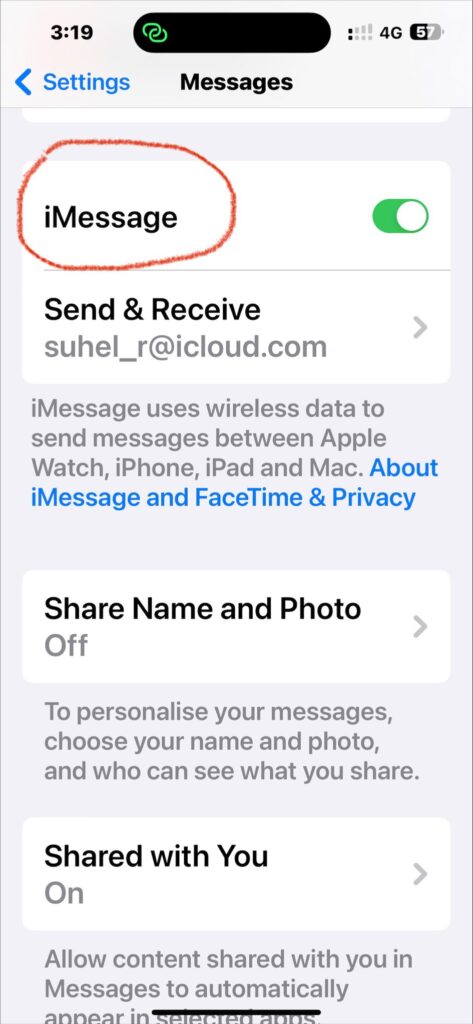
Let’s assume iMessage is just like your regular text/sms in other phones but a bit different. You may be wondering if it is the same as regular sms, how it is even different.
To answer that iMessage can only be sent between iOS users. All iOS devices include the Messages app, and messages sent from iOS to iOS are transmitted as iMessages.
This is Apple’s personal instantaneous messaging system that transmits texts over the Internet using your data. Unlike regular text messages, iMessages do not charge any money instead they rely completely on the internet.
You can also send regular texts from the messaging app in your iPhone or iPad to other platforms like android. However these texts will be sent through the carrier costing you money.
How Does iMessage Delivery Work?
So you already know what iMessage is but how does the delivery system actually work? Well before we go down and discuss why your iMessages are not being delivered, we need to understand how this whole delivery system works.
First things first, for successfully delivering iMessage both you and the recipient must use iPhones or iPads. Secondly, as iMessage needs to be delivered via the internet, both devices must have an active internet connection.
Also, you and the person you are trying to send the iMessage to must have the iMessage option turned on. Generally, the iMessage option is turned on by default when you buy a new iPhone. So assuming you or the recipient didn’t turn it off, it should be on.
How to turn on iMessage?
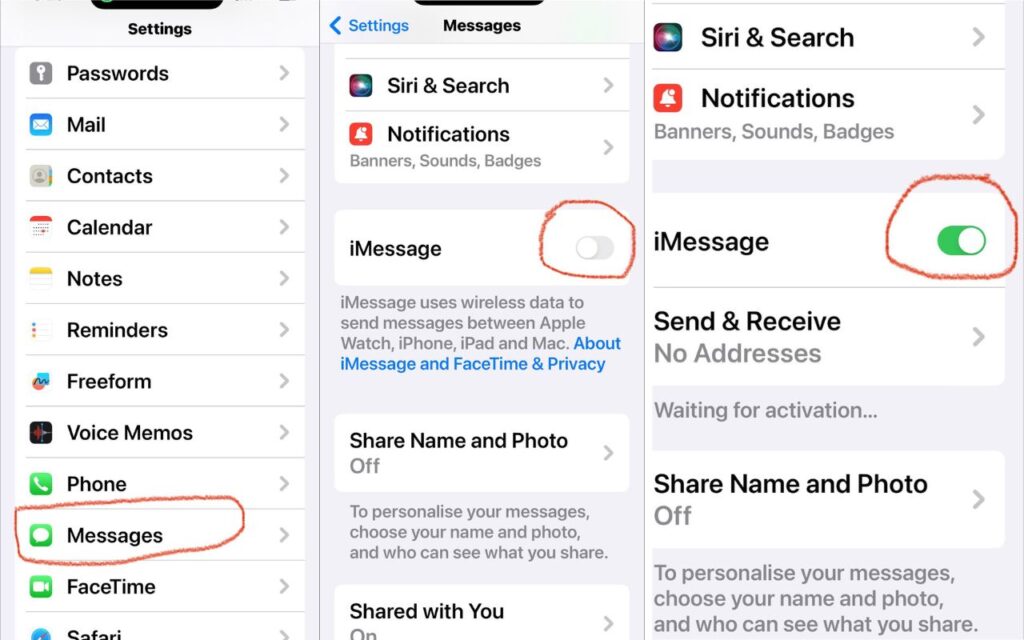
However, if you have somehow turned the iMessage option off do not worry as it is a simple procedure to turn it on. Go to settings and scroll down to “Messages” and inside that you will “iMessage”, toggle the slider beside it to turn it on.
Does iMessage Deliver When Phone Is Dead?
Now we come to our main discussion, whether or not iMessage gets delivered when the phone is dead. To answer directly, your iMessage won’t be delivered when the recipient’s phone is dead or turned off.
But, your text won’t actually disappear meaning it will be kept in the server so whenever the recipient’s phone is turned back on the iMessage will be delivered.
However, if the other person is signed into another Apple device, such as an iPad or a Mac, they can still receive and read iMessages even if their iPhone is dead.
This happens as iMessage is logged in all of the devices and if they have an active internet connection the message will go through the server. As a result, even if the recipient’s iPhone is dead, they can still read and respond to iMessages on their iPad or Mac.
Moreover, if the recipient has iMessage turned off then iMessage won’t be delivered. In this scenario you will see no option of sending iMessage to the person instead when you are trying to send the text, it will be sent as a regular message.
Are There Any Other Reasons Without Dead Phone For iMessage Not Being Delivered?
If you notice your iMessages are not being delivered, there can be some other reasons to blame for this other than dead iPhone.
Poor or no Internet connection
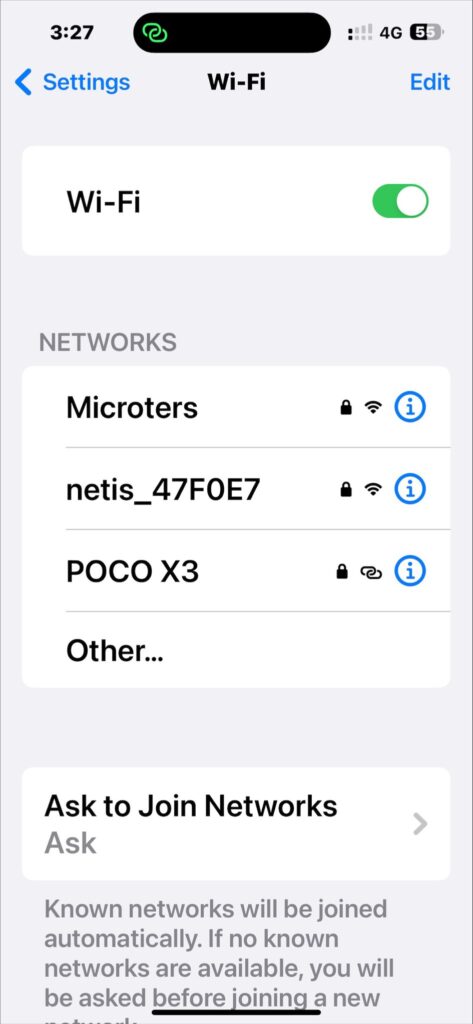
iMessages are delivered through internet connection so when you have a bad or no internet connection, iMessage won’t be delivered. There can also be a situation where you have a working internet connection and the iMessage will show “send” but it’s not delivered.
This happens when the recipient doesn’t have an active internet connection so the iMessage couldn’t be delivered.
Do not disturb mode is turned on
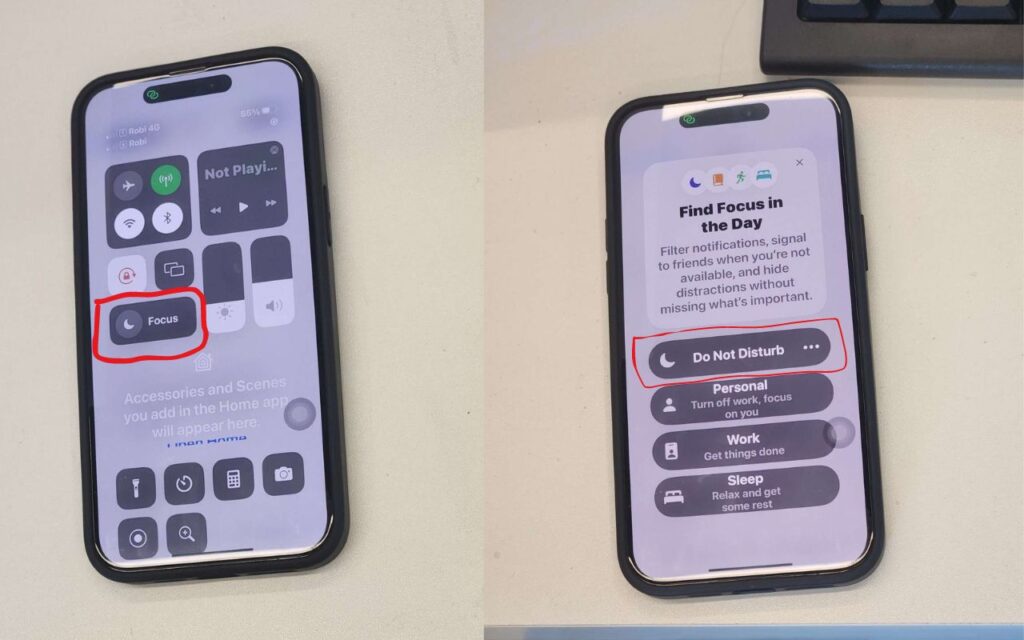
Another reason for iMessage not being delivered is due to “Do Not Disturb” mode being active. So, when this mode is turned on the recipient won’t receive any call or text notification.
Thus, even if the iMessage gets sent it won’t get delivered until the recipient turns off this “Do Not Disturb” mode.
You are blocked from iMessage
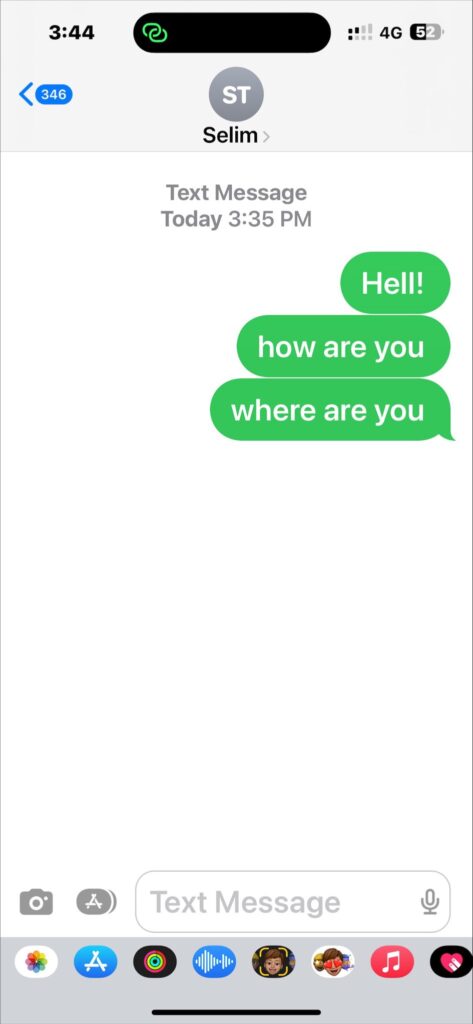
If someone has blocked you on iMessage then your texts won’t be delivered and you will receive no delivery notification. As you can see from the image above, before the block your texts would go as iMessages (blue text). But once you are blocked from iMessage the texts go as regular text message (green text)
With iMessage How Do You Know If Someone’s Phone Is Dead?
Sadly, there is no direct way to understand whether or not someone’s phone died with iMessage. When someone’s phone is dead, your iMessage won’t be delivered and it will be shown on your messaging app, that “Not Delivered”.
However, this is not an exact indication that the recipient’s phone is dead as this delivery issue can occur due to many other reasons.
Furthermore, if the person you’re contacting is using iMessage on another Apple device, such as a Mac or iPad, they will still get the message. Even if their iPhone is not charged or turned off, the message will be marked as “Delivered.”
So, the best way to double-check if the phone is actually dead or not is by calling that number. When you see your iMessages are not being delivered simply give them a call.
Now if the call goes to voicemail directly this can mean that the other person’s phone is dead or switched off. So, you can be assured that the phone is dead.
But if you notice a call going through it can mean there can be some other issues for which the message is not being delivered properly.
What Are The Different iMessage Indicators?
Understanding whether your iMessage is delivered, read or not delivered is quite easy. You can easily understand it by seeing the text bubble color and the notification below it.
Green Bubble
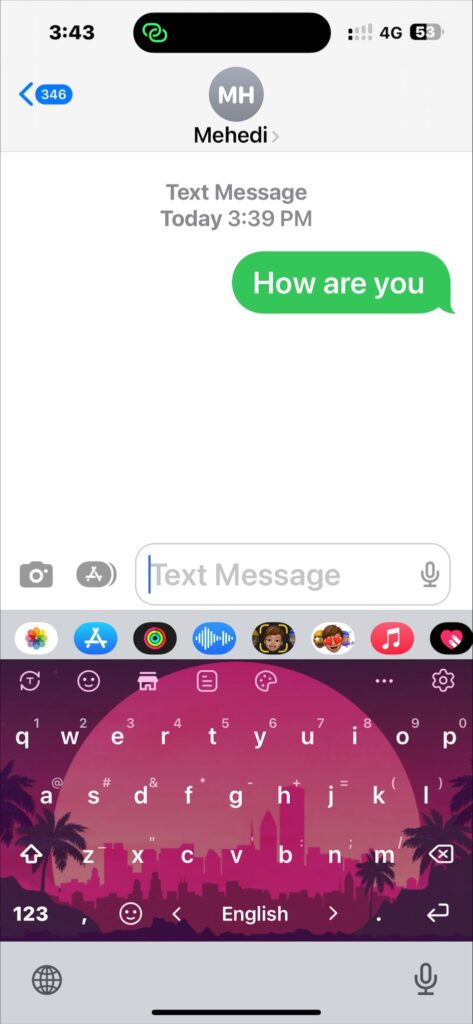
If you are trying to send someone a iMessage but you notice the text goes as a Green color bubble, it means the text went as a regular text message not an iMessage.
Blue Bubble
When your texts go as iMessage (iOS to iOS devices only), it will pop up as a blue bubble which shows your text is sent as iMessages.
- Not Delivered
If you see there’s a notification below the text “not delivered” it means your iMessage hasn’t been delivered to the recipient.
- Delivered/Read
When the iMessage gets delivered you will see a notification below the blue text “Delivered”.
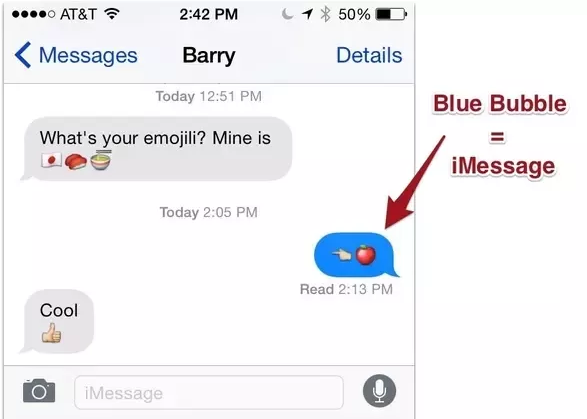
Similarly when the recipient has read the iMessage, the delivered notification will be changed to “Read” with the time he/she has read it.
Frequently Asked Questions
Are you still confused about iMessage delivery on a dead iPhone? No worries, read our FAQs below to have a better idea and find answers to all your queries.
Is regular text message and iMessage the same?
Both sms and iMessage are texting apps but they are a bit different from each other. Sms or text message uses cellular networks and works via all platforms meaning you can send sms to every phone and is charged by the carrier you are using. Whereas iMessage is an exclusive feature and only works between Apple devices and it uses internet connection to send the messages.
How to understand if the phone is dead or i’m blocked?
If they have blocked you, your iMessages won’t be delivered instead it will be sent as text messages. Additionally, try calling the number and see if it goes to the voicemail directly. If you hear something like the recipient is unavailable, it indicates that the person has blocked you.
Why can’t I send iMessage to a number in which I have previously sent iMessages?
If you have previously sent iMessages to a number previously but it doesn’t work now it can be very likely they have changed their phone. iMessage only works between iPhone, iPads and Mac. So, if someone changes their phone to for instance an android or something, iMessage will no longer work and texts will go as regular text messages.
Final Words
When someone’s iPhone is dead, iMessage won’t be delivered. However, the text will remain on the server for up to 30 days so it can be delivered when the phone is back on.
Additionally, there can be few other reasons which can also cause issues with iMessage delivery including blocking. So, always recheck the other issues before assuming the recipient’s phone is dead.
Also make sure to call and check if the person has actually blocked you or not because if you are blocked not only iMessage calls will also not work. So, whenever you try to call him/her it will be forwarded to voicemail and show unreachable.
