AirPods are wireless and trendy, but also easier to lose. So it’s not unusual to wonder what would happen to them if they were stolen. Can anyone use your stolen AirPods? Is it possible to track the AirPods with the Find My feature?
Unfortunately, anyone can use your lost AirPods by resetting them as you would. However, you might still be able to track them using Apple’s Find My service. This feature helps you locate your AirPods while they’re within range before someone resets them.
Let’s take a closer look at how someone can use your stolen AirPods and how you can trace them before it’s too late.
Contents
Can Someone Use Your Stolen AirPods? How?
Regrettably, it’s pretty simple for anyone to use your lost AirPods. It only takes a reset to pair the AirPods to a smartphone other than yours. Anyone can take the exact same route you would – by pressing and holding the power button on the case for a few seconds until the light flashes white.

This would allow them to use the AirPods as if they were brand-new, with no connection to your Apple ID or iCloud account. At this point, the person will be able to access all the features and pair the AirPods with their own devices.
Even if you’ve got the case, they can easily get around it using another one since Apple doesn’t tie a case to a particular pair of AirPods. Besides, whether they stole one or two, they can always find another to use together.
Can You Trace Your Lost or Stolen AirPods?
Apple has devised a tracking system called Find My to help you locate lost AirPods with ease. In fact, there’s no other way to do it.
However, although it appears infallible, there are a few potential elements that could determine whether you’ll be successful in tracking your AirPods.
Tracing stolen or lost AirPods require them to be:
- Online
- Not linked to another phone
- Within range (typically around forty feet)
- The Find My app must have been installed and activated before the AirPods were lost. Learn how to configure it from the video below.
How to Track Your Stolen or Lost AirPods with Find My?
If your AirPods are stolen or lost, you should act quickly and try to find them before someone else does and resets them.
Apple offers the Find My service for this exact purpose. It’s tied to your Apple ID and will help you track down your missing AirPods. You can find it from the iPhone’s Find My app or the web through iCloud.com.
Here’s how you can use Find My to locate your lost AirPods.
Step 1: Launch Find My and Select AirPods
Launch Find My from your iOS device or iCloud and sign in with your Apple ID. Go to the Devices tab. Then, scroll down and select AirPods. Depending on the model, you can choose the left or right piece or the case.
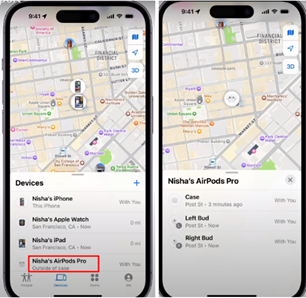
Step 2: Get the Last Known Location of Your AirPods
If your AirPods are out of the Bluetooth range, there’ll be a ‘Direction’ button on the right side of the menu. Pressing the ‘Direction’ button will show the AirPods’ position on the map as of the last time they were used.

Step 3: Get Directions from Find My
If the AirPods are within the active Bluetooth range, there’ll be a ‘Find’ button on the menu. When you tap the ‘Find’ button, your iPhone will direct you to your AirPods as you move.
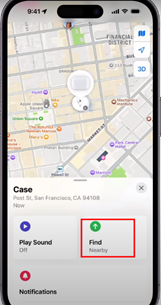
Start by moving your iPhone around your space a bit. Once connected, Find My will tell you how close or far you’re from AirPods.

Step 4: Play Sound
As the precision locator gets you closer to your AirPods, you can tap on the chime icon from your iPhone screen to play a sound from your AirPods. This will further simplify finding them around your space if you still can’t see them.

Step 5: Mark AirPods as Lost
If you’re out of luck and still can’t find your AirPods, you can mark them as lost. Doing this will notify you whenever someone connects them to another device. Besides, your AirPods stay connected to your Apple ID, allowing you to view their location at all times.
To do this swipe up the handler menu and tap activate under ‘Mark As Lost’ option.
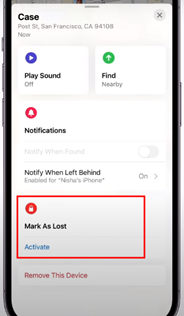
And if you want, you can also leave a message for the person who’s found your AirPods, leading you to hopefully getting them back soon.
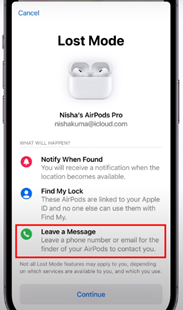
Frequently Asked Questions
If you have further questions about lost or stolen AirPods, the below answers to some of the frequently asked questions may provide some clarity.
Can Apple Help You Recover Your Lost or Stolen AirPods?
Sadly, Apple won’t help in any way to get your stolen AirPods back after someone has already used them. They’ll simply offer to buy a new pair (in rare cases, at a discounted price to cover part of the cost).
Can I report my lost AirPods to the police?
If you feel that someone stole your AirPods, you may report it to the police. You’ll need the serial number, and you’ll need to follow specific instructions. However, due to Apple’s privacy policies, the police are unlikely to do much.
Can I track a stolen pair of AirPods using GPS?
Unfortunately, no. AirPods don’t have GPS tracking. They only use Bluetooth, not even Wi-Fi. You can’t pinpoint their exact location unless they’re in Bluetooth range, Find My is activated on your devices, and the device hasn’t been reset.
Can I lock my stolen AirPods so they can’t be used?
No. Although it’s possible to trace AirPods through Find My on rare occasions, currently, it’s impossible to restrict their use remotely. The best you can do is activate the Lost Mode to keep yourself notified of their whereabouts.
If I’ve lost only one, will the other one work?
Yes, Apple has designed AirPods so that each works independently. Hence, you’ll be able to keep using one even if the other is lost or stolen. A new case may still be needed if that’s gone too.
How to know if someone’s selling me stolen AirPods?
Legally, anyone reselling AirPods must provide proof of purchase from Apple. They may be selling stolen goods if they cannot or will not provide them. You should always use reliable sites to buy second-hand AirPods to avoid this.
Wrapping Up
Losing AirPods is always a hassle. The bad news is that anyone can use your stolen AirPods, as they can simply reset them and pair them to their device.
As you can see, although it’s possible to trace your stolen AirPods with Apple Find My, there is no foolproof way to retrieve them. So the best way to keep your AirPods safe is to always keep them in their case and remember where you put them. Investing in a good multi-gadget insurance plan is also a good idea, as it can help cover the costs of a new pair in case theft or loss occurs.
