As you may already know, Apple no longer provides additional accessories like power adapters or earphones with their newer iPhone models. So, if you plan on buying an iPhone 12 or later, you won’t get a power adapter in the box.
However, if you don’t want to buy a separate charger for the iPhone, you can use a MacBook charger instead. Apple now allows charging an iPhone with a MacBook-C charger without any risks.
But there are certain things that you should know and be concerned about. So, the longest answer to your question is below.
Contents
Is It Safe to Use a MacBook Charger for an iPhone?
Yes, it is safe to use a MacBook charger for an iPhone. You can simply connect the USB-C to the lightning cable (which came with your iPhone) to your MacBook adapter, plug it into a wall outlet, and let it charge.
There are certain reasons why you can do it without any risk.
Compatibility
Apple has officially approved that iOS devices are compatible with all MacBook USB-C power adapters. Because iPhones come with a USB-C-to-lightning cable that is only compatible with USB-C power adapters.
As a result, charging your iPhone with a MacBook charger poses no risk. But you should check Apple’s user manual to determine the compatibility of your iPhone.
Optimized Battery Charging Technology
iPhone 13 or above are designed with Optimized Battery Charging technology. It improves the battery’s health and protects it from wear.
When charging, the battery on your iPhone gets a little bit warm, which can reduce the battery’s lifespan.
So, if you enable the optimized battery charging technology on your iOS, the iPhone will delay or stop charging after it reaches 80%. Your iPhone will also stop charging once it is charged completely.
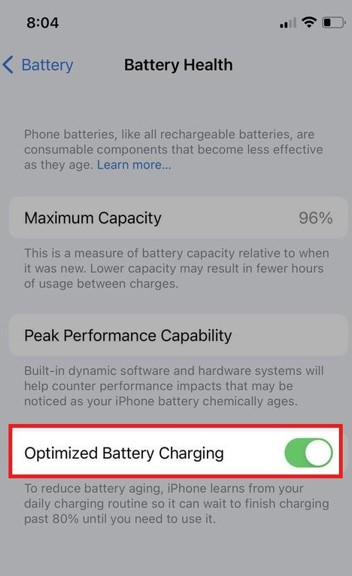
In this way, when you charge an iPhone with a MacBook or iPad charger, the phone won’t get overcharged or overloaded because of this technology.
iPhones are equipped with voltage regulators. Apple uses this technology to regulate the charging within the device itself, regardless of the input voltage.
This technology comes equipped with an in-built voltage regulator that examines the battery’s voltage and temperature while charging. The controller monitors these data to regulate the charge current added to the battery.
Thus, an iPhone will only draw the required amount of current from the MacBook charger. So, it’s safe for your iPhone to charge with a MacBook adapter.
What MacBook Power Adapters Can I Use for an iPhone?
What power adapter you can use for your iPhone will depend on what iPhone model you are using. But what MacBook power adapter you can use depends on nothing.

Because iPhones are compatible with all MacBook power adapters. The following chart will give you a better idea of it:
| iPhone Model Name | Power Adapter Wattage (MacBook power adapter) |
| iPhone 11 series | Up to 18 W (29-96 W) |
| iPhone 12 series | Up to 20 W (29-96 W) |
| iPhone 13 series | Min 20 W/ Max 25 W (29-96 W) |
| iPhone SE (3rd generation) | Up to 20 W (29-96 W) |
| iPhone 14 series | Min 20 W/ Max 27 W (29-96 W) |
Does an iPhone Charge Faster with a MacBook Adapter?
Yes, you can charge your iPhone faster with a MacBook power adapter! It’s true that MacBook adapters have more wattage than an iPhone USB-C power adapter. However, you can actually charge your phone with a Mac charger and it won’t harm your iPhone’s battery.
Here are the reasons why.
MacBook Power Adapters Meet the Requirements
A fast-charging power adapter requires a minimum of 20 W. This means that if you want to fast charge your iPhone, you must use an up to 20W Apple USB-C power adapter.
Fortunately, the wattage capacity of MacBook power adapters varies from 30 W to 96 W. So, as they meet the requirements of fast charging, you can perfectly use a MacBook adapter for fast charging.
The MacBook Adapters Come with Enough Wattage
iPhone 8 and above support fast charging but they are not compatible with all MacBook adapters. As a result, there are sufficient ranges of power capacities for MacBook power adapters.
The power adapters you will need for fast charging are 18W, 20W, 29W, 30W, 61W, 87W, and 96W MacBook adapters. However, keep in mind that actual charging times may vary depending on the battery health, temperature, usage of the iPhone, and more.
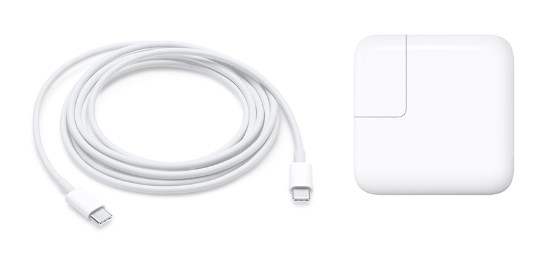
The following table will show you how fast these power adapters can charge your iPhone:
| MacBook power adapter’s watt | How fast (charge/time) |
| 18W | 50% in 1 hour |
| 20W | 50% in 35 minutes |
| 29W | 80% in 1 hour 33 minutes |
| 30W | 50% in 30 minutes |
| 61W | 100% in 1 hour |
| 87W | 100% in 45 minutes |
| 96W | 100% in 35 minutes |
Are There Any Drawbacks to Charging an iPhone with a MacBook or iPad Charger?
No, there are no drawbacks to charging an iPhone with a MacBook or iPad charger.
According to Apple, you can use Apple USB power adapters for iPad and Mac laptops to charge iPhone, Apple Watch, AirPods, and other Apple products.
Therefore, you can rest assured to use MacBook chargers for charging iPhones.
Some Tips to Charge iPhone faster
Sometimes, when you are in a hurry or somewhere to go, your iPhone will need a fast charge. Fast charging may seem critical, but actually, it is not. Here are a few tips and tricks you can follow for a quick charge.
So, here’s what you should know about how you can charge your iPhone faster without damaging the battery:
- Don’t use an old charger or cable
- Use fast charging adapters for iPhone 8 or later versions
- Turn the airplane and low power mode on
- Avoid using the device while charging
- Switch off your iPhone while charging
- Turn on the dark mode
- Turn off the optimized battery charging feature
Frequently Asked Questions
Do you have more questions about if you can charge your iPhone with a MacBook or iPad charger? Well, here are the answers to clear your doubt:
Can I charge my iPhone with a 90W MacBook Charger?
Yes, you can perfectly charge your iPhone with a 90W MacBook charger. Because, your iPhone will only determine the power it gets, not the power of the charger. For example, if your iPhone can charge up to 20 watts, the power adapter will supply no more than 20 watts to the iPhone.
Does a higher-watt charger charge faster?
Yes, a higher-wattage charger charges faster than a lower-wattage charger. The higher the wattage, the more powerful the adapter is. When the adapter is more powerful, it can provide more power to the phone in a shorter time.
What is the maximum wattage for an iPhone?
27W is the maximum wattage for an iPhone to date. Usually, the power of an iPhone charger ranges from 5 W to 27 W. An iPhone 14 or later will never take more power than 27 W.
Can a 96W MacBook Charger Charge an iPhone?
A 96W MacBook charger can undoubtedly charge an iPhone for sure. If your 96-W MacBook charger has a USB–C connector, you can charge your iPhone with the USB –C to Lightning cable. Moreover, it will charge faster and more efficiently.
Can I Use a 30W MacBook Charger for iPhone?
Yes, you can. Because the 30W MacBook charger won’t deliver more power than your iPhone can handle. Therefore, a charger with 30W is compatible with any iPhone or iPad and offers safe, fast, and effective charging.
Conclusion
The latest iPhone models do not include a charging adapter. So, you will either have to purchase a new charger or use an old USB–C charger.
However, avoid using any counterfeit charges or cables for your own safety. Because, when they get too hot, they can damage your iPhone. This is why Apple recommends using only Apple-certified chargers and adapters.
So, Apple has approved their MacBook and iPad power adapters for charging the latest iOS devices. Whatever it is-30W, 35W, 45W, or 67W- you can use your MacBook charger to charge your iPhone.
But if you’re having problems with charging your iPhone with a MacBook charger, you can also try a wireless charger. In that case, your phone should be compatible with a Qi–certified wireless charger.
