Airpods can be overheated If exposed to environments with high surrounding temperatures. Also, the device may heat up due to malfunctioning hardware components or prolonged listening to music at high volumes. Thankfully, AirPods have an auto shut-off feature at extreme temperatures.
Overheating is a serious concern as it can lead to self-melting, further complicating a person’s hearing. Thankfully, overheating can be curtailed. Keep reading to know the causes of overheating and how to prevent or fix them.
Contents
The 3 Most Possible Causes Of Airpod Overheating
Like in other devices, various reasons could cause overheating in AirPods. Luckily, some measures can be followed to prevent it. Below is a list of some common causes of overheating:
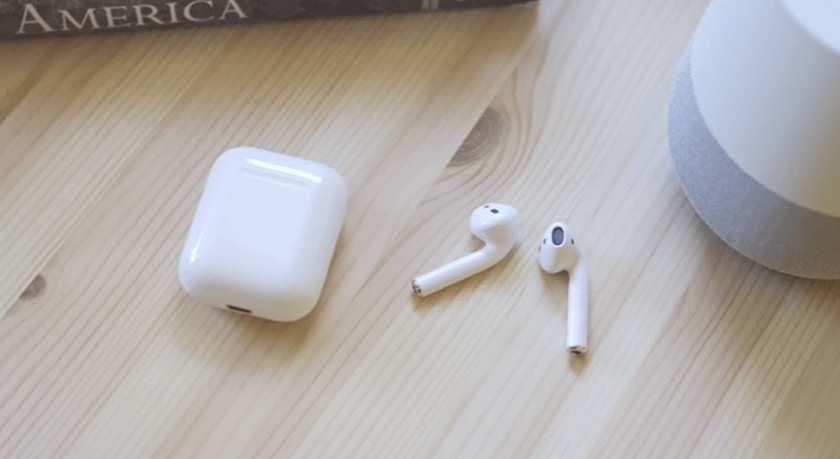
1. High-Temperature Exposure
Prolonged high temperature exposure, especially in summer, is highly threatening to your Airpods. This is because temperatures are usually high during the summer, and people tend to leave their Airpods in parked cars or on the balcony.
High temperatures can damage any device, and Airpods are no exception. Some preventive measures include-
- Not exposing them to direct sunlight,
- Keeping them away from the fireplace
- If you’re on the beach, ensure to put them in your bag when not in use.
2. Accumulated Dirt
Dirt and earwax from the outside could accumulate in your Airpod due to prolonged use without cleaning. Regular cleaning of the device helps to protect your ear canals. If this is not done, dirt can accumulate in your Airpod.
Cleaning your Airpods can lower the chances of overheating. Dirt blocks the ventilation ducts. This may result in malfunctioning or overheating due to insufficient airflow in the device.
The Airpod should be cleaned with a soft, dry, and clean microfiber cloth. But a tiny brush should be used to carefully remove the dirt from the meshes for more detailed cleaning. During cleaning, avoid water entering the openings as they’re not waterproof.
Watch this video to know the best way to clean Airpods:
3. Hardware Issues
If your AirPods start overheating only after a month after purchase, chances are there is some sort of hardware or firmware failure. It’s especially so if you’ve not followed all the user manual instructions. Unfortunately, it’s challenging to figure out the source of the issue if you are not an expert.
If you suspect any hardware issues, don’t attempt to fix your Airpod by yourself. Take it to a professional who knows how to fix it.
If, luckily, you’re still within the warranty period, check back at the store where you bought it. You could get a free fix or a replacement.
How Do You Fix An Overheating AirPod?
There are plenty of steps you can take if your AirPods are overheating. Some common ones include-
- Resetting your AirPods settings and restart the device
- Thoroughly clean the AirPods
- Remove the silicone rubber eartips (if any)
- Update the firmware
Also, ensure that the device is fully charged. Get it fully charged if it is not and make sure the battery is in good condition. Take out the battery and insert it back in. “The best way to solve The AirPods overheating issue is to prevent it from happening.”
So, avoid subjecting them to extremely hot or cold environments to protect your device’s battery life and design. They function at temperatures around 32º to 95º Fahrenheit or 0º to 35º Celsius. The vast temperature range promotes flexibility of usage in different environments.
Watch the video below to learn more on how you can fix common AirPods overheating issues.
If after applying the measures above, your AirPods are still overheated, send them to a professional for repair. Alternatively, you can return it to the company where you purchased it for another if it’s within the warranty period.
What Does It Mean If Your AirPods Are Hot?
If your AirPods overheat, some of the signs you might notice are reduced battery life and malfunctioning internal components.

However, overheating is not an issue that suddenly arises given the protective feature of Apple AirPods. This feature functions by switching off the devices in extreme hot temperatures.
Several factors account for your overheating AirPods. Chief among these is exposure to direct heat sources such as sunlight or areas where the ambient temperature is high. It can also result from long hours of use or charging.
Using the device in environments within 0 to 30 degrees Celsius is ideal. If it gets very hot due to excessive usage, turn the device off and let it cool off before usage again.
If it gets hot due to charging, unplug the device and let it cool off before reconnecting the charger.
Can AirPods Overheat While Charging?
Charging your AirPods does not cause AirPods to overheat. Although AirPods get slightly warm when charging at a moderate temperature, it’s not enough to cause them to overheat.

If you realize that your AirPods overheat when charging them, it could be due to a faulty component. As such, you should consider repairing or replacing them, depending on the level of damage.
Charging your Airpod in areas within the recommended temperature range is advisable. After the Airpod case is fully charged, the AirPods can be recharged multiple times when needed. Using a W1 chip, 15 minutes would be enough to achieve a considerable charge level.
With a normal chip, such a charge level can only be achieved in 3 hours. If your AirPods overheat during charge, disconnect them from the power source and allow some minutes for them to cool.
How To Prevent Your AirPods From Overheating?
There are various ways to protect your Airpods from overheating, below are some recommendations:

Ensure Your Device Functions within Operating Temperature
Your Airpod should be stored at -10º and 45ºC (14º to 113ºF). Avoid storing your Airpod in your car because parking can exceed the storage temperature. When the device is introduced to an extremely cold temperature, it suddenly goes off.
Avoid Using Unspecified Chargers
The best charger for your AirPods is an original apple charger. If your charger operates at a higher voltage or is faulty, your AirPods may charge considerably too fast. This, in turn, makes your AirPods heat up faster than normal.
This can stop your AirPods from working or functioning properly. If you travel frequently, we advise that you always have a spare Apple charger kept in your traveling bag.
Reset The Device
Sometimes, overheating AirPods may result from technical problems. Resetting has proven an effective way to go about several technical issues in devices and works the same in AirPods. Follow the steps below to reset the AirPods.
- Place the AirPods in the charging case and close the lid.
- Allow the device to stay in the case for about thirty seconds.
- Open the Bluetooth settings menu on your phone or mac and click on the AirPods name.
- On the following screen, click on the “forget this device” option.
- After this, leave the case lid open while holding the setup button at the back of the device.
- Hold the button down for about 15 seconds for the status light to turn white.
- The white light indicates that the device has been reset. If the overheating persists, contact a technician.
The video below shows how to fix Airpods common problems:
Frequently Asked Questions
How hot can an Airpod get before it explodes due to overheating?
Lately, there have been cases of Airpods exploding when a third-party charger is used. Since AirPods use lithium batteries, high temperatures can cause the device to explode. While this is not so common, a temperature around 40ºC can cause AirPods to explode.
To prevent a case of explosion, only chargers that come with your Airpods. If the charger is bad, replace it with a compatible apple charger. However, if you ever notice an overheating issue with your Airpod, cease usage or charging and allow it to cool down.
Are Airpods flammable?
Airpods are not outrightly flammable. However, there’s the possibility of an explosion if they are exposed to flames. This is because of the lithium-ion battery they contain.
Final Thoughts
Airpods are one of the best earbuds available on the market, but the chances of 100% perfection are narrow. This is particularly true if the AirPods have been in use for a long time.
One common issue you might experience when using your AirPods is overheating. This has been the cause for questions like, Can AirPods overheat when in use or while charging?
Your AirPods can overheat due to several reasons, such as exposure to hot environments or prolonged usage at high volumes. Also, if you have dirt or earwax clogging the vents, they may cause your AirPods to heat up.
So, fix your AirPods overheating issues as fast as possible or send them to a professional to prevent further damage to the battery. But if you’re still within the warranty period, return the device if the issues get complicated.
