A cancelled call on an iPhone refers to a phone call that is cancelled before the conversation can take place or the call is hung up before the other person can receive it. Additionally, it means the call went to voicemail.
Whether it’s a business call, an interview, or a catch-up with a friend, a cancelled call can leave you feeling disappointed and disconnected. And, you need to find out the reason for it and fix the issue.
So if you’ve ever noticed a “Cancelled” call notification on your iPhone when you try to call someone, you need to take some measures to get rid of the issue. keep reading to find out more.
Contents
What Is The Meaning Of Cancelled Call On iPhone?
A “cancelled call” on an iPhone refers to a phone call that has been terminated before the conversation could take place. This means that the person who was trying to call ended before being answered or reached.
In another simple language, a “cancelled call” in your call record indicates a disconnected call that was not successfully completed. It indicates a fault in your phone. However, even if the call ends before the other person answers, it goes straight to voicemail, the call log will still register the call as a cancelled call.
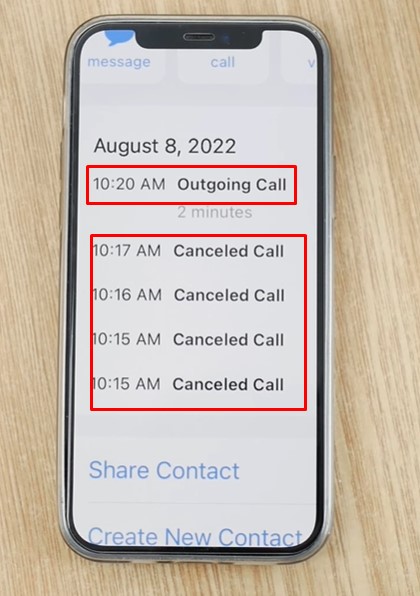
What Are The Reasons For A Cancelled Call On An iPhone?
A call on an iPhone may be canceled for a number of reasons, ranging from network issues to software and hardware issues. So, to troubleshoot the issues, it is important to know the proper reasons for a cancelled call.
Network Issues
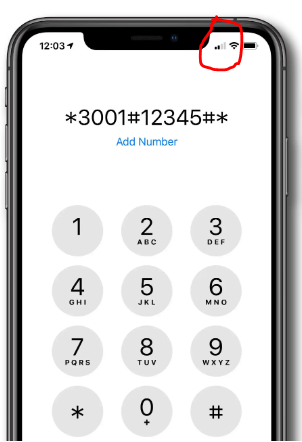
One of the main reasons for a call cancellation on an iPhone is network issues. The call may be dropped right away if the network issue appears before the call is picked up. A weak signal may also cause a call to be dropped or canceled.
Canceled calls happen when the iPhone is in an area with poor cellular service or when there is a wireless device disturbance. It displays a message indicating that the call has been dropped or simply disconnected without warning.
The call is directed to voicemail
Another common reason for cancelled calls on an iPhone is that your call is directed to voicemail. When an incoming call on an iPhone is directed to voicemail, it means that the user does not answer the call or is not able to connect to the phone for some reason.
This can happen if the iPhone is turned off, out of network coverage, or if the user has set their phone to “Do Not Disturb” mode.
If the user’s voicemail is set to answer the call after a certain number of rings, the incoming call will be routed to voicemail without connecting to the iPhone. This can cause the call to be cancelled from the user’s perspective, as they were unable to answer it.
Call Forwarding is on
When call forwarding is enabled on an iPhone, incoming calls may be forwarded to another number or voicemail, depending on the user’s settings.
So, if the recipient you are trying to call has this call forwarding option on, all the calls will be automatically forwarded, and this will show as a cancelled call on your call log history.
The Call Exceeded the Time Limit
The term call exceeding the time limit refers to a situation where the call duration exceeds the maximum time allowed for a call, and the call is automatically disconnected. The carrier usually sets this limit, which can vary depending on the user’s plan or location.
So, when the call exceeds the time limit to cut it, the user will be notified by their iPhone that the call is showing as a cancelled call.
Software Issues
Even though it is rare, sometimes bugs in outdated iOS versions can cause calls to get cancelled on your iPhone. These issues can range from minor bugs to major glitches that affect the phone’s call function.
Battery Issues
When the battery of the iPhone is low, the device may automatically disconnect the call to conserve power. Additionally, your iPhone battery may be damaged or weak and cause the issue.
How Can You Fix Cancelled Calls on iPhone?
Even though cancelled calls on an iPhone can be frustrating. Luckily, there are several steps you can take to fix this issue and get back to making and receiving calls without interruption.
Restart The Phone

The first and most simple fix for this issue is restarting your iPhone. Sometimes restarting the iPhone is enough to clear all temporary bugs and glitches on your iPhone.
Swipe the slider to switch off the iPhone after pressing and holding the power button till the “slide to power off” message displays. To turn the iPhone back on after a little delay, tap and hold the power button once again.
Move to an area with a better network signal

You already know that if you are making a call from an area where the signal strength is very low, there is a high chance that the call will get cancelled. So, the easiest solution is to try moving around your house to find an area where the signal strength is at its maximum, as you can see in the picture above.
The signal strength is usually better in an open area compared to a closed area. You can also consider switching to a different carrier that offers better coverage in your area.
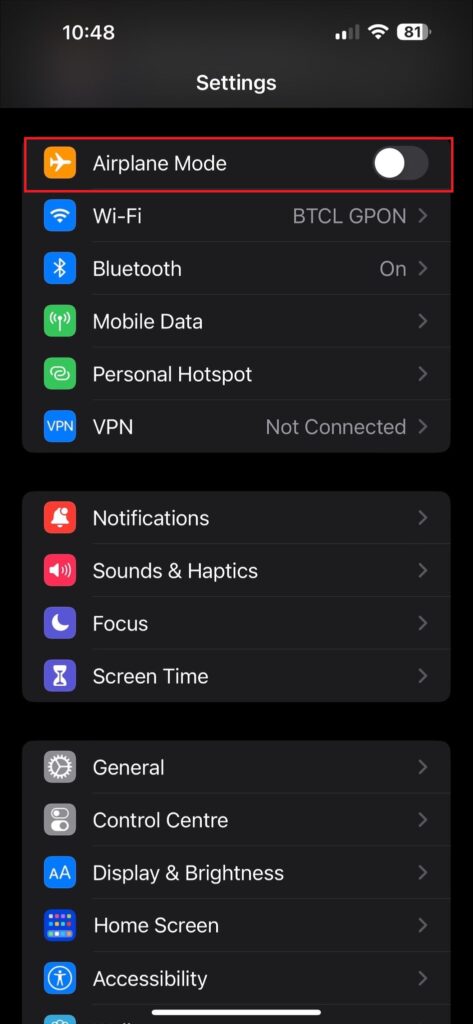
Another easy technique to boost your iPhone’s network signal is turning on and off airplane mode. The method is simple: pull up or down your quick settings access menu and look at an “Airplane” logo. Turn it on and off; this can boost the network signal.
But, if you cannot find the airplane mode in the quick access menu, go to settings, and the first option you will see is ‘Airplane Mode.’ Slide the toggle bar to turn it on and off.
Reset Network Settings
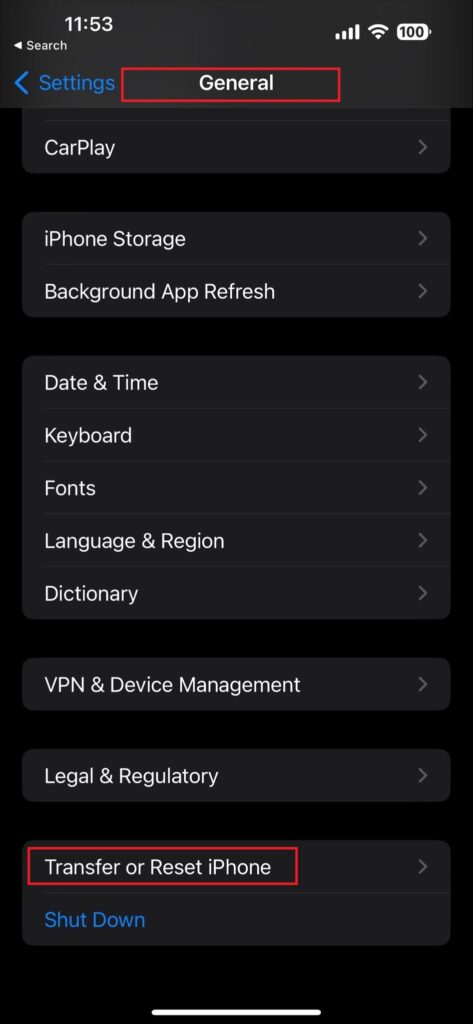
If your network issues are still not solved, try resetting the network settings, which can boost your network. To reset the network, go to Settings, scroll down to “General,” and enter.
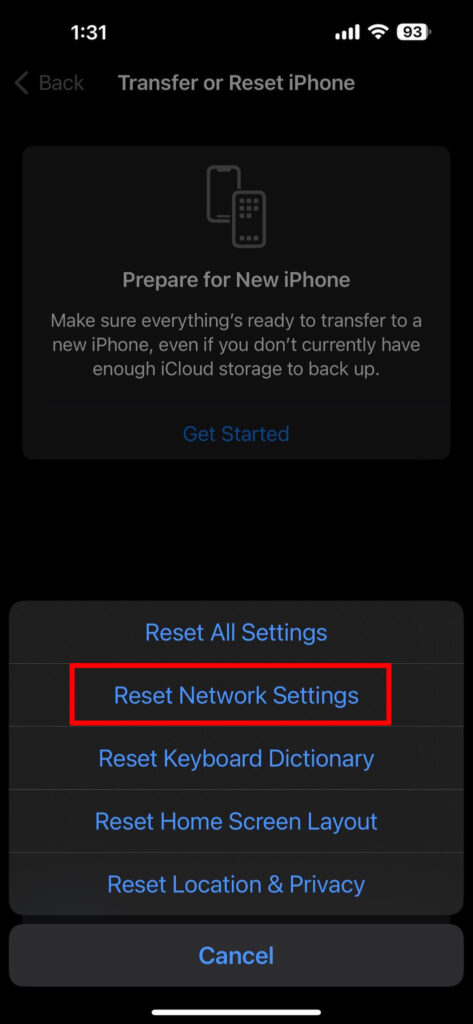
Inside the General, you will see the Reset option; enter and select “Reset Network Settings.” You will be asked to confirm your decision; confirm and wait for a few minutes until the network reset is finished.
Turn off Call forwarding
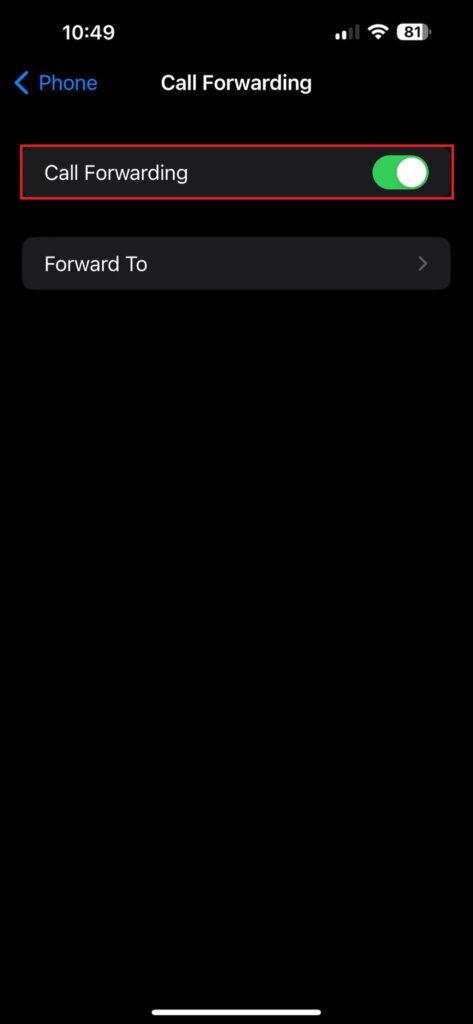
The next thing you need to do is see if your iPhone has call forwarding turned on. Calls may be canceled if call forwarding is enabled on the iPhone. Enter “Settings” and choose “Phone” to stop call forwarding on your iPhone.
Inside your “Phone,” you will see many options. Select Call forwarding and if you notice it is turned on, simply toggle the slider and turn it off.
Update your software

Calls can get cancelled if the iPhone is not using the most recent version of iOS. Go to Settings > General > Software Update to upgrade your iPhone. Download and install any available updates. This approach can resolve many faults and problems that might generate canceled calls.
Check the Battery

If your iPhone is running out of charge, then you should consider charging it properly before making any call. Low battery charge on your iPhone can lead to cancelled calls.
However, if the battery life of your iPhone is heavily reduced, then you need to check the battery percentage. Go to the settings and select battery; inside it, you can see the battery percentage. If it’s below 80%, you should change the battery.
Are Cancelled Calls Same As Missed Calls?
No, cancelled calls are not the same as missed calls or outgoing calls. A cancelled call is one that the caller terminates before the recipient picks it up. On the other hand, a missed call is a call that the recipient did not answer for any reason.
If you are the caller and you end the call before the recipient picks it up, the call will appear as “cancelled” in your call log. On the other hand, if you are the recipient and the caller ends the call before you answer, the call will appear as a “missed” call on your iPhone.
This means that the call did ring on your phone, but you failed to answer it in time.
Does A Canceled Call Mean The Recipient declined it?
No, a cancellation doesn’t mean the receiver declined it; it means you were the one who hung up the phone before the receiver could receive it. You will instead be sent to voicemail when a call is rejected.
Hence, the call won’t appear as a canceled call in your iPhone’s call history. However, keep in mind that a missed call indicates that the recipient had the opportunity to answer the call but did not.
Frequently Asked Question
It is common to have some questions after reading our guide so far. So, down below, we will discuss a few common questions which will clear confusions a bit more.
Will the recipient know if I cancel the call on my iPhone?
If you cancel a call before the recipient answers, they will not know that you called. The recipient will not see a missed call notification or receive any other indication that you attempted to call them. However, if you cancel the call after it starts ringing on the recipient’s phone, then they will see this as a missed call.
Can I delete canceled calls from my iPhone call log?
Yes, you can delete canceled calls from your iPhone call log by swiping left on the call record in the “Recents” tab of the Phone app and tapping the “Delete” button. Once you delete a canceled call record, it will be permanently removed from your call log, and you cannot retrieve it.
How do I know if someone Cancelled your call?
The number of rings you hear before the call is put on hold or routed to voicemail can be a useful indicator if you think someone is ignoring your calls. You won’t get any messages or feedback if the recipient rejects the call. But if you hear just one or two rings before the call ends, it’s probably because the recipient declined the call.
Conclusion
When a call is canceled on an iPhone, it signifies that the call is canceled before the recipient has a chance to respond. However, the term “cancelled call” can be confusing for many iPhone users.
Do remember that if you accidentally cancel a call, there is no way to retrieve it. However, you can delete individual call records from your iPhone call log if you wish.
Additionally, keep in mind that the call will not be recognized as cancelled if you let it go to voicemail. If you still have some queries related to cancelled calls on the iPhone, feel free to comment below. We are here to answer all of your related queries.
