Even though you spent a lot on your iPhone 11, it’s not immune to issues like screen damage. But it probably hurts more because the repair cost is higher for an iPhone. That being said, why do you even see the black spot on the iPhone 11 screen?
The black spot can appear after the iPhone was dropped harshly on the floor. If it came in contact with rain water and you didn’t dry it up instantly, there can be a moisture build-up inside the screen. Or, it can be a harmful software bug.
If you are not sure why your iPhone 11 screen has a black spot or you want to fix it, this article is a must-read. Here, we will provide all the essential tips and methods you will need.
Contents
Why Is There A Black Spot On iPhone 11 Screen?
There are only a few reasons behind it. Just take a look at the list. You will surely find out what specifically caused this situation in your iPhone 11.

1. Damaged LCD
Have you recently dropped the iPhone from your hand? In that case, some parts of the screen might have been badly damaged. As a result, the pixels assigned to those areas are dead.
Now, you know why you are seeing a black dot. A damaged LCD can also lead to a black or colored line instead of a dot in the middle of the screen.
2. Moisture Lock
Accidentally dropping your iPhone could have hurt the screen partially. But, it can be even worse if it’s exposed to water. If you are not quick enough to fish it out, water can get inside easily.
And, that might lead to a moisture build-up behind the screen. As you have guessed, that particular portion will come out like a black spot when you turn on the iPhone.
Now, there is no way for the water to get outside. That means you are stuck with a black dot.
3. High/Low Temperature
Screen pixels work effortlessly at normal room temperature. But we can’t deny the chances of exposing the iPhone 11 to extreme temperatures.
For example, keeping it under direct sunlight for way too long. The pixels will not behave well after getting exposed to extreme temperatures and might turn into black spots.
4. Random Virus Attack
If you haven’t physically damaged the iPhone, it can be a software bug or virus. Now, how does a bug enter iPhone 11?
Well, the security system in your iPhone won’t be of any use if you like installing apps through unreliable sources.
Many of us don’t abide by the rules and try jailbreaking. Those third-party apps might be infected with bugs that ultimately damage your iPhone’s screen pixels.
How Can I Remove The Black Spot On iPhone 11 Screen?
You must have already guessed the reason behind this spot. If yes, it’s time to fix it.
Keep in mind that this is a very technical problem and might need to be professionally restored in the end. But still, we can do our best and try to avoid the expense.
Here are the solutions you were looking for.
1. Try Restarting
Even if you take the iPhone to a repair shop, the first thing they will do is restart the device. Yes, it is a very effective method to fix most iPhone-related issues.
You might already know how to do that. Still check out the process below to make sure you are not missing anything.
First of all, press and hold the power button and volume up button simultaneously. You can also press the volume down button instead.

Then, drag the “power off” slide until the iPhone is turned off.

The next step is to put the device under direct sunlight. Don’t try to turn on the device immediately. Let the sunlight heat up the screen for a while.
Now, turn on the device and check for the spot.
2. Properly Charge The iPhone
Pixels can be dead due to a lack of battery charge as well. In that case, try to fully finish the battery percentage first.
Once the charge is over, turn off the iPhone 11. Now, connect it to the charger. Let it be fully charged. Don’t remove it from the socket before that.
3. Software Update
One method is to run a software update. It will recover the black spot if it’s due to an inner software glitch. Here’s the full process:
- First, enter settings.

- Now, choose “general.”
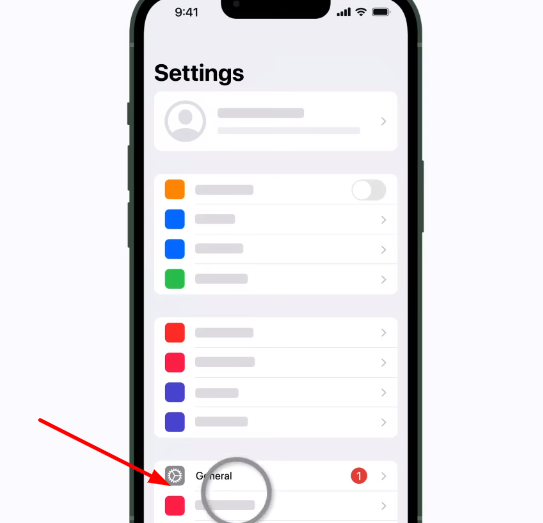
- Select “software update.”
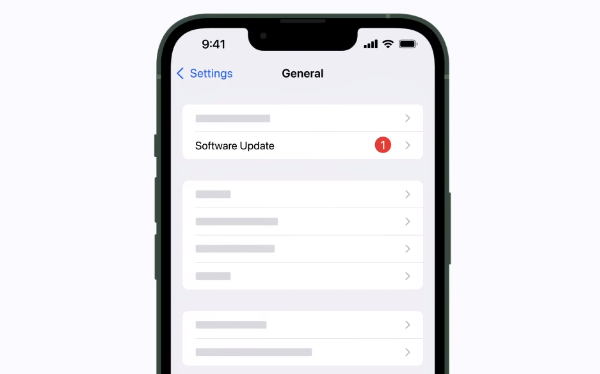
- You can turn on the automatic update option if you want. That way, the next time a new update is available, your iPhone will automatically install it.
- Now, you have to decide whether you want the latest version of the current iOS (like iOS 12 to iOS 12.5.5), or you want to switch to an upper iOS (like iOS 14). Whatever it is, choose one option.
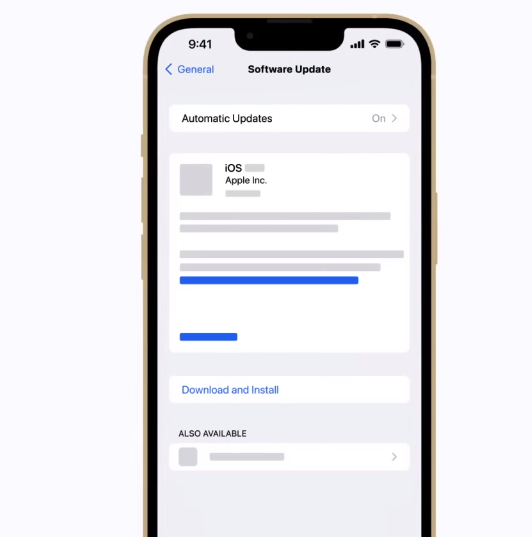
- Now, select “download and install.”
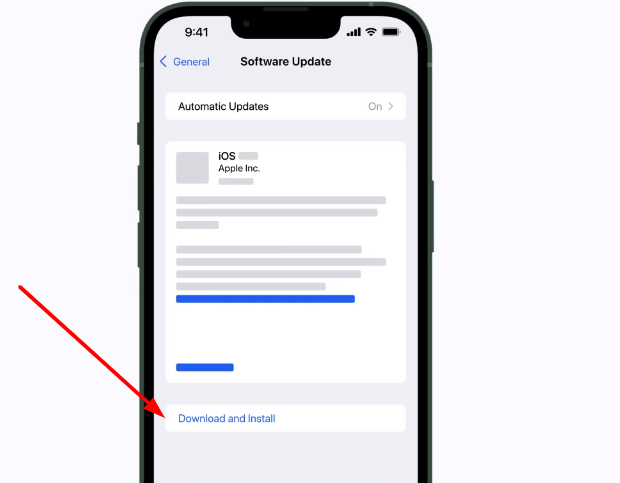
- That’s it. Your iPhone will start restarting. It means the new update is installed.
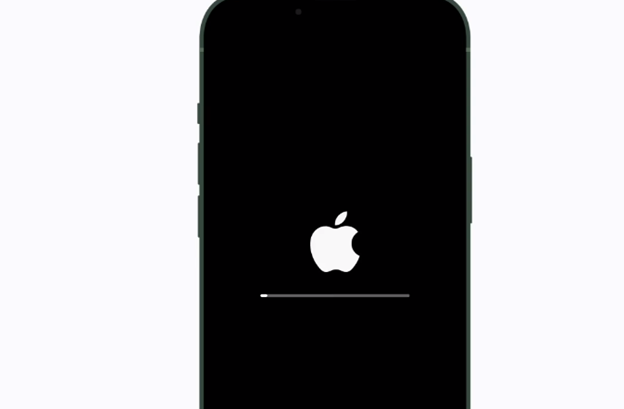
Wait for a while and check out whether the black spot is still visible or not.
4. Heat Gun
This is a DIY method many people on the internet suggest. The purpose is to somehow get rid of water steam.
You can use a blow dryer or heat gun. Blow heat on the iPhone for a while. The trick is to understand when you should stop. Make sure you are not overheating or damaging the inner parts like a battery.
But it can be more harmful than beneficial. The battery component in your iPhone is heat sensitive. If you don’t understand when to stop, the device might be severely injured. You will end up facing a bigger problem than a black dot.
5. Replace The Screen
If you don’t like taking risks, hire a professional to replace the damaged iPhone 11 screen. Because you need access to some tools to perform this task.
That being said, if you are still interested, here’s how to do that.
Remove The Screen
The process starts with removing the old screen. For that, you’ll need a prying knife and a screwdriver.
Once you’ve turned off the power, remove the two pentalobe screws at the bottom of the iPhone. Then, run the knife around the iPhone.
Your goal is to pry open the damaged screen.
First, try to stick the metal knife inside the screen and hold it there. Then, use another prying tool to separate the glass successfully.
Disconnect The Cables
Once there’s no more resistance from the adhesive, the screen will be easy to open. An iPhone 11 should be opened from left to right.
You can see, five tri-tip screws are connecting the screen to the motherboard. So, you have to loosen them up first.
Use a tri-tip screwdriver for that. Be very specific with the type of tool you use on your iPhone.
Once the top bracket is off, you can see two rows of cables. Just target the ones extending to the screen and pull them up.
Prepare The New Screen
Now, you have successfully removed the screen. Keep it aside. Finally, it’s time to prepare the new screen you bought.
Before that, collect the ear-speaker sensor within the old screen (which you have disassembled just now) and transfer it to the new one.
It’s simple. Only three tri-tip screws are connecting the sensor to the screen. Use a screwdriver to disconnect it.
Finally, grab the new screen and remove the tape first. Locate the specific space where the sensor should go. Hold the sensor in place. Now, secure it by placing the three tip screws back on.
Time For Assembly
Okay, so you have a fully prepared new screen waiting for assembly. It’s the same process in reverse order.
Remember the cables you disconnected earlier? Yes, it’s time to reconnect them again. Place the cables in their respective places.
Finally, put the bracket on top of the cables and secure it in place by putting the screws back on.
Lastly, place the new screen on top of the iPhone’s body. Use hand pressure to slowly close the frame.
And, you have fixed your damaged iPhone 11 by yourself. Bravo!
Go To An Apple Store
We understand why you probably want to avoid this option. Because buying an iPhone is expensive enough. and, you don’t want to spend extra money fixing or replacing it.
But to be true, it is the only method that gives you a guarantee. It is possible for the black spot not to go away after restarting. Especially if it has stayed underwater for a while. The only viable way to remove all the locked moisture is to go to a technician.
Is It Expensive To Replace An iPhone 11 Screen?
The average cost for replacing the screen can be $100 to $150. You can get it for a cheaper price if no physical replacement is not required. If it’s a software glitch, you can get away without paying for a new screen.
Nonetheless, you can reach out to your local phone repair shop and ask them for a convenient price.
Don’t forget to give details of the damage and mention the reason that caused it. That can help the technician figure out what actually happened.
Conclusion
It’s super frustrating when you can’t see what’s going on on the screen. What’s the point of having a premium-quality iPhone with a big screen? That’s why we brought you 5 easy solutions.
You don’t need expensive tools to try any of the methods except the last one. No matter what method you choose. Try to fix the issue as soon as possible. Reportedly, the black spot only gets bigger over time.
If you can’t fix it by yourself, don’t hesitate to visit a repair shop or sell it online. Because it’s only a matter of time until your whole screen is covered with the black dot.
