Even though iPhones offer a built-in weather app, users still search for the best weather apps in the Apple app store. It happens because many iPhone users find the default weather app rather boring as it isn’t that customizable. Also, the default app is not so feature-rich.
However, the best weather apps for iPhone feature weather warnings, 10-day forecasts, live weather maps, air quality alerts, and more. This guide includes the best weather apps filtered from the thousands out there on Apple app store or the internet.
So, stick around till the end and you’ll know why the 10 I’ve selected are the best.
Contents
The 10 Best Weather Apps For iPhone Reviews
The iPhone weather app looks somewhat dull. So, many users look for an intuitive, attractive, and feature-packed iPhone weather app.
Keeping that in mind, I have reviewed the following 10 apps with every nut and bolt for you. Let’s explore together.
1. AccuWeather
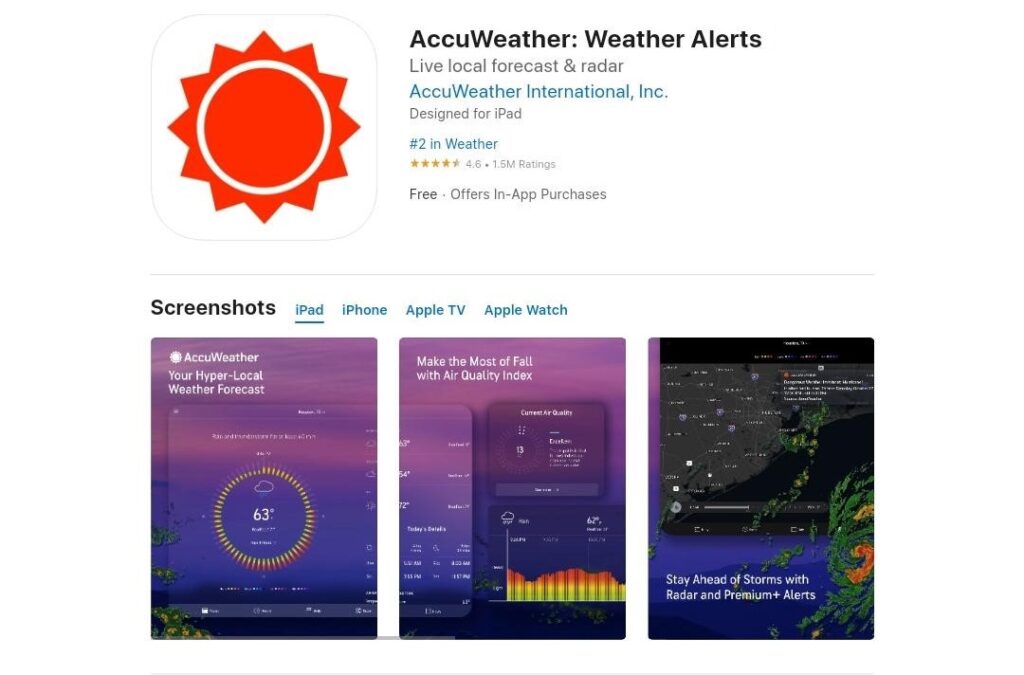
AccuWeather is one of the most accurate and top weather apps for iPhone & iPad. If you are a traveler, this app will be very useful for you, as you can also see hourly, weekly and monthly forecasts, which will be very useful if you are planning a trip or just going for a walk.
Apart from this, you will get important features like current or other location temperature, wind speed, severe weather warning, UV index, and much more.
More interesting things, the app doesn’t just limit you to the weather forecast; you can use it to check weather data like radar, satellite, 5-7 days rainfall, snowfall forecast, and more.
With iOS 13 installed on your iPhone, you can also add a weather widget to your home screen for weather forecasts everywhere. You can use this app completely free, but it comes with ads.
So, if you want to remove ads, you need to subscribe to their annual premium plan and spend a little money.
| Developer | Accuweather International, Inc. |
| Size | 176.1 MB |
| App Store Rating | 4.6 |
| Subscription | Free, In-App Purchase |
| Required iOS version | iOS 13.0 or later. |
2. Carrot Weather

CARROT Weather is an important and incredibly-powerful (and privacy-conscious) weather app that provides accurate, ridiculously twisted forecasts. Also, Carrot Weather is an award-winning app that instantly delivers the best forecast report.
If you like weather reports with nearly accurate data, then this is the perfect app for you. In Carrot Weather, the user can customize the level and type of weather screen. Sometimes the folks at CARROT Weather call their creation a ‘crazy-powerful weather app’. This app is for smartphone users who want accurate weather updates without boring UI.
The app is ideal for those looking for entertainment as well. It includes fun games like finding hidden treasures on the world map. It even lets you customize Carrot’s personality to match you. So, you will love its usability with those fun games and activities.
| Developer | Grailr LLC |
| Size | 207.6 MB |
| App Store Rating | 4.7 |
| Subscription | Free |
| Required iOS version | iOS 13.0 or later. |
3. Weather Underground
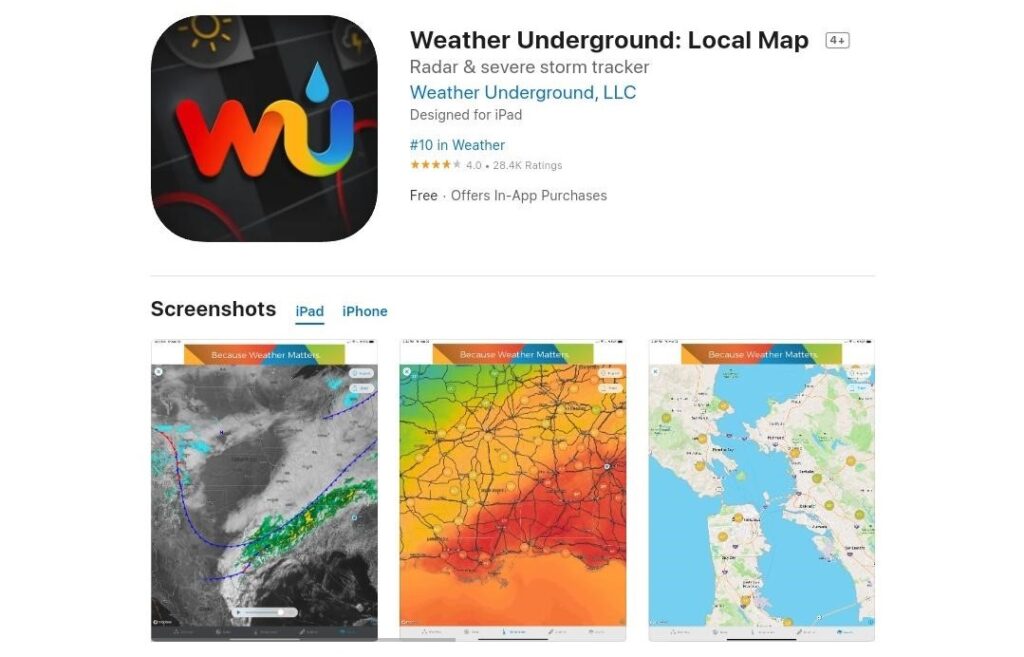
Weather Underground combines data from 300,000+ personal weather stations and a proprietary forecast model to give you the most accurate and hyperlocal forecasts at a microclimate level. Get current conditions, interactive NEXRAD radar, customizable severe weather alerts, and more so you can prepare ahead of time. Whatever the weather conditions, you will always be prepared.
The app allows you to get weather Alerts in Advance. You may set weather alerts based on your location in advance. Hence, you can always be prepared for an upcoming storm! Also, you may know local conditions easily.
Its main advantage is to get current weather conditions from local weather stations and hourly, daily, and weekly weather forecasts. You can get forecasts for up to 10 days in the future, including precipitation probability and daily weather summaries.
Plus, it lets you stay updated with the best weather data, including temperatures, “feels”, wind speed, wind direction, today’s rain accumulation, humidity, dew point, visibility, and pressure.
You may choose between light and dark modes for better viewing. Also, you can customize its look and choose from various map types and units.
| Developer | Weather Underground, LLC |
| Size | 92.2 MB |
| App Store Rating | 4.0 |
| Subscription | Free & paid |
| Required iOS version | iOS 14.0 or later. |
4. The Weather Channel

The Weather Channel is the world’s most powerful forecaster Predictory Weather App. Prepare yourself according to the alert for storms, hurricanes, and wildfires, with bad weather growth, storm, hurricane and firefighters. It will help you to get updates 15-17 days before. So, you can prepare for the weather and its happenings better.
You may predict the Live Doppler Radder Maps, Storm Watches, and Hurricane Tracker through this app. Personalize Weather Alerts comes by default with this app. So, you will get an important notice about weather updates. It will help you to get updates 15-17 days before. So, you can prepare for the weather and its happenings better.
You can also check the weather forecast for up to two weeks. It alerts you for rain intensity for up to 7 hours. Finally, the home screen provides you with a quick 15-minute forecast. So, you may get ready for severe storms and hurricane season.
| Developer | The Weather Channel |
| Size | 238.3 MB |
| App Store Rating | 4.7 |
| Subscription | Free, In-App Purchases1. Premium Pro Monthly2. Premium Pro Annual |
| Required iOS version | iOS 14.0 or later. |
5. Weather Radar
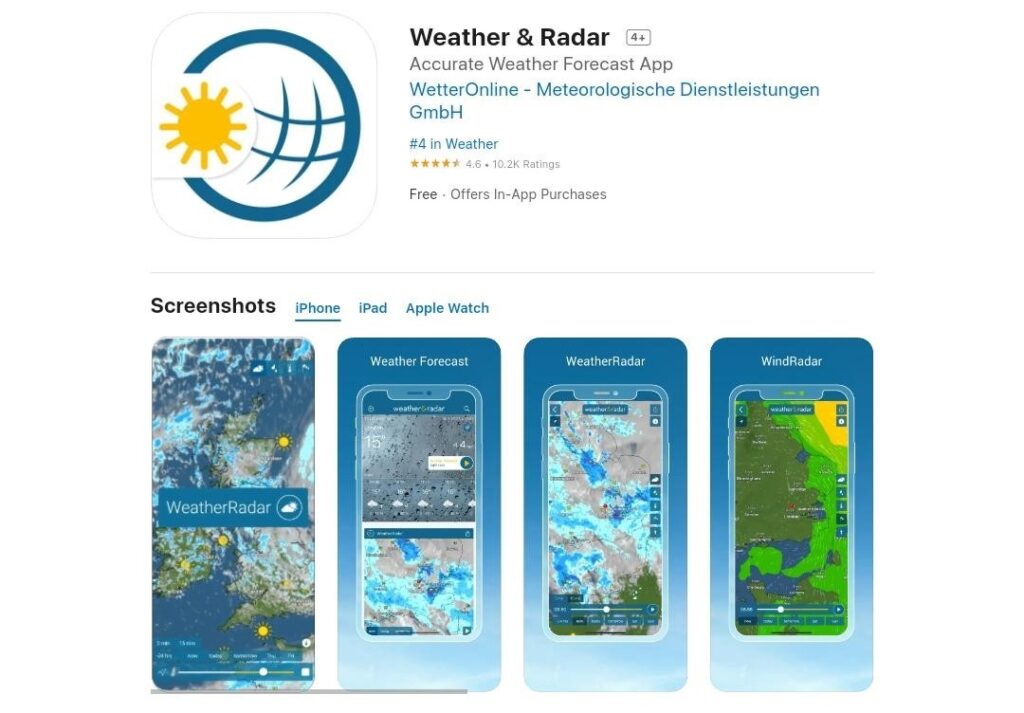
The radar app is fast and easy to use for anyone. It opens up to a full HD map that displays the live weather radar in your general vicinity. Thus, you can easily see the five-day forecast. In addition to the weather map, you’ll also see an hourly precipitation graph, humidity, dew point, and visibility details. It is very important for those who are looking for more detailed weather forecasts and radar maps.
Its key features include a daily weather forecast, rainfall radar, warning map, and widget. So, you can place it right on your iPhone home screen. One of its top benefits is pollen count. So, allergic people will love this feature as it alerts them about the pollen and pollution in a certain place.
It has an air quality alert and lives weather map in HD for user convenience. So, your overall experience of using this best weather map for iPhone will be outstanding.
This app is the best chance to plan a last-minute ski trip. Radar signals will tell you where the snow is! All ski and other winter sports information for Europe’s main ski locations can be easily accessed. So, adventure and ski lovers will surely appreciate it.
| Developer | WetterOnline – Meteorologische Dienstleistungen GmbH |
| Size | 168.8 MB |
| App Store Rating | 4.6 |
| Subscription | Free, In-App Purchases1. Monthly2. Yearly |
| Required iOS version | iOS 14.0 or later |
6. WeatherBug

This is one of the best weather apps I have ever tried. You may not believe it. But it is true because you can see the actual map and its exact location. Also, you may see the storm, lightning, and wind speed temperature in real time.
The funny thing is that you are a better weather forecaster than a professional for your particular location with this app. For example, you can look at the app map and see exactly where a small storm is heading. It will also be useful to save your neighborhood from any tornado.
From storm warnings to pollen levels, WeatherBug provides forecasts for your every need. Its weather network provides the fastest alerts and accurate real-time forecasts. It includes current, hourly, and 10-day forecasts.
The Weather app contains 18-20 different weather maps, including Doppler radar, lightning, heat, wind, temperature, warnings, pressure, and humidity.
Among its top features, pinpoint forecast is the most crucial one. You can get the most accurate current, hourly and 10-day weather forecasts. Plus, it will visualize weather conditions with 20 weather maps in HD resolution. On top of it, it lets you customize the alerts and display them with weather widgets.
| Developer | xAd, Inc |
| Size | 209 MB |
| App Store Rating | 4.8 |
| Subscription | Free, In-App Purchases1. Annual Ad-Free Subscription2. Monthly Ad-Free Subscription |
| Required iOS version | iOS 12.0 or later. |
7. RadarScope
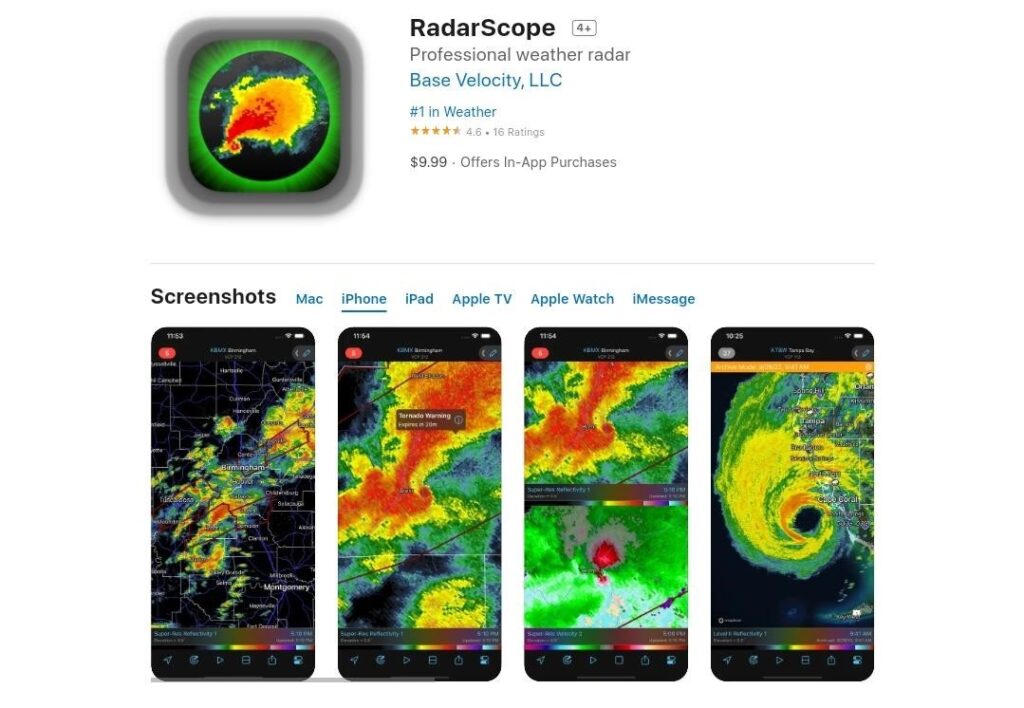
RadarScope is a special display utility for a meteorologist that lets you view early warnings of tornadoes, severe thunderstorms, flash floods, and special marine and snow storms. You will also get U.S. NEXRAD Level 3 and Level 2 radar data. All these can be viewed along with storm tracks issued by the National Weather Service.
The map can be zoomed in and scrolled using the mouse or trackpad. Switch radars by clicking the Select Radar button on the toolbar. Choose from 285 different radars in Canada, Australia, Germany, the USA, Korea, Puerto Rico, Guam, or Okinawa. You can click the Location button to plot your location. Also, its accuracy is fantastic, which is the key to success for any smartphone weather app.
If you choose to buy a RadarScope Pro subscription, you will have to pay $9.99. If the subscription expires in the current period, it will automatically renew within 24 hours. There’s an option to stop the renewal process whenever you want. So, it should bring peace of mind to you.
| Developer | Base Velocity, LLC |
| Size | 35.6 MB |
| App Store Rating | 4.5 |
| Subscription | $9.99 |
| Required iOS version | iOS 14.0 or later |
8. Weather Live

This is the most important and beautiful weather app in the world. With this iPhone weather live app, you may deal wisely with accurate and informative forecasts!
Setting your daily plan becomes easier than ever with this app. You may simply select the weather news. It will inform you about every weather update, small to large. Also, you can choose what type of weather news you want to listen to from the app.
You can keep the alert system on for exciting weather. With the app, you will get daily and weekly forecasts. So you may plan for future adventures and travels better. Plus, it allows you to
selecting the weather parameters and viewing all information about regular weather conditions.
| Developer | IAC Search & Media Europe Ltd |
| Size | 458.9 MB |
| App Store Rating | 4.6 |
| Subscription | Free, In-App Purchases1. Weather Live Premium2. Pro Features (Weekly)3. Pro Features (Weekly) |
| Required iOS version | iOS 12.4 or later. |
9. Shadow Weather
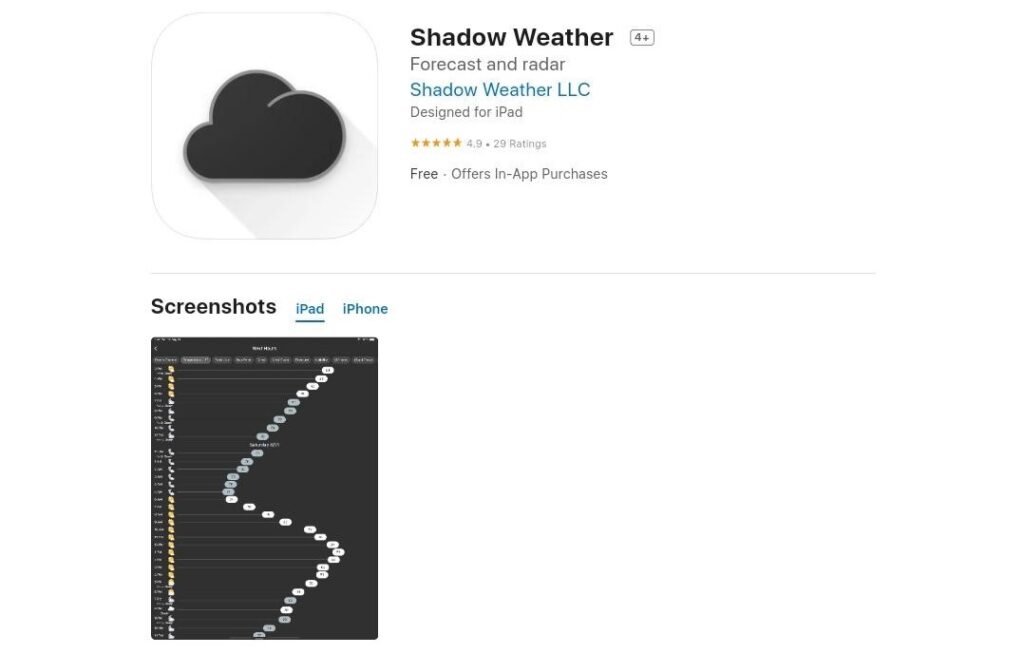
Download the Shadow Weather app to get the most accurate forecast. These smart weather conditions and notifications will let you know about severe warnings. Also, you can know when storms are about to start so you can be prepared for bad weather ahead.
Shadow Weather can be added to your phone’s homepage. Hence, you can easily know the forecast of upcoming events. You can easily view past and current radar forecasts using the powerful and customizable interactive radar.
Its top features are minutely forecast, hourly forecast, and daily forecast. You will also get interactive radar, accurate weather forecasts, and more.
| Developer | Shadow Weather LLC |
| Size | 37.7 MB |
| App Store Rating | 5.0 |
| Subscription | Free, In-App Purchases1. Premium2. Shadow Weather Premium |
| Required iOS version | iOS 13.0 or later |
10. Yahoo Weather

Yahoo Weather brings the weather to life with a stunning interface that focuses on real photographs from wherever you are. Accelerates weather through an interface that focuses on photographs of your location.
By using this app, you will get hourly, five-day, and 10-day forecasts. The timely forecasts will help you be prepared for weather conditions. All weather information is displayed as an overlay over a Flickr photo of your location, influencing or reflecting current weather conditions. So it becomes intuitive to use.
True weather geeks can customize Yahoo Weather. This app has options to show live radar maps, precipitation data, sun and wind, and more.
| Developer | Yahoo! Inc. |
| Size | 82.2 MB |
| App Store Rating | 4.7 |
| Subscription | Free |
| Required iOS version | iOS 13.0 or later |
Why Do You Need a Separate Weather App For iPhone?
You may wonder why you need a third-party weather app for iPhones. Isn’t its default app capable enough? To be honest, none of the iPhones and Androids has a feature-packed weather app at the first point. So, you will miss many helpful features with those default apps. Also, these apps aren’t built and maintained by any expert weather agency. They relay information from other sources only.
On the contrary, third-party weather apps have extreme versatility. You will love their feature-packed performance along with additional information. For example, weather apps like AccuWeather and Weather Live come from reputed weather channels and metrology experts. As a result, they offer maximum accuracy with their data.
What’s more, these weather apps will bring the fastest updates. Thus, you can arrange everything quickly, knowing the late updates. A few of the key benefits of using third-party weather apps on iPhones are:
- These weather apps provide you with the most accurate updates. So, you won’t get false news on weather information.
- Dedicated weather apps come from reputed weather agencies. It ensures the accuracy and most-detailed information. Also, these apps provide you with daily, weekly, and monthly forecasts.
- Third-party weather apps are highly customizable. You may arrange their viewing option, outlook, manage alerts, and many more. Hence, you will be in complete control of the apps.
Weather apps are excellent for finding the right and timely forecasts about your local climate. It will help prepare your parties, travels, and tours.
Why You Need an Accurate Weather App on Your iPhone?
A false alert from an unauthorized weather app may ruin your day. Maybe you’re planning a camping trip along the coastlines and suddenly face heavy downpour. Weather is super unpredictable and it’s better to be safe than sorry.
Accurate weather apps help you get authorized information on how the weather will be in the coming hours. Apart from that-
- Accurate air quality index helps you decide what’s the best time for having a morning walk.
- What to wear for the day and whether to carry coats, umbrellas, etc.
- Get ready for backpacking and long drives with necessary precautions.
- Schedule outdoor activities like sports and camping knowing how the weather will be.
To learn what app or authorized weather forecaster has the most accurate data for your location, visit https://forecastadvisor.com/ and enter your zip code. The data on this server is highly trustworthy and daily updated for the user’s best interest.
What To Look for When Choosing A Weather App For iPhone?
It would help if you were careful when you decide to get a weather app for your iPhone. You must pick the right app that offers you maximum customization. Otherwise, installing the app on your smartphone will be useless.

Compatibility
First, check the compatibility of your smartphone with the app. You need to look at the supported iOS version of the app. These apps may not be compatible if you are using a too-old iPhone, such as iPhone 7 or X. So, carefully check the compatible iOS version of the app and match it with your phone.
In-app purchasing
Of course, you can download these apps for free. However, many apps will require in-app purchasing to use the high-end features. Some apps may ask for monthly subscription fees for permission to use advanced features. So, you must check it carefully.
For most people, choosing free apps will be perfect. You will hardly need to purchase the high-end features. Thus, be aware of the in-app purchasing costs.
Control and information
Finally, consider the information you will get from the app. Does it fit your requirement? Does the weather app provide accurate information? These questions will help you determine which app you should download and install.
Plus, consider the customization offers of the weather app. It will help control the app better. If the app has limited customization, it can be boring at times.
Frequently Asked Questions
Which weather app does Apple use?
Apple Weather is the default app for Apple devices to provide users with precipitation and temperature data. It comes from the Weather Channel. Plus, BreezoMeter and QWeather provide you with air quality information.
Is the Apple weather app accurate?
The results Apple weather app shows may be more accurate than many third-party apps, but many users have reported its inaccuracy broadly. One major drawback is that the app doesn’t update the weather information as the user changes the location. Also, you will find an inaccuracy in the forecasts even if it does change.
Conclusion
If you really need to know about weather apps, read carefully above; we have discussed the top 10 best weather apps for iPhone. We understand that weather updates are important for all. So, we have carefully chosen these top iPhone weather apps. With these apps’ weather updates, alerts, and forecasts, you will enjoy a better and more convenient life.
