The iPhone camera has evolved so dramatically that they now compete with professional cameras. But with its widespread trend of “re-sharing” content on social media, proper commendation to the rightful owner is often taken too lightly or assumed trivial.
You will see photos stolen or used without your permission on different pages or platforms. Luckily, you can engrave your name or authority by using a watermark in your photos. Hence, for convenience, we recommend the best watermark app for iPhone to claim ownership of your captured images.
These watermark apps will be equally crucial for amateur and professional photographers and social media influencers. Also, regular iPhone users will benefit by using the watermark to secure their images. So, let’s dive into finding the right iPhone watermark apps to secure your photos and images.
Contents
Why Should You Use Watermark Apps?
Many people think that watermark doesn’t have any exceptional importance. It only helps by adding their name and smartphone model with the images. But, the use of the watermark app and its importance is way more than that. Using a watermark app-

- You can create multiple templates and add them to the images.
- Some watermark apps for videos allow you to blend multiple modes. It allows you to edit videos and images quickly.
- It is possible to set the watermark anywhere on the image and video. You may also increase or decrease its transparency for a better viewing experience.
Thus, a watermark app for iPhone photos and images will improve the quality. So, why shouldn’t you use it? Especially when you get these apps free from the Apple store?
The 7 Best Watermark App For iPhone
When you capture a beautiful view or portrait with your iPhone, you may be keen to share it on your social media handlers. But hold your breath before sharing the photos! Did you add a watermark with the images to claim ownership of it?
It is vital because, without the watermark, your images can be stolen with ease. You might see the images on different pages. Even fake profiles might use it to generate revenue. So, read our review on the iPhone watermark apps to secure your amazing photos.
1. Watermark Square Fit
The Square Fit app is a feature-rich watermark and photo editing app. You may directly import the app from the camera and add your favorite template. So, it allows you to capture, edit and share images directly.
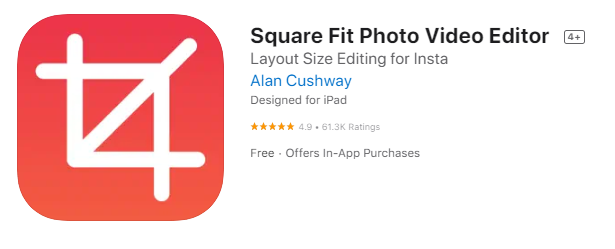
The app has multiple preset watermarks for adding convenience. There’s an option to add a date and your favorite tagline. For adding text, you can choose from more than 300 font styles. Apart from the font selection with a vast library, you may quickly select the font size.
On top of it, you may even select the line spacing of the watermark texts. Finally, there’s an option to fine-tune the tagline and name using the edit option. You can also crop the images quickly to fit the ratio for Instagram. It is a unique benefit of using the Square Fit photo editor app.
The app is easy to use with a straightforward UI. So, you don’t need to be a tech-savvy person to use it. It is compatible with all iPhone and Apple devices running on iOS 6.00 or above. Also, you get the app for free with a few in-app purchasing options for customization.
Pros:
- 300+ different fonts for text editing
- Cropping option for Instagram sharing
- UI is easy, clean, and simple for all
Cons:
- Irregular updates
2. Watermark X
Watermark X is for those who want to take their photo stamping and tagging skills to a professional level. Its clean UI and simple suability make the app our second favorite. The most exciting part of the app is its massive library of watermark templates.
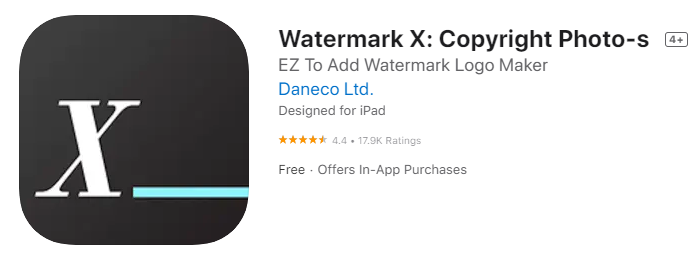
Professionals have edited and saved these templates for you. Yet, you can quickly edit and customize these templates to fit your choice and requirement. The template designs are also exciting and immensely creative.
Furthermore, the editing of these presets is easier than you anticipate. You must insert all the information you want to include on the watermark. Plus, you can adjust the watermark’s position, color, opacity, and size.
Thankfully, the user guide for the adjustment of the stamps is easy. So, a regular user will find it helpful for quick application. Finally, quick and regular updates of the Watermark X app mean it keeps pace with iPhone’s camera and models. So, you will always use the latest features with your iPhone model for the best editing results.
Pros:
- A vast library of creative presets
- Adjustable size, color, and position
- Quick and secure updates
Cons:
- Remains free for a limited period
3. iWatermark
As the name suggests, this watermark app is solely designed for iPhones. Professionals and business people will love these apps’ further editing and adjustment options. You may use the presets, edit them or create new stamps on the images with this app.
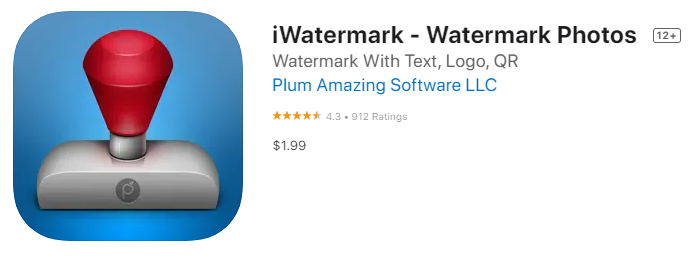
The app is available at a $ 1.99-lifetime deal. So, iWatermark won’t cut your pocket, either. You can use graphics, texts, and signatures as a watermark. The app even allows you to add a QR watermark for the photos. It is a unique benefit of the iWatermark app. However, QR codes limit you to adding more than 4000 characters. So, use short and meaningful QR marks.
All these facilities have helped the watermark app to become versatile. Plus, the library contains 160 fonts for text editing and including options. 34 fonts out of these 160s are high-resolution (HD) for better editing. You may edit their position, opacity, and line spacing for total customization.
Therefore, the overall user experience of this iPhone watermark app is convenient. People have praised its UI and bug-free usability too.
Pros:
- Let’s you add QR codes on images
- 34 HD fonts available for texts
- Bug-free uses without any slowness
Cons:
- QR codes are limited to 4000 characters only
4. Watermark Photo: Add Copyright
Many people want absolute freedom in editing and creating their watermarks and stamps. Watermark Photo app is genuinely made for them to elevate the stamp, adding convenience to the next level. You can use fonts, clip art, and various colors to create your preferred trademark.

The app lets you save multiple watermarks free of cost. So, you can edit and adjust them later, depending on your photos and images. Moreover, like most watermark apps for iPhones, you can adjust their height, width, and position within the images. It allows you to control the opacity for the best viewing experience of the images. It is crucial so that the watermark doesn’t defocus people’s views.
Furthermore, the transparent background for the app and watermark editor is admirable. It is helpful to use the colors and opacity levels with absolute accuracy. Plus, it has one of the most advanced text tools available for iPhone watermark apps.
This text tool with various features lets you design stunning typography. So, your watermarks will be professional with fantastic aesthetics. The app is gettable for free, although the in-app purchases for best customization start at $1.99. So, it is pocket-friendly too.
Pros:
- Versatile watermark-creating app
- Typography designing is easy
- Most advanced text tools for editing
Cons:
- Advanced features are only for premium users
5. eZy Watermark Photos Lite
With 4.8 ratings out of 5 from more than 30000 users, this watermark app sets the standard for all the other apps in this list. As the name suggests, it is a lite version. So, it is usable even if your iPhone memory is full or near complete. However, this app delivers features and usability options that even a few high-end watermark editing apps don’t have.
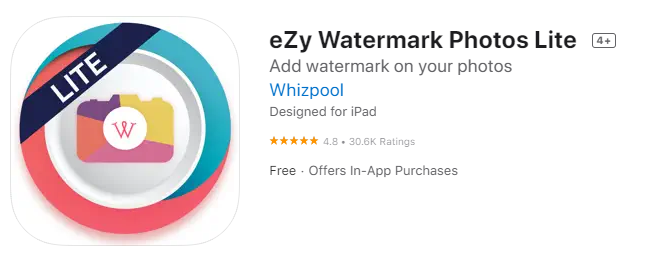
For instance, you can use preset watermarks, texts, signatures, copyrights, and even QR codes. So, the app leaves no features to add to its bag for your use. You will also love the editing and adjusting options for all the available features.
Moreover, you can choose from 150+ colors and fonts to ideally create your texts. On top of it, you will get cartoon characters, stickers, emoticons, and even fun kits. You may use all these editing items to create the most eye-catchy and useful watermarks for your photos.
There’s even an option to add a shadow effect to the stamps. Additionally, you can adjust the pen thickness as you add signatures to the images. You can even merge five photos using its bookmark option on different platforms. It needs only a few clicks.
Henceforth, with a clean UI and versatile applications, eZy Watermark Photos Lite is one of the best watermark apps for iPhones you can get.
Pros:
- 150+ fonts and colors are available
- Photo export facility in batches
- Can add a shadow effect to watermarks
Cons:
- At times the app becomes sluggish
6. Canva: Design, Photo & Video
Regarding photo and video editing for free or at little cost, can something be better than Canva? We understand that you will all agree that Canva is the most convenient and easy-to-use app for adding watermarks these days. Moreover, you can edit images and videos to enhance the top-quality iPhone camera outputs.
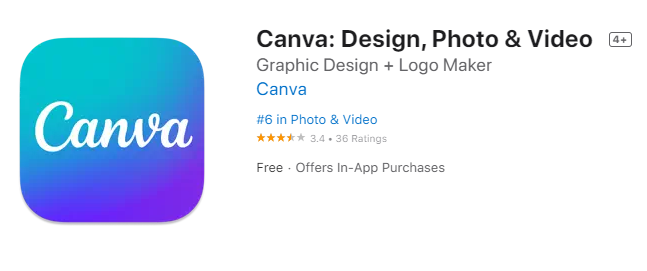
You can create any watermark you want using Canva. This app permits you to do everything from adding personalized watermarks to scaling up your photos. It is one of those rarest mobile apps that allows you to work with videos and images. Plus, you can edit and resize the images for Facebook and Instagram with Canva.
On top of it, this app has a website version too. In fact, the Canva website is the go-to option for amateur and professional photographers and editors alike. If you need more customization, you can always choose the website. The usability of the website and app is equally practical and straightforward. You will learn the watermark designing and editing process within a few hours.
Henceforth, we had little doubt about adding Canva as the best watermark app for iPhones. You can download it free, while budget-friendly in-app purchases start at only $0.99. So, you won’t need to rob banks to avail of its professional mode.
Pros:
- Most effective watermarking tool
- Allows editing videos and photos
- Available on website platform too
Cons:
- Initially, you need time to adjust to it
7. PhotoMarks – Watermark Photos
Photo Marks is the right choice to add a watermark to your iPhone images if you aren’t afraid to spend a few bucks. This app comes at $4.99 in the Apple store and offers versatile editing options for stamps and watermarks to any image.
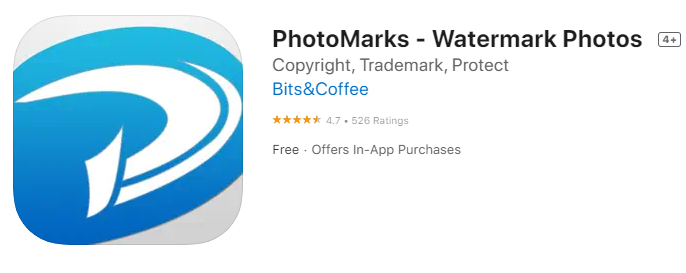
You can edit and create unique copyright claims, logos, and signatures with this app. The editing process is also made simple for every user. You can learn it within minutes and start tweaking the existing presets to create your favorite watermark quickly.
Since the presets have a transparent background, editing them becomes simpler. So, adding them to your images is a brisk task. You won’t need to worry about them showing disturbance through your attractive captures.
We also loved its font library. With over 100+ fonts and different colors, playing with texts is fun in this app. You can also adjust the opacity, space, and position of the watermarks. Thus, Photo Marks offer you complete independence in handling the copyright creation for images.
Lastly, you can share the watermarked images directly on any social media platform. It helps you in saving space in your phone’s memory.
Pros:
- Transparent background for preset images
- Massive font and color library available
- Clean UI with accessible applications for the users
Cons:
- It starts at $4.99; no free version
Tips on Adding Watermark and Logo On iPhone and iPad Photos
Many wish to add watermarks or signature logos to their images taken on iPads and iPhones. Of course, downloading the watermark app will help you with the cause. However, you may even try the iPhone’s built-in photo editor to add watermarks to the photos. Although it is a little tricky, it yields stunning results.

- First, open your image in your iPhone’s Photo app. After opening the image, find and tap on the “edit” option. Select the “Markup button” from the edit options and click on it.
- There you should find the (+) button. It is tiny, so you should look carefully to find the button. As you tap on the (+) button, it expands multiple sub-options within the app.
- You can scroll down the sub-options to find the Text or Signature Tap ‘done’ after adding the signature to your iPhone from the Signature button.
- You may now place the watermark anywhere in your image. You can increase and decrease the watermark size using your two fingers. To increase the watermark size, move the fingers outwardly. And move the two fingers inwardly to decrease the watermark size.
- You can also change the color of the watermark or signature on your iPhone images. You need to choose the colors you want from the color palate. Finally, save the watermark on the image by tapping on the Done button.
Nonetheless, adding a watermark from an iPhone’s pre-installed photo app is quite complex. It needs you to go through multiple steps. Also, the watermark customization offers are limited. You may only change the watermark size and color. Thus, for better convenience, it’s best to look for an alternative watermark app for your iPhone, like the ones we mentioned here.
Frequently Asked Questions
Is There Any Free iPhone Watermark App?
Yes, many watermark apps are available completely free in the Apple store. You can purchase them with money. Some apps may have a nominal in-app purchase for high-end uses. However, most apps come entirely free without any in-app purchasing. So, watermark apps for iPhones will add convenience to your image editing options.
Is Adding a Watermark in Photos Beneficial?
Adding watermarks or logos on iPhone images may be helpful. Experts suggest that adding a watermark in images helps claim ownership. With the excellent camera quality of iPhones, many people use them for semi-professional uses. Also, you can take iconic photos on streets and adventures with iPhones. So, you must add a watermark to these outstanding images to secure your ownership. It is also valuable for sharing images on social media platforms.
Is Watermark Legal?
Yes, the watermark is legal. You don’t need to worry about their legality in using your iPhones. Also, these watermark apps are secured and won’t breach confidentiality in your iPhone files. However, adding a watermark doesn’t offer you any strict copyright. It just adds value to your overall images.
Conclusion
The best watermark app for iPhone will allow you to use copyright claims for your stunning captures. We have reviewed the top 7 apps for adding, editing, and adjusting watermarks on your iPhone images. For professional use, you can choose Canva. For ease of use, you can go for the Watermark Square Fit. Its clean UI will make your watermarking a brisk task. Finally, we suggest you go for the Watermark Photo: Add Copyright for maximum customization.
You will love the overall performance of all these watermark apps. Thus, take your iPhone to the next level with your favorite signature and stamps with these apps.
