Note apps let you enlist your grocery and shopping list, write down creative ideas, accumulate daily expenses, and much more. Pretty darn cool, right?
But the thing is, it’s a bit demanding to go through multiple note apps and choose the one best suits your interests. So, we analyzed over 20+ apps to select the 7 best note apps for iPhone reviews that you will love to use. You can use these note apps to write the small details and anything pop-ups in your mind.
We carefully looked into these iPhone apps for note-taking for a user-friendly UI, easy usage, and quick copy-pasting options. So, these applications will make your daily life easy and fun.
If you want to ensure your everyday details are accurate, continue reading this review in iPhone note apps.
Contents
How Does Using A Note App Help You Be More Organized?
A few years ago, we would carry a notepad and pen everywhere- schools, colleges, and offices. It helped us keep notes of all the details, from groceries to ticket expenses for weekend movies. Thanks to smartphones, you can do this job without a notepad and pens.
Yes, iPhones and smartphones aren’t only made for capturing photos, watching YouTube, and browsing social media handlers. Instead, you can write down the tiniest details on it. It is an excellent feature for those who have a weak memory.
However, instead of writing in different pages or options, using the note apps will offer you great versatility. The modern-day iPhone note apps allow you to write everything sequentially. You can view and arrange them following days, weeks, and months.
Hence, note apps on your iPhone will allow you to write down your creative ideas, instructions, etc. quickly. Also, you can view and edit them whenever you want. Plus, these apps will allow you to transfer the data and send it worldwide through your Email or social media handlers. You may quickly scan and send them as documents using iPhone scanning and fax apps.
With all these benefits, let’s look at the top apps to take notes on iPhones and iPads.
The 7 Best Note App For iPhone In 2023
When you have an iPhone, you can use it to uplift your living convenience and comfort. One such convenient use is the notes app on it. Here we will show you the top eight apps for iPhone that you may use to record every detail of your life.
1. Evernote (Best for Everyone!)
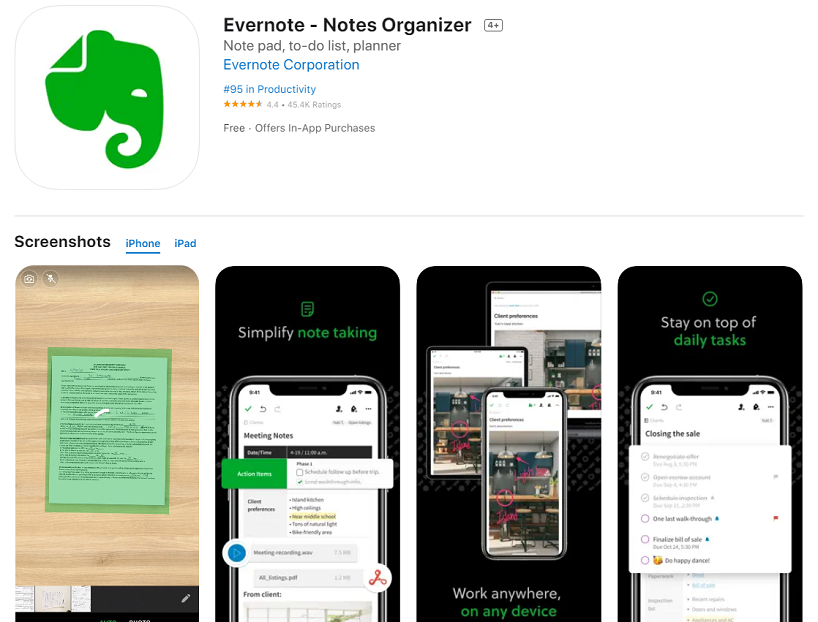
This app for notes runs both on iOS and Androids with greater excellence. Hence, its availability with rich features makes it the gold standard for iPhone note apps. Like all note-taking apps, it allows you to take notes and edit them with quick formatting. You may even add to-do lists and images with it.
Plus, the app allows you to share and search notes incredibly easily. Even its free version is impressive enough for every user. You can synchronize it with two devices simultaneously. So, you can take notes on the iPhone and see them on iPads and laptops. It is a great feature for professionals and business people.
The paid version starting at EUR 6.99 for each month, has even more practical features. It lets you use the notification and reminder options. It will remind you through alarms so that you can attend to essential tasks. So, professionals will love this paid version. And for daily uses, most users will find the features available in the free version more than enough.
Pros:
- Simple to use
- Reminder adding facility
- Syncs with two devices
Cons:
- The paid version is a little expensive
2. Microsoft OneNote (Best for Professionals & Creative Works)
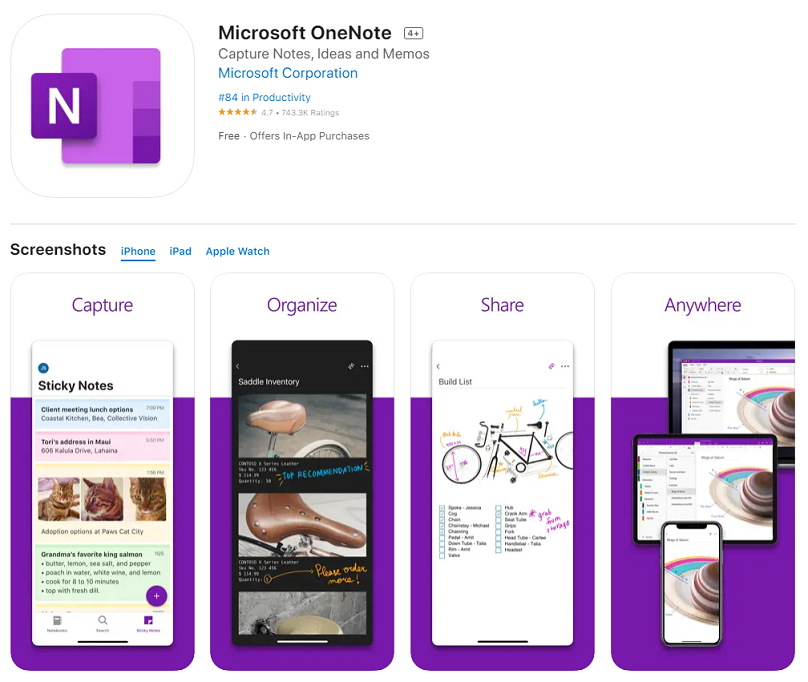
If you are a fan of MS products such as Microsoft PowerPoint or Word, you will also love the One Note app. It comes for free with incredible features. Hence, it is the most awesome note app for iPhone, with a high performance-price ratio. You can use all the features even with this free version. You only need its paid version when you want more space for notes, memos, and other tasks.
However, its free version provides enough space to perform regular note-taking tasks efficiently. Yes, with 5GB space in the free version, you may never need to switch to its paid version. Apart from the space, One Note has a few cool features to perfectly arrange your to-do lists, daily tasks, and quick reminders.
You can save content, add tags, organize them, and continue taking notes without any problem. It allows you to record everything in any mode you wish. Yes, you can write on the note, use video and audio and even draw on it to record everything. So, it is a perfect note-taking app for creative persons who work with audio-visuals and draw frequently.
Pros:
- Provides 5GB space for free
- Quick arrangement of notes
- Can take notes in all formats
Cons:
- Slightly heavier app due to high-end featureso
3. Google Keep (Best Minimalistic)
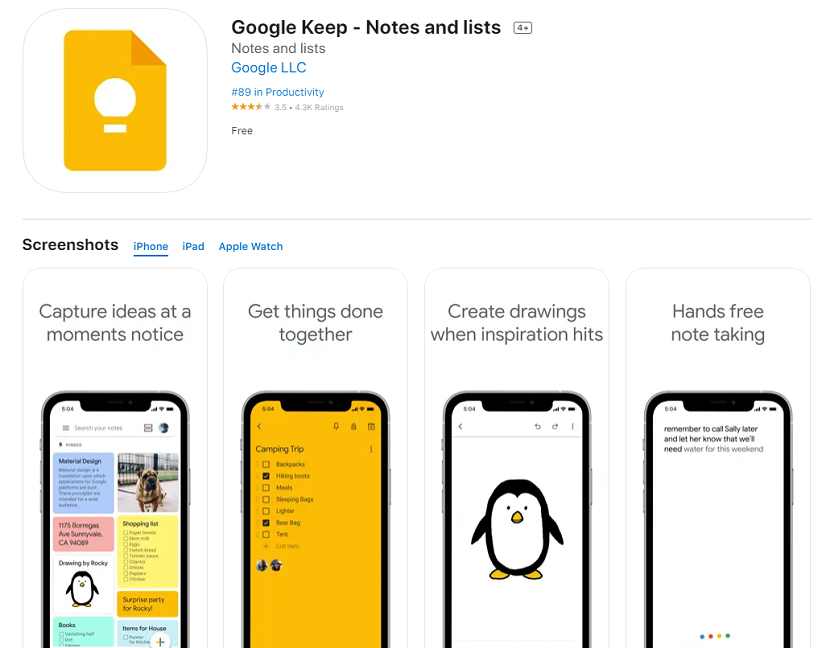
Google Keep comes directly from Google and does note-taking tasks with style and convenience. We bet you won’t find a better and cleaner UI for iPhone note apps than Google Keep. Plus, it has fantastic security features to keep your information protected.
When you open the app, its minimalistic, user-friendly, and practical features will greet you. It brings everything to take notes, edit, save and share them at your fingertips. Even if you are a non-tech-savvy person, its UI will provide you with the easiest usability.
Moreover, it includes advanced features like transcription, a voice recorder, and reminders. Also, you can sync and collaborate with other apps and devices through it. So, taking minutes for meetings will get easier with Google Keep.
We also loved its dark mode. It is helpful if you write at night and won’t disturb your partner. Unlike other apps, the app doesn’t let you draw graphs and paintings. However, it does the primary job of taking notes and securing them perfectly.
Lastly, it comes for free. Yes, you will get access to all the advanced features for free. So, it’s the best note app for iPhones for students, amateurs, and general people.
Pros:
- Minimalistic design and UI
- All features are available for free
- Dark mode for use at nights
Cons:
- Graphs and drawings aren’t available
4. Standard Notes (Best for Security)
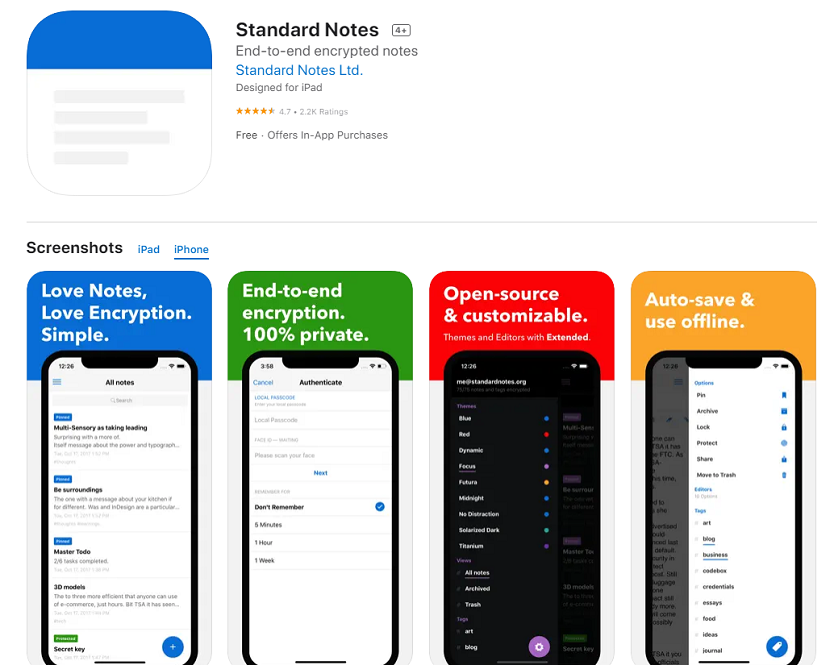
This note-taking app comes from an open source with high-end encryption. So, you can trust its security level to keep records of your confidential information without any headache. Its minimalistic yet feature-rich UI is also appreciable.
It is so simple that you can start using it right after downloading the app. There’s no delay or learning curve at all. Hence, regular iPhone users will love its UI and its easy usage. It doesn’t have high-end and advanced features like Microsoft OneNote or Google Keep. Nonetheless, most people won’t need those advanced features because it can take notes and save and secure them perfectly.
You can quickly record, edit, save and organize the notes. It appears simple. Yet, it is more than plenty for you. Also, with maximum encryption, Standard Notes offers you the best security on a note app. It protects your data from hackers and third parties. And this is the main USP of this simple iPhone note-taking app.
Pros:
- Free as it comes from open source
- Highly encrypted security system
- Easy to use with simple UI
Cons:
- Provides only basic features
5. Simple Note (Best for Quick Note Down)
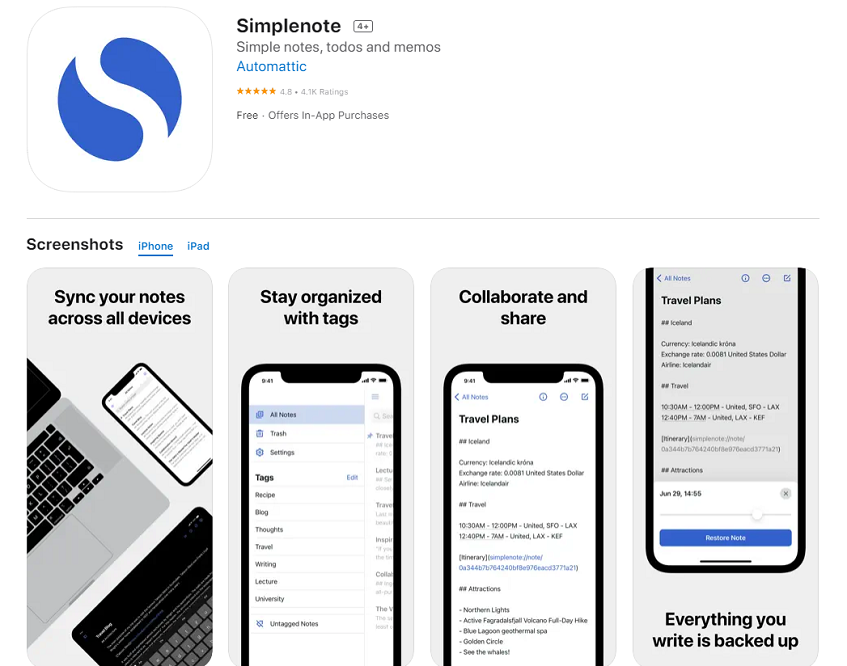
Simple Note is made for those who need to take notes quickly and frequently. It is ideal for officers, students, and anyone who prefers writing down everything. The app allows you to prepare a quick and meaningful to-do list whenever necessary. Plus, you can always write down all your ideas and access them to edit and share.
As the name suggests, this note-taking app takes it to the next level with its simplistic usability. It may have yet to have advanced features. However, you will love its quick list-making and noting features indeed. Also, it offers you the functionalities you need, not less, not more. It is a valuable feature when your iPhone has low memory. You still use this highly beneficial app to jot down your daily to-do lists and creative ideas conveniently.
Its minimalistic design may only appear engaging to some people. But does a note-taking app need to be colorful? Of course, it’s not necessary. So, the tradeoff between an engaging design for functional notes and a reliable application is worthwhile for Simple Note.
Pros:
- Super-easy and smooth to use
- Offers all necessary functions
- Free to use with all available features
Cons:
- Looks somewhat dull
6. WorkFlowy (Effortless & Convenient)
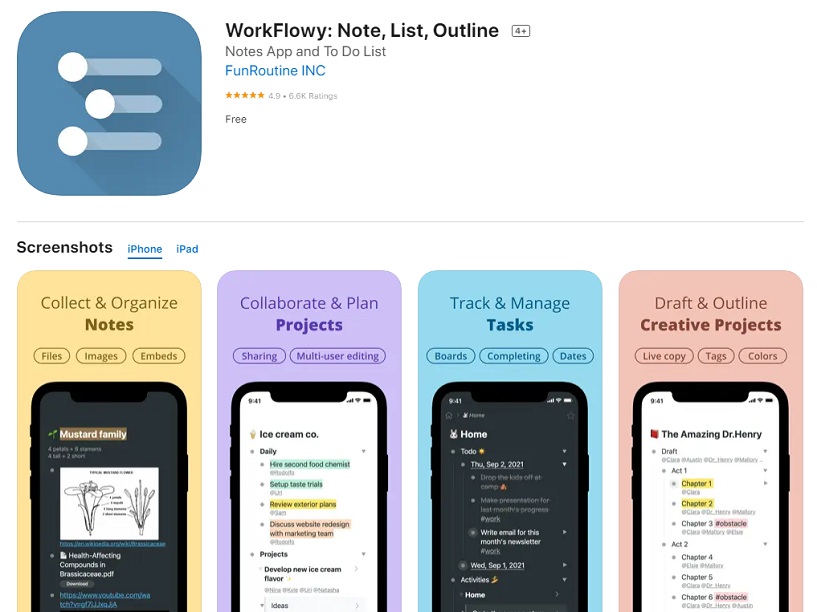
You will be overwhelmed to see how much people love WorkFlowy. Yes, with an average of 4.9 ratings out of 5, it receives a shower of lovers from users. Also, the user number is massive. So, why do so many people praise its application?
To begin with, WorkFlowy provides you with the most straightforward way to create notes, and to-do lists, edit, save and organize them. So, you can use the note app for iPhone with maximum efficiency. It has unlimited notes taking options, listing, and a nesting facility. Also, you can filter the notes and lists to arrange them separately. It just adds to its overall user convenience.
Moreover, the app has an automatic syncing facility. So, you can save the notes on your iPhone using WorkFlowy and view them on another device. Also, you can conveniently and effortlessly share notes with anyone. It is a manageable pack of applications.
Henceforth, the note-taking app won’t use much ram and memory of your phone. It is a valuable feature for older iPhones. Also, a lightweight and simple design means it doesn’t take any time to open as soon as you press the app icon. It will make your note-taking functionality faster.
Long story short, you will feel the developer has heard of your requirements to create this app. So, you will love every feature this app offers.
Pros:
- Engaging yet simple UI design
- Automatic synchronization feature
- Lightweight app with quick launching
Cons:
- Lacks reminder and notification
7. Zoho Notebook (Best for Aesthetic Looks and UI)
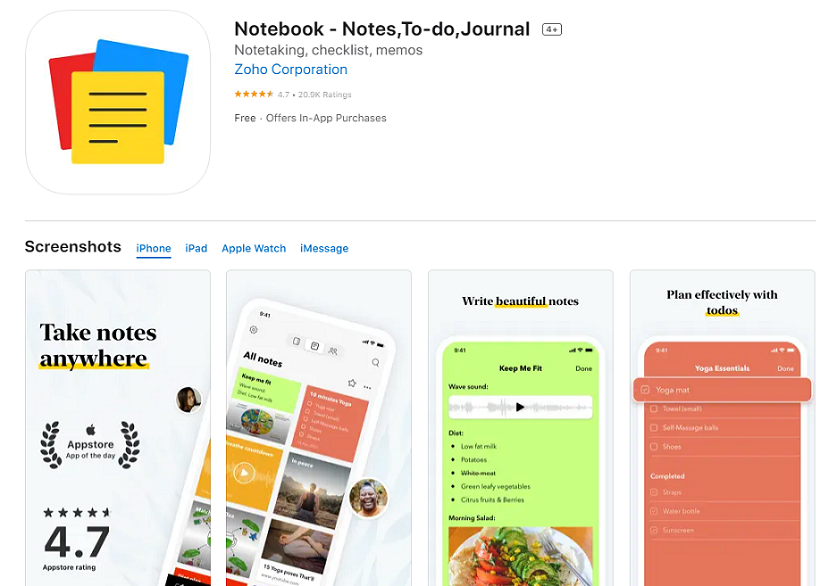
The last note-taking app for iPhone in our list is another brilliantly designed app, Zoho Notebook. It will only provide you with the necessary features in the name of the paid version. Yes, it comes free and doesn’t need any in-app purchases later. So, you will not need to invest money to keep records of your to-do list and daily tasks.
Furthermore, this app provides you with the maximum customization. You may customize the tasks’ colors, filter them, and easily search for different tasks. Plus, it provides all the standard features for taking convenient notes.
Therefore, you will get all the valuable features with Zoho Notebook. Its crucial point of popularity is the engaging UI with high customization. The interface looks vibrant, and everything inside it is as great as it gets. In fact, its attractive UI will tempt you to open it and scroll up and down, even if you don’t need to take any notes.
As a result, it becomes a quick timepass tool during leisure time. Even if you need to take lengthy notes, its vibrant design won’t make you bored.
Pros:
- Most engaging UI for all
- Highly customizable
- No in-app purchase required
Cons:
- Basic functionality only
Top Three Features to Consider When Choosing Notes App for iPhone
Do you need to install a note app for the iPhone? Then, you need to consider its few features and facts carefully. You must ensure that it fits your requirements. Or else it will not be so helpful in managing your daily tasks, meetings, etc.
Check Compatibility
Compatibility is the primary consideration when choosing the app. Not all apps will run with the current iOS version of your Apple smartphone. Currently, all iOS is running at the 16.01 version. However, older iPhones may run with a different version.
Therefore, check the iOS version of your iPhone. Then, find the right app for it. When you choose the right app with real compatibility, you will enjoy running it smoothly. If you install an incompatible app, it might crash and stop running on your iPhone. So, be aware of it.
Features and Interface
We use notes to take account of your daily and future tasks. So, the notes app for iPhones must be feature-packed. If it lacks useful features, you will fail to use it accurately. For instance, it should provide you with multiple-task management. Also, the notes apps should allow you to add, edit and introduce new notes and tasks smoothly and conveniently. Otherwise, you will find it less useful for your daily life.
Moreover, the app interface should be easy and intuitive. If it feels complex, you should avoid the app. You must choose an app with easy usability. It will be helpful for quick management of the notes you need immediately to save and edit.
Plus, you may look for graphs, charts, etc. All these will be valuable in maintaining your daily necessity at home and the office.
In-app Purchases
Although apps are free to download from the Apple Store, their advanced features will depend on in-app purchases. So, carefully check the price of in-app purchases. It will be necessary if you wish to enjoy the most intuitive and advanced features.
Nonetheless, many apps offer utterly free usage of their high-end features. For instance, Google Keep comes free and allows you to use all its compact properties. Also, it’s one of the most accessible note apps to use on your iPhone.
Frequently Asked Questions
What Is Better than Apple Notes?
According to most users, Google Keep offers better features and usefulness than Apple Notes. You can sync in with different platforms and devices. Moreover, Google Keep runs successfully with all browsers, iOS, and Android versions. It allows you to use the note-taking app smoothly on all platforms and extract maximum benefits.
Why Did iPhone Delete Notes?
iPhones don’t delete your notes without your confirmation. So, chances are high that you have unknowingly deleted the notes from the phone if you don’t find them. Although rare, it might happen to you. However, it would help if you didn’t blame the iPhone for it. You can restore the deleted notes from the “Recently Deleted” folder within 30 days.
Is It Safe to Keep Passwords in Notes on iPhones?
You should lock the notes app with a password or lock pattern if you save your business account and bank account passwords in the notes app. Two-way encryption will protect the passwords quite successfully. So it will be reliable.
Conclusion
The best notes app for iPhone allows you to easily take notes and create to-do lists for daily use. In our list, Evernote wins the title because of its feature-rich functionality. Standard Notes, with its encryption facility, will be your favorite if your concern is security. Finally, Google Keep and Microsoft OneNote meet both ends with improved security and all useful features.
So, ask yourself to find the actual cause of taking notes. Then, you can grab one of our seven suggested note-taking apps for iPhones.
