Apple limits iPhone users from various valuable features in their smartphones. Although this ensures maximum security, it can sometimes be irritating.
Hence, many iPhone users wish to jailbreak their smartphones to install their favorite apps. It also allows them to use hidden features and have more control over customization. However, for this, you will need the best jailbreak app for iphones.
These apps will allow you to download games and apps to your iPhone. Also, you can customize the phone as you wish with these apps.
So, without much ado, let’s jump into this jailbreaking app review for iPhones.
Contents
What Is Jailbreaking For iPhone?
Jailbreaking in smartphones literally refers to breaking your smartphone out of a prison! Jokes apart, it means unauthorized changes in your iPhone using different apps and tweaks. In jailbreaking, you won’t take permission from Apple.

Usually, people will apply jailbreaking techniques and apps to bypass iPhone restrictions in using different apps. It also allows the users to use different features of iPhones to their maximum potential and performance output.
Like all smartphones, iPhones also have a few vulnerabilities and bugs. These jailbreaking apps will take facilities from these bugs. Thus, they will break through to gain administrative access over the phone. So, with administrative access, you can quickly remove the restrictions imposed by Apple on your phone user experience.
Long story short, iPhone jailbreaking means gaining administrative access and use to improve user experience and boost phone performance. You can use your iPhone to its full potential and without any limitations. It also helps you use many of the Android’s features too.
Things to Consider before Jailbreaking iPhones
As we review the top apps to jailbreak iPhones, we must be aware of its consequences. Or else, you might find your smartphone unusable and completely damaged after jailbreaking with these apps. So, what are the consequences of jailbreaking iPhones?

- When you use jailbreak apps, iPhones become vulnerable to malware and virus Thus, while downloading files, you will need clarification about their security. It puts you in a weak condition and makes it easy for hackers to control your phone.
- As soon as you use jailbreak apps, your iPhone warranty will be void. So, you will no longer be able to claim the warranty for any iOS damages.
- Sometimes jailbreaking will affect the iOS of your smartphone. It runs the risk of compromising your smartphone security and performance.
- Jailbreaking apps allow you to use any unauthorized apps on your iPhone. It can cause instability for the phones since these unauthorized apps aren’t made for iPhone and iOS.
- Finally, you may see deterioration in your iPhone performance with the jailbreaking apps. It happens if the apps need to be installed properly.
As you know the consequences, it’s time to proceed to jailbreak apps.
The 8 Best iPhone Jailbreak Apps Reviews
Are you fed up with your iPhone’s limitation of using different apps? Do you want to use its powerful and hidden features for quick customization? Then, you must go through these top jailbreaking apps for iPhones review with full details.
1. ReachApp
ReachApp is best for running two apps simultaneously on your iPhone, just like any Android one. The app comes free from the app store. However, it contains ads. So, it can be irritating to continue using the app with ads.
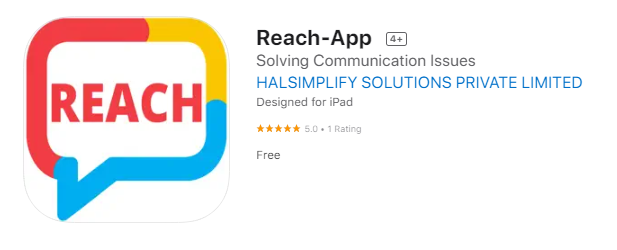
Thankfully, you can purchase the ad-free version at just $1.99. It will be, thus, pocket-friendly even without the ads. Once you receive the ad-free version, its straightforward UI will amaze you. Its UI is one of the cleanest of all jailbreaking apps for smartphones.
The app is a small one without much function. When you open ReachApp, you will see its clean interface. However, the interface could be better. It doesn’t have any settings or configuration options. It’s just the app screen.
After opening the app, you can switch to your iPhone display to launch the second app. ReachApp will then display the second app over its screen automatically. While running the app, you may switch between the other apps in its space. You can toggle and quickly change among them for quick and straightforward convenience.
Pros:
- Easiest to use
- Let’s you run two apps
- A small utility app
Cons:
- The free version contains frequent ads
2. BioLockdown
Do you love the fingerprint authentication of Android devices? Do you want to open your iPhone without the PIN codes or passwords? Bio Lock Down is the best jailbreak app you can get right now. The app allows you to bypass PIN codes and passwords. You can use this app to scan your finger and use this scanning as an authentication process.
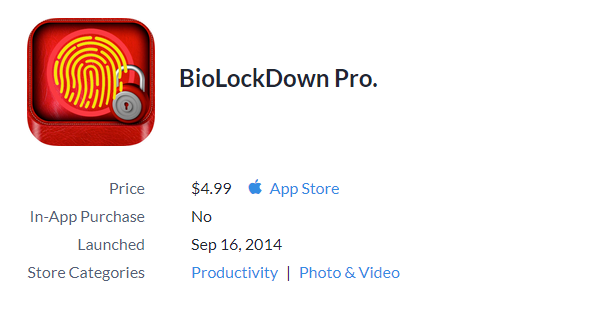
Thus, you can lock and unlock all supporting Touch ID apps with this Bio Lock Down app. You may even open and lock the Control Center and Settings options of your iPhone with it. So, you will love the finger scanning facility to run different apps with this jailbreaking tweak.
Moreover, this app is used as an alternative to your password system. You may use this app to lock your applications and systems for better security. If you are concerned about security bypasses of your phone, this jailbreaking app with a finger-scanning facility will improve iPhone security. Also, it doesn’t contain an ad for any inconvenience.
Pros:
- Scans fingerprint for locking system
- Bypasses password and PIN codes
- Allows locking without the password
Cons:
- Sometimes the scanning fails
3. Shuffle
Many users have found the iPhone settings menu challenging to use. For them, the Shuffle jailbreaking app can be a perfect solution. It will be helpful to find suitable options within the settings menu quickly. Of course, the app doesn’t provide you with high-end features. Yet, making your iPhone using experience more convenient and hassle-free is adequate.

As you install Shuffle, it will add a button right on the top-right corner of the iPhone’s settings menu. The button will open all the apps’ settings as you click the button. The apps come in alphabetic order. So, it becomes easier to browse through their settings and tweak them as you wish.
Moreover, you can customize the button’s position and appearance. You can let it appear as default or only when you open the settings menu. Finally, you can set the settings option for different apps to open as you press the button. For instance, you can customize the button to open settings only for Twitter or Instagram.
Pros:
- Add a floating button on the settings menu
- Quickly opens the apps in alphabetical order
- You can customize the button placement
Cons:
- The app is heavy and slow
4. CydiaTweakLoader
As the name suggests, Cydia Tweak Loader will allow you to jailbreak iPhones and perform useful tweaks to enhance user convenience. Generally, you must go through a tedious and extended process to perform and install the tweaks on your iPhone.

Thanks to this app, you can now quickly set up the tweaks without the long and tedious process. It just makes the manual tweaking process fast and automatic. So, you don’t need to use your brains like Newton anymore to apply the tweaks and settings.
The Cydia Tweak Loader app allows you to search on the Cydia substrate for possible settings and improvisations. Cydia substrate is the platform for all jailbroken devices to get the latest update and adjustments.
Hence, you can download and install the jailbreaking improvisations automatically. You only need to open the Cydia Tweak Loader, find the right tweak you want to use, and tap on it. The app will take over the installation system.
It frees you from using the i-Store and iTunes for smaller settings and adjustments. You will love the quick customization of different iPhone controls and settings with a few clicks only.
Pros:
- Connects with Cydia substrate
- It makes the tweaking automatic
- More secure than other jailbreak apps
Cons:
- It comes from a third-party platform
5. Apptoko
Apptoko is a straightforward tweak for iPhones. However, its installation will make your iPhone app management as easy as it gets. If you are tired of the complicated settings to access the apps and manage them on your iPhone, you better use Apptoko.
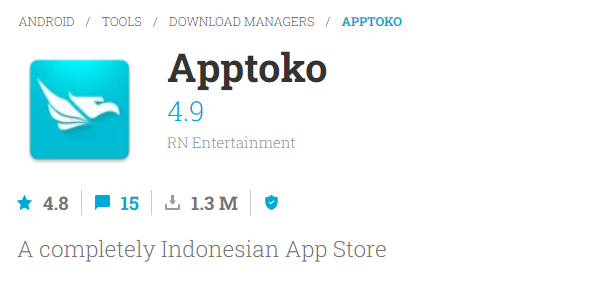
After downloading Apptoko, run it on your smartphone. After installing and opening the app, it will showcase all the installed applications on your iPhone screen. Thus, opening and managing the apps becomes easier.
Furthermore, Apptoko lets you click on the installed apps to see their details. You can quickly know about their last updates, security, and the number of times the app was opened. So you will have full details about all the installed applications on your device.
But that’s not all. The jailbreaking app also allows you to create folders. You can create multiple folders within the Apptoko settings and organize all the apps conveniently. It brings the Android folder feature to your iOS devices.
Finally, the app lets you uninstall, force sleep, and change the settings of all the apps directly from its screen. The UI is clean, too, improving your user convenience further.
Pros:
- Shows all the apps on a single screen
- The creation of multiple folders is possible
- Quick and easy organization of all apps
Cons:
- Often the jailbreak tweak crushes
6. Auxo 3
When you look for a speedy jailbreak app for iPhone to make the user experience convenient and easy, Auxo 3 is the way to go. It offers the fastest jailbreaking tweaks for iPhones without any hiccups. Auxo 3 will make your life easier if you are an avid multitasker.
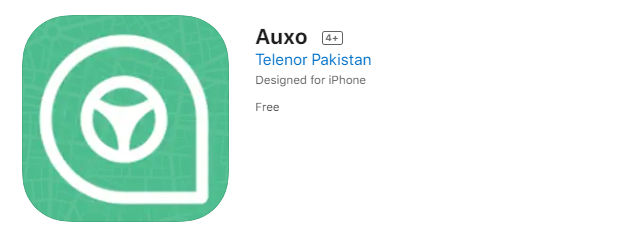
With this tweaking facility, you don’t need to swipe app after app from the multitasker menu of your device. We understand that opening the multitasker menu to find your desired app can be time-consuming. Hence, we brought you the best iPhone jailbreak apps for quickly swiping between multiple apps.
Auxo 3 lets you quickly swipe right and left to find your desired app. Also, it can keep multiple apps open without changing anything. So, you can start using the app right where you left it without refreshing it.
Henceforth, the app makes iPhone users’ life straightforward and convenient. Also, the tweaking is easy, and even a non-tech-savvy person can apply this quick improvisation without issues.
Pros:
- Perfect for multitasking
- A quick swipe of multiple apps
- Keeps the app as you left them
Cons:
- Users complained about the app crashing while running more than five apps
7. Unc0ver
When you decide to jailbreak your iPhone, it requires you to root it. It can affect your iPhone performance, and you may even discontinue the warranty. If you want to avoid such inconveniences, you must choose the Unc0ver app.
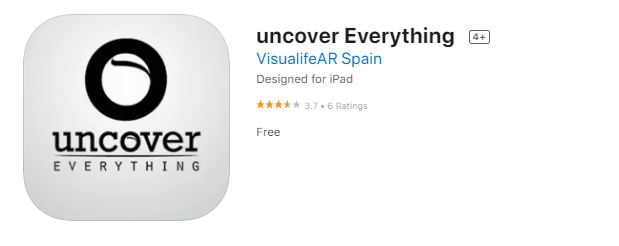
It will allow you to download the tweaks from Cydia and use them directly. Thus, you may add custom and your favorite themes, widgets, wallpapers, and many more without rooting your iPhone. It is an excellent feature for those who want more liberty to customize the phone but don’t want to root it.
Furthermore, Unc0ver will install the tweaks automatically. You need to select the tweak from the Cydia platform. Once you select the tweak and tap on it, Unc0ver will start installing it automatically. So, you will enjoy hassle-free customization for your iPhone.
Pros:
- It doesn’t need rooting the device
- Maximum customization facilities
- Installs the tweaks automatically
Cons:
- The app is slightly unstable
8. Cylinder Reborn
Cylinder Reborn jailbreak app for iPhone allows you to customize the home screen. You can use different layouts and backgrounds to create your desired home screen for your iPhone. It is a great way to bring creativity to your tedious home screen setup.
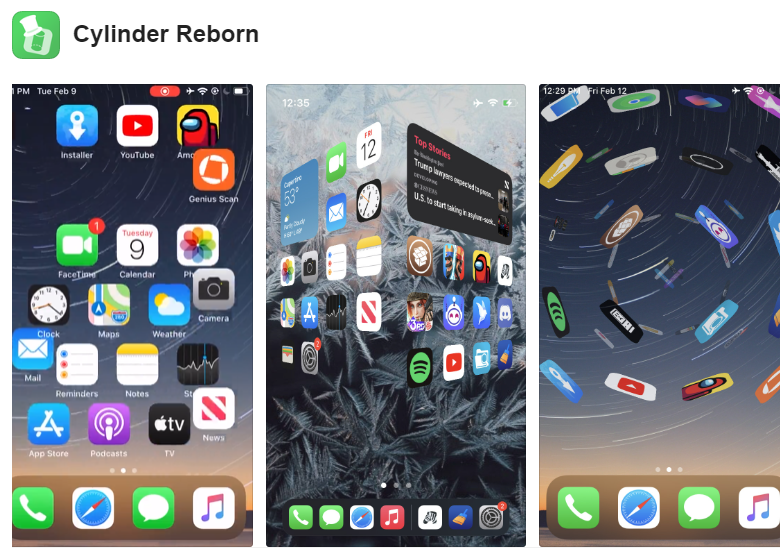
Cylinder Reborn tweak lets you change the size of all the iPhone app icons. It is another unique benefit of the app because the iPhone doesn’t allow resizing the app icons. On top of it, you can move the app icons as you wish, unlike the iPhone home screen.
With Cylinder Reborn, you may quickly rearrange the apps, drag and drop them into various grids, and add folders. Plus, you can conveniently remove unwanted apps from the home screen. Lastly, the tweak for iPhone permits you to delete any apps you want entirely. So, it is an excellent jailbreak app to manage the home display and customize it to your heart’s content.
Pros:
- Home screen customization facility
- Quick arrangement of app icons
- Removing and deleting unwanted apps
Cons:
- Sometimes fail to delete apps even after the selection
Should You Jailbreak Your iPhone?
Understandably, jailbreaking looks tempting for iPhones. But should you do it? We have described the consequences of jailbreaking your iPhone. It removes the warranty automatically against software and virus attacks. Also, it makes your phone vulnerable to malware attacks and possible breakdowns. Your phone will experience lower battery performance too.

Nonetheless, can it outperform the benefits of jailbreaking?
The answer is yes. When you jailbreak your iPhone, you can literally make it incredibly useful. You can customize the home screen, use multiple apps over the same screen, and play with the widgets and themes. All these will be beneficial and provide you with a new and unique iPhone user experience.
Also, jailbreaking doesn’t necessarily mean your iPhone will have malware and virus attacks. Only 1% of jailbroken iPhones may suffer from such defects. The myth of reduction in battery performance will also happen rarely. Even if you see a 1% to 2% drop in battery capacity, it’s avoidable.
A few of the top benefits of jailbreaking iPhones are:
- It provides you with more control over the phone and its features.
- You can quickly remove unnecessary and pre-installed apps from your iPhone to clear space.
- You can access better and more reliable anti-theft features for security.
Is It Legal to Jailbreak an iPhone?
Many people will wonder if jailbreaking iPhones is against the law. Will it go against the federal and state laws and suggestions for using a smartphone?

The good news is jailbreaking iPhones isn’t illegal. Both federal and state agencies don’t impose any rules and possible implications of jailbreaking. The only downside is the warranty voidness. Once you jailbreak your iPhone, it instantly elopes the warranty period.
Nonetheless, you must be careful in choosing iPhone jailbreak apps. You can’t use any illegal app to jailbreak your smartphone. If you use illegal apps, it can go against the laws. Also, using illegal apps makes your phone more vulnerable to malware attacks.
Hence, before using jailbreak apps for iPhones, ensure their legality. The good news is that we have selected only the legal jailbreak apps for iPhones. So you don’t need to worry about it.
Looking to expand your iPhone experience further? Check out our guide on the iPhones and iPad Mirror Apps for seamless device connectivity and enhanced functionality!
Frequently Asked Questions
Is iOS Jailbreak Still a Thing?
Yes, a jailbreak is still beneficial for advanced iPhone users. Of course, with the latest iPhone 14 series, Apple has introduced many valuable and practical features with their smartphones. Yet, it lacks the versatility of the Androids. As a result, advanced users will find it incredibly beneficial to jailbreak their iPhones and use them to their fullest potential.
Is iPhone Jailbreaking a Crime?
No, jailbreaking iPhones isn’t an offense or crime. You can jailbreak your iPhone with a few apps and following some tricks. It only removes the warranty period. Unless you aren’t using any harmful and forbidden app by federal and state laws, it won’t hurt you. If you jailbreak iPhones for financial liability and try voiding Apple’s copyright issue, Apple might file a case against you. However, it’s not directly linked to your iPhone jailbreaking issue.
Conclusion
The best iPhone jailbreak apps will make your device enjoyable and highly customized. These tweaks will permit you to perform everything from managing the apps to designing a home screen with a creative background and customizing the settings. You should only ensure that you download and install the correct jailbreak app with proper settings. Also, look for specific tweaks that will maintain the performance and stability of iPhones.
