The best free ad blockers for the iPhone are limited in number. Nevertheless, ad blockers namely Adguard, Firefox focus, and Bolt-Adblock facilitate users by offering free versions of them.
Unlike other operating systems, including Android, the iPhone demands premium tools to be installed to serve the users best.
Even many ad blockers that were free a couple of months ago have become premium now.
This guide listed some ad-blockers with free versions that perform almost as the premiums do. But sorry to say that they are not guaranteed to remain free and might be available only in their premium versions all of a sudden.
However, there is nothing to say about how irritating those ads popping up suddenly. The following free ad-blockers might be a relief for you while exploring Safari on your iPhone. Let’s get there.
Contents
The Reasons to Get An Ad Blocker For Your iPhone
Many users say that iPhones have built-in ad blockers. So, they avoid installing an ad blocker. iPhones only have a pop-up blocker.
These pop-up blockers cannot block ads and trackers. So, to avoid dealing with annoying ads, you’ll need to install a third-party ad blocker. Some benefits of using ad blockers are:
- Block annoying ads.
- Allow you to browse the internet at maximum speed.
- Conserves your data usage.
- Protect and prolong your battery life.
- Enjoy browsing neat and orderly web pages.
- Protection from bait ads with malicious links.
Tips to Note
- Some legitimate websites won’t load while your ad blocker is enabled. In cases like this, whitelist such sites instead of turning off the ad blocker.
- We recommend premium ad blockers as they are more effective. Though, the free options below are pretty efficient for this purpose too.
12 Best Free Ad Blockers for iPhone

It is hard to separate the best five among millions of ad blockers on the Apple Store. Besides, not all free ad blockers perform well, even though they are displayed with attractive features. This section offers you the five best free ad blockers, good enough to replace the premium ones.
1. AdGuard
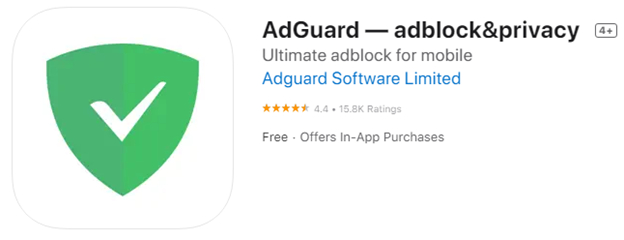
AdGuard does a great job of keeping annoying ads at bay. It is equipped with advanced tracking protection to help you feel more secure on the internet. Adguard’s free version comes with great features, making it a good alternative to premium ones. The app is open source, and the size of 110.4 MB won’t slow down your device.
Lastly, there is no question that the premium version performs way better than the free one. Upgrading to premium offers advanced features such as Parental Control. But if you can’t afford the subscription fee, this free version can also be a good solution for those irritating ads.
Key Features of AdGuard:
- It removes ads, banners, and pop-ups while on the Safari browser.
- Adguard offers a whitelist option for favorite sites.
- Equipped with trackers, Adguard increases your privacy.
- Offers several filters to secure your private data.
- Also, the app offers language-specific filters.
- The app offers 50+ popular subscriptions.
- On Adguard premium, users can add custom filters by URL.
- The paid version gives access to user-friendly DNS providers and custom-configured DNS servers.
- Adguard premium has security filters for additional protection against malicious websites.
AdGuard Specifications:
| App name | AdGuard – adblock&privacy |
| Size | 110.4 MB |
| Developer | Adguard Software Limited |
| Compatible devices | iOS 11.12 and later |
| App Category | Utilities |
To learn more about implementing effective Parental Controls on your iPhone, ensuring a safer browsing experience for your family, check out our comprehensive guide on Set Up Parental Controls on iPhone.
2. Clario
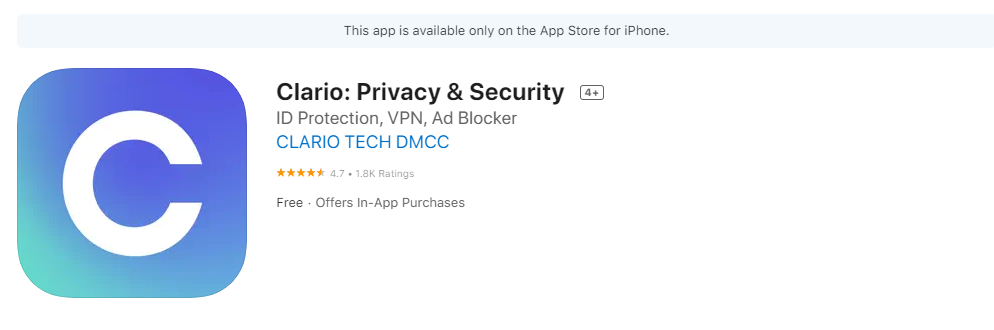
Clairo is a simple app with cool features that give you a great browsing experience. It won ProductHunt’s #3 Product of the Day. The app also boasts an integrated human assistance service active 24/7. Although its free version is quite effective, there are advanced features you can benefit from with its premium versions such as VPN and antivirus.
You can install Clairo for free on the Apple app store through this link.
Key Features of Clario:
- It has a fraud link checker that protects you from sites that may steal your personal data.
- Identify spam or malicious links. This feature also helps you to block unprotected sites.
- Clario’s identity protection feature allows you to monitor emails for data breaches. It alerts you of leaked passwords, phone numbers, SSNs, or credit card numbers.
- Allows you to select from several virtual private networks (VPNs).
- Clario provides strong Wi-Fi protection that prevents network provider tracking.
- To aid you with any assistance while using the app, there is customer care with about 600 people that are available 24/7.
Clario App Specifications:
| App name | Clario: Privacy & Security |
| App size | 119.6 MB |
| Category | Utilities |
| Price | Free |
| Developer | Clario Tech DMC |
| Compatible devices | iOS 13.0 or later |
3. Firefox Focus
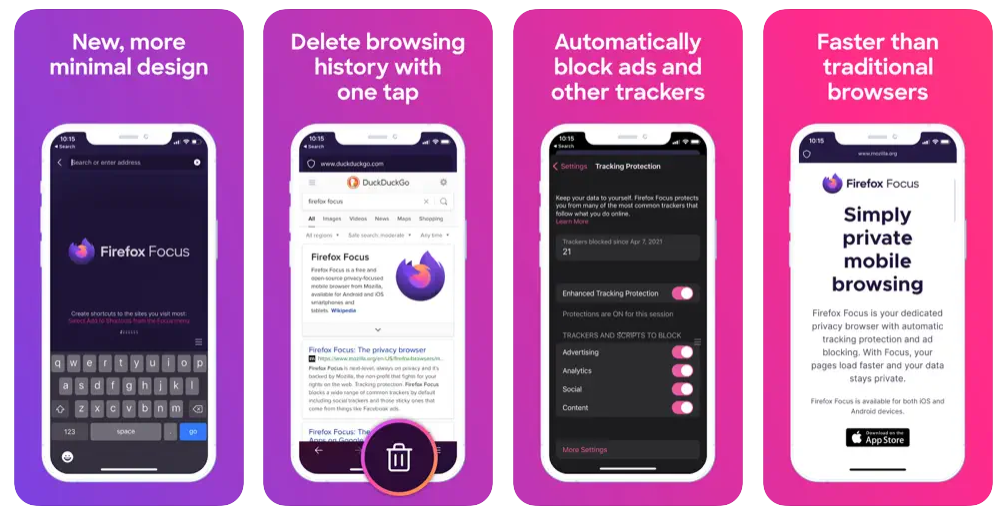
Sponsored by Mozilla, Firefox Focus gives you no reason to fear. The platform doesn’t sell your personal information. The app doesn’t keep records of your activities or your browsing history.
Also, it blocks ads and trackers, aiding internet pages to load faster. However, Firefox Focus is not an extension of the Safari browser. It’s a browser with default ad-blocking features with no installation fee or premium versions.
Visit this link to install the latest version of the Firefox Focus app for free.
Features of Firefox Focus:
- Firefox Focus allows its users to clear all browsing records such as cookies, history, and passwords using a tap of the trash icon.
- Users can pin as many as 4 shortcuts on their home screen. With the shortcut, one can open any of their favorite websites without typing a URL.
- Quick site loading
- Mozilla backs up this app, which guarantees the safety of all your data and files.
- Improves your browsing experience by blocking unnecessary ads.
Firefox Focus Specification:
| App name | Firefox Focus: Privacy browser |
| Size | 29.1 MB |
| Category | Utilities |
| Developer | Mozilla Corporation |
| Compatible devices | iOS 14.0 or later |
| App Version | 105.0 |
4. Ka-Block!

Ka-Block is an ad blocker that works perfectly as an extension on the Safari browser. With this tool, iPhone users don’t have to worry about ads and tracking scripts. Also, users enjoy a smoother browsing experience since pages load faster.
Additional benefits of using this ad blocker are minimized data usage and battery life. You can find and install Ka-Block on the Apple Store at no cost through this link.
Features of Ka-Block:
- The app is open source.
- Ka-Block is available for Safari users on Mac devices.
- The app offers a filter list that is fast and curated. These filters actively keep ads and trackers at bay.
- Protect your privacy on the internet using this tool.
Ka-Block improves your browsing performance through its pre-installed tools.
Ka-Block! Specifications:
| App name | Ka-Block! |
| Size | 8.2 MB |
| Category | Utilities |
| Developer | Negative Code, LLC |
| Compatible devices | iOS 12.0 or later |
| App Version | 3.5 |
5. Bolt – Adblock for Safari
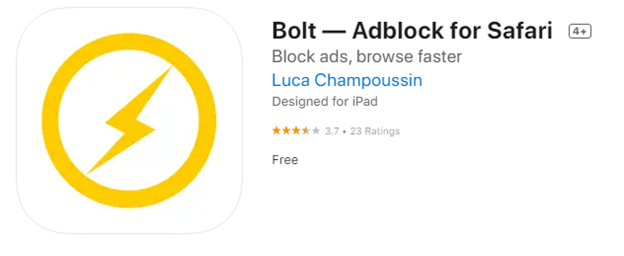
Bolt is an ad blocker that works on Safari. It blocks ads and trackers from slowing down your activity on the internet. With the app, users can lower their data consumption by 50% and also double the speed at which they load pages.
Bolt is easy to set up and use. It doesn’t consume much space, as the file size is a meager 3.9 MB. Moreover, it’s completely free to install on the Apple app store through this link
Features of Bolt:
- Doubles your browsing speed
- Lowers your data consumption rate by 50%.
- Blocks both ads and ad trackers.
- Installation and usage are easy; it requires a one-time launch.
- Offers several filter configurations.
- A blacklist to manually input the URL of specific sites to block. I
- Features a whitelist to add trusted sites.
- The extension offers a dark mode to dim screen light while using Bolt.
Bolt specifications:
| App name | Bolt –- Adblock for Safari |
| Size | 3.9 MB |
| Category | Utilities |
| Price | Free |
| Compatible devices | iOS 13.0 or later |
| Developer | Luca Champoussin |
| App Version | 2.3.3 |
6. 1Blocker
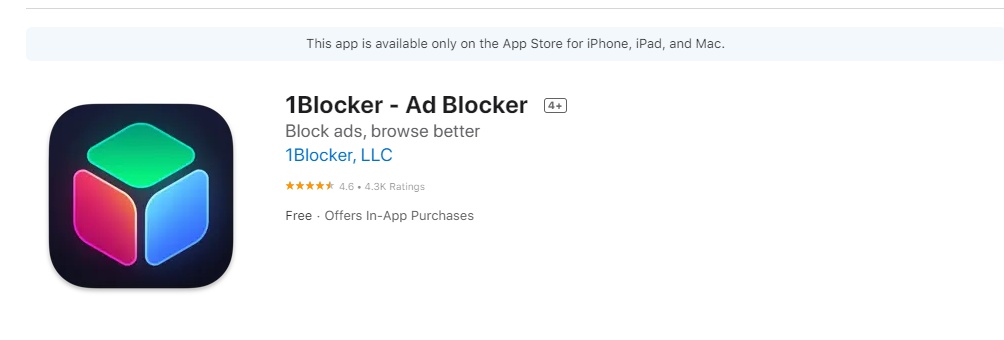
Developed by iOS and integrated into iPhones and iPads, 1Blocker removes different forms of ads on screens. The app’s flexibility allows users to choose while filtering content from online sources. You can also select platforms you want to restrict on your device.
1Blocker’s free version offers sufficient supportive features that enable you to block ads. But with the premium version, you’ve got advanced features such as whitelisting your favorite sites and creating custom rules and filters. Also, you can block cookies.
Download the app on your phone here
Features of 1Blocker:
- 1Blocker allows users to whitelist sites using the Safari extension.
- Offers the opportunity to view blocked resources on a website.
- Users enjoy whitelist synchronization between their devices and iCloud.
- Saves your device battery without accessing resources from your devices.
1Block specification:
| App name | 1Block |
| Size | 16.7 MB |
| Category | Utilities |
| Developer | 1Blocker, LLC |
| Compatible devices | iOS 14.2 or later |
| App Version | 4.1.7 |
7. BlockBear
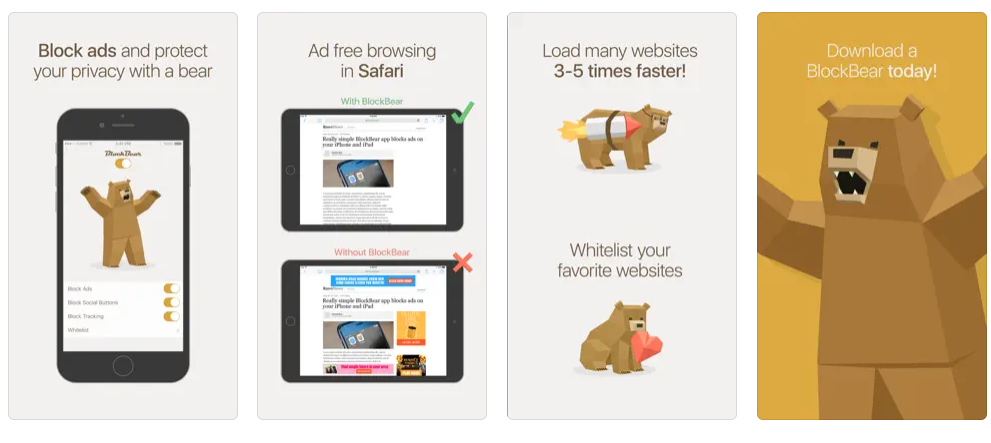
BlockBear offers toggles for users to easily remove ads and other social buttons. It blocks text ads, pop-ups, and banners. By removing website clutter, the app enhances your browser to five times faster while loading sites.
The app provides amazing protection to maintain your online privacy. It blocks scripts, beacons, and cookies from preying and dangerous websites. Visit this link to download the BlockBear app on your phone.
Features of BlockBear:
- BlockBear saves time and bandwidth by loading several websites about 3 to 5 times faster.
- Enable whitelisting sites on the Safari browser through the BlockBear Safari extension.
- Offers maximum protection by blocking tracking through cookies, scripts, etc.
- Blocks ads, including text ads, banners, and pop-ups.
- Offers a single switch for controls
BlockBear specification:
| App name | BlockBear |
| Size | 20.1 MB |
| Category | Productivity |
| Developer | TunnelBear, LLC |
| Compatible devices | iOS 9.0 or later |
| App Version | 1.3.1 |
8. Onion Browser
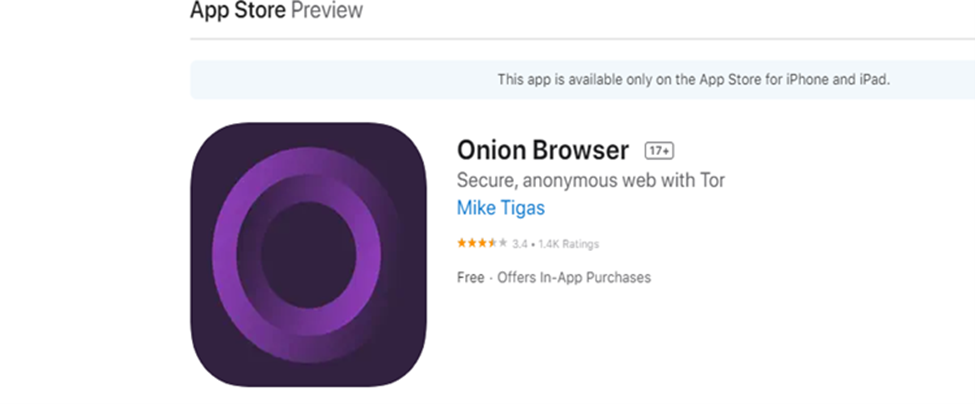
This is the first web browser for iOS that utilizes Tor. This ad blocker is free and open-source. Onion Browser enables you to access the internet with greater protection and privacy.
Premium users can unlock more essential features and ensure their privacy is 100% secured.
Features of Onion Browser:
- Your privacy from web trackers is sure with the onion browser
- This app secures your traffic from ads and other uncertain wireless ISPs and networks
- The onion blocker automatically blocks all scripts and ads and clears cookies
- It regularly enhances the privacy features
Specification:
| App name | Onion browser |
| Size | 164.8 MB |
| Category | Productivity |
| Developer | Mike Tigas |
| Compatible devices | iOS 11.4 or later |
| App Version | 2.8.2 |
9. Brave Private Browser, Adblock
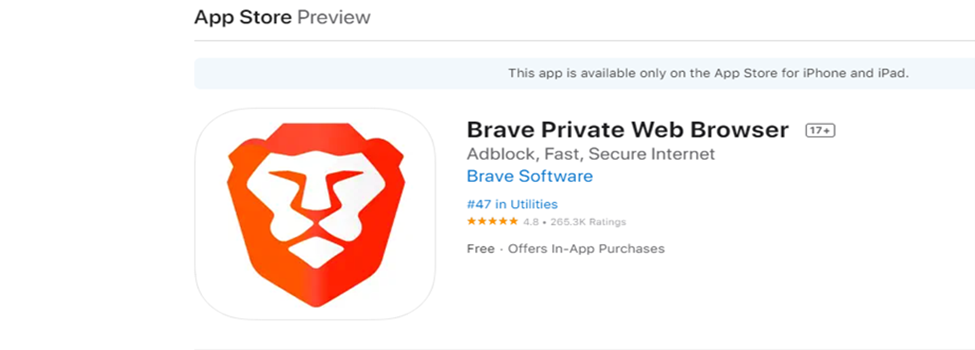
This app isn’t just an ad blocker; it is also safe, fast, and 100% secure. Millions of people utilize the Brave browser, which is 5x faster than other browsers, especially chrome.
It consists of brave search, night mode, firewall + VPN, brave wallet, brave playlist, etc. More features of this app are available via in-app purchases.
Features Brave Private Browser, Adblock:
- Brave browser has in-built 3rd party ad and script blocker
- Any pop-up is automatically blocked
- This app consumes less data and battery
- You can search freely from trackers’ sites
- You can view your browsing history
Specification Brave Private Browser, Adblock:
| App name | Brave browser |
| Size | 185 MB |
| Category | Productivity |
| Developer | Brave Software, inc |
| Compatible devices | iOS 14.0 or later |
| App Version | 1.44 |
10. Purify: block ads and tracking
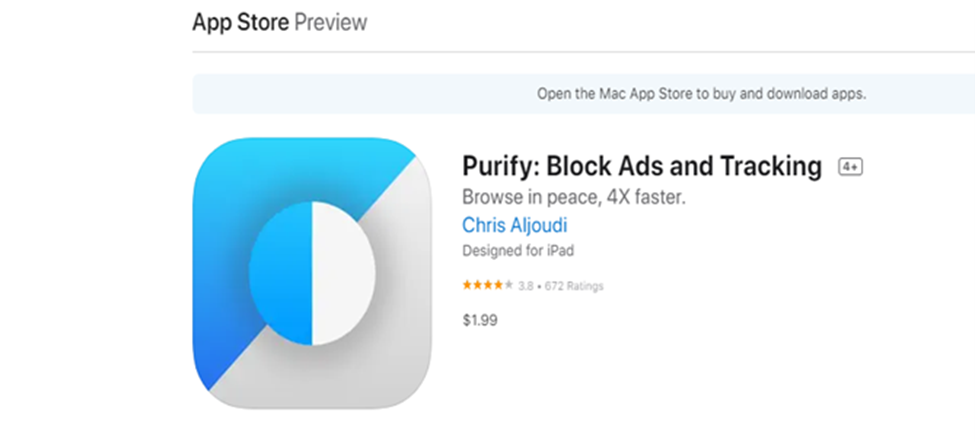
One of the best and fastest ad-blocker available is Purify. This app is a very effective ad blocker for iPhones. It ensures a smoother browsing experience on the phone.
Your privacy is 100% protected, and your browsing is 4x faster than normal. You can unlock more effective blocking alternatives with its premium version. Use this download link to get the app now.
Features of Purify:
- Purify and eliminates ads, clutter, or tracking
- It browses instantly and very fast
- Decreases the consumption of your data and Wi-Fi by 50%
Purify browser Specification:
| App name | Purify browser |
| Size | 24.8 MB |
| Category | Productivity |
| Developer | Chris Aljoudi. |
| Compatible devices | iOS 10.0 or later |
| App Version | 1.4 |
11. Adlock: ad blocker and privacy
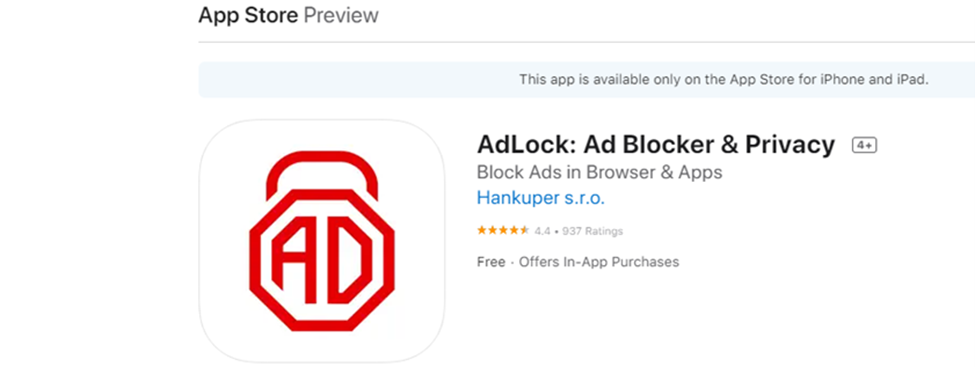
This app offers an ad-free and secure web experience in the Safari browser. It ensures you browse safely, protects your privacy, blocks all ad, and protect you from tracking.
Once Adlock receives updates to the filter, it will start blocking unwanted ads and scripts. There are more effective Adlock features, such as Easy Access to Geo Content, Strict No-Logging Policy, Backup and Sync Settings, Dark Mode and Themes, etc.
But you have to join the premium family to enjoy them! You can download the app today and start browsing without interference.
Features of Adlock:
- Adlock blocks all pop-ups and banners automatically
- It also blocks audio and video ads
- Eliminates all anti-adblocker detection or AdBlock wall are also removed by the app
- Ensures 100% online privacy
- Helps adjust the filter list and speed up your browsing
Adlock browser Specification:
| App name | Adlock browser |
| Size | 66.8 MB |
| Category | Productivity |
| Developer | Hankuper s.r.o |
| Compatible devices | iOS 12.1 or later |
| App Version | 2.02 |
12. Wipr

This app is one of the best ad-blockers and a must-have. It blocks all trackers, ads, EU cookies, cryptocurrency miners, and GDPR notices, including other unwanted pop-ups. Wipr works in safari and other apps that utilize safari for their web page display.
This app consists of amazing in-app purchases that unlock effective features. Meanwhile, you can download it here
Features of Wipr:
- It saves battery, time, and data
- Your privacy is 100% safe
- Blocks ads automatically and fast without slowing safari down
- The app is updated three times a week to keep it up-to-date
Wipr Browser Specification:
| App name | Wipr browser |
| Size | 11.6 MB |
| Category | Productivity |
| Developer | Giorgio Calderolla |
| Compatible devices | iOS 12.0 or later |
| App Version | 1.37 |
Key Features to Consider when Choosing an Ad Blocker for iOS Devices
Many people depend on user reviews on the app store before downloading. But when selecting an ad blocker for your iPhone, check the features and functionalities.
Note that your iOS devices only block ads on the Safari browser. Also, ad blockers only work on iOS devices with 64-bit architecture. But before downloading any ad-blocking app, check these factors below:
- Able to whitelist some email addresses and domains. This feature prevents them from blocking important messages from trusted sources. So, whitelist any websites you find relevant.
- Size of the Adblocker. iPhones don’t have room for SD cards, limiting you from expanding your phone’s memory if you run out of device memory. Simply check the app description section on the page.
- Capacity to block ad trackers. Ad blockers enhance your privacy by blocking trackers. While most ad blockers come with this feature, many don’t. Users have to make additional customizations or give permissions in some ad blockers.
How to Activate an Ad Blocker on Your iPhone?
- Open the Settings app on your iPhone.
- Tap on Safari.
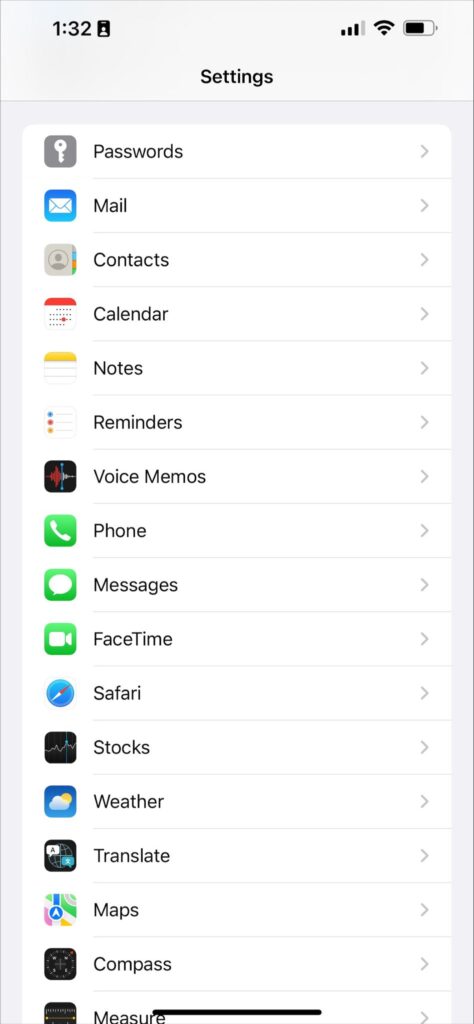
- Select Extensions from the list of displayed options. This list should show any ad blockers installed on your phone.
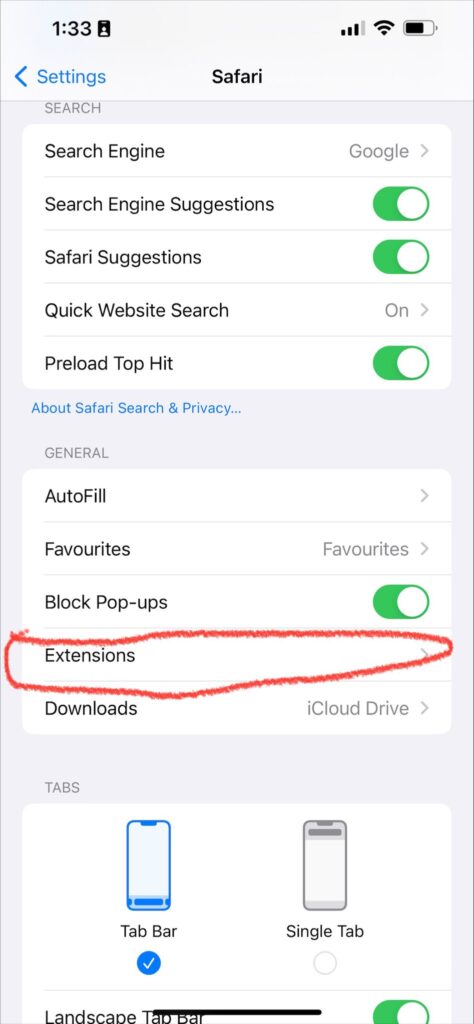
- To enable the ad blocker, click the switch next to it.
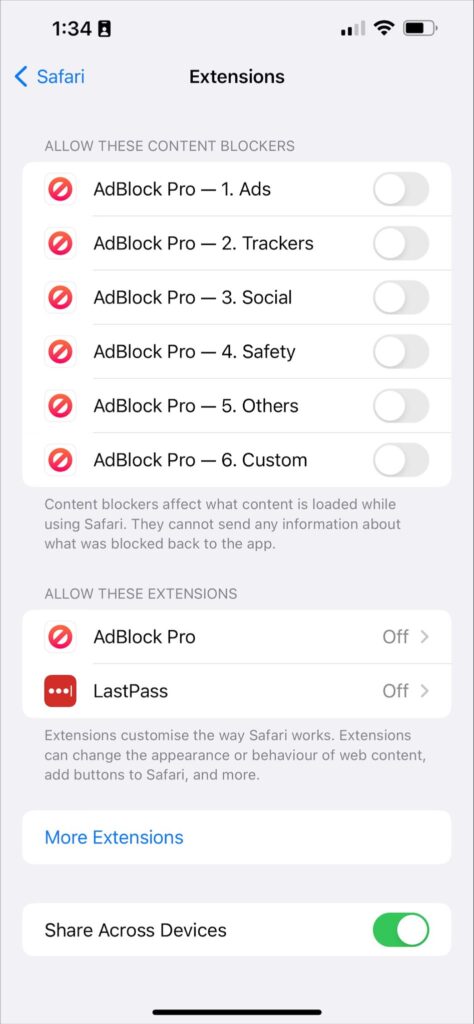
Also, you can refer to this YouTube video to learn how to enable an ad blocker on your iPhone.
Cons of Using Ad Blockers Randomly
- They may break web pages. When this happens, some documents on the page may not display properly. Also, some functionalities on these sites may not be available.
- Sent may run out of business.
To explore more ways to enhance your iPhone’s security and privacy beyond ad blocking, check out our guide on Free App Locker for iPhones.
Conclusion
Detecting the best free ad blocker for iPhone is a tiresome task to do. The above-listed ad blockers are experimented with and proven.
Blocking ads ensures fast browsing speed and low data consumption rate. Also, it conserves your battery life.
However, some sites sponsor themselves through the revenue from these ads. So, while you can access some of these sites with ad blockers, you may need to whitelist some sites to gain access.
