Fax is a crucial documentation process for government, national and international organizations. The handwritten signature for documents is still a prevailing method of communication in the industrial and organizational documentation process.
The good news is that you don’t need to buy an expensive fax machine. You can quickly send your papers with your signature if you have an iPhone and a fax app. And for your convenience, we will review the best fa app for iPhone users.
We have looked into their different features, ease of use, security, subscription process, ads, and user reviews. Finally, we have selected the top 7 iPhone fax apps. If you frequently need to send large or small documents through fax and find it hard to cope with the expenses, you must read this review on iPhone fax apps.
So, let’s dive in to see what these top-rated fax apps offer you.
Contents
Why Do You Need A Fax App For iPhone?
iPhones have come a long way. These smartphones have revolutionized our daily lives with high-end cameras, the fastest processing, and brilliant display. It adds convenience to our office work too. Regarding this, using an iPhone fax app will enhance the convenience and security of your documents sending and receiving process.
Improves Convenience and Saves Time
With the fax apps installed on your iPhone, you can send and receive scanned papers directly. The built-in camera lets you scan the papers faster. Also, the improved camera quality ensures your scanned papers are easily visible.
With the best fax app for iPhone, you no longer need a fax machine, server, or wire. So, it is an ideal option for a compact office setup. It also allows you to send faxes on the go from anywhere. You no longer need to look for a fax machine and shop here and there. Thus, it also saves you valuable time as you can send scanned documents from your workspace.
Cost Reduction
You may need to send hundreds of scanned papers monthly or weekly to offices and businesses. It can be incredibly costly if you send all these documents from fax shops. Even if you need 5 cents for each scanned copy, you will save $20 for a hundred documents monthly. That’s $240 in savings per year!
And larger offices might need hundreds of faxes and scanned documents daily. Thus, they may look for a separate fax machine. Unfortunately, fax machines are a hefty investment. It requires you to install the fax machines, and also pay a monthly electricity bill for it.
With the fax apps on your iPhone, you get rid of all these issues. So, iPhone fax apps will save you from additional costs. So, using fax apps on their iPhones will reduce the cost for workers and offices. Also, you may use the apps seamlessly with iPad and Mac for versatility.
Eco-Friendly
You can completely go paperless with the scanning and mailing support from the fax apps. It helps in saving millions of trees annually. Also, it saves electricity since fax machines need vast amounts of electricity to run correctly.
Hence, using fax apps on iPhones helps save ecology and the environment.
Better Security
Lastly, your documents will have better security with the iPhone fax apps. Using a shared fax machine in offices might make it easy for hackers to sneak into the central server and access all the documents. With the apps, it’s virtually impossible.
The fax apps described in our list have state-of-the-art security. So it stops unauthorized access to your data and unwanted breaches. It will help maintain the privacy of your business documents.
The 7 Best Fax App For iPhone Reviews
Installing the right fax app on your iPhone immediately becomes a portable fax machine. You can use it to send and receive faxed documents anywhere and anytime. You won’t need an expensive and fatty fax machine anymore.
1. iFax
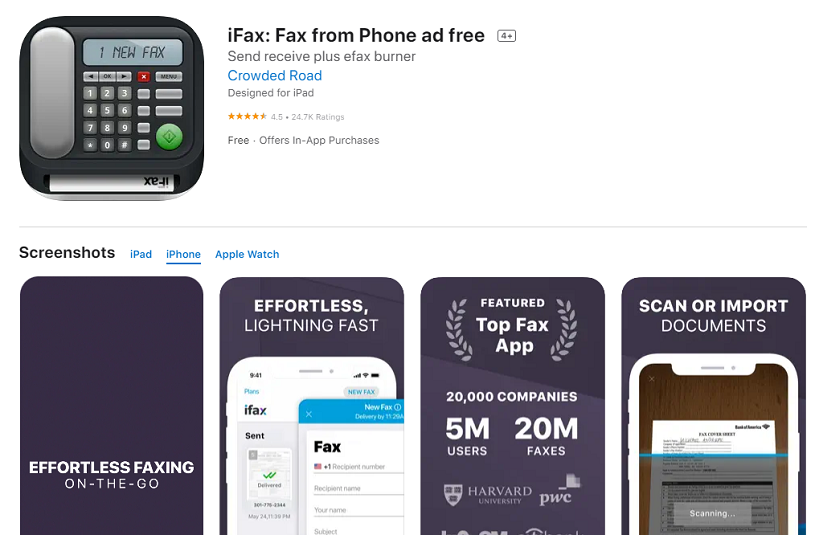
We picked the iFax in the first place because of its improved security, continuous updates, and massive user response. It was launched in 2008, which makes it the longest-running fax app for iPhones. Over the last 14 years, it has handled over 20 million faxes from iPhone users. This overwhelming data shows the popularity and reliability of the app.
To begin with, you don’t need to create any user id and go through the subscription process to use the app. So, it hardly has any chance of leaking your data. On top of it, its end-to-end encryption is secured through the advanced 256-bit SSL system. At present, it is the most reliable security system for any Apple app. So, you can depend on its security performance to keep your documents safe from hackers and unauthorized users.
Furthermore, it complies with HIPAA regulations. It ensures the best safety functions. You will also love its easy and quick handling facility. Also, the app interface is straightforward. Thus, even a non-tech-savvy person will use it to send and receive faxes without any problems.
Next up, the app provides you with multiple beneficial features. You can send and receive faxes from multiple users simultaneously worldwide. It is a great facility for business where you often need to send the same document to multiple people.
Moreover, the app integrates with all cloud-based storage systems. So, you can use your Google Drive, iCloud or other storage to send the documents directly. It helps you in saving the storage of your iPhone.
Best Features:
- Provides fax sending and receiving from 90 countries
- Support faxing directly from your cloud-storages
- Handled over 20 million faxes already
Pros:
- High-security level with 256-bit SSL
- Straightforward user-interface
- No hidden subscription fees
Cons:
- Customer service is poor
2. FAX from iPhone

Although this app has a long name, its work is compact and straightforward. Yes, Fax from iPhone: Fax allows you to send and receive apps from multiple users conveniently. You will love its quick and prompt sending, receiving, and storing options for documents. It is a built-in scanner with compatibility with all the available documentation and paper.
Yes, you may quickly scan, upload, and send posters, bank documents, educational certificates, images, and whatnot with it. Hence, you won’t need another app for scanning and faxing different documents and papers, as is the case with many fax apps.
Apart from the fast and versatile scanning facility, this app allows you to edit documents. You may even get your e-sign here, which is excellent. On top of it, the app is compatible with different formats, such as iPad and other Apple devices.
You can also import and attach PNG, JPG, and PDF files with your documents. It also lets you attach files and photos directly from your cloud storage. So, you won’t have to eat up the huge memory of your iPhone for faxes and scanning only. It also has an accessible organizing facility for the received and sent documents. You can organize the documents in tiles, blocks, etc., format for your best viewing experience.
What we loved most about the app was its fax number selection and changing facility. As you first launch the app, you can choose any fax number. You can change the fax number once a month for free. It lets you send and receive faxes in Canada and the USA.
You may choose the premium subscription feature for multiple numbers and frequent changes. The app also has a tracking feature. So, it will alert all the delivered and received documents. So you will get all the documentation.
Best Features:
- Compatible with multiple platforms and document types
- Easy editing facility for your scanned documents
- You can organize the files as you wish for easy viewing
- Allows you to change the fax number for free every month
Pros:
- It provides you with one free fax number
- The user interface is straightforward
- Alert system for all received and delivered papers
Cons:
- Unsubscribing from the premium features is difficult
3. FAX – Simple Fax App

Are you not interested in getting apps through the in-app purchase system? Do you want a free iPhone app to send and receive scanned documents and e-signs? Then, we suggest you download and install the Simple Fax App. It is free and doesn’t have tricky in-app purchasing. So you can download and get going with it.
Although free, the app doesn’t compromise its features and security. So, you won’t lack valuable features at all. One of its top features is its connectivity with many counties. You can send scanned documents to over 50 countries through this app. It won’t cause you any additional cost at all. This means you will get the Simple Fax App as it appears; no hidden charges or fees after installation.
You can edit the documents as you want using the app. So, you won’t need any other apps for editing your certificates, papers, or images before delivering them to your clients. It supports PDF, JPG, and PNG files for sending and editing. So, it adds convenience to your faxing system in offices.
Moreover, you may store all the sent and received items as you wish. Its quick organizing facility is genuinely appreciable. We also found its unlimited fax-sending facility quite helpful. You don’t need to worry about your monthly or daily fax numbers. Do it without any worries whenever and wherever you want to send the fax. Isn’t it helpful?
The only drawback of the app is the ads it shows. This can get quite annoying. Also, it limits you from using the features and advantages of this iPhone fax app. So, be aware of it before you start using the app.
Best Features:
- Completely ad-free without any subscriptions
- Papers and documents are editable easily
- Networking with more than 50 countries for faxing
- Supports most file formats for easy usability
Pros:
- Unlimited faxes without fees
- Simple user-interface
- Fast, secure, and easy to use
Cons:
- Shows ads too frequently
4. FAX.PLUS
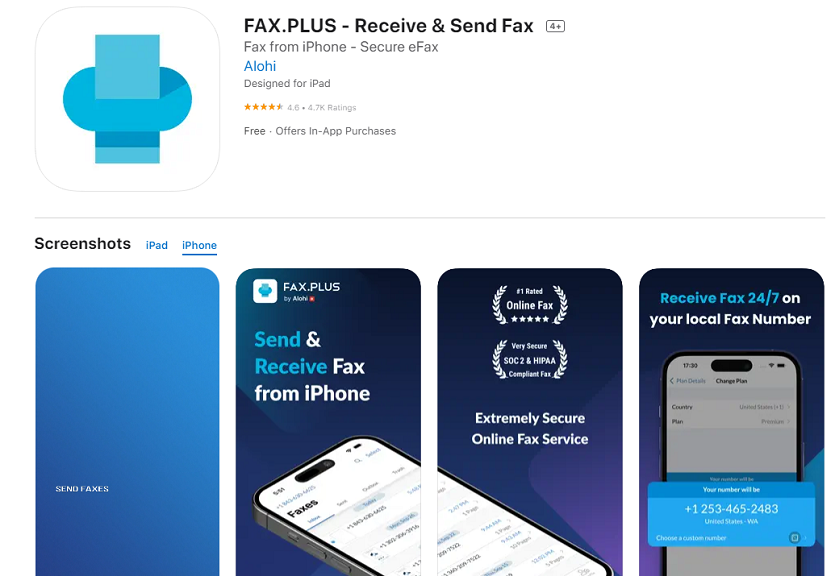
With myriads of valuable and practical features, FAX Plus is one of the best fax apps for iPhone users over there. It has everything you need, from full-proof security to an easy user interface. Yes, it has HIPAA compliance and follows the regulations strictly. Furthermore, it includes end-to-end encryption to provide the best security for your documents.
This high security is essential to safeguard your important documents from hackers. It will be useful for non-tech-savvy persons vulnerable to easy hacking targets. Thanks to high-end security, you can remain calm while using the app.
Furthermore, it has a programmable fax API system. So, you can tweak the API algorithm to customize the app according to your business or personal requirement. You can customize its perspective correctness. It also has a color and border customization facility.
It lets you include five email addresses if you need to send multiple faxes. It will be beneficial for business people. Plus, it has a note facility to organize your faxes as you want in different formats. It improves your app usability to another level.
The app is a bit tricky to use initially. However, its user interface will feel more manageable after a few days of a learning curve. You don’t need to be worried about its application and user performance. Lastly, its multiple file compatibility will enhance your user experience further.
Best Features:
- Top-quality end-to-end encryption
- Inclusion of five emails for multiple faxes
- Supports all formats of the files
Pros:
- Quick customization with API algorithm
- Affordable in-app purchases
- Quick and regular updates for all
Cons:
- Initially, it is tricky to use the app
5. Easy FAX
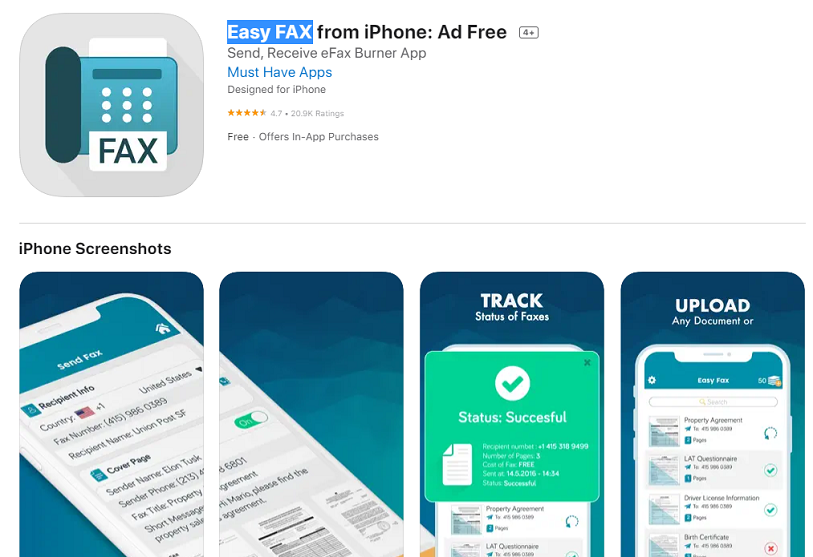
Easy FAX truly upholds its naming with an easy and clean UI. Its user interface separates it from other fax apps with a clunky and heavyweight UI. It also saves the memory of your iPhone and its RAM for better management.
The app deserves accolades for its basic yet practical customization too. You can use its color correction, perspective correction, and corner improvisation facility to meet your business requirements. Moreover, customizing is easy for everyone without any tricky moves.
Another function that impressed us more about Easy Fax is its connectivity with social media handlers. So, you may share your documents directly with your social media handlers through it for publication purposes.
For printing faxes, the app has an AirPrint facility. You may use it for quick and easy printing services. The downside of the app is its high subscription and in-app purchasing fees. Its premium version has seen many bugs over the years.
Best Features:
- Accessible customization facility for different needs
- Not a heavyweight app for smartphone
- Connects with common social media platforms
Pros:
- Simple and minimalist UI
- AirPrint facility for printing faxes
- The customizations are easy for all
Cons:
- Buggy premium version
6. FAX for iPhone: Send, Receive

This fax and scanner app includes a reasonable in-app purchasing facility. Thus, it is a commendable app for sending and receiving official documents compared to other ones. It won’t break your bank account with hidden subscription fees at all.
Moreover, the app will allow you to send and receive scanned papers in 100+ countries. So, you will hardly miss any countries for delivering faxes with this app. Its image correction facility is so amazing that it turns blurry images into HD ones. It allows you to scan and fax older files with clear images.
Additionally, the app has powerful editing tools. It permits you to edit the files for better correction and enhancement facilities. Henceforth, the app is a unique one with excellent features.
Best Features:
- Superior app for occasional fax users
- Multiple correction facilities for the files
- Robust security with good customization
Pros:
- Editing and image enhancement tools
- Supports connectivity of 100+ countries
- In-app purchase is reasonable
Cons:
- The user experience is tricky
8. Zap Fax

Zap Fax is the best choice if you frequently send multiple faxes in different countries. Yes, the app supports connectivity and networking in more than 80 countries. However, you can use it for 20+ countries with the free version, and it’s not bad either.
Apart from its massive international connectivity, the app has a more accessible storage facility. You can scan and save all documents in PDF format here. Also, you may organize the storage in different ways. It even has a QR code scanning facility.
You will get an unlimited fax number-changing facility as well. Finally, Burner Phone numbers are also available through the app.
Best Features:
- Support networking in most countries
- Easy storage and file organization facility
- Unlimited fax number availability
Pros:
- QR code reader
- Supports multiple fax delivery
- Provides Burner Phone Numbers
Cons:
- UI is tricky and slow
Best Fax App For iPhone: Top Three Features to Look For
We have described seven top faxing apps for iPhones. You should install them all, but that’s not possible. Here are the top three features and suggestions that will assist you in finding the right fax app quickly and conveniently.
Cross-Platform Usability
Look for apps that support multi-platform functions. The app should run seamlessly on most of your Apple devices, if not all. It would help if you synced it with iPhones, iPads, Macs, etc. It provides you with better functionality. Plus, it should work both on iOS and Android platforms. It will make scanning and emailing a brisk task.
E-Signature Features
Another vital feature of fax apps is their e-signature facility. The app should include an e-signature with scanned documents. You should be able to sign the documents through your iPhone after scanning them. It is essential to prove the authenticity of the documents.
Cloud Storage
Finally, look at the cloud space and subscription fees. Check how long the app allows you to store the scanned documents in the cloud space. It helps you save memory on your iPhone. Also, the subscription fee should be pocket-friendly. It will help you maintain large offices and their documents properly.
You will appreciate their convenience as you check these top-three iPhone fax app features.
Frequently Asked Questions
Which Fax App Is Free For the iPhone?
There’re many free fax apps in the Apple Store for iPhones. It includes Fax Burner and Easy Fax apps. In fact, most apps come for free without any cost. You may have to pay a nominal fee for the high-end features within the apps.
What Is the Safest Fax App for iPhone?
According to user reviews and expert opinions, iFax offers maximum security for sending documents through scanning. It has excellent encryption and multi-layered security features. Also, you may even choose FAX – Simple Fax App. Its multiple security checks safeguard your documents from hackers.
Are Free Fax Apps Safe?
Yes, all the apps listed in the Apple Store for sending and receiving faxes are safe. They have been built using the standard internet protocols (TCP IP) for safely communicating through an online network. So, you may depend on their safety features.
Conclusion
The best fax app for iPhone will be helpful for official, business, and commercial purposes. It also helps students to send their documents to universities and colleges for admission and financial support. We have selected these seven top-quality iPhone fax apps with affordable in-app purchasing. So, you don’t need to worry about your bank account to use the premium versions and subscriptions of these scanning and faxing apps.
Finally, these apps will ensure your security with high-end security and end-to-end encryption. So, it won’t bother you either. And if you feel overwhelmed by the ads, feel free to use an ad blocker app. Just check out our guide on the best free ad blocker apps for iPhone for a start!
