A calendar works wonders to help us manage daily tasks. From scheduling office meetings to knowing friends get together, calendars are made to keep everything sorted. We used to write the critical schedules besides the date on a printed calendar. However, with smartphones and apps, we can write important schedules manually on the calendar.
The smartphone calendar app can help you quickly manage and remind you about schedules. With the best calendar app for iPhone, you can take these advantages to the next level. Yes, the iPhone has a default time-management app, “Calendar App.” While it is a great way to manage and maintain your daily tasks, it lacks many innovative features.
Hence, I present you with the top iOS apps with all fantastic features. It will benefit professionals, business people, students, and all who need to manage schedules.
Contents
Why Should You Use A Calendar App?
Many people think using a smartphone calendar app is useless. After all, what will they do with it? They may look at the date from their default apps. Even some weather apps will display the date on the home screen.
So, what’s the benefit of using a smartphone calendar app for their iPhones? Is it indeed useful? A dedicated calendar app will help you maintain your daily tasks better. It also brings a myriad of information for you.

Smooth and Intuitive
Calendar apps help you manage multiple tasks smoothly. It allows you to arrange, edit and manage different tasks with a single-screen interface. Thus, it helps you in saving time and brings fluidity to your daily schedules.
Detailed Information
The calendar apps allow you to save all the required information for upcoming meetings. It includes location, time, passcodes, meeting minutes, etc. So you will be in complete control of your daily tasks.
Smarter Design
iPhone calendar apps have a smarter design. It allows you to see entire weekly and monthly tasks on the screen. Thus, you will know about all the future meetings, vacations, tours, and required schedules in one clock. It is precious for business people who often run on a tight schedule.
Brilliant and Engaging Interface
Calendar apps have a brilliant interface. Most apps provide you with a swiping interface. So you can swipe between multiple pages and tasks smoothly and swiftly. It saves you time in managing tasks. Also, you will find it easy to use without any high-end technical knowledge.
Convenience in Use
Finally, calendar apps have a convenient yet intuitive design. You will have complete control over the apps. The intuitive and minimalistic designs help manage the apps better. These days, calendar apps have become so intuitive and engaging that you will wonder about their usefulness. Also, it will leave you spellbound with many features.
The 7 Best Calendar App For iPhones Reviews
Managing time and schedules has become more stern with office meetings, friends meet-ups, and much more. In such moments, an app that can keep a record of our future schedules and remind and notify us timely is a boon.
Following it, I present to you the top 7 apps for iPhones that let you do everything and more.
1. Google Calendar
Google is known for making apps that simplify people’s lives with engaging UI, easy usage, and features that matter the most. This calendar app from them isn’t an exception. It features a brilliant interface, the most practical and valuable features, and comes completely free. It lets you quickly add schedules to any dates and edit them whenever necessary.
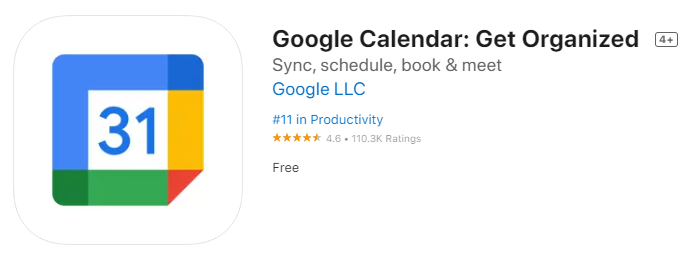
The app offers you day, week, and monthly viewing facilities. So, it would help if you didn’t have difficulty viewing all your important dates with their associated routines. You can easily add restaurant reservations, travel plans, meeting dates, etc., with it. Also, thanks to its sync facility, you can sync all this information quickly to your Gmail.
Google Calendar allows you to sync your information with multiple devices and accounts. So, it saves you from the risk of information loss. Moreover, Google Calendar works brilliantly with the iCloud and “Calendar App” of your iPhones. You won’t need to uninstall one app to run another and take advantage of both calendar apps simultaneously.
Pros:
- Quick and multiple syncing options
- Works well with default calendar apps
- User-friendly UI with accessible applications
Cons:
- Lack of customization
2. Calendars: Planner & Reminders
The Calendars app has achieved popularity faster than anyone anticipated. It has been one of the most downloaded apps from the Apple store since its launch. So, why do people love the Calendars app so much? Its simple UI, easy syncing options, intuitive interface, and features matter to the users.
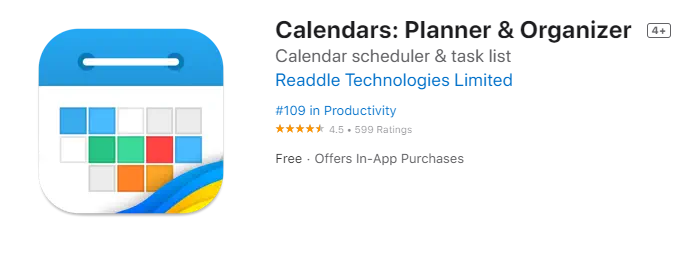
Yes, you can quickly sync all the stored information and dates on this app to your Google Calendar and account. Plus, it works seamlessly with the default iPhone app for time management. So you won’t feel any burden while using this app. On top of it, you will love its straightforward dragging and dropping options from other similar apps.
Therefore, this app enhances your usability brilliantly for a fantastic experience. What’s more, you may manage tasks and schedules both online and offline with this app. So, you don’t need to access the internet to manage your future tasks. It comes in handy when you are traveling and may need access to the internet.
However, the most fantastic feature of the Calendars app is its unique and separate keyboards. With it, you can type and create events faster than the default app and keyboards. So, you will love its application with 2X faster event creation and typing facility.
Pros:
- Intuitive interface and beneficial features
- Syncs with Google Calendar and account
- Faster typing facility with a unique keyboard
Cons:
- Slightly slow app
3. Fantastical
The fantastical calendar app genuinely resembles its naming with fantastic features and straightforward application. You will love its quick usability and sleek interface. Indeed, its cleaner UI helps easily create, edit and manage daily tasks and important schedules. Many users have appreciated its clean UI as one of the top third-party UI for calendars in the App store.
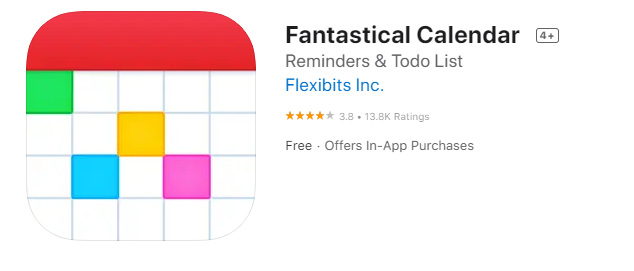
Another top feature of the Fantastical app is its natural language processing. It supports adding, editing, and creating events with the fastest natural language processing. As you input the language, it will auto-create the relevant event. So, you don’t need to use additional words and times to create an event. It saves you valuable time.
Plus, like all the essential calendar apps, it has easy reminder and notification systems. You may customize the reminder system with your favorite tunes. So you won’t need to worry about its alarm. It also will let you attend updates and meetings with quick and prompt reminders.
Henceforth, the overall experience of using this app is brilliant. I loved its appearance, user-friendly interface, quick application launch facility, and fastest processing facility for natural support. It also supports multiple languages for your convenience.
You can also sync it with other Apple and Google accounts for storage and events. The integration helps you manage duplicate events without any problems. You will love its application for toggling between the default task-management apps of its class. So, you can combine similar apps for a unified user experience.
Pros:
- Best support for natural language processing
- Clean and sleek UI for easy application
- Secured and improved authentication features
- It easily syncs with most apps and accounts
Cons:
- Most features are gettable through in-app purchases
4. Things 3
If you are ready to spend only $9.99, Things 3 is the best-paid calendar app for iPhones that money can buy for you. Thanks to its brilliant support and design, it outperforms most of its competitors. In fact, since its launch, the app has won multiple awards for its design and UI. What’s more, the app developers continuously upgrade its design with impressive functions. So, with this app, you can use the same features without any updates.

Also, its quick updates and customization keep the boredom away that comes from using a similar UI with no customization at all. But Things 3 removes you from such boredom. Its event creation and editing are made simpler than ever. Also, a clean list of all your events under a folder lets you see them without problems.
With it, you can go through piles of files and events to find your favorite events. Plus, you can create multiple folders and shortlist the events they’re following and their types. Yes, you may create separate folders for finance, office, friends, etc., and view them easily whenever necessary. It saves you from unnecessary clutter.
Moreover, it permits you to create a widget. So, you can add it to your iPhone home screen and see the events with a tap only. It has a syncing facility with the Shortcut app to automate your workflow. Finally, you can import and export events from similar apps for quick combination.
Pros:
- Import and export options from other apps
- Easy to add on the home screen with Widgets
- Creates multiple folders for different events
Cons:
- Not a free app, so it might not suit all
5. BusyCal
When looking for a task-management app to conveniently manage your busiest schedules, you must choose BusyCal. With a cleaner UI, sleek design, and many practical features, BusyCal is one of the best calendar apps for iPhones you will ever see. You can create, edit, export, and share events, tasks, and schedules most conveniently with this app.

Plus, you will have complete control over the all-available features of the app, thanks to its flexible options. So, you don’t need to be tech-savvy to keep using this calendar app to avail yourself of the best and most practical features. You may quickly add and edit the events with a few clicks on your iPhone’s default keyboard.
Of course, it supports natural language processing for faster event creation and editing. However, its best feature is the ability to add attributes and tags for easy viewing of all the required information. On top of it, its customizable features for calendar viewing make your application user experience smooth and engaging.
However, the benefits of BusyCal continue. It includes maps, a search function, and a to-do list for convenience. Also, you will enjoy its reminder with the alarm system. Henceforth, it is a top-rated iPhone calendar app built-ever.
Pros:
- Integrated map and location service for tagging
- Customizable viewing ability for your to-do list
- Versatile application with a quick syncing facility
Cons:
- Slightly heavier app for older iPhones
6. PocketLife Calendar
If you are concerned about your security while using third-party calendar apps, you must choose the Pocket Life Calendar app. Yes, it comes with both Face ID and Touch ID protection. Hence, your stored information and data are safe from unauthorized access. It also uses encryption to safeguard your data from hackers for excellent functioning.

Apart from the security, it also has the most-advanced syncing options. You can sync its data quickly with iCloud, iCal, Yahoo, Google, Outlook, and many more platforms. So, you are no longer limited to any specific platform with it. What’s more, it is compatible with both AirPrint and AirDrop. So, you can use their benefits with this convenient calendar app.
Finally, the app allows you to switch between different viewing facilities. You can shift between day, week, month, and other viewing facilities to get the maximum out of this calendar app. Plus, it is usable with older iPhones for its lightweight design, which is genuinely appreciable.
Pros:
- Lightweight app suitable for older iPhones
- Supports Touch ID and Face ID protection
- You can toggle between different viewing
Cons:
- Advanced features are available for in-app purchases only
7. Informant 5 Calendar
The informant 5 Calendar app was built for power users. If you want maximum control over the application, you should install this calendar app for iPhones and available its fantastic features. It works like a planner and gives you more control over the events and task management. So, it is much more than a standard iPhone calendar app.
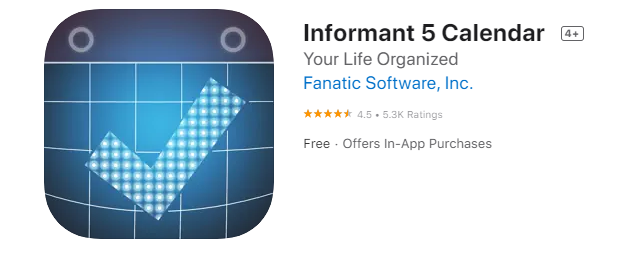
It has triggers, projects, and daily, weekly and monthly planners for maximum convenience. You may create folders to arrange and access them with ease. Hence, you should find all the listed events and schedules without problems.
Additionally, it supports Siri. So, you may use voice commands to trigger the app and enlist your worklist. You can sync it with all the Apple facilities too. And thanks to its planner system, it is possible to integrate emails with the app for added convenience.
Finally, with no account creation requirement to run the app, you will have the easiest way to use it. Just download, install and start using the Informant 5 Calendar app on your iPhone. It is as easy as any calendar app gets. However, I suggest you create an Informant account to access the most beneficial features of the app.
Pros:
- Supports Siri for voice-command applications
- Planner system with email integration facility
- Easy accessibility and functions for non-tech-savvy persons
Cons:
- Works slightly slowly
Things You Should Consider When Installing An iPhone Calendar App
Before downloading the calendar app, you need to consider a few key facts. I have listed them here for your convenience:
- Ensure that the calendar app is compatible with your iOS version. This is even crucial for older iPhones because older versions of iOS may not be compatible with the app. So, check the latest compatibility mode of the app and download it accordingly.
- Determine how much control you need over the app. Do you wish to customize it as much as possible? Or do you want less control but more convenience? First, decide on these features and choose the app accordingly.
- Many iPhone apps, including the calendar ones, have in-app purchasing and subscriptions. On the contrary, other apps offer free-to-use. Even so, free apps only permit you to use a few high-end features. Hence, you must decide your user requirements and choose the app based on your necessity.
Looking to enhance your iPhone’s productivity further? Check out our guide on Alarm Apps for iPhone to streamline your daily routines and never miss an important appointment again!
Frequently Asked Questions
Is There a Better Calendar than Apple Calendar?
The Apple calendar app is quite intuitive and helpful. However, it lacks a few key features. If you wish to use a better app than it, you better choose the Google Calendar app. It allows you to use different features from Google. Also, it is the most intuitive and feature-packed app I have found on the list. You may even use it on multiple devices with quick synchronization.
How Can I Make My iPhone Calendar Better?
You may use Siri to integrate voice activation for the Apple Calendar. Plus, set the reminders and birthdays and fill in other necessary information for the calendar app. When you have set up the information correctly, you will find using the app incredibly useful.
Conclusion
A calendar app works brilliantly to manage our tasks, events, and schedules. Hence, I always recommend you use the best calendar app for iPhones to make your life easier and better. You can easily manage your schedules with our top 7 recommended apps for iPhones.
What’s our recommendation? Google Calendar works best for a simple UI with basic features. Also, it has an easy arrangement of folders. If you need maximum protection, you should get the PocketLife Calendar. It works with both Face and Touch ID to secure your information. Finally, Calendars: Planner & Reminders works best for your app’s intuitive features and faster typing facility.
